Tom's Guide Verdict
The Suunto Spartan Sport Wrist HR is a durable GPS watch that tracks a lot of activities, but its heart rate monitor could be more accurate.
Pros
- +
Comfortable
- +
Large display
- +
Supports many sports
- +
Collects lots of data
Cons
- -
Minimalist app
- -
Slow to sync
- -
Heart rate monitor is less accurate than competition
Why you can trust Tom's Guide
Suunto’s latest GPS watch, the Spartan Sport Wrist HR, looks a lot like the Spartan Ultra watch that the company released last year, down to the silicone straps and large, clear display — but the Spartan Sport Wrist HR adds a heart rate monitor and costs $200 less. This watch, designed for triathletes, is also going head-to-head against similar watches from Garmin, such as the Forerunner 735XT and the new Forerunner 935. But although the Spartan Sport Wrist HR has some good features, it doesn’t quite compare to its rivals.
A sporty, comfortable design
The Spartan Sport Wrist HR comes in three colors: black, “sakura” and blue. Additional bands are available for $59.95 apiece. At first, I found the blue too bright, but the color grew on me. It was a nice contrast to the many all-black watches I’ve worn.

The watch is roughly 2 inches in diameter and 0.6 inches thick — quite a bit bigger than the Garmin Forerunner 735XT — but thanks to a silicone strap, the Spartan Sport Wrist HR weighs only about 2.6 ounces. In addition, the optical heart rate monitor (HRM) is embedded in the device and doesn’t stick out. The device is water-resistant to 100 meters (about 330 feet).

These design elements are helpful, because Suunto recommends a snug fit on the wrist to get the most accurate heart rate data. Wearing a watch that tight usually leaves cuts or rashes on my wrist, but the Spartan Sport Wrist HR was comfortable enough that my wrist was mark-free even after a 20-mile run.

There are three buttons on the right side of the watch. The middle button is like the digital crown on an Apple Watch — it’s what you press to launch any task, whether it’s starting an activity or changing the settings. You can scroll through your options using the 320 x 300-pixel touch screen or the top and bottom buttons.
Slow syncing issues persist
To set up the Spartan Sport Wrist HR, you first create an account on Movescount, Suunto’s community. From there, you can either sync with your smartphone (a Samsung Galaxy S5 in my case, but you can also use an iPhone) or download Suunto Link software and sync with your computer.
Whether you use a phone or a computer, the sync takes several minutes. This is longer than many other watches, especially Garmin devices, take, but it was a faster process than when I synced Movescount with the Suunto Spartan Ultra last fall. However, the sync issues between the Movescount app and Suunto watches persist. To get all of my watch data in the app, and to get the latest software update, I had to sync the watch with my laptop.
One upside to setting up the Spartan Sport Wrist HR is that you won’t need to fully charge the device before your first workout. Even in full-power mode, the battery will last several hours. If you have a short run or bike ride to do, you can get away with a quick charge.
MORE: How to Choose the Right Fitness Tracker for Your Needs
Running performance: robust
When it’s time to run, the Spartan Sport Wrist HR picks up a GPS signal almost immediately. In fact, on most of my runs, the watch connected to GPS before it picked up my heart rate.
Once you start a run, the Spartan Sport Wrist HR displays your pace, overall time, distance and current heart rate. The display uses black text on a white background, which is clearly visible in both direct sunlight and darkness. The mineral crystal glass and polyamide case kept the display from fogging up in the cold, too. The display remains “on” for the duration of a run; unlike with watches such as the New Balance Run IQ or the Polar Sport M600, you don’t have to shake your wrist to see the data. At each mile, the watch vibrates and displays your pace and heart rate for that mile.
During a run, the top button pauses, and the bottom button starts a new lap. The middle button toggles among views that display lap times, heart rate and a small map of the route you’re following. The ability to use the buttons means you can leave your gloves on while interacting with the watch, which is nice on days when it’s 20 degrees and windy.

Tapping the touch screen midrun generates a quick pop-up that displays the battery remaining and the time. This is a unique and helpful feature, as it’s easy to lose track of time and battery life in the middle of a long workout.

After a run, the Spartan Sport Wrist HR gives you plenty of data. Along with the usual pace, time and distance, there’s a lap time for each mile, a graph of your heart rate and stats such as excess post-exercise oxygen consumption (EPOC) and recovery time. Again, pressing the middle button on the watch toggles among the views before bringing you back to the home screen. You can also log how you felt by entering a series of smiling or frowning faces.

As with other Suunto devices, the Spartan Sport Wrist HR supports several dozen activity types. Variations on running, cycling, weight training, swimming and skiing are available from the Exercise menu on the watch itself, while Other lets you pick from many other activities. Because there are so many choices, it’s worth taking a minute or two to look at the list if you plan to do a less traditional type of workout.
The most recent Suunto software update added support for interval training and 24/7 heart rate data capture (which you can manage from the watch itself) as well as altitude profile navigation (which you can manage on the watch after creating a route in Movescount). You can even add intervals in the middle of a workout.
Heart rate accuracy: a bit off
The Spartan Sport Wrist HR uses Valencell optical HRM technology. Both Valencell and Suunto claim that the watch’s HRM is the most accurate wrist-worn HRM in the industry. To put this claim to the test, I wore a Polar H7 chest-strap HRM during a hill workout, when I knew my heart rate would rise and fall, and compared the Polar data to the Spartan Sport Wrist HR data.
For the hill workout, the Spartan measured an average heart rate of 162 beats per minute, with a high of 197 (on my eighth and final hill). This compared to an average of 151 bpm and a high of 186 bpm with the Polar H7, and an average of 150 and a high of 166 bpm with my Fitbit Surge($249).

Meanwhile, on a more leisurely 5-mile run, the Spartan Sport Wrist HR calculated an average heart rate of 161 bpm and a high of 182 bpm, compared with an average of 151 bpm and a high of 171 bpm for the Polar H7 and an average of 155 bpm and a high of 170 bpm with my Fitbit.
In both cases, my Fitbit’s readings were closer to the Polar 7’s readings than the Spartan Sport Wrist HR’s readings. This was a bit disappointing, especially given Suunto’s claims.
The watch’s GPS accuracy was also a bit inconsistent. It recorded a 5.1-mile run as 5.2 miles and traced a path that had me veering off the bike trail that is my usual running route. I noticed similar issues with the Spartan Ultra and was likewise disappointed to see that these shortcomings had not been addressed. On the other hand, the watch was right on the nose on my 20-miler.
MORE: 20 Best Fitness Apps
Bare-bones app
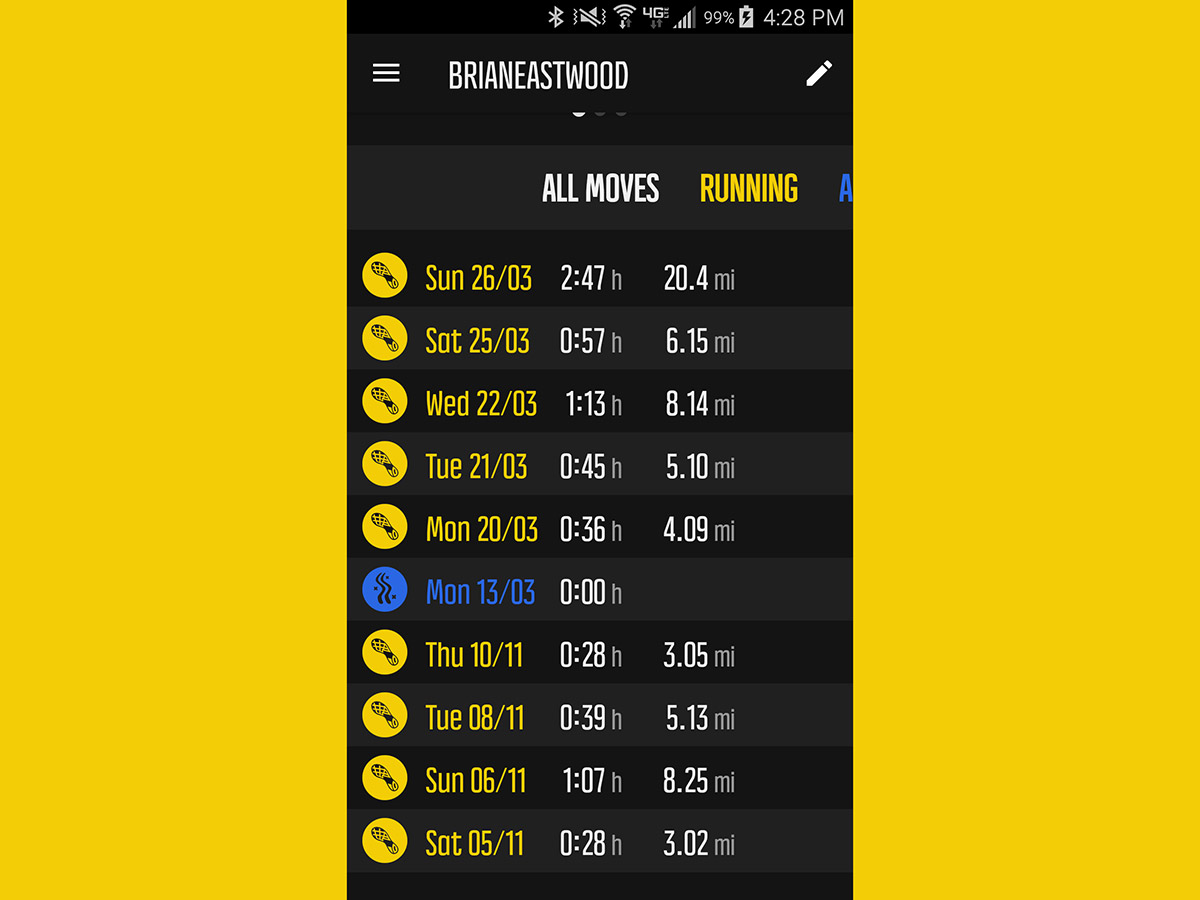
As far as mobile apps go, Movescount is pretty bare-bones. You can review workouts (called Moves), see weekly and monthly summaries of workout and activity data, and tweak basic watch settings, but that’s about it. You can track a workout directly from the app, but the only options are Manual Move and Not Specified Sport.
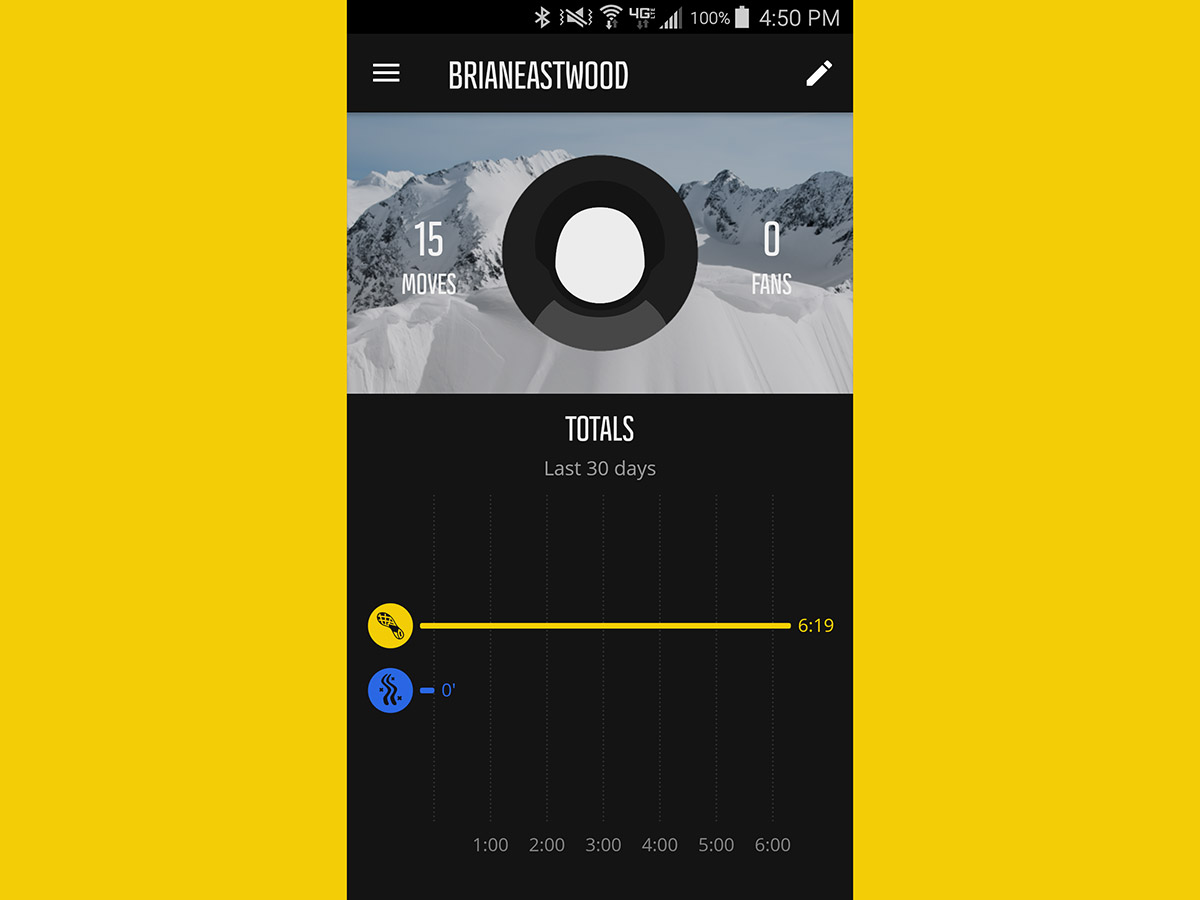
The app will sync with a Suunto chest-strap HRM, which is at least a step up from Polar, which requires one app for its HRM and a second app for its devices.
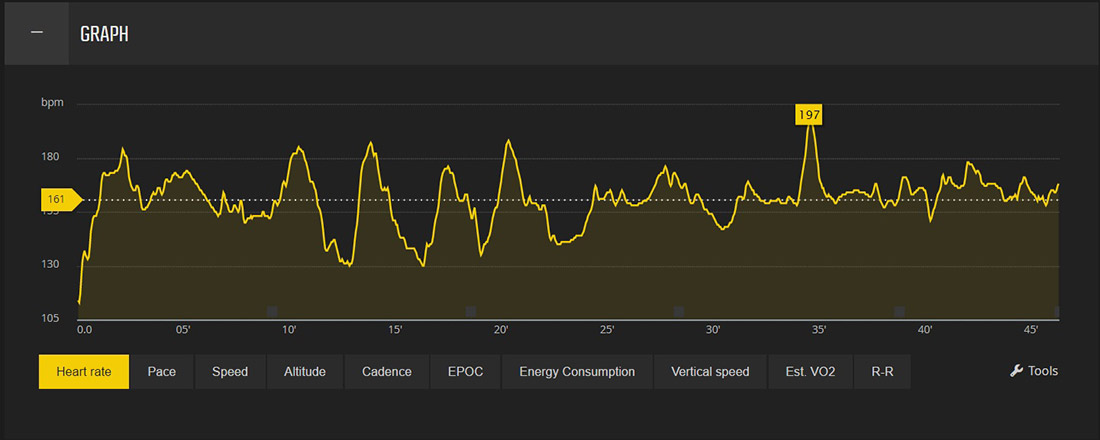
If you want to get the most out of Movescount, you have to log in to the browser version. From there, there’s a lot you can do: Create or import routes and then sync them to your watch, identify points of interest along your routes, create or download a training program, and see graphs and other analyses of your progress. These are valuable features for anyone hiking, running or bicycling in areas where GPS coverage may be spotty.
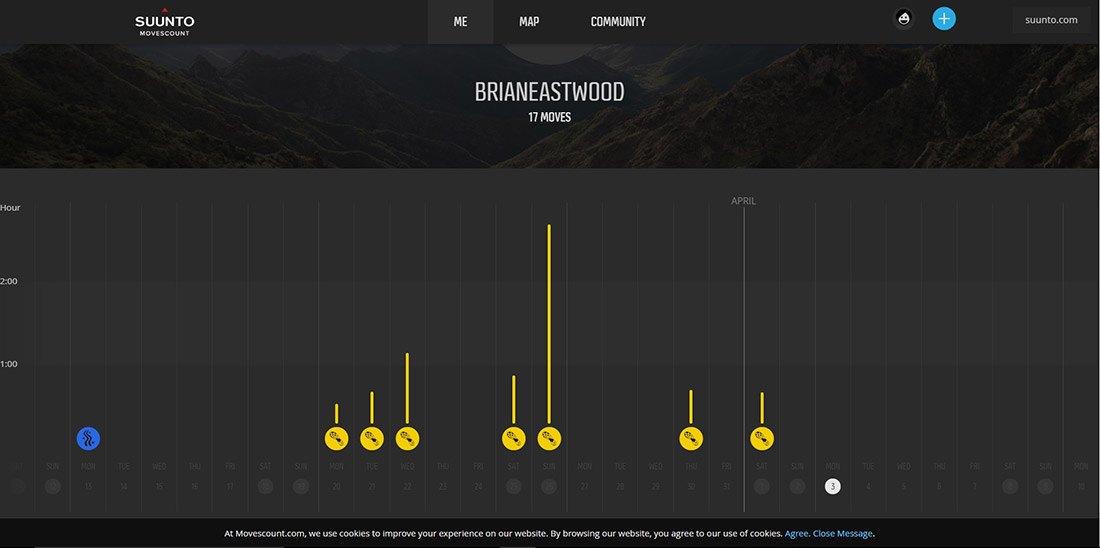
Granted, a lot of this functionality would be difficult to manage on a mobile device. Suunto deserves some credit for not trying to cram too many features into the Movescount app, which is a lesson that Garmin could learn. Still, the ability to view workout data in a graphical format, rather than just as a list, would be a nice addition to Movescount. The only graphs in the app show your self-recorded “feelings” (happy face or sad face) after a run, or your step counts — neither of which are likely primary concerns for serious athletes.
The Spartan Sport Wrist HR can sync with third-party activity-tracking apps and communities such as Strava, TrainingPeaks and MapMyFitness. However, Suunto doesn’t provide instructions on how to do this, instead pointing you to the websites for those apps.
Battery life: long, but not the best
According to Suunto, the Spartan Sport Wrist HR battery will last 8 hours in Best mode (where it uses GPS to ping a satellite once every second with full power), 12 hours in Good mode (once every second with low power) and 30 hours in OK mode (once every minute at a fixed rate with full power). OK is meant for endurance athletes who need to conserve battery life but aren't concerned about frequent GPS measurements.

On a 20-mile run that lasted about 2 hours and 45 minutes, the battery lost about 35 percent of its juice. This was on a par with Suunto’s claim for battery life in Best mode, and it certainly beat my Fitbit Surge, which was nearly dead even though I had charged it before the run.
However, the overall battery life is less than that of the Forerunner 735XT, which, according to Garmin will last up to 14 hours with GPS and optical HR.
MORE: How Wearing a Fitness Tracker Can Lower Your Insurance
Bottom line
The Suunto Spartan Sport Wrist HR is designed for serious physical activity. The watch is comfortable, the display is clear, and Movescount.com lets you map routes and plan workouts with a lot of detail. It’s a great device to use before and during your workouts. However, the minimalist Movescount app doesn’t provide a lot of insight after those workouts, and the battery life and accuracy of the device don’t stack up to what the Garmin Forerunner 735XT offers. Suunto has begun to close the gap with Garmin, but there is still a gap.
Brian Eastwood is a freelance writer for Tom’s Guide, focusing primarily on running watches and other wearable tech. Brian has been a professional writer and editor since 2003. He has covered healthcare tech, enterprise tech, higher education, and corporate leadership for a range of trade publications. Brian is a lifelong Massachusetts native and currently lives outside of Boston. Outside of work, he enjoys running, hiking, cross-country skiing, and curling up with a good history book.


