Super Smash Bros. Ultimate Online Guide: 11 Things to Know
From getting the best connection to finding good matches, here's everything you need to know about Super Smash Bros. Ultimate's online modes.

If multiplayer is what brings you to Smash, you don’t need to assemble a room full of people in order to have a good time as Super Smash Bros. Ultimate has the series’ most robust offering of online matchmaking tools. Getting exactly the match you want, with either friends you know or random folks across the internet, has never been easier.

Here's everything you need to know about Nintendo’s new (but not perfect) online matchmaking systems, as well as how to have the best match experience over the internet.
Go wired (if you can)
Since Smash Ultimate is a very fast game, you’ll want to minimize the amount of lag you experience in matches as much as possible, and that can only be done through a wired connection.
A LAN adapter (this popular Hori model sells for $29) will let you plug in an ethernet cable from your router into the adapter which goes into one of the USB ports on your Switch dock. A wired connection is not possible while the console is undocked.
Wireless connections can be still very good if your home network is strong enough or if you’re close enough to your router, in which case connecting your Switch to your router is the same as you would do for your smartphone. For more on this, read our setup guide.
Get a Nintendo Switch Online subscription
Sign up to get the BEST of Tom's Guide direct to your inbox.
Get instant access to breaking news, the hottest reviews, great deals and helpful tips.
In order to access the online features of Smash Ultimate (and most other Switch games), you’ll need to pay for Nintendo Switch Online, which costs $20 a year and also includes cloud saves, a library of NES games and other perks.
Play with friends in Battle Arenas
If you have friends you want to play with online, Smash Ultimate now lets you manage game lobbies to your exact desires. In the Online menu, go to Battle Arenas and choose Create Arena to set up a game lobby and tailor the rules to whatever you wish. In order to keep it to just your friends, you can control the number of people who can join the lobby as well as set up a PIN to keep things private.

Arenas give you the most control, but put the most work on you to set things up and manage who’s playing. All that extra control also lets you spectate matches that happen in your lobby by placing your player token on the spectator stands before a match starts. Players who are queued up to play may also spectate if they join the lobby before a match begins.
Play in a public Arena
You can also join public Arenas hosted by people who aren’t on your friends list or host an Arena that’s open to the public. When joining a public Arena, you can limit your search results by choosing the format (one-on-one, teams, four player smash, etc), the scoring rules (stock, time limit or stamina) and if Spirit assists are turned on or off. You can also choose a type, which is a vague category that meant to identify the type of player the Arena host is looking to attract. Options include “Veteran Players” and sillier things like “Glorious Smashers”, or more fun-seeking titles like “Playground” or “Anything Goes”.

Once you’ve searched and joined an open Arena, you’ll have to queue yourself up to play or place your token in the ring if no one else is present. Unfortunately, if you want to switch characters or even check the rules of the Arena (which you can also do before joining), you’re removed from queue and can get passed up by anyone waiting behind you. It’s not really an ideal system, but you can avoid being passed up like this by either joining or creating Arenas with a player limit of two.
Spectating is a nice feature but it also has some limitations. If you change your character or otherwise miss the short window of time when a new match is about to begin, you won’t be able to spectate a match that’s in-progress and if you choose to stop spectating you can’t begin again until another match starts. This means you might be sitting in an Arena with nothing to do for several minutes, not even able to swap characters without losing your place in line.
Much of this frustration can be avoided by setting up your own Arena, limiting your player join limits to two or, as you’ll see below, using Quickplay.
Play Quickplay, solo or with a friend
Quickplay is, go figure, the quickest way to get into an online Smash match. You can choose Solo or Co-op modes to play in a match either by yourself or with one other friend locally against two other players online in a two-on-two match.
Set your preferred rules in Quickplay
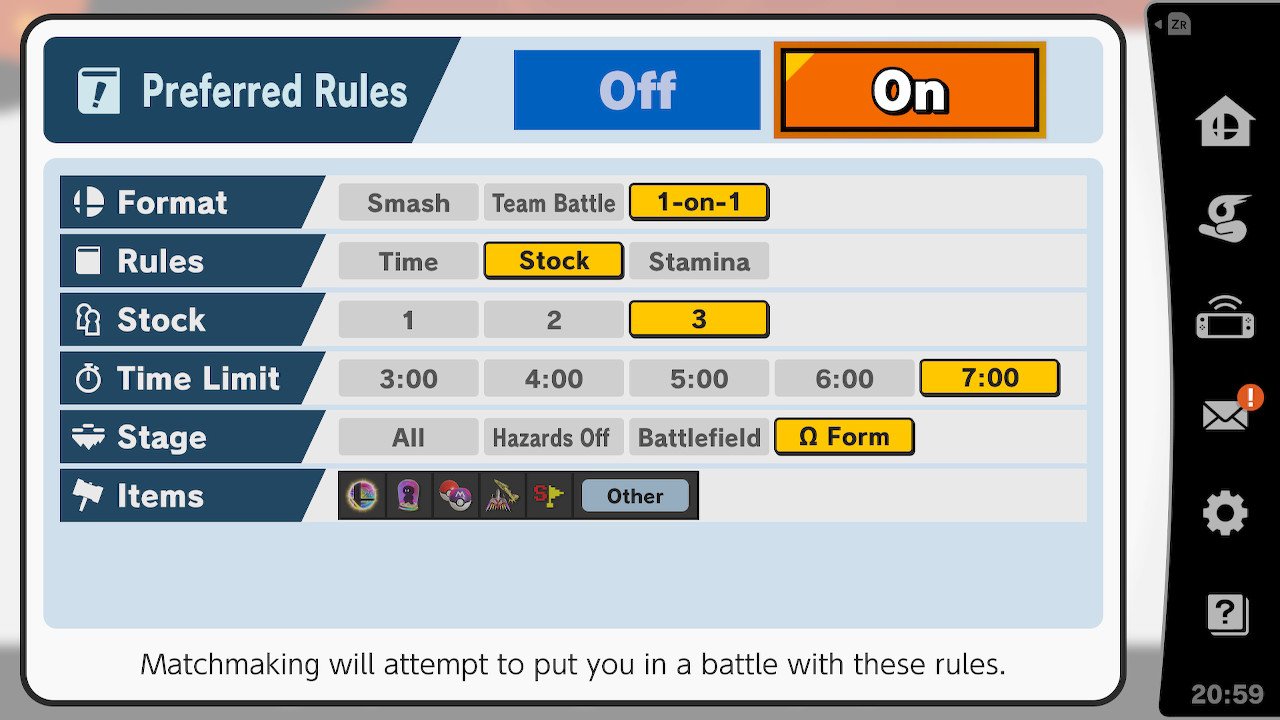
You can set your preferred rules for matches you’ll find in Quickplay which is similar to setting up rules for an Arena. You can choose if you want to use items, how long the time limit is, if you want to play using stocks or stamina and if you want to use all stages or a more limited competitive-friendly selection.
The game will attempt to match you with people who share the same ruleset, so you may still end up in a match that has different rules. Thankfully, Nintendo pushed a patch already that makes finding your preferred match types much more common. Alternatively, you can disable filtering by a preferred rule set entirely if you don’t mind what kind of rules are used.
Background Matchmaking
This mode of Quickplay lets you queue up a match with your exact rule preferences, including the character you wish to use. Once you’re ready the game will begin seeking a match while you can go and play other offline mode types, like Classic Mode or World of Light.
This is a nice option to have, but matchmaking while the game is still new is extremely fast. Unless you live in a remote location where your system needs time to find a suitable match, you likely won’t have much time to play a different mode before the background matchmaking finds someone for you. And speaking as someone who played the previous Smash Bros. game online right up until the launch of Smash Ultimate, online matches never took long to find even four years later.
How to unlock Elite Smash
Quickplay actually has a hidden mode called Elite Smash that you need to play enough online solo matches to unlock. In solo matches, the game will keep track of your wins and losses and give you a ranking called Global Smash Power (GSP). Your GSP rank will climb significantly when you win a match against people with a higher rank than you, and also drop if you lose to someone with a lower rank.

Get your rank high enough and Solo Smash will automatically change to Elite Smash. However, your GSP is tracked per character so only qualifying characters will be able to enter Elite Smash. Choosing others will produce a message saying “Elite Smash is disabled” until you raise that character’s ranking.
Your ranking is meant to represent how many other online players you’re better than, and solo matches will attempt to match you with players of a similar ranking. The numbers change daily as more people buy the game and take it online and gain a ranking. At launch, you only needed a ranking of about 950,000 to qualify for Elite Smash. You could win only a few matches and qualify.
As of this writing (Dec. 21), your characters need to break about 1,671,000 GSP to qualify and keeping that rank has gotten much more difficult as the game more accurately assigns rankings over time. If this sounds like your cup of tea, you should also know it’s possible to drop low enough in GSP rank and lose your Elite status.
Collect and sell Smash Tags
When you first take the game online you can create your own Smash Tag. Select the gear icon in the Online menu to change the icon and color of your tag and the game will fill in your Switch account name and country flag. Your Smash Tag can’t be customized too deeply, however when you win against another player in an online match for the first time you’ll get a copy of their Tag to be displayed in the Vault menu.
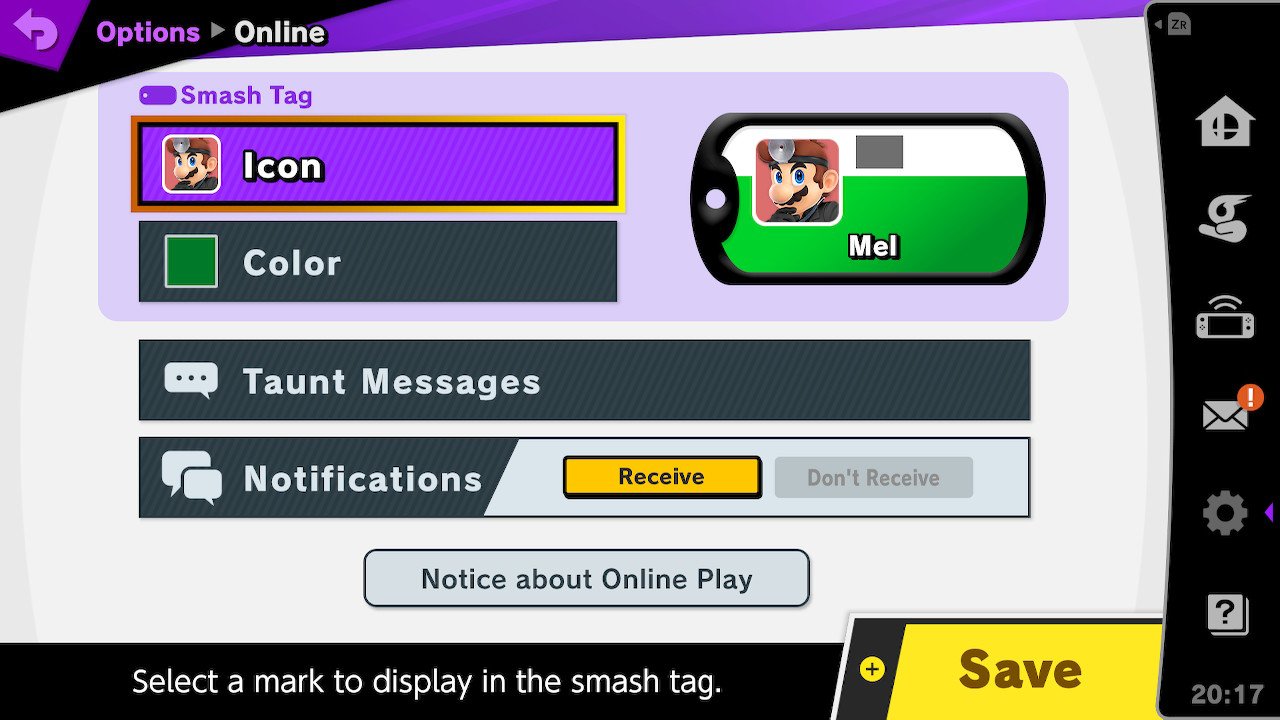
These tags can then be sold for gold coins to help you unlock new features in the game like Mii fighter costumes, music tracks and items for your Spirits in World of Light.
Customize your taunt messages
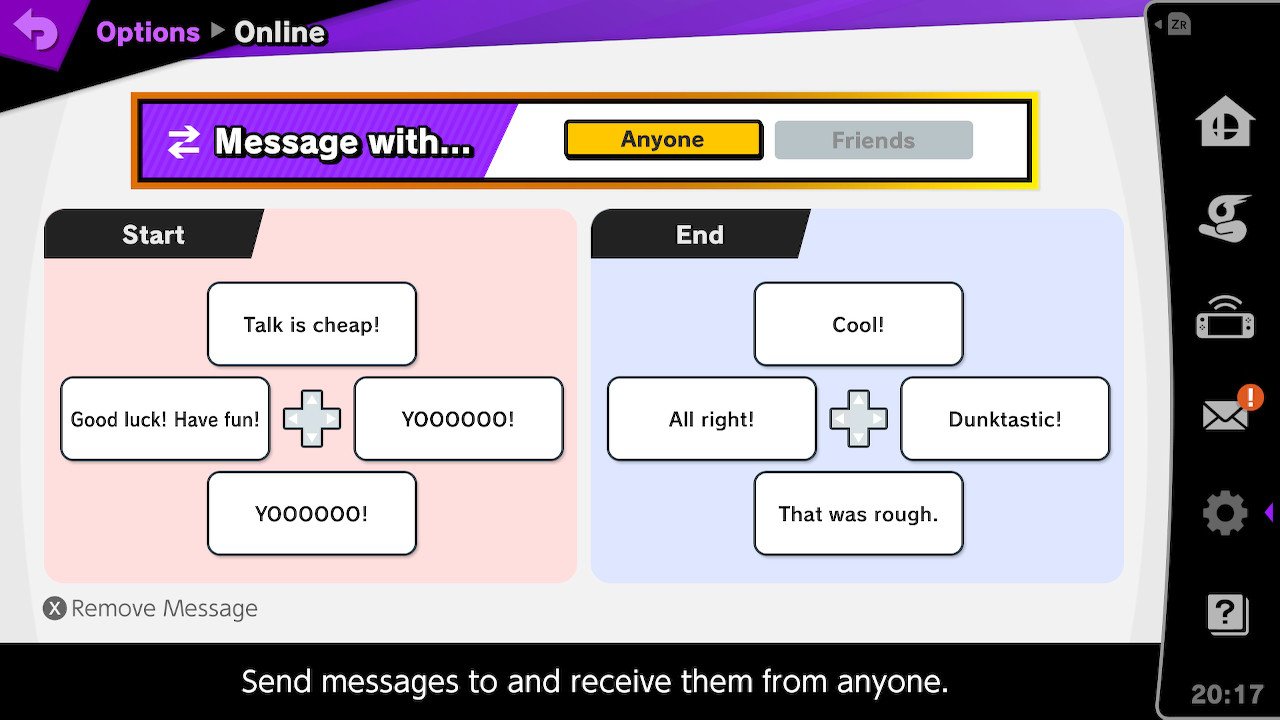
In the same screen where you customize your Smash Tag, you can customize your taunt messages. These are short pre-set messages that are displayed once at the very beginning of a match before it starts and once at the very end of a match on the results screen. Since they’re all pre-set, there won’t see anything too objectionable to pick from. But throwing out a good “Dunktastic!” at the end of a match you won is always fun.
Avoid penalties for bad behavior
When playing Quickplay, try not to disconnect or quit out of a match early. The game doesn’t provide an easy way to drop a match (pressing start or + does nothing during a match), but turning off your Switch will count as a disconnection. Do this enough times (about three) and you’ll be faced with an increasing time penalty that increases that locks you out of online matches until the time expires.
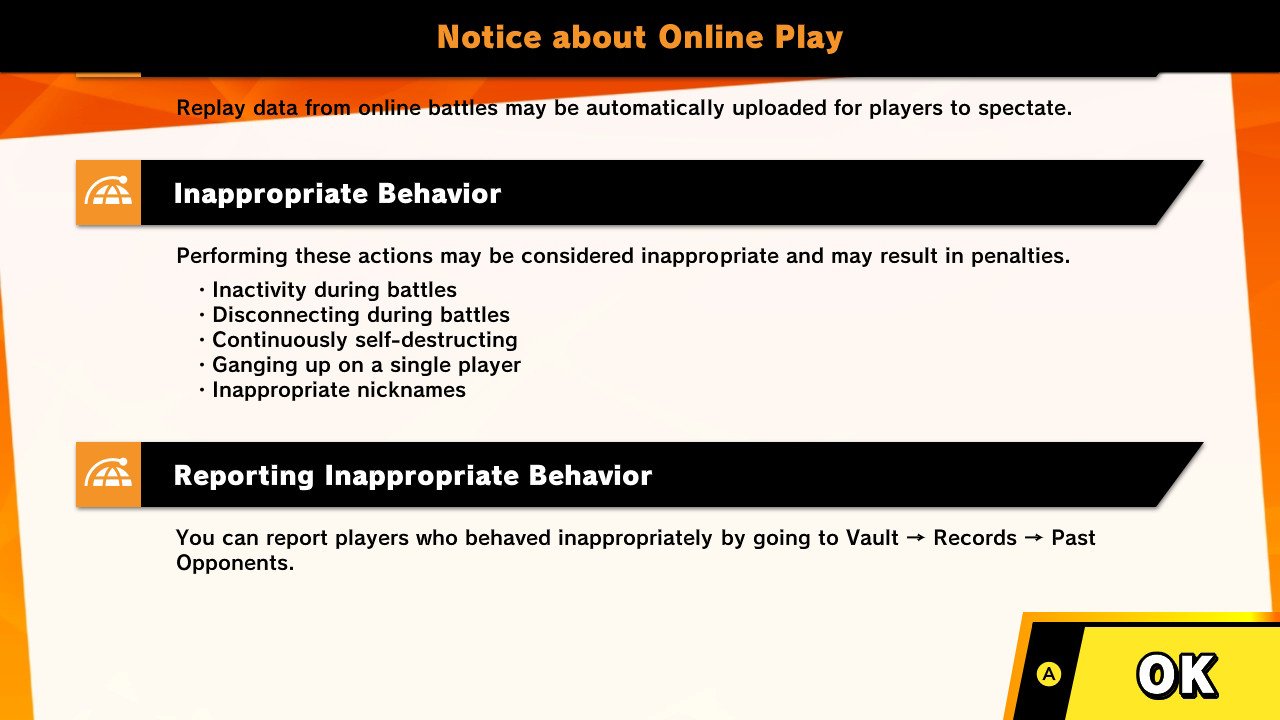
Nintendo also puts the same penalty on intentionally jumping off the stage too many times, idling too many times or “ganging up on a single player”, however it’s not clear how that last one is monitored or enforced.
You can also report players yourself. From the main menu go to Vault > Records > Past Opponents to see a list of the last 100 players you met online. Here you can either view their profile page and send them a friend request or report them using reason categories like “Unsportsmanlike Conduct” and “Inappropriate Nickname”. There’s also a space to write in some details. And while it isn’t directly stated, it’s advisable to not use this system too carelessly as many reporting systems consider false reports to be a form of abuse.
Credit: Nintendo
More Smash Ultimate Tips
Andrew Melcon is a freelance writer who specializes in covering games and gaming hardware. He's tackled everything from PC game controllers to Pokémon and PUBG and his work has appeared on sites including Tom's Guide, Tom's Hardware, Laptop Mag, and more.
