Tom's Guide Verdict
With responsive keys and a streamlined design, the SteelSeries Apex M750 is worth considering if you’re looking into the tournament scene.
Pros
- +
Gorgeous design
- +
Springy, responsive keys
- +
Colorful illumination
- +
Intuitive software
Cons
- -
Not ideal for travel
- -
Lighting limitations
- -
Productivity drawbacks
Why you can trust Tom's Guide
SteelSeries has pitched the Apex M750 ($140) as the next step in the evolution of esports keyboards. There’s no denying that the full-size, mechanical device is sleek, streamlined and well-suited to competitive play. On the other hand, considering the price, there’s also a lot you don’t get — like discrete media keys, a wrist rest or detailed lighting options.
These might not be necessary if competitive play is your only goal, and they don’t detract too much from the M750’s comfortable keys and attractive, durable design — but they do make the asking price seem a bit high. The M750 is worth considering if you’re looking into the tournament scene, but think carefully before you pull the trigger.
Design
One thing that the M750 definitely has going for it is the way it looks. Although the keyboard isn’t missing a single key, its extremely compact design (17.5 x 6.0 inches) makes it smaller than some of its closest competitors (which tend to be more than 18 inches across, and at least 7 inches wide). Furthermore, its black aluminum chassis and elegant silver SteelSeries logo make it distinctive without being overbearing.
I have only two significant misgivings about the way the keyboard is put together, and they could present a hazard to tournament players. Instead of plastic feet that snap out to elevate the keyboard, the M750 uses removable rubber feet. These feet work fine on a desktop, but they constantly fell out while I was trying to transport the keyboard from place to place. Having to reattach a rubber peg isn’t a big deal at home, but imagine if it gets lost en route to a tournament.

The plastic feet work fine on a desktop, but they constantly fell out while I was trying to transport the keyboard from place to place.
The keyboard also doesn’t have a track on the underside for cable management. This is surprising, since previous SteelSeries keyboards (such as the M800) offered this feature. Cable management is incredibly useful when space is at a premium in a competitive environment, and having to wrap the cable around the side of a $140 keyboard seems inelegant.
Keys
The M750 makes use of QX2 key switches: a modified Gateron switch designed for both speed and comfort. It doesn’t have an easy analogue among Cherry MX switches. It’s somewhat loud — although not as loud as a Blue switch — and has a somewhat soft touch — although not as soft as a Red switch. The keys are linear and provide an extremely quick spring back, at any rate, although they’ll require a lot of getting used to if you’re a Cherry aficionado, or are used to Cherry analogues.
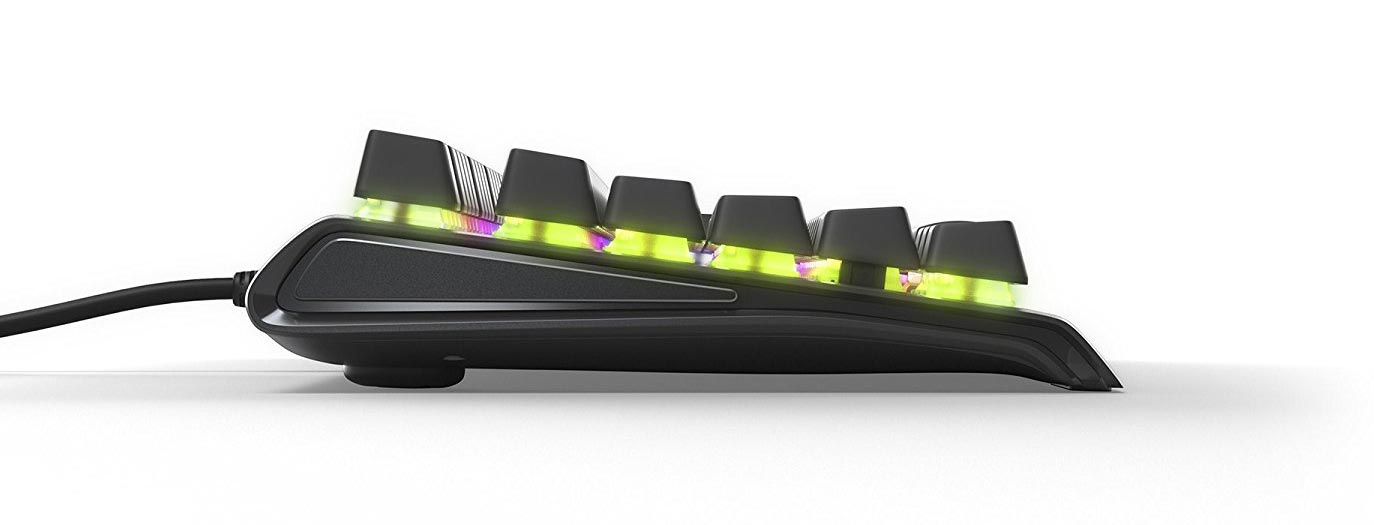
QX2 keys are not ideal for typing, either. Using an evaluation at TypingTest.com, I scored 112 words per minute and made seven errors with the M750, but 124 words per minute and two errors with the Logitech G810 Orion Spectrum, my usual keyboard. Chalk some of this up to familiarity, but the QX2 keys also felt a little flighty and jittery compared with the slower and more measured Romer-G switches. Good for esports, perhaps, but more difficult for everyday tasks.
Features
The M750 doesn’t have any extra buttons, such as macro keys or discrete media controls. (I dislike the former and like the latter, although I see how both could be superfluous in an esports device.) Even having the numpad is something of a luxury on a device that players may want to take with them from place to place, but “esports” need not be synonymous with “tenkeyless,” so productivity users can sigh a breath of relief.
The more substantive features of the keyboard come from the SteelSeries Engine 3 software. This program allows users to reprogram every single key (very handy), create profiles for individual games (very handy) and control the attractive RGB lighting (somewhat handy). The nuts-and-bolts programming works just fine; the RGB lighting merits a little more discussion.

SteelSeries has put a lot of time, effort and focus into the M750’s lighting capabilities. Not only does it offer a bevy of colorful options, from static lights to responsive rainbow waves, but it also ties into the company’s new “Engine Apps,” which sync up with other useful programs. Discord can give you chat notifications by toggling colors on your keyboard, for example, and Audio Visualizer can show you sound levels on the keys just like an on-screen sound wave.
Games like CS:GO, Dota 2, Minecraft and Gigantic have special lighting features baked into the keyboard software, much like Overwatch with Razer devices, or Project CARS with Logitech ones. The apps section is still in beta, but if it takes off, it could be profoundly useful — or at least very pretty.
MORE: Our Favorite Gaming Keyboards
My only qualm with the lighting is that in searching for user-friendliness, the company may not offer certain features that hardcore esports players would find useful. Being able to pinpoint a key’s color changes down to the second, for example, would help players monitor cooldowns. Even if players couldn’t use these features in tournaments, they’d be invaluable for practicing.
Performance
One thing that the M750 promises is fast, efficient in-game performance, and it delivers. The springy keys are a boon in fast-paced games like Overwatch and StarCraft Remastered, both of which are big in the esports scene. Whether Mei was slinging giant icicles or I was ordering a group of Terran soldiers across dangerous terrain, the M750 stood up to both cautious single presses and repeated button mashing.

The device is no slouch at single-player games, either. Slinging demonic spells as a Necromancer in Diablo III or playing the World’s Greatest Detective in Telltale’s Batman were also simple and comfortable.
Bottom Line
The SteelSeries Apex M750 is a competent and comfortable esports keyboard. The price is in line with other high-end RGB keyboards (such as the Razer BlackWidow Chroma at $170, or the Logitech G810 Orion Spectrum at $130), and it offers a much sleeker design than its competitors. Not all of its design risks pay off, though, and the software is not yet robust enough to support a vigorous esports community.
MORE: The Best Gaming Desktops Available Now
Nevertheless, all the basic pieces are in place, and the software — particularly the apps section — could grow over time. There’s no guarantee that the M750 will help you dominate the tournament scene, but it’s a suitable tool if you want to give it a try.
Credit: SteelSeries
Marshall Honorof is a senior editor for Tom's Guide, overseeing the site's coverage of gaming hardware and software. He comes from a science writing background, having studied paleomammalogy, biological anthropology, and the history of science and technology. After hours, you can find him practicing taekwondo or doing deep dives on classic sci-fi.


