Tom's Guide Verdict
Star Wars: Jedi Challenges offers hours of fun with a lightsaber replica and smartphone-powered AR headset, though the tracking could be better.
Pros
- +
Easy setup
- +
Free app with fun, compelling games
- +
Comes with a lightsaber
- +
Works with 15 (and counting) popular phones
Cons
- -
Needs specific room conditions to work
- -
Tracking can be a bit spotty
Why you can trust Tom's Guide
A lightsaber in my hand and an augmented-reality headset on my head, and I'm dodging and striking in the world of Star Wars: Jedi Challenges, the collaboration between Lenovo and Disney to bring the first Star Wars-themed AR app to the masses. Priced at $199 at Best Buy, Jedi Challenges requires a compatible Android or iPhone smartphone to insert into the headset. Once you have that, you're ready to put the smackdown on Empire forces in three wildly different but compelling games. There are some tracking issues to contend with, but that thrilling feeling of victory when I landed that final critical blow on a Sith Lord is what makes Jedi Challenges a must-have for Star Wars fans.
Updated December 14:
- With Star Wars: The Last Jedi hitting theaters, Disney and Lenovo have announced a content expansion coming to the Jedi Challenges mobile app in January 2018. When the free update arrives, you'll get new content from the latest Star Wars movie, including the ability to simultaneously fight two Praetorian Guards in a lightsaber duel and the addition of a new planet from Last Jedi to the Strategic Combat mode.
Design
Lenovo's Mirage AR headset isn't the prettiest, but I can definitely see it coming from a galaxy far, far away. The majority of the headset is made from dark-gray matte plastic, with glossy black accents running along the top and sides. A clear plastic panel wraps around the front of the headset, with a pair of position-tracking fish-eye camera sensors and the concave lens in the front.

The left side of the headset flips open to reveal the black plastic smartphone tray (more on that later) and a microUSB port that pulls double duty as a charging port for the built-in 2,200-mAh battery and the connection between your smartphone and the head-mounted display (HMD).
The interior is padded with a healthy layer of black foam to cushion your forehead and cheekbones. A series of thick elastic straps lined with Velcro and a faux-leather band hold the device in place for a comfortable fit. One thing I really love about the Mirage AR is the abundance of slots included for air venting. There's a pair of smaller slits at the top and a larger grouping on the left, while the bottom plate is just one large vent.

Another big design win: the large, easy-to-distinguish buttons on the right side of the headset: Select, Cancel and Menu have, respectively, a raised vertical line, a horizontal slash and two dots, which makes them recognizable by feel alone.
Measuring 8.2 x 3.8 x 6.1 inches and weighing 17.6 ounces, the Mirage AR is heavier than the Samsung Gear VR (12.1 ounces, 8.1 x 4.8 x 3.8 inches) but heavier than the Google Daydream View (9.2 ounces, 6.6 x 4.6 x 3.9 inches).
What's Included
Along with the Mirage AR headset, you get a gleaming, silver-chrome lightsaber with a blue light glowing at the tip and a AA-battery-powered tracking beacon that glows a warm fuchsia when activated.

Instead of tethering you to a desktop or a laptop, Mirage AR is powered by your smartphone. The headset supports 15 phones, including the Apple iPhone 8, Google Pixel XL, Moto Z Force and Samsung Galaxy S8. Lenovo will expand the list as it authorizes certification for more devices. To accommodate all those different phones, Lenovo has included a smartphone tray that safely cradles your device and keeps it in the correct position within the headset.
Easy Setup
Before you start swinging your lightsaber around like a drunken nerf herder, you'll have to launch the Star Wars Jedi Challenges app on your smartphone. Once the app is downloaded, it takes about f 5 minutes to set everything up. Following the prompts, the phone syncs up with the Bluetooth-enabled lightsaber and tracking beacon, and walks you through placing your smartphone into the smartphone tray and headset.

From there, the headset works its magic, taking the double image the smartphone creates, and projecting it through a polarization layer in the headset. From that layer, the images are passed through a beam splitter, which then projects the image to the lenses, and voilà! Clear, crisp and highly translucent images. a double image into one crisp view that's in front of you.
Sure, an augmented-reality headset is cool, but nothing — and I mean nothing — is cooler than cradling a lightsaber in your hand.
The pair of fish-eye cameras located in the front of the headset tracks the lights in the tracking beacon and lightsaber so that objects you see in the headset are in the proper place.
The system requires a level of precision that's outdone only by PC-powered VR headsets. Lenovo recommends that you set aside a rectangular space of 4.5 x 10 feet to play, which is smaller than the 12 x 12-foot square Oculus recommends for the Rift or the 11.5 x 11.5 feet you need to use the HTC Vive. If you don't have the space, the dimensions and placement of characters and objects in the environment can be a bit wonky. The same thing can happen if you're not standing at least 4 feet away from the tracking beacon.
Fun with Lightsabers
Sure, an augmented-reality headset is cool, but nothing — and I mean nothing — is cooler than cradling a lightsaber in your hand. Thanks to Lenovo's partnership with Disney, the kit comes with an accurate replica of the lightsaber that Luke, and Rey and yes Anakin Skywalker wielded at one time or another in the movies. Weighing 4.1 ounces, the 12.4 x 1.9-inch device has a heft that just feels good when you're slashing, blocking or selecting items from in-game menus.
The lightsaber has several buttons to assist in your fight against the dark side. The red side-mounted button controls your Force powers once you unlock them. The long, rectangular button toward the bottom of the hilt activates your lightsaber in the app and acts as a select button when you're not in a duel. The black button at the top recenters your saber in case your swings aren't hitting the mark. And in an effort to conserve energy, there's a light switch at the bottom of the hilt.
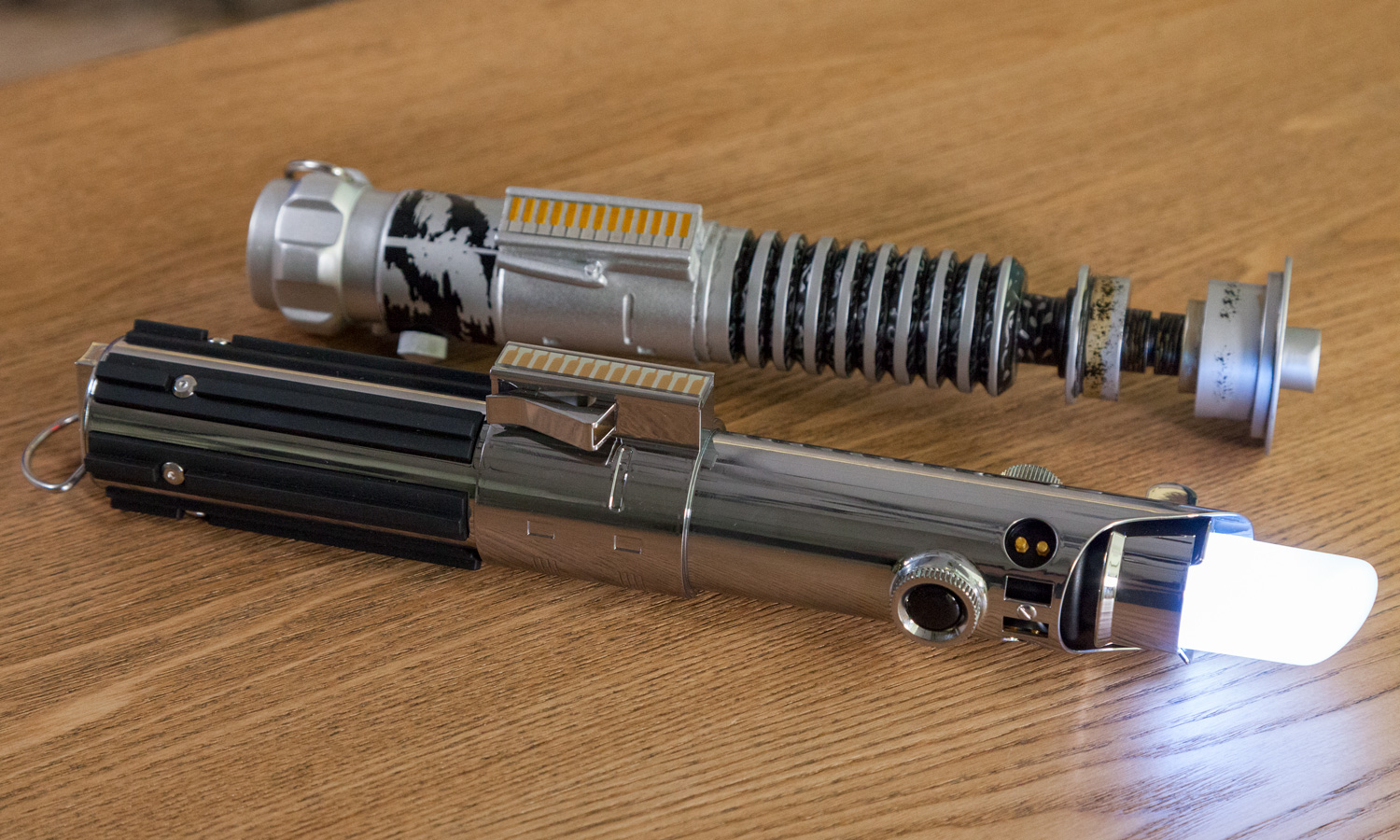
Disney and Lenovo put a lot of love into this lightsaber, and it's at its best when you're dueling. Blocking an incoming strike delivers a healthy helping of haptic feedback, as does dealing a critical strike. But it's also pretty great when you're deflecting a laser blast back at foolish droids. The app finishes the job by providing the familiar lightsaber sounds and effects that the Star Wars fandom has come to know and love. While it works for navigating the menu in the Strategic Combat game, I really wanted to use it as a point-and-click controller to direct traffic instead of relying on my gaze and the select/activation button.
Gameplay: Thrilling But Flawed
Once I got everything set up and the headset adjusted comfortably on my head, it was time to play — or so I thought. I made the mistake of setting up everything in a conference room with a lot of direct sunlight. Because the holograms are so translucent, the images were immediately lost in the light. After I drew all the shades and made sure the phone's brightness was set to 100 percent, it was time to rock — for real, this time.
When I got into the thick of battle, there were times when the tracking was off the mark, forcing me to recenter midbattle. It's not ideal when you have Darth Maul furiously flipping toward you with murderous intent.
I also encountered a few hiccups when trying to move my pieces in Holochess. The game uses your gaze as a selection tool, and with the tracking veering off to the left or right, it made getting a bead on my monster piece a little difficult at times. The good news is that the headset usually recenters itself after a few seconds, but the wait can be jarring. I really wish there were a view-recenter button on the headset like the one the Gear VR offers.
But when the headset is firing on all cylinders, the experience is seamless and compelling. Once I got past the beginner Initiate phase of training and the difficulty ratcheted up, I really felt like I was in a life-or-death struggle during Lightsaber battle. Suddenly, I didn't have the luxury of haphazardly placing troops in Strategic Combat because I ran the risk of being overrun by Empire forces. I actually had to move around the map and effect some actual strategy. It's a setup that's easy to play, but difficult to master.
Apps: Hours of Good, Clean Jedi Fun
Hardware without good software is nothing but a fancy, expensive paperweight. It's a lesson that Disney and Lenovo definitely took to heart with the Star Wars Jedi Challenges app. Available as a free app on Android and iOS, the software provides at least 12 hours of gaming fun — or more if you want to get all the accomplishments.

The app comprises three distinct games: Lightsaber Battle, Strategic Combat and Holochess. These games are spread across five famous Star War planets that unlock as you progress farther in your Jedi training: Naboo, Garel, Lothal, Hoth and Takodana. Everything culminates at The Core of the Galaxy, where a mysterious challenge awaits. Each planet has those three games to choose from, and once you choose your poison, there are three tiers of the challenge to defeat, each with a varying degree of difficulty. As you complete each tier, you get a chance to unlock a new Force Power, battle battalion or creature depending on which game you're playing. For example, when I completed the hardest level of Strategic Combat on Naboo, I unlocked a clone Strike Team to add to my Rocket Cannon, Laser Cannon and Clone Leader.

So down to the games. Lightsaber Battle is clearly the star of the show. After selecting a planet to start on (Naboo), my opponent (waves and waves of droids) and my Force Power (Force Push), it was time for me and Darth Maul to throw down. On the easiest setting, he was manageable. Though he evaded me with a few flips and volleys, it was easy to land blows and hold up my saber to deflect his blows when prompted. I even hit him square in the chest with a Force Push, opening him up to some more serious strikes from my lightsaber, which led to his ultimate defeat.
Strategic Combat is a real-time-strategy battle simulation that lets you lead waves and waves of clone forces against the Empire. I, for one, could not wait to get to Hoth. Once the battle started, I began placing turrets and troops to defend various strongholds. When the battle got particularly fierce, I got a prompt informing me that I could dispatch a Jedi into the fray to turn the tide of battle. I quickly selected my Jedi and put him on the field, and lo and behold, there was Obi-Wan Kenobi, swinging his saber, deflecting lasers back at the enemy and generally being badass. Best of all, I could walk around the battlefield to get a better look at the action as everything went down.
Finally, there's Holochess, which, like regular chess, requires a bit of thought and patience, and a smidge of luck. Based on the game, from Star Wars: Episode IV - A New Hope, I moved my holographic alien piece around a board, hoping to smash and claw my way to victory during impromptu monster battles. Since chess — monster or otherwise — has never been my strong suit, it's taken a few tries for me to get the basics. But so far, I've won a Kintan strider for my effects, which is pretty boss.
As fun as beating the Empire solo (no Hans) can be, I really want the opportunity to go head-to-head with my fellow Star Wars fans. Both Lenovo and Disney say that a multiplayer experience is coming down the pipe, but they have yet to say when.
Multiplayer: A Wish Come True for Star Wars Fans
What is every Star Wars fan's biggest wish? No, it's not for Jar Jar Binks to get tossed into the gaping maw of the Sarlacc, never to be seen or discussed again (although I'd wager that'd be a close second choice).
It's to have lightsaber battles with your friends. With Jedi Challenges' latest update, you can duel to your heart's content -- provided your opponent also has Challenges set up and is willing to travel to your house. If so, then all you have to do is get both systems on the same Wi-Fi network and follow the prompts to get everything set up.
Once everything is connected, it's time to duel. Lightsaber duels keep two of the battle prompts, or premonitions, from the solo version of the game: attack and block. Disney also introduced two new premonitions: dodge and power attack. Signified by a large directional arrow, dodge directs you to the correct place to avoid an incoming lightsaber barrage.
Power attack presents a yellow diagonal slash, signifying that you can swing the saber up or down to land a hit. The trick is to correctly hit the power attack before your opponent can dodge. Battle and defense commands are chosen randomly by the app, so no two battles will be the same.
There's just something about seeing my opponent directly in front of me doing their damndest to dodge my lightsaber volleys that really gets the blood rushing. It took me a couple of rounds to adjust to the new prompts, but once I did, I felt a bit like my favorite Jedi badass Ahsoka Kano. Now all Disney and Lenovo need to let me do is buy another lightsaber and let me dual-wield
Bottom Line
If left to my own devices, I could play Star Wars Jedi Challenges for hours. When all the conditions are right, the app offers some truly fun experiences, the best of which comes from the lightsaber battle — which, by the way, holy crap, I have a lightsaber! However, for $199, I wish the holograms were a bit more opaque and the tracking more precise. But for many of us, Jedi Challenges is going to be the closest we ever get to having a true Jedi lightsaber battle, and that is more than worth the price of admission.
Sherri L. Smith has been cranking out product reviews for Laptopmag.com since 2011. In that time, she's reviewed more than her share of laptops, tablets, smartphones and everything in between. The resident gamer and audio junkie, Sherri was previously a managing editor for Black Web 2.0 and contributed to BET.Com and Popgadget.

