Solid State Drive Buyer's Guide
Should you consider upgrading to a solid state drive? Weigh all the pros and cons and evaluate the cost and value of doing so by reading this guide.
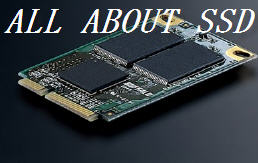
Solid But Simple
There are almost as many kinds of consumers as there are consumers. You want your burger your way, even if it’s vegetarian. The span of interests and technical knowledge levels of Tom’s Guide readers run the gamut from neophyte school kids to six-figure IT nerds. We appreciate and welcome them all. That said, we know that the center of the Tom’s Guide bell curve lands on people with a strong interest in gadgets backed by a moderate technical grasp. They’re the people who are more likely to use gear than build it from scratch.
For this reason, we tend to tread lightly around articles that deal with components and component performance. That’s the domain of our sister site, Tom’s Hardware, where you can find enough component benchmark data to fill a mainframe. Still, we understand that solid state drives (SSDs) are a very hot technology right now, especially now that drive prices are coming down into sub-$200 levels. People buying new PCs--notebooks and netbooks included--are now weighing SSDs against hard disk drives (HDDs), and some are looking at upgrading existing systems for SSD’s several benefits. The same exact SSDs can be installed in either laptops or desktop computers.
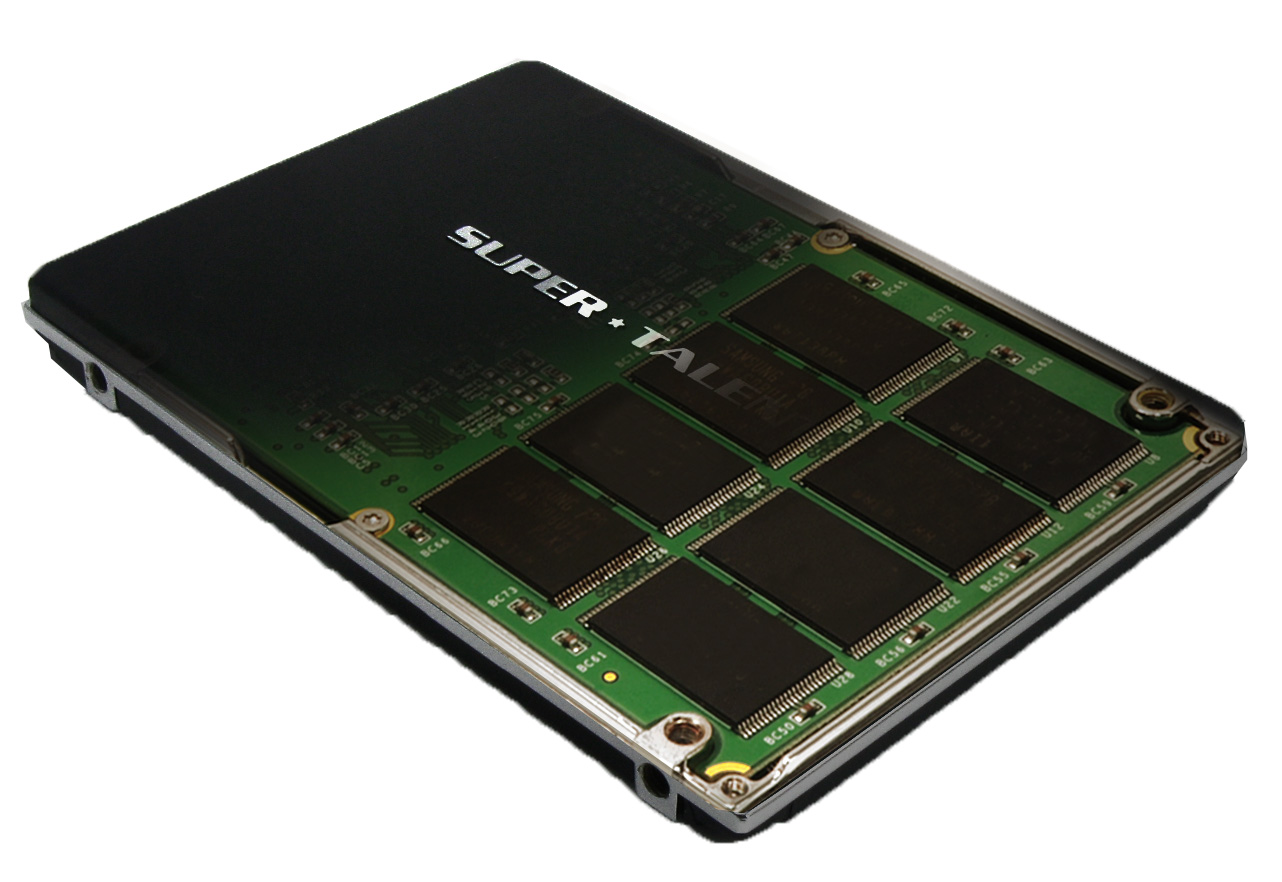
Many mainstream readers want a mainstream understanding of these products without a lot of the technical baggage that typically comes along for the ride. That’s why we’re embarking on a series of three SSD articles to be published before the end of 2009, starting with this buyer’s guide. If all you know about SSD technology is that it’s supposed to be faster and better than magnetic hard drive technology, then that’s where we’ll start—at the beginning. By the time we finish, you should be able to graduate into more technical SSD articles or at least feel a lot more confident about approaching your SSD purchasing decision.
Get instant access to breaking news, the hottest reviews, great deals and helpful tips.
Current page: Should You Upgrade to SSD - Solid State Drive Guide - Tom’s Guide
Next Page Why Buy an SSD - Benefits of Solid State Drives - Tom’s GuideWilliam Van Winkle is a freelance editor and tech journalist who has been writing for more than 20 years. His work has appeared on Tom's Guide, Tom's Hardware, Tom's IT Pro, AMD, Seagate, Computer Shopper, and more. He is also an author, writing poetry, short stories, and science fiction and fantasy books.
-
Shadow703793 Imo, I'd keep away with any SSD drive using a JMicron. Dosen't matter if the stutering,etc issues were fixed. Indylinx and Intel controllers are the best right now.Reply
Anyways, I got an X25-M G2 (OEM) for $220 @Newegg during Black Friday. -
grimjester The point about getting a small SSD for software and a larger disk for data can't be stressed enough. The price per GB looks completely different if you only need 64G. There's little difference in price between the cheapest hard drive you can get and the cheapest 500G one.Reply
An SSD is just an extra cost of $150-300. It has no practical effect on the storage space your computer has. -
Eggrenade I wouldn't say it's better than Anandtech's; there's no mention of random reads or writes, which is why performance just after startup is so good. It's also a lot less technical, which is probably better for most Tom's Guide readers.Reply -
Tomsguiderachel EggrenadeI wouldn't say it's better than Anandtech's; there's no mention of random reads or writes, which is why performance just after startup is so good. It's also a lot less technical, which is probably better for most Tom's Guide readers.Exactly :)Reply -
Tomsguiderachel nonxcarbonxThis is an even better ssd article than anandtech's ssd anthology. Nice work.Thank you. I hope it was a good fit for Tom's Guide readers' needs.Reply -
Next page broken http://www.tomsguide.com/us/ssd-value-performance,review-1455-11.html, sorry couldnt find anywhere to submit feedback. Page not working on firefox 3.5.5 (does not scroll).Reply
-
Tomsguiderachel none007Next page broken http://www.tomsguide.com/us/ssd-va 55-11.html, sorry couldnt find anywhere to submit feedback. Page not working on firefox 3.5.5 (does not scroll).I'm using the same browser and that page works for me. I will report the bug, thanks.Reply -
Tomsguiderachel TomsguiderachelI'm using the same browser and that page works for me. I will report the bug, thanks.Oh--I see that you mean the final page of the article not the penultimate page. FYI There is no content on that last page so you didn't miss part of the article.Reply -
tommysch I think Ill stick to my 4x1TB RAID 0 array for now. BTW they are ghosted each week. o_0Reply
