Squeezing More Life Out of Your Notebook's Battery Part II
We were surprised by the many disparate sources of a notebook's battery drain. The complex interplay between software, components and peripherals during the tests we ran provided the basis for a checklist of what to do and what not to do to get the most out of any notebook's battery charge.
Repeated Data Copies To An External Hard Drive
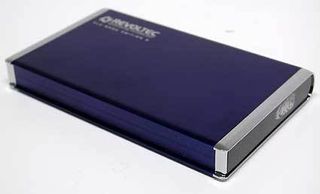
A 40 GB 4200 RPM disk drive sits inside this petite 2.5" external enclosure.
From time to time, available space may get tight on any hard disk. When this happens on a desktop PC, you'll typically drop another hard disk into an unused 3.5" drive base inside the case. Notebook storage upgrades can be somewhat trickier. The first order of business is to back up the contents of the filled up drive, so they can then be restored to a larger drive. Then it's out with the old and in with the new. For many, this procedure is too complicated and explains why so many users simply decide to supplement the old internal drive with a new external one rather than to replace the old drive. Many users also turn to an external drive as a backup medium as well. Most such drives link up to the notebook through a USB port. During the course of a typical working day, files are routinely and repeatedly copied to and from the external drive.
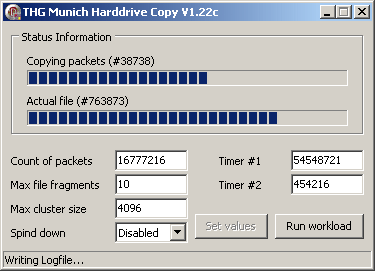
A small program automatically copies our test files to the external drive.
This activity is what our test simulates, albeit under extreme conditions: Our test copies a 100 MB MPEG-4 file to the external drive once every minute. This takes the drive about eight seconds to complete. Under this kind of load, the drive has little time to catch its breath. A similar usage scenario occurs when a notebook is used as a mobile video editing system in tandem with an additional external drive, whether for performance reasons or because there's not enough disk space available on the internal drive. The only difference in this case would be that CPU loading would also increase mightily in addition to disk access.
Discussion
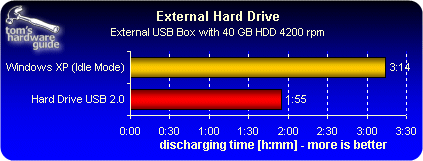
Who would have thought? Under the circumstances described in the preceding paragraphs the combined power consumption of the notebook and its external drive averages around 25 watts. By contrast, only 16 watts are consumed in idle mode. Naturally, the external hard disk is not solely responsible for the large increase in power consumption observed. The interface, the chipset and the CPU also contribute their portions to the overall total. The net result is that extended use of an external hard disk as compared to typical office applications reduces battery lifetime by about 40%.%
Sign up to get the BEST of Tom's Guide direct to your inbox.
Get instant access to breaking news, the hottest reviews, great deals and helpful tips.
Current page: Repeated Data Copies To An External Hard Drive
Prev Page Effects Of Display Brightness On Battery Lifetime Next Page Continuous File Reads From An Internal Hard Drive