Squeezing More Life Out of Your Notebook's Battery Part II
We were surprised by the many disparate sources of a notebook's battery drain. The complex interplay between software, components and peripherals during the tests we ran provided the basis for a checklist of what to do and what not to do to get the most out of any notebook's battery charge.
Best Practice: How Power Scheme Selection Affects Battery Lifetime
To investigate the effects of Power Scheme selection on battery lifetime under various CPU loads, we conducted a series of different tests. We systematically varied three consecutive measurements of the Power Scheme at the same time we measured battery lifetime. During this sequence we chose the schemes to ensure that the CPU would be run once at its minimal clock rate, once at its maximal clock rate and once using dynamic, adaptive clock rates. We generated the CPU load using a typical office application: we chunked through a typical PowerPoint presentation in an endless loop, to make sure we maintained a constant CPU utilization of about 10% throughout our testing process.
In another set of measurements, we loaded the CPU continuously to the max with the help of prime number calculating program Prime95. For this test, we chose the Portable/Laptop Power Scheme.
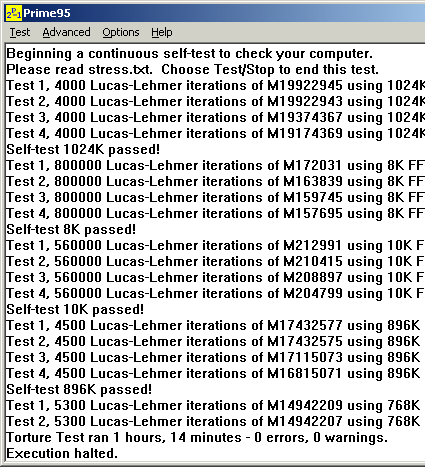
The prime number calculating program Prime95 ensured a constant 100% rate of CPU utilization, to force it to draw maximum power from the battery.
Discussion Of Results
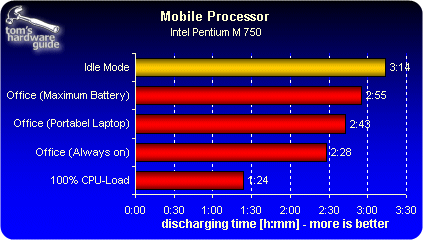
Our test machine's battery lifet improved by approximately half an hour when comparing the Always On to the Maximum Battery settings while running Office applications. The Portable/Laptop setting represents a good compromise between those two extremes. This setting should only be used, however, when user activities are more demanding than simply typing a document in Word. In that case this Power Schema permits individuals to work more quickly and thus be more productive, as long as they can live with shorter battery life overall.
Compared to idle mode operation, the battery lasts slightly less than half as long when a notebook is run with 100% CPU utilization. Applications such as encoding MP3 files or videos are thus best carried out at home, within easy reach of a wall socket.
Sign up to get the BEST of Tom's Guide direct to your inbox.
Get instant access to breaking news, the hottest reviews, great deals and helpful tips.
Current page: Best Practice: How Power Scheme Selection Affects Battery Lifetime
Prev Page Persuading Mobile CPUs To Conserve Energy Next Page Effects Of Display Brightness On Battery LifetimeMost Popular

