Squeezing More Life Out of Your Notebook's Battery Part II
We were surprised by the many disparate sources of a notebook's battery drain. The complex interplay between software, components and peripherals during the tests we ran provided the basis for a checklist of what to do and what not to do to get the most out of any notebook's battery charge.
3D Games Drain The Battery Dry
You might have already noticed that when notebooks are used for gaming, it's not only the graphics subsystem that takes a hit. For some games, the CPU also gets hammered, too. That's why we set up this scenario to run the 3D Mark 2005 benchmarks continuously, so as to stress the CPU and the graphics subsystem concomitantly. Its execution switches between play scenes that put extreme loads on the GPU, with other activities that do likewise for the CPU. In this kind of situation, both the CPU and the graphics card are subject to a nearly constant and heavy load. This gives power-saving mechanisms little or no chance to make any positive impact on battery lifetime, so that mobile enjoyment must come quickly to an all-too-inevitable end.
Discussion
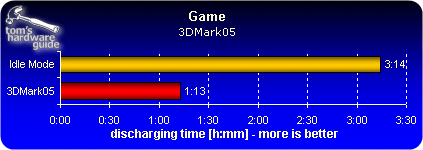
In both of the operations modes Optimal Battery Life and Balanced, significant energy savings from the graphics card remain achievable even under heavy load. This translates into noticeable extensions to battery life. That suggests strongly that even gamers should experiment with the Balanced setting, to see if it enables sufficiently fluid frame rates to make play acceptable. Those who invariably use their notebooks only as a traveling typewriter or for Web surfing and e-mail should stick to the Optimal Battery Life setting.
Select the Optimal Performance setting, however, and watch battery life decline drastically. Thus, users should select this setting only when maximum 3D performance is absolutely necessary.
The longest battery lifetime may be achieved when using the Optimal Battery Life setting when the graphics processor is in idle mode. This enforced idleness is ensured by leaving the notebook almost entirely alone during measurement. A similarly long lifetime may also be achieved when, for example, the notebook is used only as a kind of electronic book - that is, purely for reading documents. In this case, the graphics card is only lightly loaded, if at all.
The clock rates for the GPU and the video memory associated with the three configuration settings in the graphic driver were supplied by the notebook vendor. This will vary to some extent by vendor, even when they use the same GPUs in their systems. That means that you can't assume that the presence of some specific graphics chip or another in a notebook automatically corresponds to some known clock rate, not can you assume battery lifetime with any degree of accuracy, either.
It's also important to recognize that the power consumption of a GPU of the same caliber as an ATI MR X800 or an NVIDIA GeForce Go 7800GTX runs up to 50 watts under maximum load. This surpasses the energy demand from a dedicated mobile CPU like a Turion 64 or a Pentium M by a wide margin.
Sign up to get the BEST of Tom's Guide direct to your inbox.
Get instant access to breaking news, the hottest reviews, great deals and helpful tips.
Current page: 3D Games Drain The Battery Dry
Prev Page Battery Lifetime As A Function Of Graphics Card Clock Rates Next Page Mobile CPUs Are Always Faster, But Not Noticeably More Energy-efficient