Squeezing More Life Out of Your Notebook's Battery Part II
We were surprised by the many disparate sources of a notebook's battery drain. The complex interplay between software, components and peripherals during the tests we ran provided the basis for a checklist of what to do and what not to do to get the most out of any notebook's battery charge.
Audio Playback, Continued
Incidentally, many audio codecs such as the Sigmatel STAC 975X in the Latitude D 610 support their own energy saving functions. These "recognize" when audio signals need to be processed and when none are present. In the latter case, the audio chip automatically falls into a type of sleep mode in which it consumes noticeably less energy. This function only comes into play, however, when the chipset supports such capability, as it does on our Dell test unit.
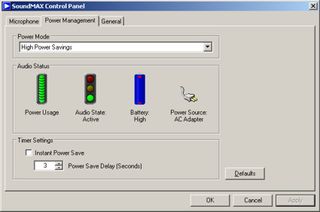
Sigmatel's audio codec STAC 975X supports energy saving functions.
Discussion
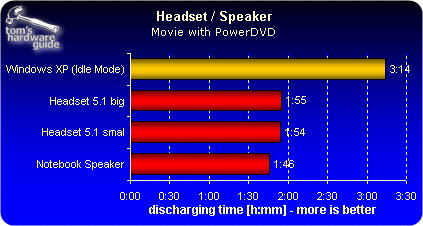
Using a USB headset with an external soundchip has no impact on battery lifetime - in fact, by comparison with audio output from the internal audio chip and speakers battery lifetime actually increases by 10 minutes. The 25-30% reduction in battery lifetime by comparison with our office usage scenario (2:43) is attributable to power demands from the DVD player and those components in the PC involved in decoding video (CPU, GPU, chipset and RAM).
However, the headset consumes 500 mW of power in standby mode. If the internal audio chip inside the notebook isn't in actual use, its power consumption shrinks to just a few microamperes. If sound output isn't continuous and ongoing, an onboard audio solution has a definite advantage.
Sign up to get the BEST of Tom's Guide direct to your inbox.
Get instant access to breaking news, the hottest reviews, great deals and helpful tips.
Current page: Audio Playback, Continued
Prev Page Audio Playback: Best On A Headset Or On The Built-in Speakers? Next Page Webcam