Squeezing More Life Out of Your Notebook's Battery Part II
We were surprised by the many disparate sources of a notebook's battery drain. The complex interplay between software, components and peripherals during the tests we ran provided the basis for a checklist of what to do and what not to do to get the most out of any notebook's battery charge.
Use Of The Optical Drive For Data Storage
Another way to use optical drives is for storing data - in fact, optical drives were first used as mass storage devices, primarily for backup. This impelled us to investigate how much battery lifetime would be reduced if the DVD/CD-RW combination optical drive were to be used for backing up and restoring or reading data. To simulate this kind of use, we burned a CDRW disc at 10x speed in an endless loop until the battery ran out. Each time it was written, the disc was then automatically erased (all files deleted), with Nero used as the burning software.
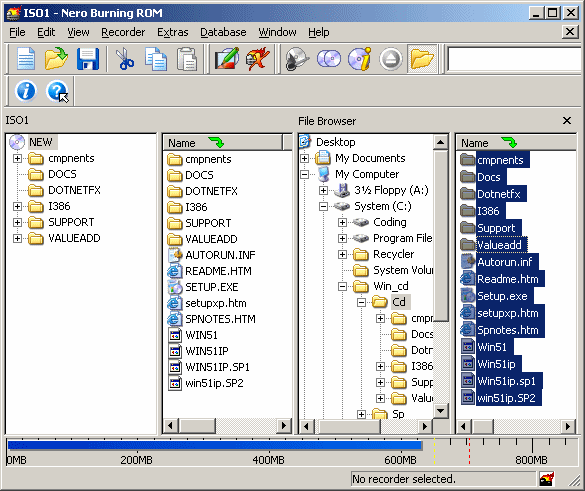
We used the CD burning program Nero to conduct our CD burn test.
We simulated continuous reading using a custom-built tool of our own making, that copied the data from the CD to the so-called null device. Through this sleight of hand this involves no writing to the hard disk, nor can Windows XP's paging system become active, either. Either of these activities would consume additional power and obscure our results.
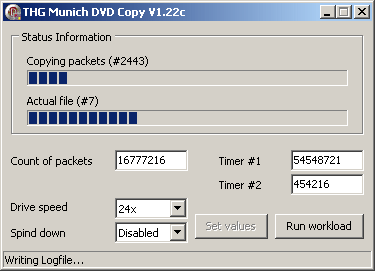
A small program copies the data from the Apollo 13 DVD from the optical drive in an endless loop.
Discussion
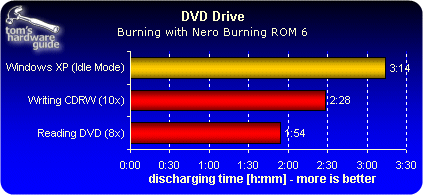
Power consumption increases when reading a commercial DVD by about 11 watts up to a total of about 27.4 watts. In idle mode the notebook consumes 16 watts; when burning a CD-RW that figure jumps to 21.1 watts. Continuous reading of files reduces battery lifetime by around 40%; while burning a CD transforms only about 20% of the battery energy into heat. Because in both cases no encoding/decoding activity can be charged to the CPU, we have to presume that the lion's share of the higher power consumption goes to the drive, the controller in the chipset and the system RAM. If you compare the results with those in our two previous usage scenarios (Audio CD playback, DVD video playback), it becomes obvious that the Pentium M handles audio and video decoding very efficiently, and thus offers small opportunity for energy savings. By contrast, both the optical drive and the IDE interface in the chipset are more cavalier in their use of precious battery power. That's where vendors can still find plenty of development potential worth pursuing.
Sign up to get the BEST of Tom's Guide direct to your inbox.
Get instant access to breaking news, the hottest reviews, great deals and helpful tips.
Current page: Use Of The Optical Drive For Data Storage
Prev Page Discussion Next Page Bad-quality Optical Media Shortens Battery Lifetime