Squeezing More Life Out of Your Notebook's Battery Part II
We were surprised by the many disparate sources of a notebook's battery drain. The complex interplay between software, components and peripherals during the tests we ran provided the basis for a checklist of what to do and what not to do to get the most out of any notebook's battery charge.
Discussion
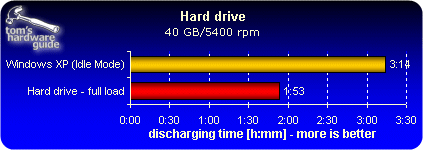
As with writing to an external hard disk, combined read-write activity on an internal had disk also knocks battery lifetime back considerably. In idle mode the notebook consumes about 16 watts on average. When reading files from the hard disk continuously and writing a couple of Bytes of data to the hard disk every 10 seconds, battery lifetime drops by more than half. From the total 52 Wh energy capacity of the battery and the time to discharge, we calculated that the notebook consumes an average of 27 watts in this scenario. From information printed on the drive itself, and the vendor's specifications, we know that the drive itself consumes a maximum of 5 watts. When reading and writing it consumes an average of two watts, and only 0.6 watt when in active idle mode.

Maximum power consumption at peak load: input voltage of five volts and one Ampere of current produces maximal power consumption of five watts.
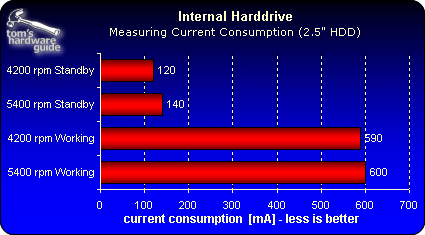
Average power consumption for typical notebook hard drives when reading/writing and in idle mode.
Our measurements with both a 4,200 and a 5,400 RPM disk drive show that these vendor specifications don't lie. While reading/writing we measured current levels between 590 mA and 500 mA, resulting in corresponding power consumption levels between 2.95 and 3.00 watts. If the hard disk is run in Low Power Idle Mode, power consumption drops to a scant 0.6 watts as advertised. We observed the same results from both 4,200 and 5,400 RPM drives. For Hitachi hard disks, so called Enhanced Adaptive Battery Life Extenders (aka Enhanced ABLE) manage power consumption and device operation. Basically Extended ABLE is a powersaving technology, which is implemented in the hard disk. In the simplest possible terms, Enhanced ABLE is nothing more than a completely automated power conservation mechanism for hard disks. In other words, the hard disk recognizes independently how heavy demand for its service are, and matches its power consumption to meet that demand.
Because the average power consumption in our test case measured at around 27 watts, we also had to conclude that the hard disk itself contributed only slightly to this total. In particular, the chipset with its integrated IDE and memory controller, and active use of RAM, also contributed to the noticeably higher demands for power as compared to idle mode requirements.
It's also wise neither to deactivate nor unnecessarily extend the timeouts on disk activity included in the Windows XP Power Schemes (these are labeled "Turn off hard disks" in the Settings pane). That's because the more often a hard disk switches into Low Power or Idle mode, the more this extends total battery lifetime.
Incidentally, the 1.8" hard disks so typical in ultra-portable notebooks, consume only half as much power on average as to 2.5" storage devices, though they do run more slowly and offer less overall storage space.
Sign up to get the BEST of Tom's Guide direct to your inbox.
Get instant access to breaking news, the hottest reviews, great deals and helpful tips.
Current page: Discussion
Prev Page Continuous File Reads From An Internal Hard Drive Next Page Working With An Optical Mouse