Squeezing More Life Out of Your Notebook's Battery Part II
We were surprised by the many disparate sources of a notebook's battery drain. The complex interplay between software, components and peripherals during the tests we ran provided the basis for a checklist of what to do and what not to do to get the most out of any notebook's battery charge.
Continuous File Reads From An Internal Hard Drive

Most typical notebook drives fit a 2.5" form factor.
Of course, it's also useful to know how strong an effect the use of the internal hard drive has on battery lifetime. To this end, we copied a very large MPEG file from the internal hard disk to the so-called null device in an endless loop. This sleight of hand allowed us to be sure that the file was accessed solely from the drive (and not from cache or paging files).
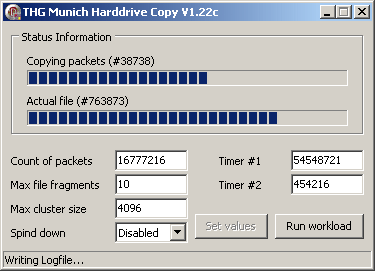
A custom-built program continuously reads files from the hard disk until the battery runs dry.
As usual, we continued to write a log entry to a text file every ten seconds so we could monitor battery life time closely. We used a Hitachi TravelStar 5K100 HTS541040G9AT00 for our test, which has 40 GB of capacity and runs at 5,400 RPM.
Sign up to get the BEST of Tom's Guide direct to your inbox.
Get instant access to breaking news, the hottest reviews, great deals and helpful tips.
Current page: Continuous File Reads From An Internal Hard Drive
Prev Page Repeated Data Copies To An External Hard Drive Next Page Discussion