Squeezing More Life Out of Your Notebook's Battery Part I
OEM spin aside, notebook battery lives just are not up to what consumers and business want. Industry group Mobile PC EBLWG says laptops that run eight hours on a charge will be available by 2008. But how do they expect to pull the feat off and what can you do in the meantime to squeeze more life out of your notebook's battery? Keywords
Battery Life As A Turnover Multiplier For Vendors
The results of a recent poll conducted by Mobile PC EBLWG demonstrate that major players in this sector had better take the battery life problem seriously. This study involved 1,200 notebook users in the USA, Japan, German and China. It demonstrated that notebook users were ready to spend up to 20% more for a notebook, if that would result in longer battery life from a single charge. Interestingly, the same study also indicated that notebooks run exclusively from batteries only about one quarter of the time they're in use. Remaining work-related activity be it for standard users or power users is tethered to a wall socket as the notebook replenishes its battery charge.
Users also expressed fears of suddenly finding themselves with an empty battery totally devoid of charge. The study also found that a typical user is parked behind a TFT display from 20 to 40 hours per week versus more than 40 hours per week for a power user.
An Eight-hour Battery Life Is What The People Want
Another interesting result emerged from a study that Intel conducted in 2003 when end users and IT professionals were asked about the importance of long battery life for notebooks. They were also queried about how long battery life should be and whether or not it was technically possible.
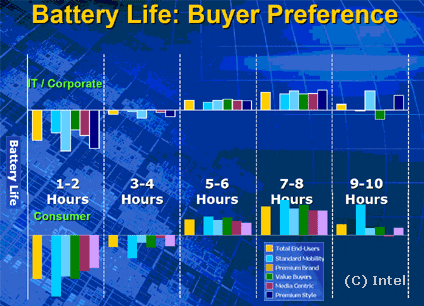
The majority of users would be satisfied with notebook battery life of up to eight hours.
A large portion of the consumer population would also be satisfied with a battery life of five to six hours, but getting eight hours out of a charge would make them just that much happier. The results from this question when posed to professional IT users also shows a similar trend. In both cases, extending battery life beyond eight hours only makes a minor difference to the reported results.
Sign up to get the BEST of Tom's Guide direct to your inbox.
Get instant access to breaking news, the hottest reviews, great deals and helpful tips.
Current page: Battery Life As A Turnover Multiplier For Vendors
Prev Page Squeezing More Life Out of Your Notebook's Battery Part I Next Page Battery Life Is Only The Second Most Important Purchase Factor-
denist44 As far as I am concerned ,the temperature, amount of usage and nature of usage contributed signfically to the laptop battery lifespan.On the other hand, You can lower screen brightness, reduce CPU processing speed, chance cooling method, and other settings available on your laptop to prolong your battery life.HP Probook 4410s battery battery for HP Probook 4410sReply -
denist44 As far as I am concerned ,the temperature, amount of usage and nature of usage contributed signfically to the laptop battery lifespan.On the other hand, You can lower screen brightness, reduce CPU processing speed, chance cooling method, and other settings available on your laptop to prolong your battery life.Reply
