Squeezing More Life Out of Your Notebook's Battery Part I
OEM spin aside, notebook battery lives just are not up to what consumers and business want. Industry group Mobile PC EBLWG says laptops that run eight hours on a charge will be available by 2008. But how do they expect to pull the feat off and what can you do in the meantime to squeeze more life out of your notebook's battery? Keywords
Frequently-asked Question 2: How Charged Is My Battery? Continued
Professional battery management and measurement tools permit actual battery capacity to be reported as well.
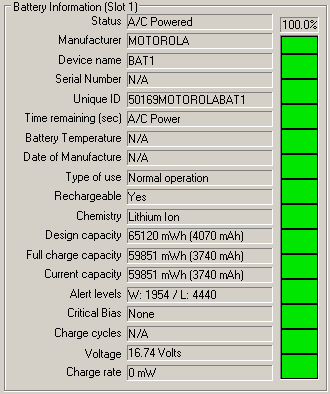
Professional battery tools can tell you even more about your batteries, including real-time measurements of capacity and voltage.
Those who own multiple batteries and travel a lot, quickly learn to appreciate built-in charge meters when it comes to keeping up with one battery or another, like those from Dell and HP. A user can check charge status with the push of a single button.

A charge indicator is right on the battery pack.
Indeed, who wants to leave on a trip with a half-empty battery - or worse yet, a totally empty one?
In Part 2, we detail 20 practical user scenarios and show how power usage characteristics can have a marked influence on battery lifetime. We also communicate what to do and what not to do to help you maximize battery life time in your notebook.
Sign up to get the BEST of Tom's Guide direct to your inbox.
Get instant access to breaking news, the hottest reviews, great deals and helpful tips.
Current page: Frequently-asked Question 2: How Charged Is My Battery? Continued
Prev Page Frequently-asked Question 2: How Charged Is My Battery?-
denist44 As far as I am concerned ,the temperature, amount of usage and nature of usage contributed signfically to the laptop battery lifespan.On the other hand, You can lower screen brightness, reduce CPU processing speed, chance cooling method, and other settings available on your laptop to prolong your battery life.HP Probook 4410s battery battery for HP Probook 4410sReply -
denist44 As far as I am concerned ,the temperature, amount of usage and nature of usage contributed signfically to the laptop battery lifespan.On the other hand, You can lower screen brightness, reduce CPU processing speed, chance cooling method, and other settings available on your laptop to prolong your battery life.Reply
