Tom's Guide Verdict
SpiderOak's One backup is very expensive, despite not offering much in the way of innovation. However, the apps are well designed and widely available, and no compromise is made on security.
Pros
- +
Cross-platform support
- +
End-to-end encryption
Cons
- -
Expensive
- -
No phone support
Why you can trust Tom's Guide
If you want a cloud storage platform that makes no compromise on security, then SpiderOak One Backup is a product you should definitely consider.
Although it's one of the most expensive platforms we’ve reviewed, we think it could be an excellent choice for the right type of user. Our SpiderOak review considers what kind of users might benefit, examines all the strengths and weaknesses of the service, and compares it to the best cloud storage platforms.
We’re confident you’ll be better prepared to invest in a cloud storage solution that suits you after reading, no matter whether you’re an individual or a team looking to up your online game.
SpiderOak: Plans and pricing
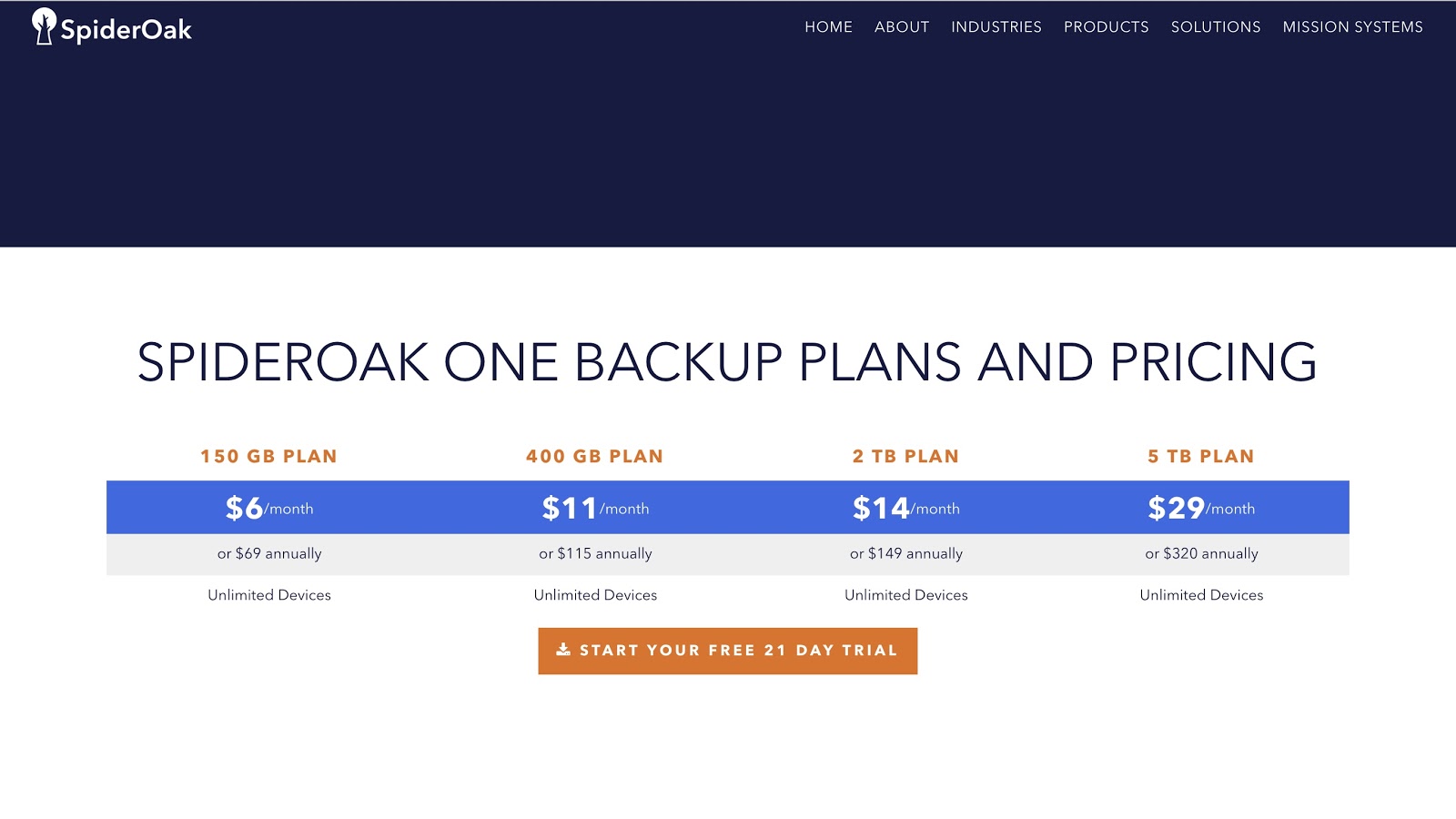
SpiderOak provides four subscription options for customers: 150GB, 400GB, 2TB, or 5TB. Features are the same across all plans, so the only difference is the total storage capacity. The 150GB plan costs $6 a month, the 400GB plan $11 a month, and the 2TB $14 a month. The enormous 5TB plan will set customers back $29 a month, which is a considerable amount of money.
As is the case with most cloud storage platforms, users can choose to pay monthly or annually. Annual plans, however, don’t provide much of a discount, with only $3 in savings on the 150GB plan ($69 total cost), and $28 in savings on the 5TB plan ($320 total cost).
These prices are steep, and place SpiderOak firmly at the premium end of the cloud storage market. We’d recommend making use of the 21-day free trial before committing to a paid subscription.
SpiderOak: Features

SpiderOak isn’t the most feature-rich cloud storage platform, but it covers all the most important bases, such as file sharing, drag-and-drop functionality, and file thumbnails. Unfortunately, we’re also somewhat disappointed by the lack of business or team-specific features. This isn’t a surprise, however, as SpiderOak One is primarily a consumer-oriented product.
Like all great data recovery tools, this feature won’t be helpful until it saves the day. If you become the unfortunate victim of a malware attack or other type of cybercrime, the Point in Time Recovery feature will help you restore your cloud storage account to a time before the malware or ransomware infected your drive.
While this might still result in the loss of some recently updated files, it certainly beats a total loss of your files and photos. Share Room meanwhile is a web-based interface that enables users to share files via temporary, self-destructing links. This is a more secure way of sharing files on the internet, and almost guarantees your files will only be seen by the intended recipient.
SpiderOak: Interface and in use
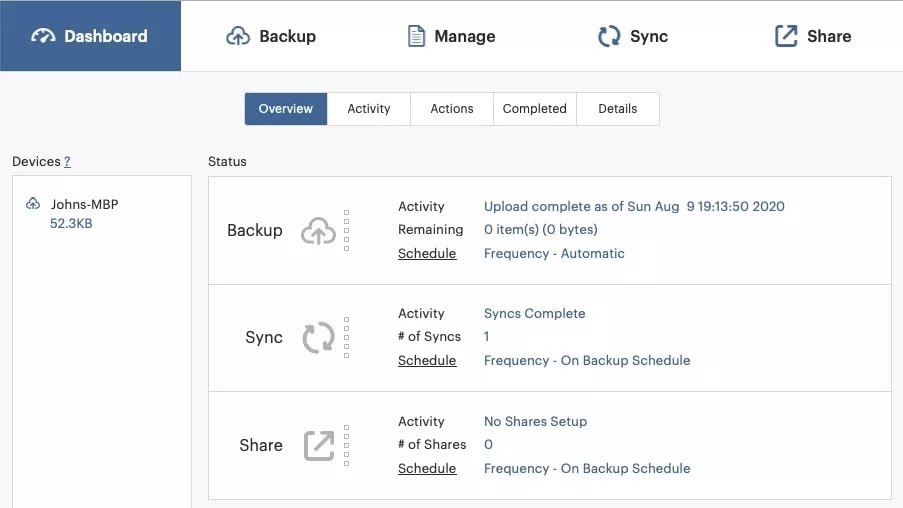
SpiderOak is widely supported, and we were particularly impressed to see the platform has been optimized to work on Linux operating systems, as well as the more common macOS and Windows. Although Linux operability won’t mean much for most users, it shows the dedication of the SpiderOak team to creating a premium and widely supported product.
Premium is also precisely how we’d describe the SpiderOak interface. On macOS, the app is divided into five pages: Dashboard, Backup, Manage, Sync, and Share. From each of these pages, users can manage and organize their cloud storage, and customize how they share files with friends, family, or colleagues.
SpiderOak: Support
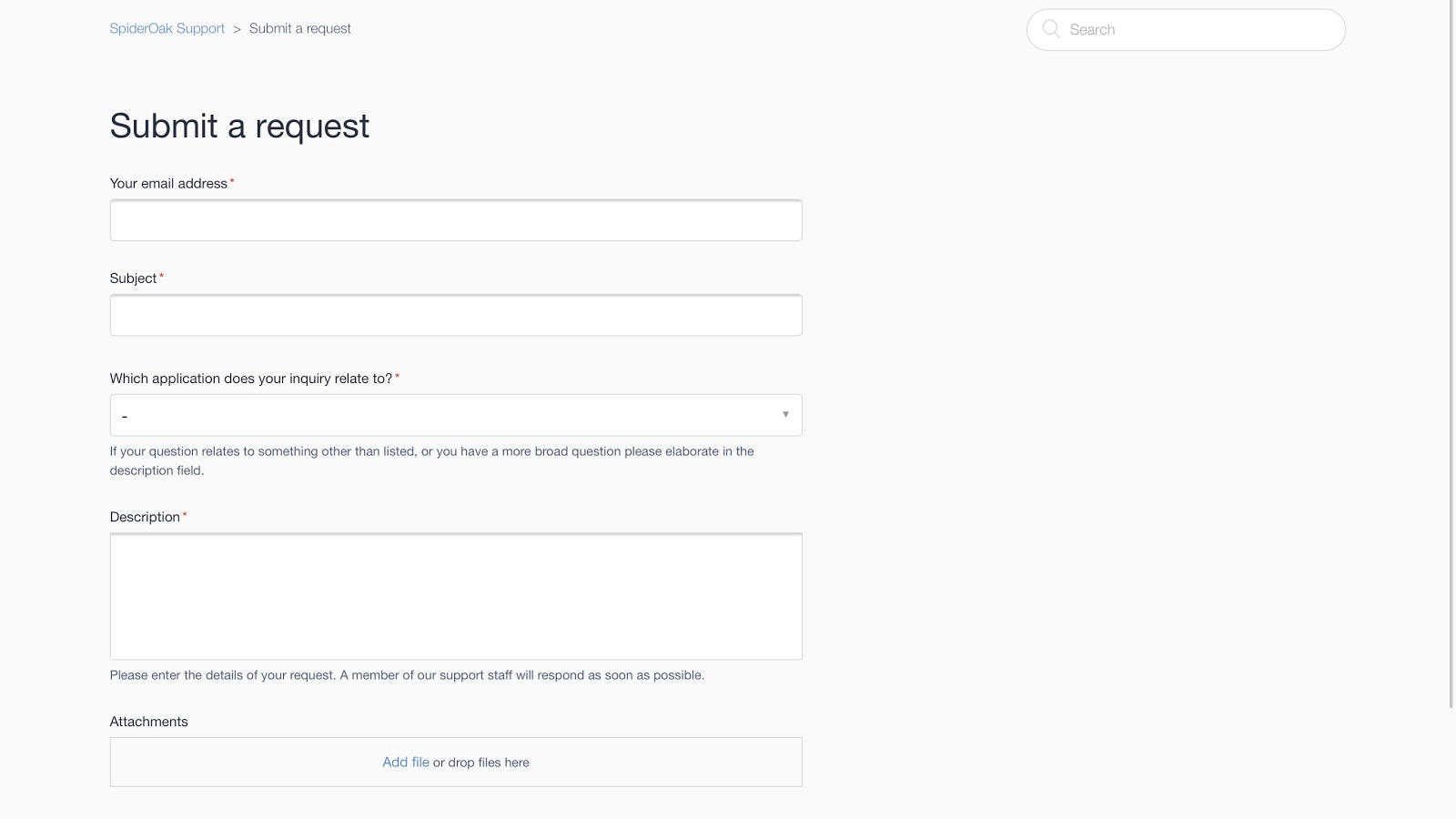
Like all top cloud storage platforms, SpiderOak One Backup enables customers to make use of an extensive support website. There are many how-to articles and tutorials on topics, ranging from setup to restoring data and resolving syncing problems. If you need to troubleshoot any issues with the platform, you will likely find the answer on the support website.
However, it is also possible to submit a support request via an online form on the website. Unfortunately, without a premium plan, we were unable to find any contact numbers for SpiderOak.
SpiderOak: Security
End-to-encryption is one of the main selling points of SpiderOak One Backup, and underpins the company’s claims of “unparalleled protection” for your data.
End-to-end encryption means files are encrypted before leaving your device, so that they are indecipherable both in transit (when your files are moving between your device and the SpiderOak servers) and at rest (when files are stored on SpiderOak’s servers). This type of encryption means no one, not even SpiderOak employees, can see your files or the metadata associated with your account.
All of SpiderOak’s US-based data centers also benefit from 24/7 physical security and numerous data redundancy measures, to ensure your data is safe in case of a weather or network-related disaster. So if security is a priority for you, then SpiderOak won’t disappoint.
Alternatives to SpiderOak
We’ve already identified SpiderOak as a premium cloud storage provider that emphasizes top-class security policies. Therefore, its competitors are other premium providers such as pCloud and MEGA. MEGA is similarly expensive, and boasts almost like-for-like features but offers many higher-capacity plans (up to 16TB).
pCloud, on the other hand, provides end-to-end encryption at more affordable prices. The pCloud Crypto add-on costs only $47.88 a year, or $125 for a lifetime subscription.
SpiderOak: Final verdict
SpiderOak is a costly cloud storage platform that puts its faith in customers prioritizing top-quality encryption over cost. Compared to most leading cloud storage platforms, SpiderOak is crazy expensive. We think that most customers can find a more affordable platform that fulfils their needs without compromising on security.
However, if you do decide to invest in SpiderOak, you’re unlikely to be disappointed by what you receive. It is a premium app with an impressive interface and feature set.
Darcy is a freelance copywriter, and a candidate for the dual master's program between the Paris Institute of Political Studies (Sciences Po) in France and Peking University in Beijing, China. His academic and professional areas of interest include human rights and development, sustainable agriculture and agroecology, Pacific Islands diplomacy, and Sino-Australian relations.


