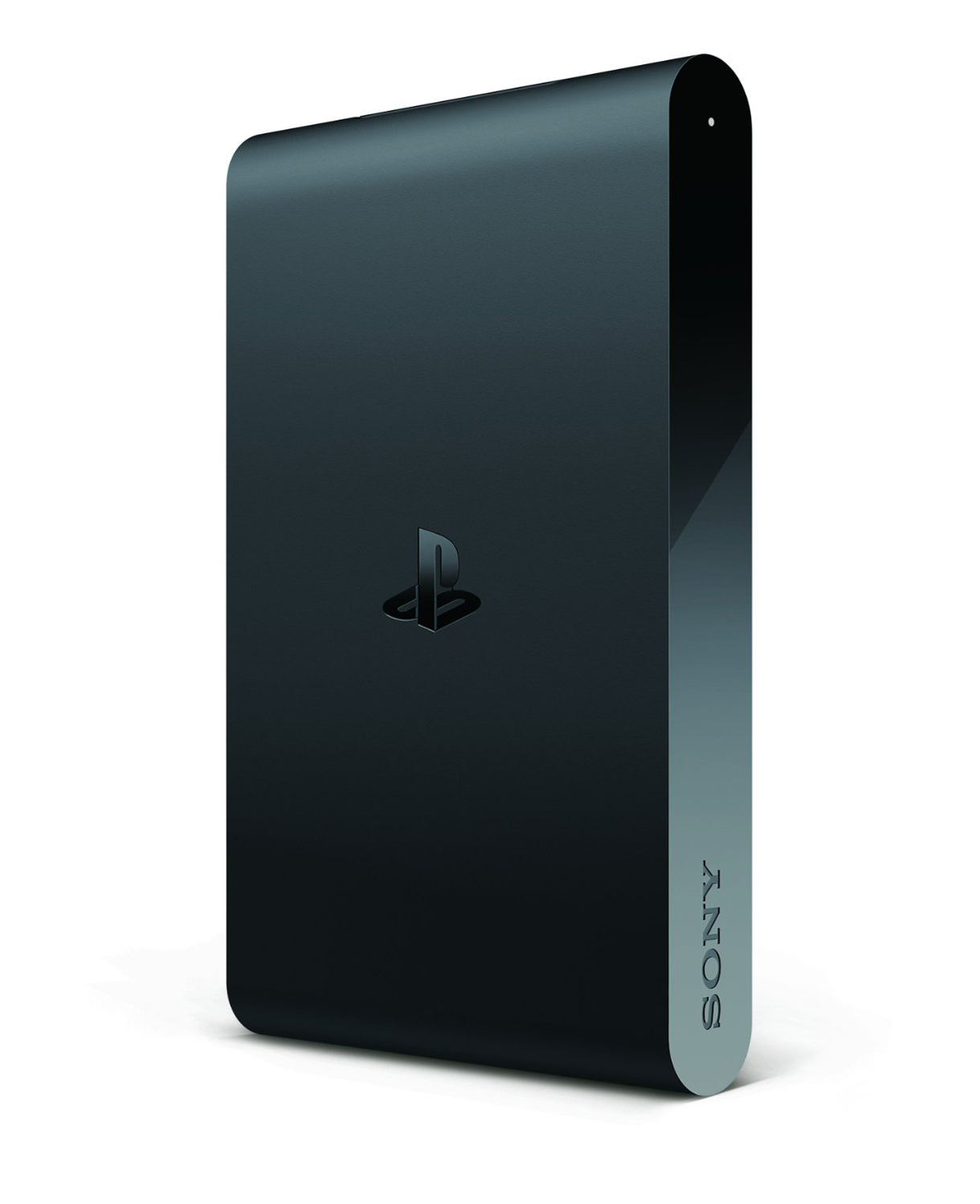Tom's Guide Verdict
The PlayStation isnt exactly broken, but it is compromised, semi-functional and in dire need of more content.
Pros
- +
Plays most Vita games
Cons
- -
1080i max resolution
- -
Barely any video channels
- -
Physical design feels cramped
- -
Cumbersome media server streaming
- -
Inefficient touch-screen workarounds
Why you can trust Tom's Guide
I can't think of a single reason why I need a PlayStation TV ($100), and honestly, I can't think of a single reason why you would need one, either.
It's not that PlayStation TV doesn't work. It is, as Sony promised, a fully functional set-top box that also plays PlayStation Vita games. On paper, it sounds like a perfect combination of a streaming device and a lightweight game console. The problem is that almost every single one of its features comes with a caveat.
Yes, it hooks up to your TV, but its output doesn't look very good. Yes, you can stream videos, but there's barely anything to watch. Yes, you can play Vita games, but not without a host of annoyances. Every function has a big asterisk next to it.
You could drop $100 on the PlayStation TV and pat yourself on the back for getting the cheapest Sony console around. But if you can afford a Vita, or even a PlayStation 3 instead, do it.
Design
At first glance, the PlayStation TV looks sleek, with rounded edges, a shiny front panel and an elegant PlayStation logo on top. But when you reach around the back of the device, you realize things are a little crowded.

The ports for USB, microSD, HDMI, Ethernet and power are all right next to one another, and a small power button takes up the remaining space. Considering I needed the USB port to charge the controller, and the power button to turn the device on and off, they both would have been much more useful on the front of the box. There's also a port for Vita cartridges off to the side, which isn't quite as inconvenient but is still counterintuitive.

It would have been more appropriate to hide these features off to the side and back on a handheld device. Handhelds, however, need to cram buttons and ports any which way they can in order to conserve space. A homebound device could have been much more intuitive, even if it had to be a little bigger.
Setup
Setting up the PlayStation TV is fairly painless, especially if you've used a Sony console before. Simply set the date and time (you need to do this before you go online, so setting them automatically isn't an option), connect via Wi-Fi or Ethernet, sign in to your PlayStation Network (PSN) account or create one (it's simple and free) and you're ready to go.
MORE: Best Gaming Desktops
The only obnoxious part of the setup is that there's no option to automatically sync the PlayStation TV with your existing Vita content and settings. You'll have to manually redownload every game, theme and app you want to use.
Interface
The good news is that the PlayStation TV's interface is almost identical to the Vita's. That is, of course, also the bad news. While the Vita has attractive, intuitive navigation options, it also has a touch screen. Swiping and tapping through games, apps and settings is a delight; using a controller to select one item at a time is ponderous.
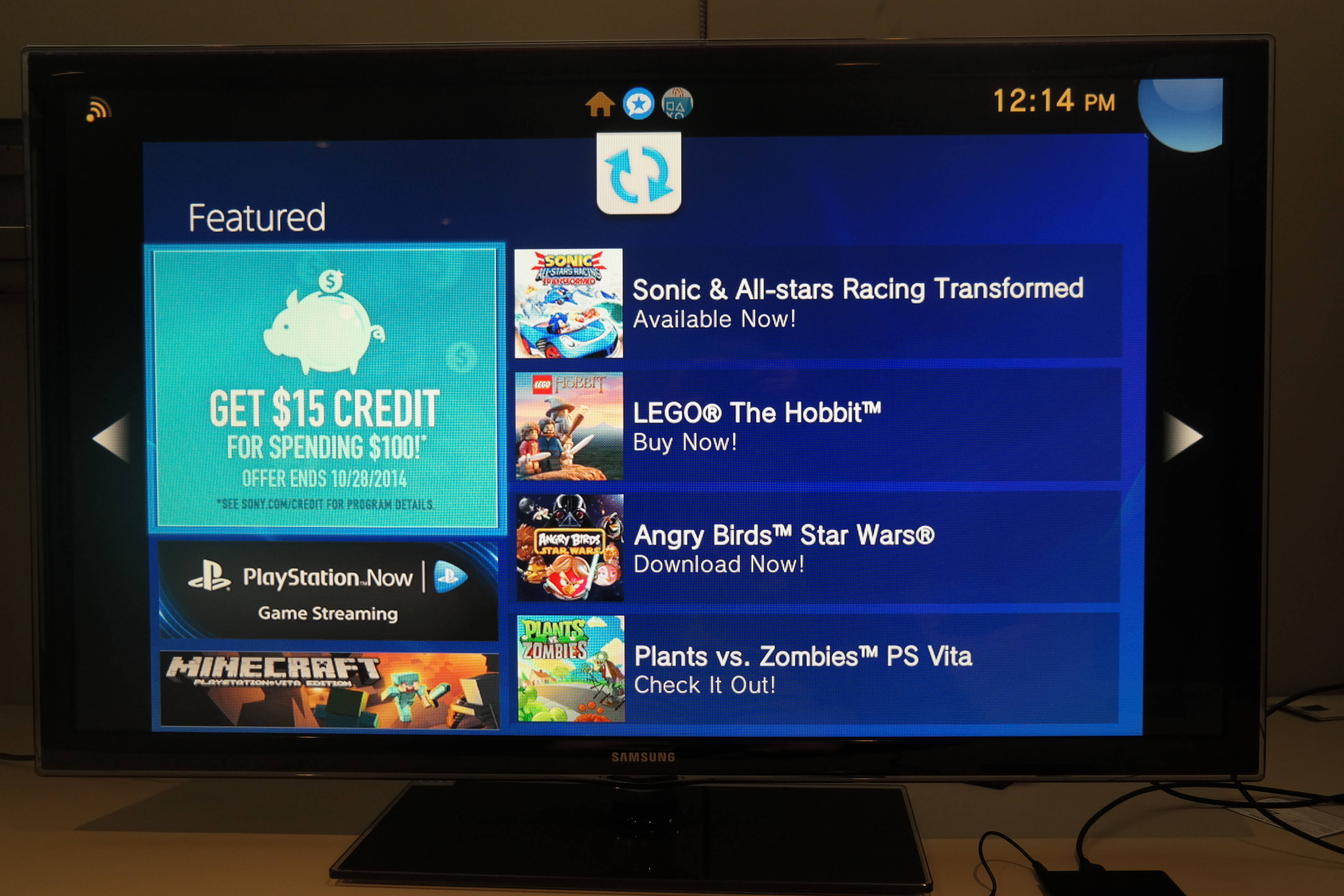
Aside from the general torpidity of the menu, everything about the PlayStation TV just feels unoptimized. For example, instead of simply pressing the Back button a few times to close a program, as you'd do on an Android or iOS device, I had to press the PlayStation button, navigate to the app from a list and hold down Cancel until the app disappeared from the roster. Keeping multiple apps in suspension does not seem to have any adverse effect on the system's performance, but it makes navigation even more cluttered.
MORE: How to Buy a Set-Top Box or Streaming Media Player
Other than that annoyance, the menus are attractive and straightforward. Each new app and game you download gets its own icon, and you can organize icons across multiple pages to prioritize your favorite programs. Like the other PlayStation consoles, the layout skews more to the utilitarian side, but you won't have any trouble finding your content.
Controller
Some streaming boxes have subpar controllers. Sony's latest device does not include a controller at all. The standard $100 PlayStation TV will be a very expensive paperweight unless you have a DualShock 3 or 4 controller to go along with it. A $140 version includes a DualShock 3 controller, which lacks the DualShock 4's handy touch screen.

On the bright side, you couldn't ask for a better controller than the DualShock series. Sony's pair of analog sticks, responsive D-Pad, springy shoulder buttons and colorful face buttons are a joy to use. If you've ever used a PlayStation before, controlling the PlayStation TV is very simple.
On the other hand, if you haven't used a PlayStation console before, you're out of luck. Say what you will about the remote controls for devices like the Roku, the Fire TV and the Apple TV, but the average nongamer could pick them up and figure out how they work within a few minutes.
The DualShock 3 and 4 may be fantastic game controllers, but as entertainment remote controls, they're hopelessly complicated. No media app needs 17 buttons to navigate. A user who wants the PlayStation TV primarily for videos will have to deal with a lot of extra buttons and a steep learning curve.
Even as gaming peripherals, the DualShock 3 and 4 don't get complete passes. They work fine for the most part, but most Vita games make use of touch-screen features. Some are quite dependent on swipes and taps. While DualShock 4 owners can use the device's tiny touchpad, DualShock 3 owners must grapple with a cumbersome cursor instead.
Allowing consumers to use the DualShock 3 and 4 for the PlayStation TV was a great idea. Requiring it was not.
Performance
The guts of the PlayStation TV are essentially the same as the Vita, which Tom's Guide has covered extensively in ourVita review. This means that the system is fast, powerful and beautiful — provided that you're using it with a 5-inch screen.
On big-screen TVs (32 inches or larger), the PlayStation TV is still fast and powerful, but the visual quality suffers immensely. The device does not support 1080p resolution, and actually defaults to 720p — which is arguably better for games, but problematic for video. In order to squeeze the maximum 1080i settings out of the system, I had to go into Settings and configure it manually. At 1080i, videos will look unimpressive to anyone who's used to a 1080p resolution. The games, originally programmed to broadcast at 544p, look grainy and indistinct.

I tried both baseball simulator MLB 14: The Show and action/adventure tie-in The Lego Movie Videogame. Both titles played perfectly well and sounded fine, but the graphics were distinctly on the blurry side. They looked more like PS2 games than the graphical apex of handheld-gaming technology.
MORE: Best Streaming Players: Chromecast, Roku, Apple TV & More
If 1080i versus 1080p sounds like an academic distinction, consider that barely anything is optimized for 1080i resolution: neither games nor movies. Interlacing (i) draws a picture in fits and starts, whereas progressive scan (p) draws a picture all at once, leading to better quality and less screen flicker.
It's not reasonable to expect handheld games to run at peak visual fidelity on a gigantic screen, but it is reasonable to expect that a set-top box will offer the standard resolution for just about any TV made in the last half-decade.
Content and apps
If there's one area where the PlayStation TV falls down in inexcusable ways, it's when it comes to content selection. First and foremost, the device is a set-top box, which means consumers will want to use it to watch streaming video online. At present, the device has access to the following streaming services:
- Crackle (which is owned by Sony)
- Crunchyroll
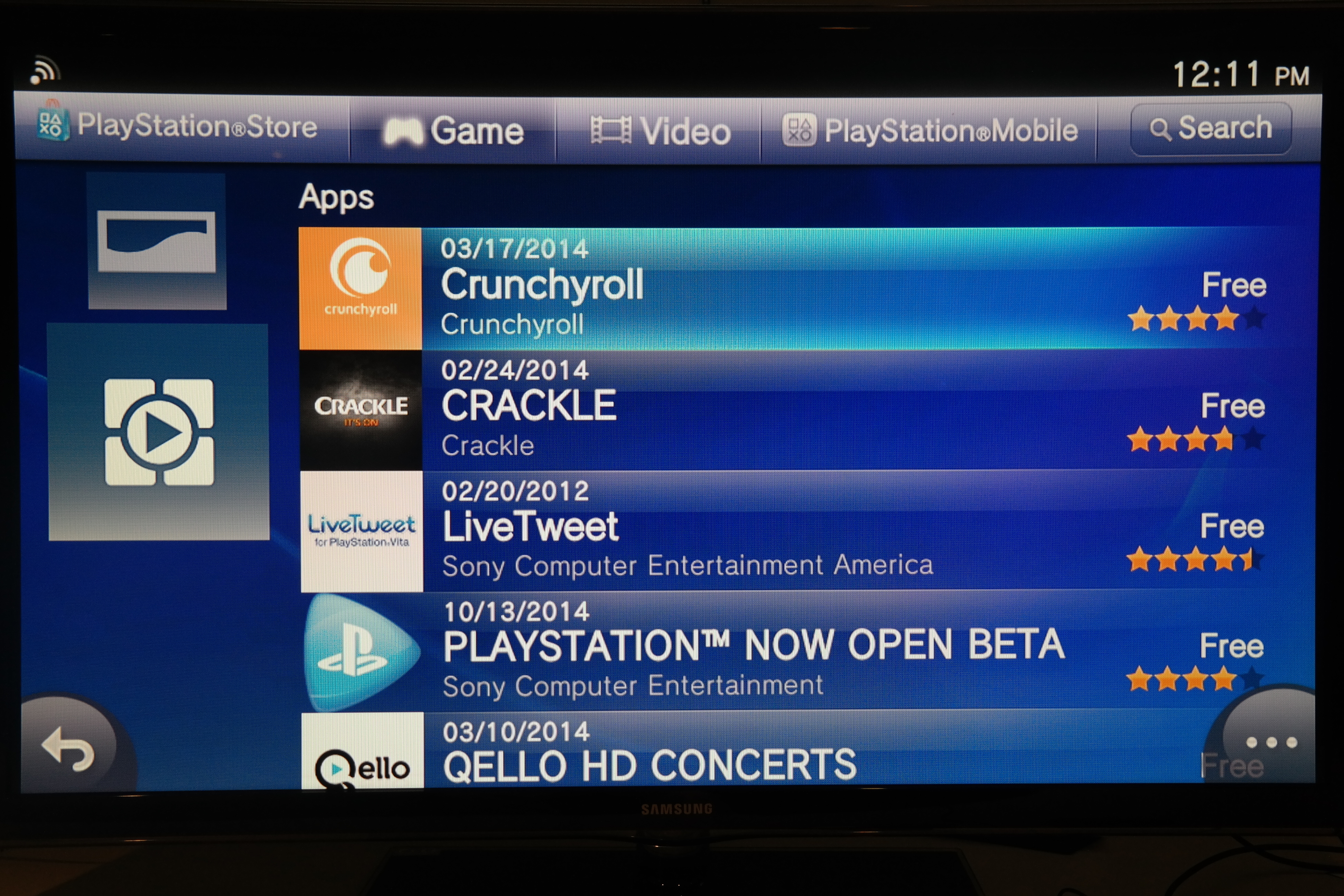
That's it. The PlayStation TV does not have Netflix, Hulu Plus, Amazon Instant Video, YouTube, Pandora, HBO Go, live news or paid cable services. I tried downloading and installing Netflix for the Vita, thinking it might work due to the PlayStation TV's similar architecture, but I got an error message. My viewing options were limited to 1990s dad movies and anime.
Of course, you also have the option to watch your own content — if you can figure out how. The system does not appear to read USB sticks, so you must either stream or copy content wirelessly. Connecting the system to a PS3 is fairly simple, but connecting it to a PC can be a real headache.
You can't simply set up a media server and call it a day. You have to download and install the PlayStation Content Media Assistant. (Google it first; the link PlayStation TV provides takes you to an error message.) If you get an inexplicable C++ error as I did, you'll just have to use another computer, because there's no fix, and Sony has never addressed it, even though the bug has plagued Vita owners for a while.
Assuming you do get streaming up and running, the quality will depend on your wireless setup, but I found it to be slow and difficult to navigate, even on a fast, uncluttered 802.11n home Wi-Fi network.
Content selection is a very addressable problem, and Netflix and other high-profile apps may only be a few weeks away. But for right now, there's just not very much to watch on PlayStation TV, unless you bring your own content and a lot of patience.
Gaming
One thing that the PlayStation TV does fairly well is run Vita games, but even this comes with a few caveats. As previously discussed, the paucity of touch controls on the DualShock controllers makes many games a bit unwieldy to play.

Furthermore, while most Vita games are available for the PlayStation TV, not every one is. Sony has a full list of compatible games on its website, but if your favorite one isn't on it, Sony does not appear to have any hard-and-fast criteria about which new games will make the cut, or whether any older games will become compatible in the future.
Like the Vita, the PlayStation TV can also remotely link with a PS4 that shares the same PSN account. Playing at home, I had a pretty good connection to the Tom's Guide office. I played Resogun without much trouble, but I was unable to watch a Blu-ray disc.
Bottom line
The best way to describe the PlayStation TV is "half-baked." Almost every feature screams that it wasn't ready for market. You can't watch much on it, and what you can watch doesn't look very good. You can't use it without being an expert at DualShock operation (and preferably already an owner of one). It plays games— except the ones it doesn't support.
The PlayStation TV is not, in the strictest sense, broken. It is, however, compromised, semi-functional and in dire need of more content. If you want a Sony game console with a full range of video apps, buy a PlayStation 3. If you want a Vita, buy a Vita. If you can't dish out the extra money for those systems, go cheaper and buy a Roku or a Chromecast instead.
The set-top box market is already pretty saturated, and Sony's little system has a long way to go before it can compete with the best of them.
Marshall Honorof is a Staff Writer for Tom's Guide. Contact him at mhonorof@tomsguide.com. Follow him @marshallhonorof and on Google+. Follow us @tomsguide, on Facebook and on Google+.
Marshall Honorof is a senior editor for Tom's Guide, overseeing the site's coverage of gaming hardware and software. He comes from a science writing background, having studied paleomammalogy, biological anthropology, and the history of science and technology. After hours, you can find him practicing taekwondo or doing deep dives on classic sci-fi.
-
jakjawagon MicroSD? I thought it used the same proprietary (and ridiculously overpriced) memory cards as the Vita.Reply -
Nathan Sharp This sounds intentional, mainly to ensure that whoever hacks the device will have a short lived victory as sony will immediately snuff it with a feature release which people will desperately clamber for in order to make their device usable. It would have been a very smart move by sony if they had released their entire PSone library to this device on day 1, at the very least it then becomes a nostalgia engine and isnt encumbered by the control systemReply
-
Matthew Rodriguez Blue Kazoo, if the game is on the compatibility list, it will run identically on the PSTV as the Vita. The internals are identical.Reply
I'm looking at a PSTV because there's a handful of Vita games I want to play and I despise handheld game consoles. I don't need to play games on the go, and I hate hunching over a little screen. However, one of the Vita games I most want to play, Ys: Memories of Celceta, is not compatible. If that game becomes compatible I'll probably get one. -
brownie1991 It can be thought of as a set-top box but its main functionality is the fact u can play ps4 and vita games on a different screen,and sounds like it does this well.Reply