Tom's Guide Verdict
We wish Sony Movie Studio 13 were faster and more intuitive, which would make it easier to take advantage of its flexible features.
Pros
- +
Touch interface for tablets
- +
Plenty of special effects and transitions to choose from
Cons
- -
Too much mousing required
- -
Slow rendering
- -
Anomalous interface
- -
Lacks friendly features
- -
No 4K support
- -
No image stabilization
Why you can trust Tom's Guide
The standard version of the $49.95 Sony Movie Studio 13 is aimed at novice moviemakers who need a simple way to get started assembling and cutting their footage. The good news is that, despite its basic level — the program features only a Simple mode — Movie Studio 13 is powerful. But unfortunately, its fine qualities are masked by an unappealing interface, a lack of common novice-friendly features, and slow rendering.
MORE: Best Video-Editing Software Under $100
Features
You can customize videos with preset text animations, rolling credits and transitions with built-in dissolves and wipes. Movie Studio also lets you play around with numerous special effects.
A touch-enabled interface lets you work from new 2-in-1 laptops more easily than its competitors allow. While the layout does not change, the touch-screen-enabled buttons are larger, making it easier to grab clips and move them around, or apply effects and transitions. While other apps do respond to tablet taps, this is the only one designed for touch functionality.

Movie Studio's audio tools let you customize soundtracks to remove noise, apply effects and use track envelopes to control volume and panning, or record and edit live audio.
Performance
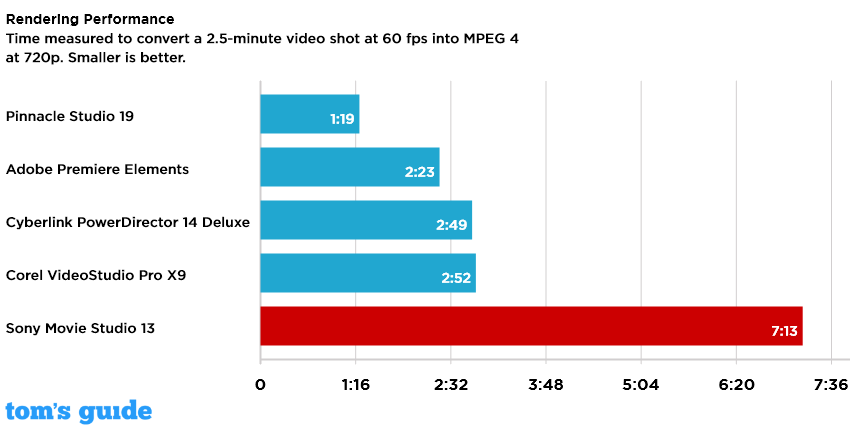
We tested the program on an HP Spectre x360 laptop running Windows 10 Home. Its 64-bit Intel Core i5 processor with 5200U CPU runs at 2.2 GHz on an HD Graphics 5500 system with 8GB of RAM. We combined six clips into a 2.5-minute video shot at 60 frames per second and rendered the projects to MPEG 4 at 720p. We timed rendering at both 60 fps and 30 fps.
Sony Movie Studio's performance in piecing together the test videos, transitions and a quick text intro was slower than its competitors', but not unusable. At 7:13:25 at 30 fps, its rendering speed trailed those of other programs I tested. An Intel Quick Sync setting brought that result down to a more respectable but still sluggish 5:38:03 and 6:04:64 for 30 fps and 60 fps, respectively. Intel's setting did not benefit Sony at 60 fps, as the auto setting proved faster. Its next competitor in the 30-fps contest was Corel VideoStudio, at 2:52:63 — not even close. For the 60-fps contest, Premiere Elements was the next slowest, at 5:01:67.
Versions
In addition to the basic Movie Studio 13, Sony offers a Platinum version ($79.95) and a suite ($139.95), which includes all of the features from the Basic and Platinum versions, plus Blu-ray and DVD authoring capabilities, stereoscopic 3D editing, green screening, a white balance tool and more video and audio effects.
Interface
At first glance, Sony Movie Studio is straightforward. But a deeper look reveals that its somewhat crowded, dull-gray interface may take some getting used to.
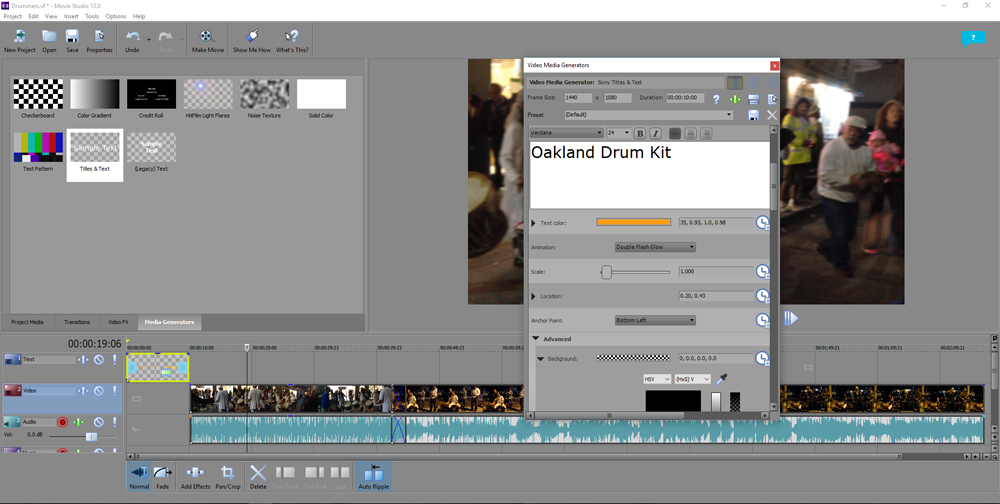
The app's Show Me How feature — a simple interactive tutorial that borrows some animated moves from Adobe Premiere Elements — familiarizes you with the program. It features two instructional videos, coupled with a Help button that answers most newbie questions. I strongly suggest viewing these before you start editing.

Though fairly easy to learn, the program tends to be fiddly and fussy. For example, the fade feature involved painstakingly clicking and dragging on the ends of frames. Clicking on any single effect pops open a second window with controls and sliders that ranged from simple to complex — and that generally had to be resized and repositioned so you could see the dynamic preview and operate the controls.
On the other hand, the Auto Ripple tool was great for the one-step insertion of still images in the midst of videos. There's also a quick tool for trimming the beginning or end of clips. Importing clips into a new project pours them directly into the timeline, thus avoiding the drag-and-drop drill.
Sharing
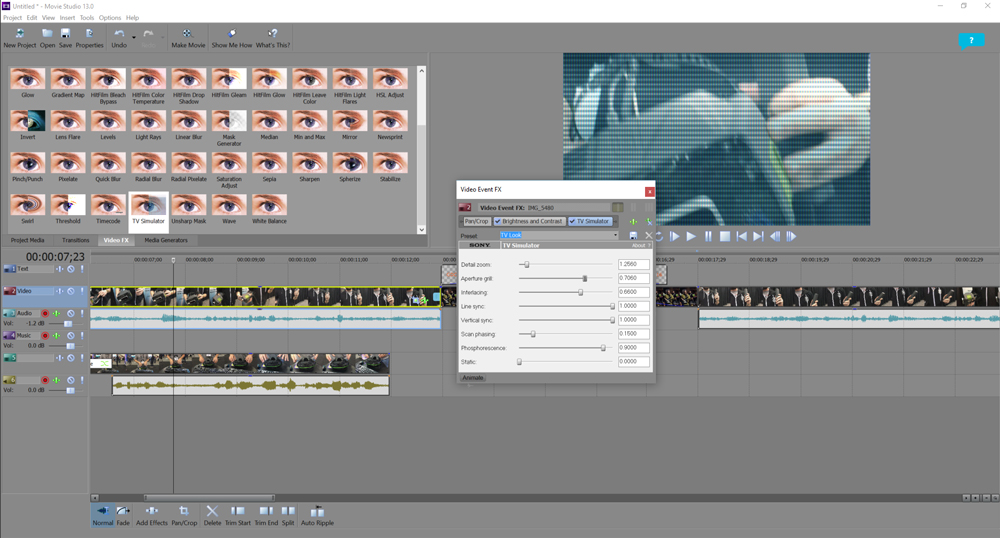
YouTube and Facebook are integrated directly into the software, as is the case with the other video-editing programs we reviewed. And as with Corel VideoStudio, Pinnacle and CyberLink, you can export specifically to PlayStation or render to Apple's devices.
Bottom Line
Once you get used to the interface, the $49.95 Sony Movie Studio 13 offers a decent, though not especially intuitive, experience, with a large variety of effects and transitions. A storyboard view and a template-based quick video feature would have been helpful. Those factors, combined with slow rendering for both 30 fps and 60 fps and a lack of 4K support, make this package less desirable than the other programs in this roundup. It works with Microsoft Windows 7 and above, but not on Macs.
Jackie is an obsessive, insomniac tech writer and editor in northern California. A wildlife advocate, cat fan, and photo app fanatic, her specialties include cross-platform hardware and software, art, design, photography, video, and a wide range of creative and productivity apps and systems. Formerly senior editor at Macworld and creativity editor at The Next Web, Jackie now writes for a variety of consumer tech publications.


