Tom's Guide Verdict
Splurge on the Sony XBR-65A1E if you want a truly superior OLED TV with impressive sound and robust Android TV features. You can get the LG E7 for about $1,000 less, but Sony's set provides slightly better color and more brightness.
Pros
- +
Excellent OLED picture
- +
Impressive built-in sound
- +
Well-rounded smart-TV features
- +
Great viewing angles
Cons
- -
Odd leaning tabletop stand
- -
Abysmal remote control
Why you can trust Tom's Guide
Even Sony could see the writing on the living room wall: OLED TVs are hot. So the company, which has focused on LCDs, now joins LG by using the competitor's organic-light-emitting-diode panels in its latest top-of-the-line TVs.
By using an OLED panel for its 65-inch Sony Bravia XBR-65A1E ($4,999), it offers several performance advantages over the LCDs used in its other sets. OLEDs don't require a separate backlight and can deliver deep blacks, strikingly sharp pictures and excellent viewing angles so that every seat on the couch is in the sweet spot.
The 4K set also includes support for Dolby Vision, a proprietary and arguably improved version of the HDR (high dynamic range) format, which delivers better brightness and more colors. To the already impressive OLED screens, Sony has added its own video processing magic and audio legerdemain to produce what is possibly the best TV currently available for the home — if you can afford it.
Design: Lean back
Wrestling the Sony A1E out of the box is a three-person job, mainly because of the set's unusual design (and because it weighs nearly 80 pounds). Rather than using a separate tabletop stand, the set actually sits on its bottom edge and tilts backward, leaning on a brace that keeps the display at a fixed angle. (Sony calls the design "stand-less.")

You cannot make the set sit completely vertical on a table or entertainment console; the only way to do so is to install it on a wall mount. The result is an odd, leaning-back position for the set that some viewers may find distracting, especially since it tends to reflect any overhead lighting on the screen.

In other respects, the Sony A1E offers all of the standard connections and features. There are four HDMI ports, Ethernet, USB, composite video, RF and analog audio connections, and built-in Wi-Fi and Bluetooth.

Performance: Fine-tuned OLED
With Sony basing its Bravia XBR-65A1E on LG's OLED panel, one might expect the picture performance to mirror that of LG's sets, and to a large extent, it does. However, a closer inspection reveals that Sony has used its video processing prowess to give its TVs their own personality.
The company clearly worked to improve some of the details in darker areas of scenes that may look too black on LG's displays, as well as tried to nudge the overall brightness without sacrificing details. These may seem like minor differences, but for those with the visual acuity — and the budget to support it — the A1E is worth the money.

To improve the purity of white areas, such as on a spacesuit, Sony has pushed images more toward the blue end of the spectrum while simultaneously tweaking the red end to yield more accurate and pleasing skin tones (a Sony hallmark). In our most recent tests, only LG was closer to the official color spectrum specifications.
When I watched the 4K HDR version of Deadpool, for example, reds looked a little warmer, and I could see more creases and details in the backside of the anti-hero's black gloves. In LG's E7 OLED, the gloves looked blacker but lacked detail. Samsung's LCD-based QLED set was tuned to land somewhere in between the Sony and the LG.
Sony clearly worked to improve the details in darker areas of scenes that may look too black on LG's OLED TVs, as well as to improve the overall brightness.
Similar differences appeared in the shadowy corners of Deadpool's apartment, where the Sony delivered slightly more details. On the other hand, bright highlights, such as the light reflecting off of a brochure, tended to wash out some tiny details on the Sony A1E that could be seen on the LG E7.
On our lab tests (using an X-Rite i1 Pro connected to CalMAN software, and with the test pattern set to cover 10 percent of the screen), Sony's OLED set bested LG's display at every turn.
MORE: Our Favorite 4K (Ultra HD) TVs Available Now
In their respective best modes (Cinema for LG and Cinema Pro for the Sony), the Bravia had a Delta-E score of 1.5, compared with the LG’s 2.3; numbers closer to 1 are better. Samsung's QLED set beat both OLED TVs, with a score of 1.4.
When it came to creating colors, the Bravia was able to produce 107.5 percent of the Rec. 709 color gamut, compared with 92.8 percent for the LG. Samsung's set split the difference, at 97.3 percent.
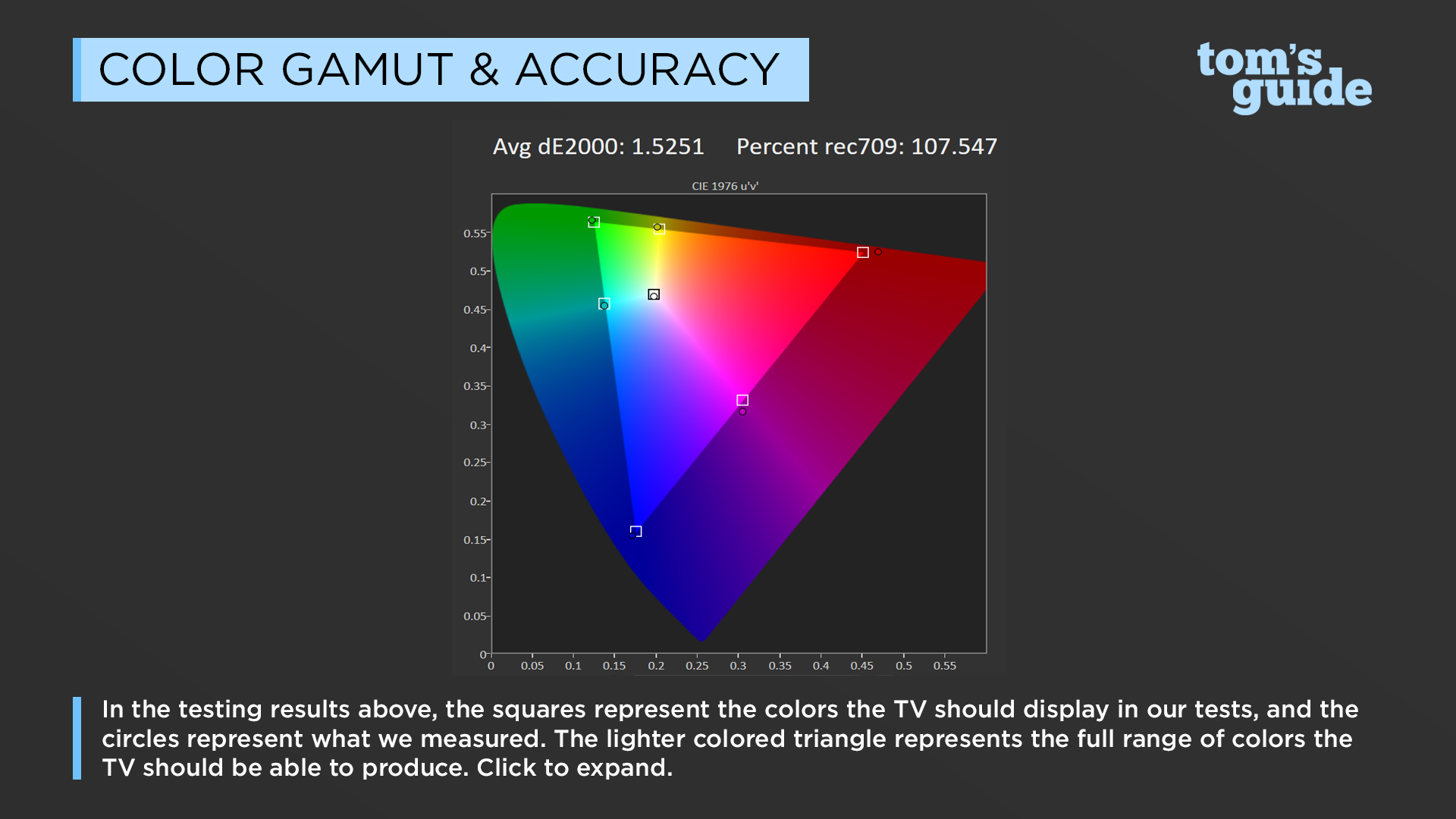
The Bravia also bested the LG in overall brightness, managing a peak of 684 nits versus the LG's 446.5 nits. Both were outshone by the Samsung set's 1,008 nits. This result is not overly surprising, given that LCDs can achieve a much higher peak brightness than OLED sets.
I also watched lower-resolution content on Blu-ray and even DVD discs. All three sets — the Sony and LG OLEDs, and Samsung's QLED LED — did well upscaling the picture without creating any obvious or distracting artifacts. The only upscaling criticisms I had with the Sony set were some graininess in bright skies and the occasional slight halo around bright objects, such as a white spaceship against a black sky. The LG E7 and Samsung Q7 managed to avoid these issues.
Audio: The sound of glass
Sony has taken a unique approach to creating sound out of the A1E by turning the front glass of the display into a speaker — actually, two speakers. Using a well-known technique of vibrating glass to generate sound waves, Sony calls it the Acoustic Surface sound system. In the past, such systems have been mostly gimmicky devices with poor, tinny sound. Sony has refined the technique — and added a rear-panel subwoofer — to deliver a focused, tight sound befitting its impressive picture.

Because the sound emanates directly from the display, the A1E delivers dialogue as if it were coming straight out of an actor's mouth on screen. Mumbled words on soundtracks are now easily understood. For example, I clearly heard Mad Max saying "First my blood; now my car," in the chase scene in Fury Road. Most sets reflect the audio downward or toward the back to create the illusion of a wider, more expansive sound, but that also tends to muddy the audio. By contrast, in Cinema sound mode, Sony's set delivered taught bass notes (even when cranked to its maximum volume levels) and solid, if sometimes slightly harsh, high notes. Grand pianos on soundtracks sounded grounded, while cymbals got more emphasis than necessary on tracks such as Steely Dan's "My Old School."
Because the sound emanates directly from the display, the A1E delivers dialogue as if it were coming straight out of an actor's mouth on screen.
One consequence of the Acoustic Surface design is that where you sit substantially affects what you hear. As you move from side to side, for example, there's more sound reflected from the back subwoofer, and walking back and forth can create a strobe-like audio effect (something most people won't encounter while watching a movie). Nevertheless, Sony's approach here is a significant improvement in television sound and a surprisingly welcome feature of the Bravia A1E.
Android TV inside
Sony continues to use a variation of Android TV for its smart-TV user interface and controls. In general, it works well, although the screen can get crowded quickly with icons for movies, features and apps. Fortunately, scrolling down to view separate categories sorts things out quickly. There's also built-in support for Google Chromecast and PlayStation Vue. To all this, Sony has added Google Home support so that you can control your TV from a compatible voice-assistant device.
You can also conduct searches using voice commands on the A1E. However, voice searches (and text searches) only cover programming and material from the web and streaming services. So, if you ask for Drew Carey, for example, you'll see bios of the actor and movies available on demand from online rental sites — but not listings for The Drew Carey Show on TV that day. (In contrast, Alexa-enabled Fire Edition TVs, like those from Westinghouse, do offer this feature.)
MORE: Best Universal Remote Controls
Still frustrating after all these years is Sony's ergonomically challenged remote control. It has one of the most confusing layouts I've ever encountered: a directional pad surrounded by strangely placed buttons, including an Action Menu button at the top of its directional pad where you'd normally expect to find an up or home button. (Instead, the home button is on the bottom right.)

With the dozens of remote-control styles on the market, Sony has managed to maintain its unique position in producing what is the worst remote currently available for a TV. At least the remote is now rubberized to resist spills and possibly abuse from frustrated owners.
Bottom line
Initially, I was distracted by the angle of the Sony A1E sitting on a tabletop in our testing room. However, a few hours of viewing its impressive picture made me forget all about the unusual setup. Sony has definitely put its own twist on the OLED display, and many well-heeled shoppers will find it preferable to the displays on Sony's traditional LCD TVs. The sound quality also impresses, given that it comes from the flat panel itself.
Is the XBR-65A1E better than LG's own OLED sets? The answer largely depends on your visual taste, but Sony makes a good argument with the A1E that experience and technical expertise count when it comes to creating a first-rate TV picture. Given that LG's E7 delivers comparable quality and costs $1,000 less, it's a somewhat less-expensive option for those looking for an OLED set. Samsung's QLED Q7F, at around $2,800, represents an even greater bargain and provides nearly as good a picture, but its blacks aren't as deep.
Overall, the Sony Bravia A1E impresses on every level. If you can afford it, you're in for a stunning treat for both your ears and eyes.
Credit: Sony
John R. Quain has been reviewing and testing video and audio equipment for more than 20 years. For Tom's Guide, he has reviewed televisions, HDTV antennas, electric bikes, electric cars, as well as other outdoor equipment. He is currently a contributor to The New York Times and the CBS News television program.
-
tomi_langer i dont like the standing angle i want my tv straightReply
i dont like the vibrating sound keep the sound apart prom panel

