Tom's Guide Verdict
The best mirrorless camera offers better construction, gorgeous 4K video, and a nice boost in image quality.
Pros
- +
Stellar photo quality
- +
Razor-sharp 4K movies
- +
Extremely quick autofocus
- +
Fast, continuous shooting, with good motion tracking
- +
Excellent high-res OLED viewfinder
- +
Reassuringly solid alloy body
- +
External mic jack
Cons
- -
Confusing menu system
- -
So-so, nontouch-screen LCD
- -
Steep price, compared to the similar a6000 model
- -
Smaller lens selection than for DSLR competitors from Canon and Nikon
Why you can trust Tom's Guide
The Sony a6300 is a mirrorless camera for those who have pro-level ambitions. Building on the success of the Sony a6000, this premium cousin sports the same 24-megapixel resolution, but with a new sensor that offers improved photo quality in low light. The a6300 also stands out because of its fantastic 4K video, external mic jack and sturdier metal design. However, the a6300 costs nearly twice as much as the a6000, which is why it's the best mirrorless camera for those who aren't quite beginner photographers, but don't want to spend more than $1,000.
Since the a6300 debuted, Sony has released a number of other compact mirrorless cameras. We've compiled this handy guide that compares the Sony a6300 vs the a6000, a6100, a6400, a6500, and a6600.
Sony A6300 Photo Samples

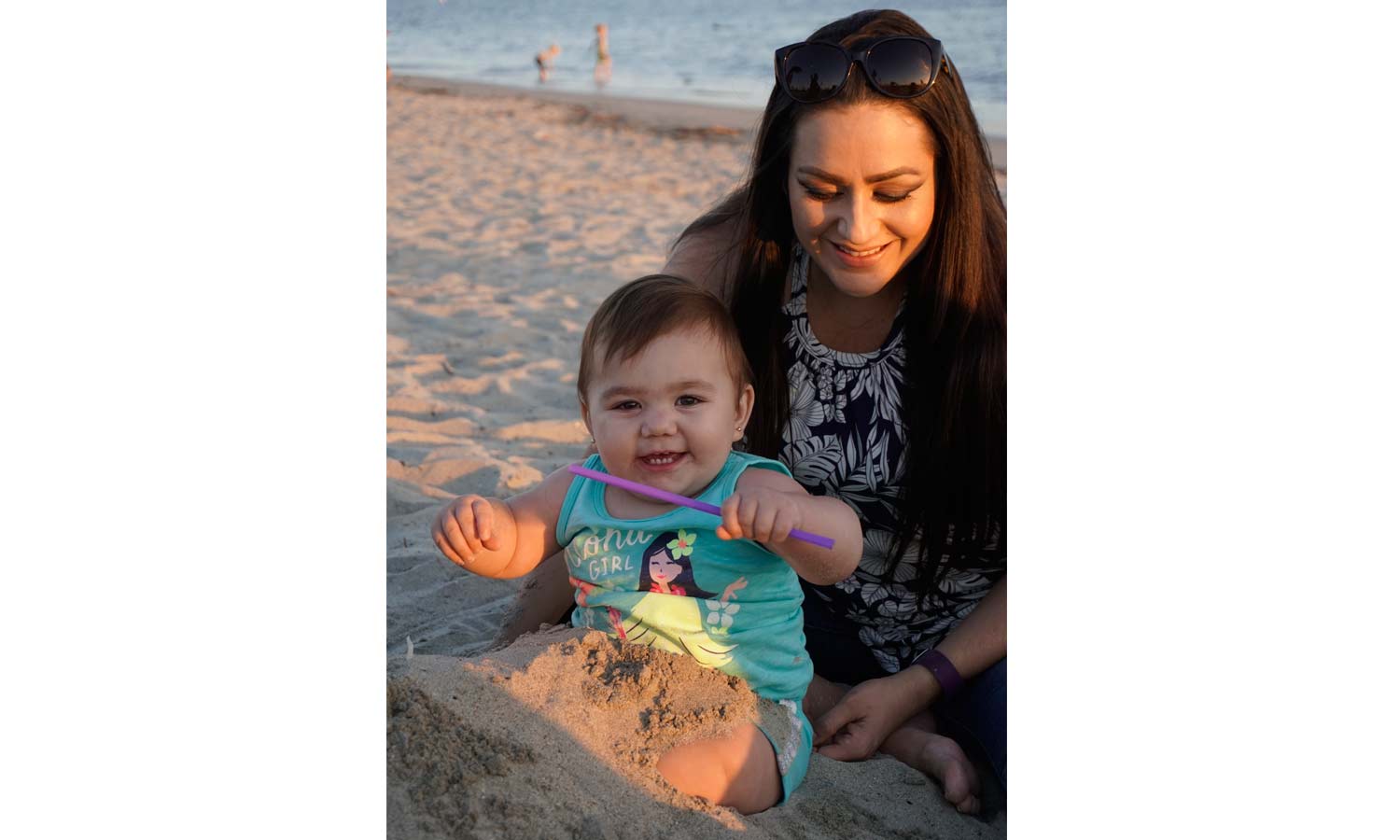





Design
The a6300's biggest design improvement is the upgrade from a composite material (reinforced plastic) body to magnesium alloy. That adds 0.63 ounces (for a total of 14.25 ounces), but it's a positive change. Although it's pretty durable, the a6000 always felt fragile; the a6300's heft removes the uneasy feeling that you might break the camera. The rest is essentially the same, for better or worse. The a6300 has slightly smaller (4.7 x 2.6 x 1.9 inches) dimensions, a deep handgrip, popup flash for fill lighting and a hot shoe for a more powerful strobe (or mounting a mic).
Some little tweaks mean a lot. The OLED electronic viewfinder (EVF), already quite nice, gets a resolution upgrade to 1024 x 768 pixels (XGA) from 800 x 600 pixels (SVGA), as well as an option to bump screen refresh from 60 to 120 frames per second (fps) to keep the preview from blurring when you pan.

The 3-inch, 640 x 480 rear LCD still provides a view that's inferior to the EVF and, unlike most other mirrorless cameras at this price, it's not a touch screen. Still, your ability to tilt up the LCD 90 degrees and down 45 degrees is great for framing extreme shots, as well as holding the camera steady when you're shooting video. A sensor automatically switches the preview from LCD to EVF when you place the camera to your eye. You can turn off this feature and set one of the camera's programmable buttons to toggle between screens. (We'll get to that in a bit.)
The addition of an external microphone jack allows the a6300 to use virtually any mic — a great improvement over the a6000, which only lets you plug in a few Sony microphones into its flash hot shoe.
MORE: Sony Mirrorless Camera Guide: Alpha a6000 vs. a6300 vs. a6400 vs A6500
Controls
Buttons and menus continue to be a mix of good and bad on the Sony a6300. Good is the freedom to program the C1 and C2 buttons as shortcuts. Plus, nearly every button can be reassigned to trigger nearly any menu option. A new combo button and switch near the right corner of the LCD toggles between autofocus and manual focus and activates auto exposure lock.

Bad is a sloppy menu layout that has sprawled even more. Pressing the menu button brings up six submenus, with up to nine sub-sub menus under each and up to six settings under each sub-sub menu. It's hard to suss out the logic, like why an item such as LCD display quality level is under the toolbox icon submenu instead of the gear icon submenu.

Those programmable shortcut buttons sometimes save you from falling into the menu abyss. Also helpful is the Fn button, which brings up an on-screen menu for quick settings like ISO (light sensitivity), and autofocus mode or metering mode. You can adjust settings like aperture and shutter speed using either a wheel on the back right of the camera or a (hard-to-reach) thumbwheel on the top right. Still infuriating is the tiny, recessed video record button below the top wheel, where it's nearly blocked by the camera strap mount.
The interface has a few little upgrades for pros, like displaying audio levels when capturing video and customizing image file names and embedding copyright info. Gamma Disp. Assist makes it easier to preview a video shot on-screen in the professional S-Log format. If these upgrades sound superfluous or baffling, the a6300 probably isn't worth the splurge for you.
Image Quality
Great photos (and videos) make up for the a6300's lackluster interface. This mirrorless camera retains the 24-megapixel resolution of its forerunner. It has an upgraded APS-C CMOS sensor (same size as in most DLSRs) that provides a higher max ISO of 51,200 — up from 12,800 on the a6000. That's one f-stop (illumination level), so it's not as dramatic as it looks, and the images are not pretty at that max setting.
Lightning-fast autofocus, a hallmark of the a6000, gets even faster on the a6300.
I shot pictures with the 3X (16-50mm) kit zoom lens, as well as a snazzy 4.4x (16-70mm) Zeiss lens, which retails for about $900. The camera captured simultaneous JPEG and uncompressed RAW images, in order to gauge the in-camera processing — which was quite good. Light metering and focus setting depended on the subject matter, but were mostly Multi (aka evaluative or matrix) metering and Wide AF.
MORE: Best DSLR cameras
Bright-Light Quality
Like virtually every camera, the a6300 does well on a sunny day. It perfectly captures the skin tones and colorful gear of divers emerging from the Pacific. With the 16-70mm Zeiss lens, the a6300 quickly locked sharp focus on the figure in the foreground at the far left.

Accurate color is indistinguishable between the a6300 (at left) and a6000 (right)

Detail is fine and color is true in this close-up of a cactus.

It's just a tad sharper (and a skosh brighter) than an image taken with the a6000.

Dynamic Range
The a6300's fine ability to capture both highlights and shadow is evident in the cactus photos and this other beach photo — ranging from late afternoon sunlight beating on the mom's forehead to her shadowed hair and baby's less-illuminated face. The kit lens captures detail well.
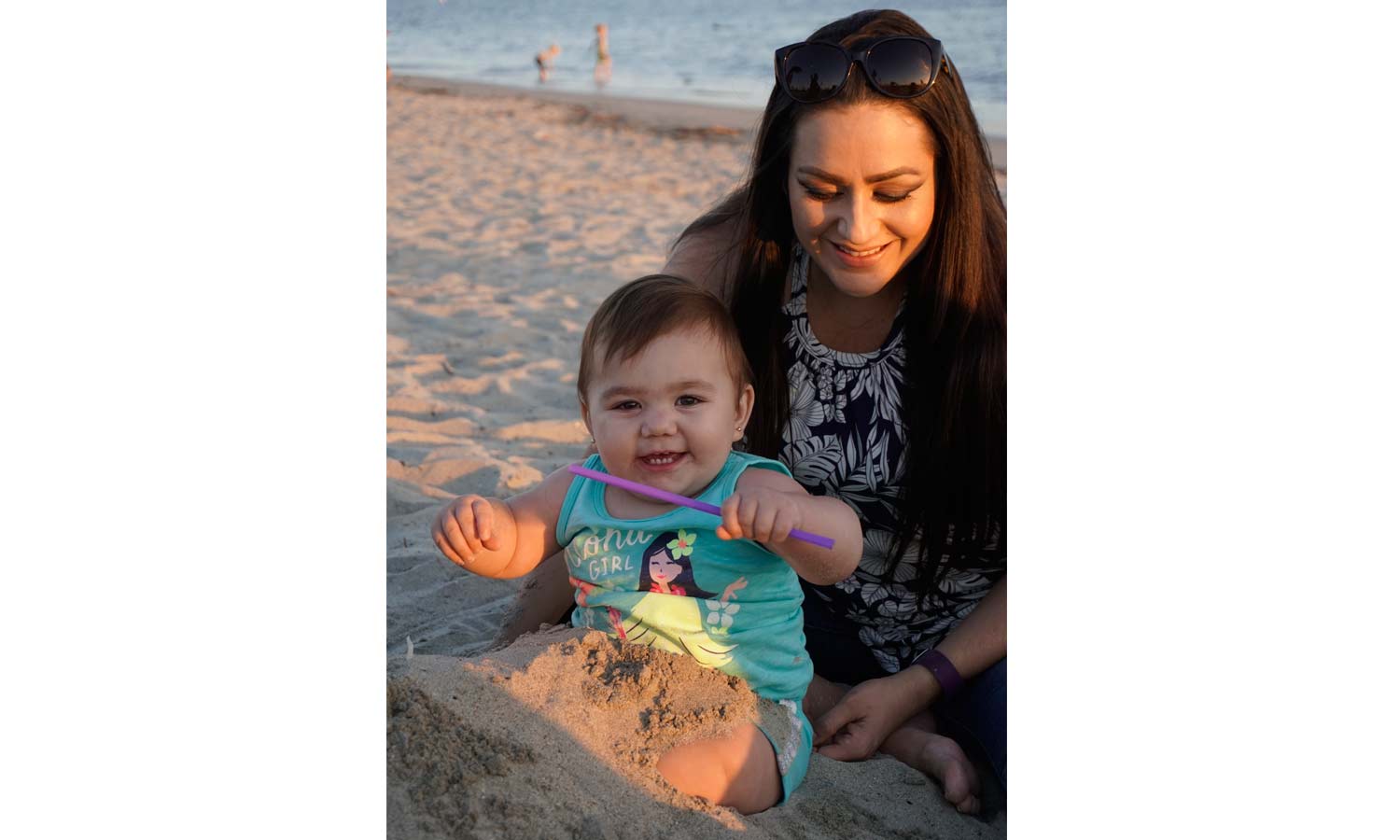
I used the camera's default Dynamic Range Optimizer (DRO) setting for this and most other shots. It processes a single photo to bring out highlights and shadows, without combining multiple shots (with frequent blurring) to make an HDR image. Like the a6000, the a6300 has both automatic and manual DRO settings — letting you push the dynamic range to near-HDR levels, as seen in these two photos, first shot in Auto, then level 4 (of 5) DRO.

MORE: How to Take Great Pictures with the Sony a6300 or a6000
Low-Light Results
Color and Detail
The a6300 and a6000 perform almost identically well in photos of a bar at night at a very high ISO.

When you're using auto white balance, some amber tint is to be expected in both the a6300 photo above and the a6000 below.

ISO Performance
The a6300 achieves high light sensitivity of ISO 51,200, which is in line with rival cameras, but the results aren't pretty. In shots of the ocean liner Queen Mary, images looked clean up to ISO 3200, when they were displayed at around 1280 x 800 pixels — about the resolution of a typical laptop screen. Images were acceptable at ISO 6400, and showed just a little fuzziness in very smooth surfaces like the sky. Things fell apart an f-stop higher (ISO 12,800), but these are solid results for a camera with a sensor of this size.

The same photo taken with the a6000 at ISO 3200 is a bit more mottled, especially in the sky.

Focus and Speed
Lightning-fast autofocus, a hallmark of the a6000, gets even faster in the a6300: 0.05 versus 0.06 seconds, according to Sony's specs. Sony attributes the benefit to the whopping 425 phase-detection autofocus sensors on the new 24.2-MP imaging chip, up from 179 in the a6000.

The camera had no difficulty locking focus on the tiny target of a kite high in the sky.

Continuous Shooting and AF Tracking
The a6300 matches its predecessor's max burst rate of 11 fps (refocusing between each shot). I found the midlevel speed of 6 fps to be plenty, and since it fills the memory buffer less, I could shoot longer to capture more action.
Both cameras have focus tracking that's smart enough to distinguish the correct moving subject about two-thirds of the time. In about half a dozen tests, the a6300 seemed a bit better than the a6000 at catching a target and staying on it, such as this cyclist. You can see the progression in a handful of wide shots, along with 100 percent crops on his face.

To fully appreciate how fast shooting is (even on the Mid setting), check out this GIF made from a 24-photo burst of a skateboarder. For some reason, white balance shifts in two images.

Video Quality
The a6000 is an outstanding HD (up to 1880p, 60 fps) video camera. The a6300 continues that quality, as you can see in this clip of volleyball players.
It also provides a new 4K/UHD option (up to 30 fps) with video so sharp you could cut yourself on it.
Nighttime 4K video is equally stunning. The 30-fps limit (typical for 4K/UHD cameras) is an asset, because it allows a slower shutter speed than HD clips I shot at 60 fps.
The whooshing sound in the second and third clips, triggered by even a slight breeze, shows the limits of the built-in microphones. The option to connect an external mic, such as one with a noise-limiting windsock, is very handy.
Another fun upgrade is the ability to shoot HD video in HFR (high frame rate) at 120 fps, which provides 4x slow motion when you're playing it back at 30 fps. This video shows a snippet of the same volleyball game, the first shot with the a6000 at normal speed and the second with the a6300 at 4x slow motion. (One curious artifact is how the slowed down audio makes the shrieking players sound like demons from The Exorcist.)
Wireless Sharing
Sony has made transferring photos over Wi-Fi radically simpler. Instead of making you manually enter the camera's Wi-Fi hotspot password into your phone, Sony took a cue from camera makers like Olympus and now displays a QR code on the a6300’s LCD that you can scan with the latest PlayMemories Mobile app to establish a connection. That's less important with NFC Android phones, because you can establish pairing by tapping the camera, but it's a huge improvement on iPhones, which lack this capability.
Unlike Sony's many competitors, the a6300 does not allow you to control the camera from a smartphone.
You can also connect the a6300 to Wi-Fi hotspots to share photos across the network. It's also simpler, as Sony has added WPS push, which only requires you to tap a button on the phone, as long as you have a router that supports the technology. Unlike many competitors, the a6300 does not allow you to control the camera from a smartphone.
Battery Life
Using the industry-standard CIPA method, Sony rates a6300 battery life at approximately 400 shots if you're using the LCD, and 350 shots if you're using the power-hungry viewfinder. I got 153 shots in one session, 218 in another and 513 in a third. (In the last case, I shot in burst mode, getting lots of photos compared to the downtime when the LCD was on.)
You can goose battery power in several ways, like dimming the screen and viewfinder, and using the default Standard LCD quality setting, instead of the High option. Setting a short time for the camera to "go to sleep" between shots helps, as well as programing a shortcut button to trigger Deactivate Monitor, so you can turn off the LCD and viewfinder between shots.
MORE: How to Take Great Photos with a DSLR or Mirrorless Camera
Even with all the power-saving tricks, you'll feel more relaxed on a daylong shoot with an extra Sony NP-FW50 lithium-ion battery, which sells for about $50.
Lenses
The 16-50mm kit lens option adds a mere $150 to the base price, for rather good quality. It held up well to the 16-70mm Zeiss lens; it provided sharp quality at the center of photos, but trailed off to the edges, as you can see in this photo.
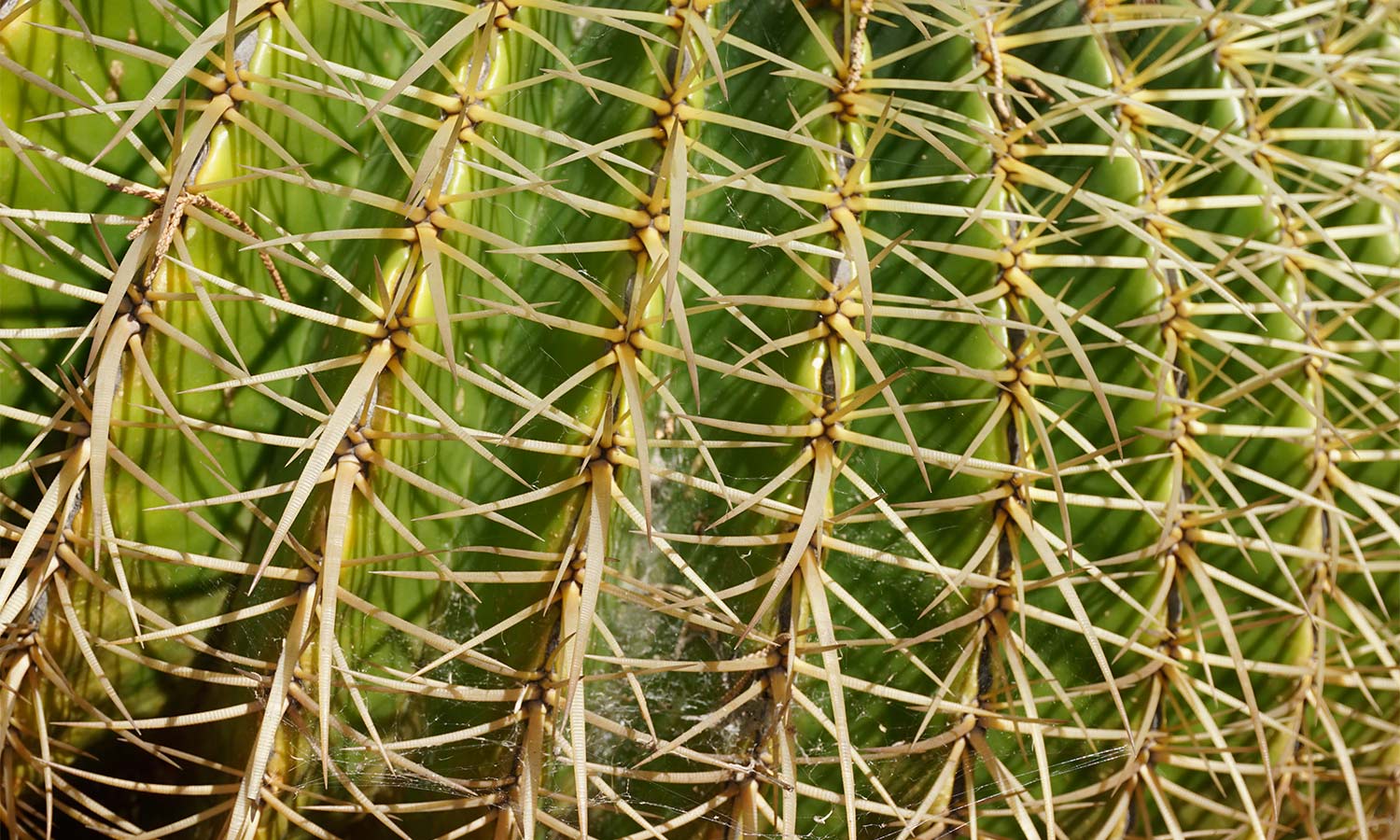
In comparison, the SEL1670Z 16-70mm F4 ZA OSS lens that was included with our review unit stayed sharp across the frame. Another benefit of the Zeiss is its wide f4 aperture throughout its zoom range. The kit lens's max aperture varies from f3.5 (wide) to f5.6 (telephoto) — a standard range for kit lenses that is a slight handicap in low light.

If $900 is beyond your means, Sony has some other options. A nice low-light alternative for nearby subjects is the Sony SEL35F18, a 35mm prime (nonzooming) lens with a giant f1.8 aperture that sells for roughly $400. For serious telephoto work in bright light (such as bird watching), the E 55-210mm F4.5-6.3 OSS image-stabilized zoom is a great deal at about $350. Combine that with the 16-50mm kit lens, and you can cover a tremendous range, from ultrawide to supertelephoto. If you decide that you don't need the a6300's extra goodies, you can get the a6000 and save plenty of money for lens upgrades.
Bottom Line
Though you might not be a fan of labeling yourself, it might be a good exercise when you need to decide between the new Sony a6300 and the older and cheaper a6000. If you consider yourself a really "serious" photographer who wants the absolute, best quality, the better low-light performance and slight autofocus improvement may be worth it. The case for the a6300 grows if video is a priority, since you can shoot in 4K and get respectable audio from the external mic jack.
The a6000 is the better option if you want to spend less but still enjoy great photo quality and speed. Whichever model you choose, you'll have a lot of fun capturing gorgeous images.
Sean Captain is a freelance technology and science writer, editor and photographer. At Tom's Guide, he has reviewed cameras, including most of Sony's Alpha A6000-series mirrorless cameras, as well as other photography-related content. He has also written for Fast Company, The New York Times, The Wall Street Journal, and Wired.

