Help Me, Tom's Guide: I Can't Find Snapchat's Temperature Filter
Snapchat lets you brag, or groan, about the temperature in your neck of the woods, but it moved the feature from one part of the app to another. Here's how to find it.

Even before its redesign — which left users scratching their heads — Snapchat confused most people who attempted to understand its interface. This is why I wasn't surprised to receive a question from a Tom's Guide forum member who couldn't find one of Snapchat's most notorious features.
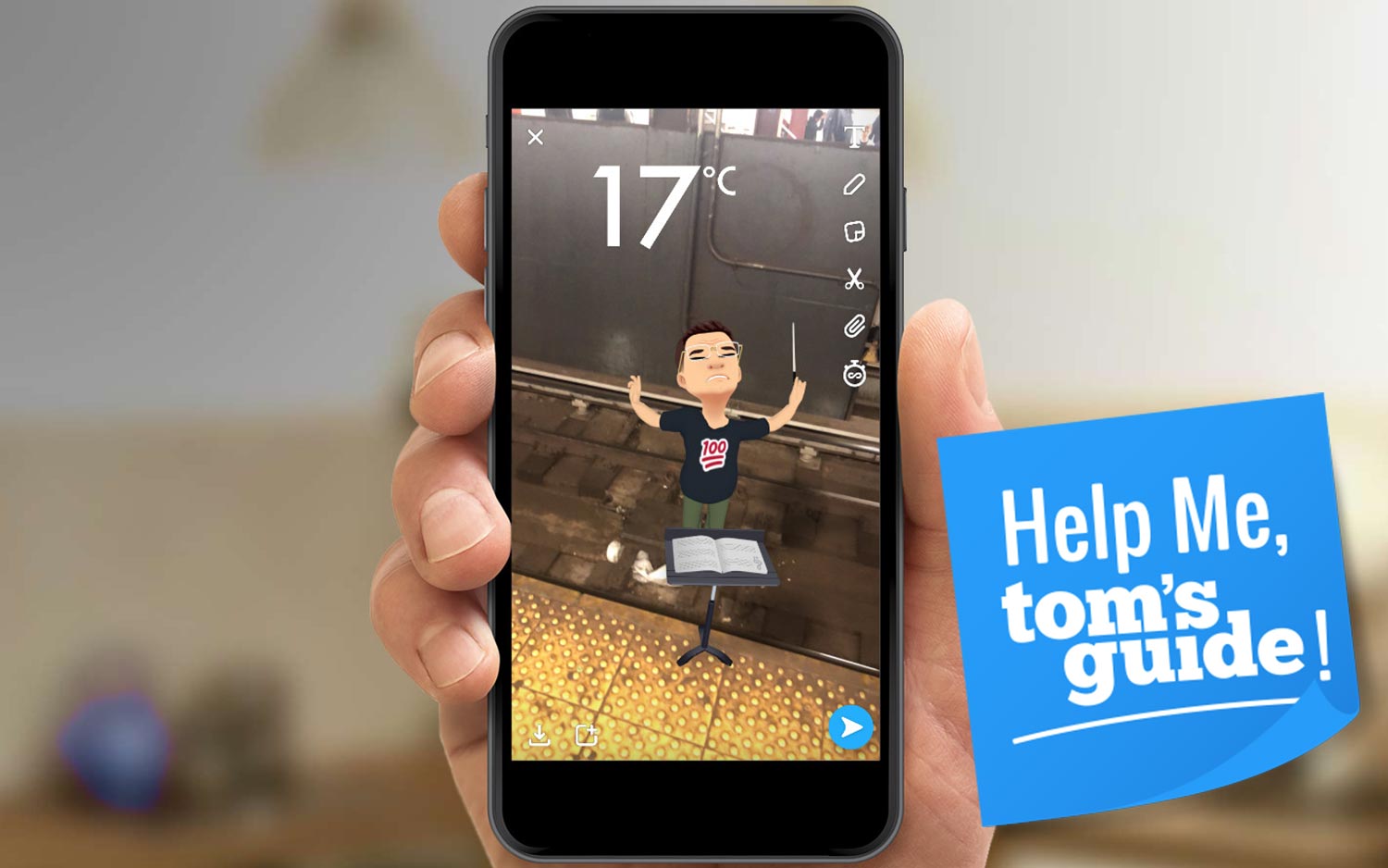
Wendizzle writes:
"As of the April 2018 update, I no longer can add the temperature to my snaps. It's not in the filters that you swipe nor is it located in the first screen of emojis where it's been the past year or so. Do you know if that is gone for good?"
Wendizzle, I've got good news, and more good news. First of all, you have nothing to worry about: Snapchat's Temperature feature hasn't gone anywhere. And it's no longer a filter — meaning you can use whichever geolocation-based filters, or color-adjusting filters, you want.
MORE: 12 Best iOS Apps You're Not Using (But Should Be)
The other good news? Temperature is now a sticker, meaning you can pinch and zoom the temperature to shrink and enlarge the information. Also, tapping on the temperature sticker allows you to change it to a five- or three-day forecast, or convert from Fahrenheit to Celsius.
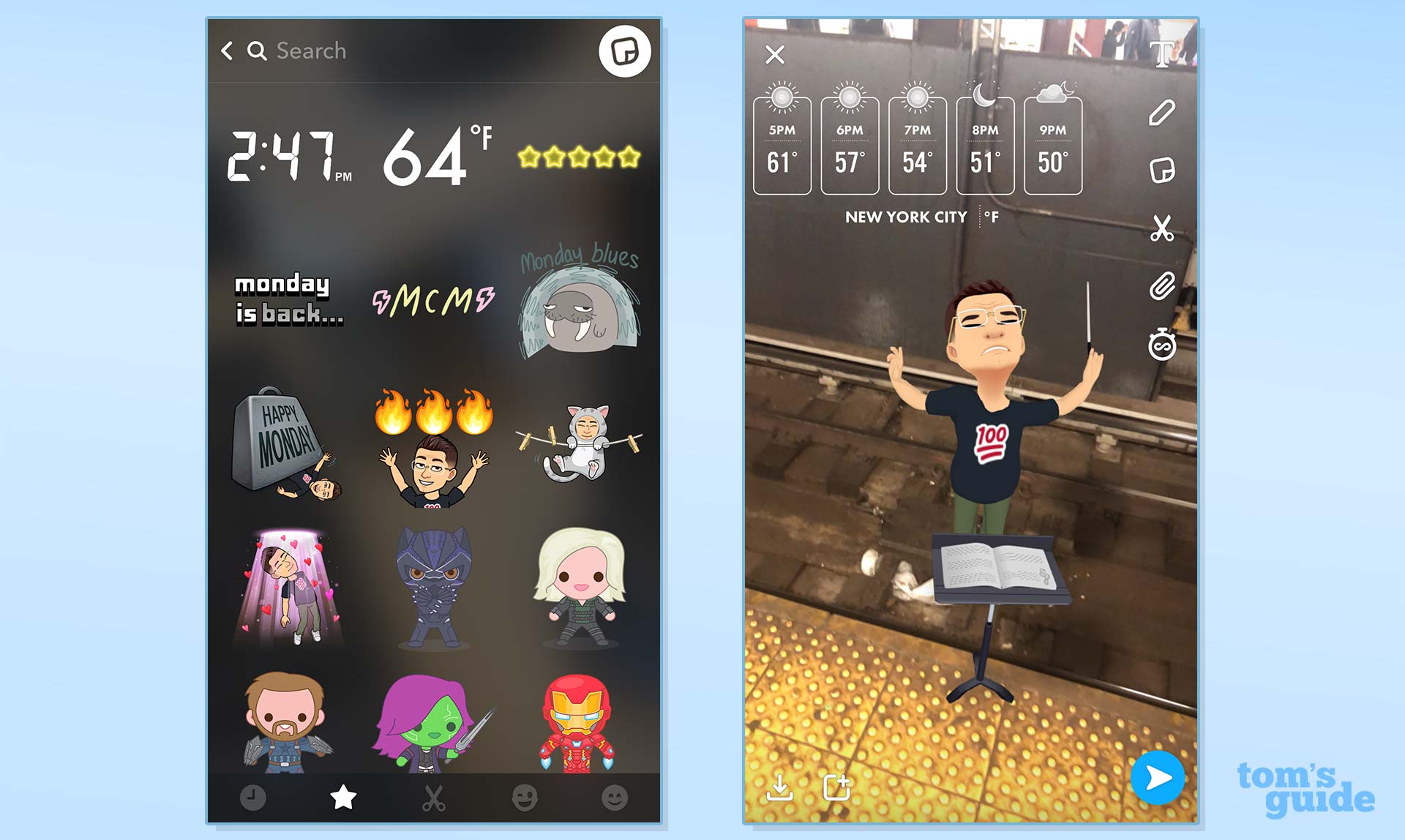
So, once you've shot your video or photo, tap the sticker icon in the top-right corner. It's the third from the top, between the pencil and the scissors. Then, tap the temperature option, which should be sitting between the time and the star-rating stickers.
Now you're ready to get back to immediately sharing the good (or bad) news about the weather in your area.
Sign up to get the BEST of Tom's Guide direct to your inbox.
Get instant access to breaking news, the hottest reviews, great deals and helpful tips.
Credit: Tom's Guide

Henry is a managing editor at Tom’s Guide covering streaming media, laptops and all things Apple, reviewing devices and services for the past seven years. Prior to joining Tom's Guide, he reviewed software and hardware for TechRadar Pro, and interviewed artists for Patek Philippe International Magazine. He's also covered the wild world of professional wrestling for Cageside Seats, interviewing athletes and other industry veterans.
