The One Trick Every Snapchat User on Android Needs to Know
On some Android phones, Snapchat is a bit of a mess. Here’s how to fix that.
If you’re a Snapchat user who has ever had the misfortune of using the app on an Android phone, you know often times it’s a buggy, frustrating experience.

I’m not even talking about navigating Snapchat’s awkward interface, which is convoluted regardless of whether you’re using an iOS and Android device. Rather, some of the most powerful Android handsets, like the Pixel 3, struggle to get around Snapchat, as evidenced by lagging gestures, chat conversations that refuse to open on command and seconds-long app launch times. It’s a mess.
Thankfully, there’s a fix — well, sort of. Snapchat’s alpha for Android devices is actually quite different than the stable release that’s available now. It sports a whole new interface, similar to what’s already been available to iPhone owners for months. Best of all, the Snapchat alpha runs much more smoothly and is way more reliable than the version of the app found on the Google Play Store.
Hopefully Snapchat will push the redesign out to the public soon, but until then, at least we have the alpha. As it so happens, the alpha is available to everyone. However, the lengths you have to go to download it are actually quite strange, in that cheeky but irritating way Snapchat does pretty much everything.
Here’s how to track down the Snapchat alpha and improve your experience on Android.
- Launch Snapchat.
- Open Snap Map by pinching two fingers together at the main camera screen.
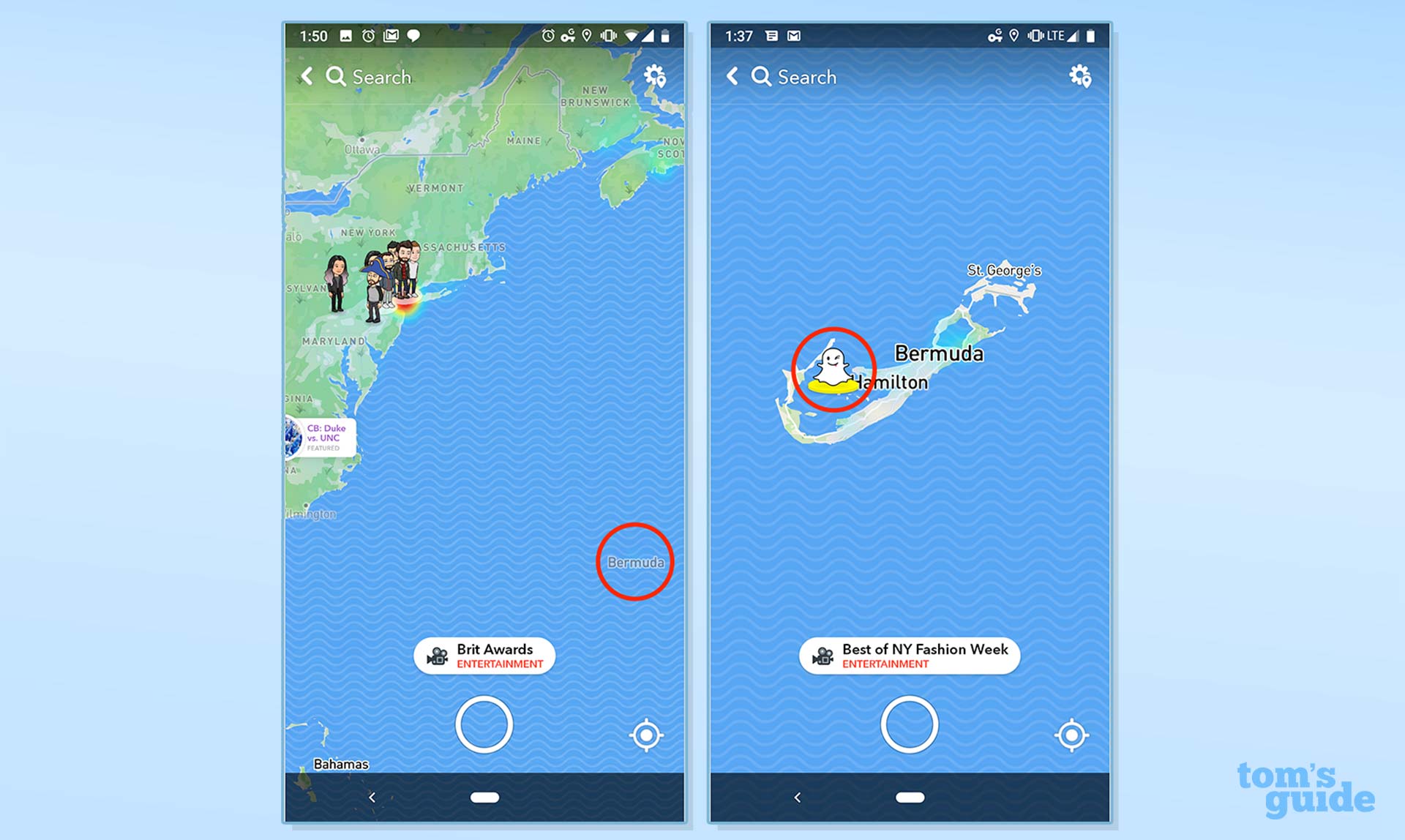
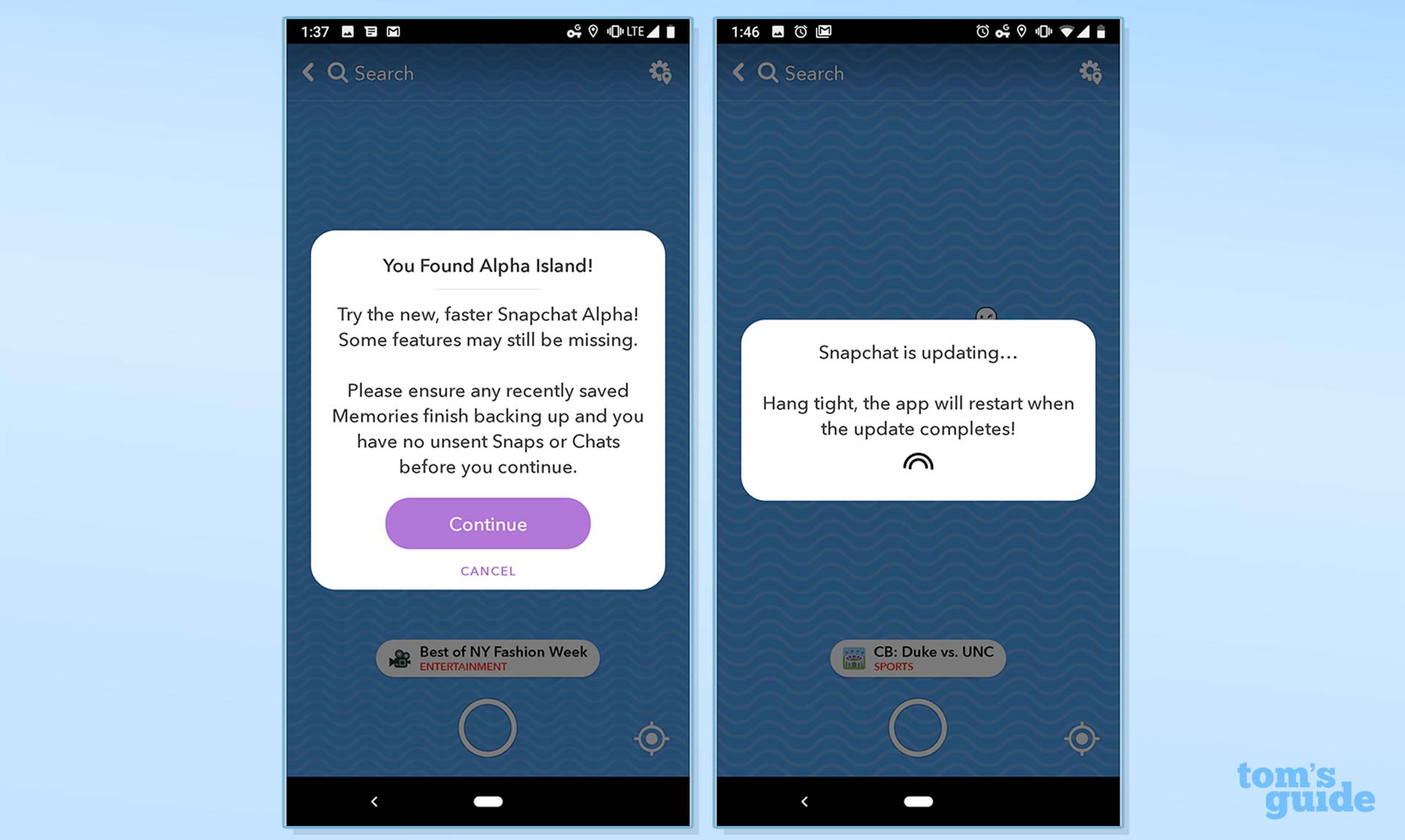
You should immediately notice a much more responsive app in addition to a refreshed look and feel. The Snapchat alpha on my Pixel 3 still doesn’t perform as consistently as it should, but it’s leaps and bounds better than the stable release.
However, if you find the Snapchat alpha makes your issues worse, you can always revert back to the current version. Simply log out via the in-app settings menu and log back in.
Credit: Tom's Guide
Sign up to get the BEST of Tom's Guide direct to your inbox.
Get instant access to breaking news, the hottest reviews, great deals and helpful tips.
Adam Ismail is a staff writer at Jalopnik and previously worked on Tom's Guide covering smartphones, car tech and gaming. His love for all things mobile began with the original Motorola Droid; since then he’s owned a variety of Android and iOS-powered handsets, refusing to stay loyal to one platform. His work has also appeared on Digital Trends and GTPlanet. When he’s not fiddling with the latest devices, he’s at an indie pop show, recording a podcast or playing Sega Dreamcast.
