Sling TV Lands on More Samsung TVs: Here's How to Get It
Samsung Smart TVs are the latest devices to offer the Sling TV live streaming service. Here's how to get it onto your TV.
Editor's Note:This story was updated on Dec. 14 with the news of Sling TV's availability on 2017 Samsung TVs.
Sling TV is one of the most widely-available streaming services for those looking to cut ties with cable TV, and it just increased the number of ways you use it to stream live TV.
Sling TV is adding increased support for Samsung Smart TVs, with its app now available for 2017 models as well as the 2016 models launched in November. It's one of two services available on Samsung Smart TVs, as YouTube TV is available on Samsung and LG televisions.

Sling TV is already on Amazon Fire, Android devices and Android TVs, the Apple TV, Chromecast and Chromecast-enabled TVs, iOS devices, web browsers and Rokus. But this availability is a big deal for those who have yet to buy a streaming box, or those who have run out of HDMI ports and are tired of switching a cable between their game console and a dedicated streaming box.
Samsung Smart TVs that offer Sling TV include (but is not limited to) the following models:
2016 models: UK6300, UK6250, UK6200, UK5600, UK5520, UK5510, UK5500, UK5300, UK4300, UKU630D, UKU6300, UKU6000, UKS9800, UKS9500, UKS9000, UKS8500, UKS8000, UKS7500, UKS7000, UKU66A0, UKU6510, UKU6500, UKU64A0, and UKU6400.
2017 models: UMU9000, UMU8000, UMU7500, UMU70A0, UMU7000, UMU66A0, UMU6500, UMU64A0, UMU6470, UMU6400, UMQS9, UMLS003, QMS9Y, QMQ9F, QMQ8C, QMQ7FD, QMQ7F, QMQ7C, UMU6300, UMU6100, UMU6000, UMUF31E, UMU6100, UMU6310, UMU6320, UMUF30E, UM6300, UM5600, UM5520, UM5510, UM5500, UM530, UM4500
However, don't despair if your model isn't listed. We were also able to find and install Sling TV on our testing TV, a Samsung UN65KS9000F. Here's how to get Sling TV on your Samsung Smart TV set.
Sign up to get the BEST of Tom's Guide direct to your inbox.
Get instant access to breaking news, the hottest reviews, great deals and helpful tips.
1. Click the Home button on your remote.

2. Scroll to the right to select Apps.
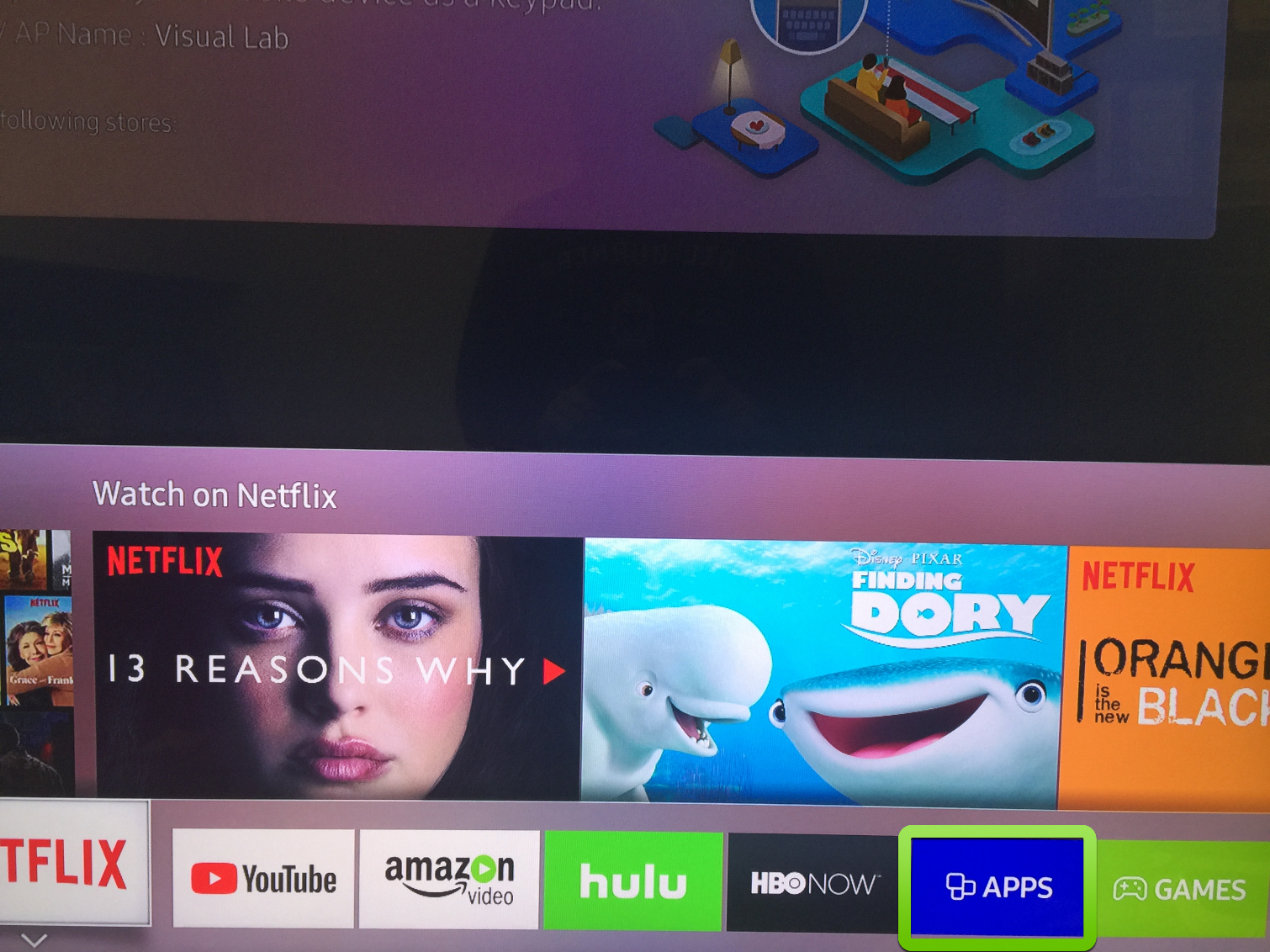
3. Select the Search icon. You may see Sling TV under Most Popular or Video, so feel free to click on it there and skip to step 6.
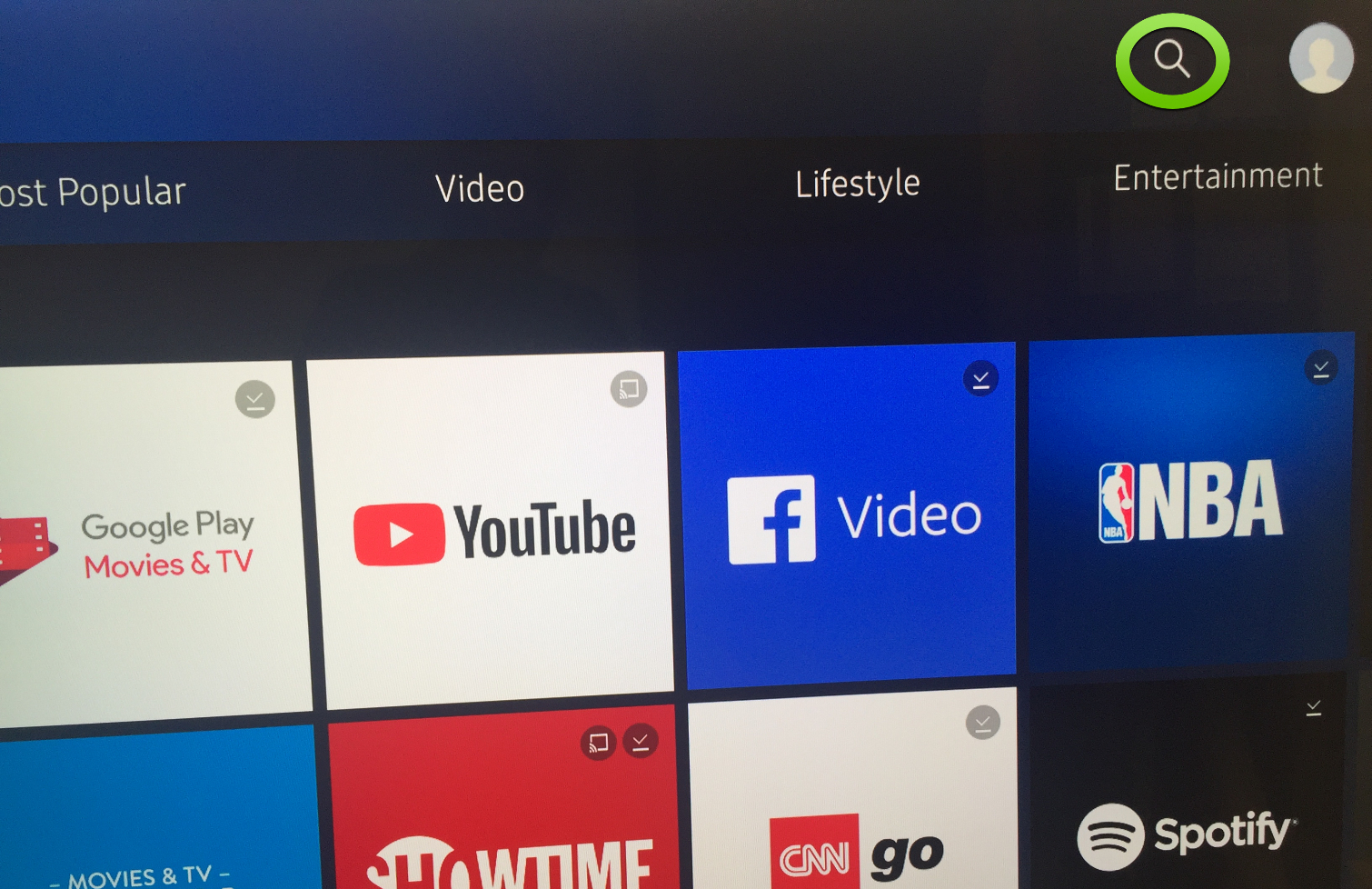
4. Type "sling" using the on-screen keyboard.
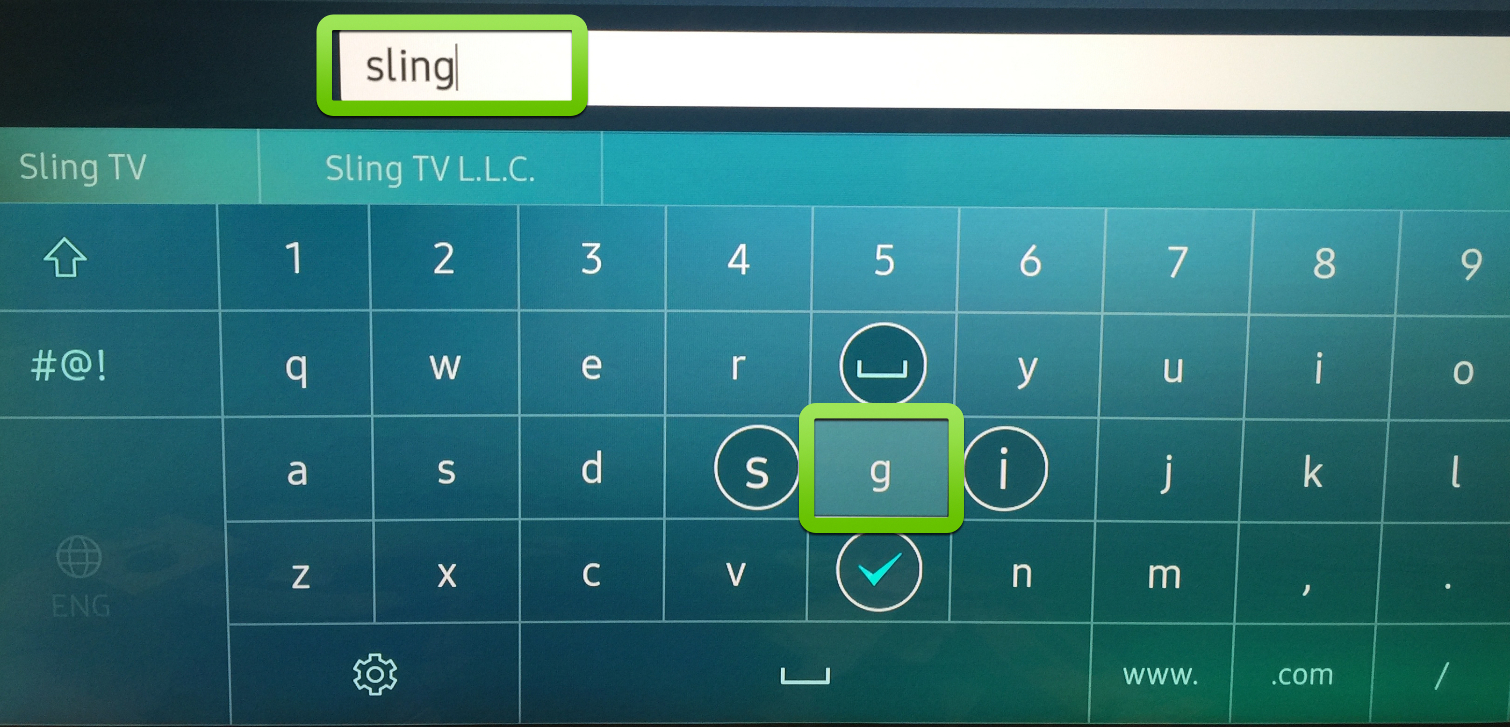
5. Select the Sling TV from the search results.
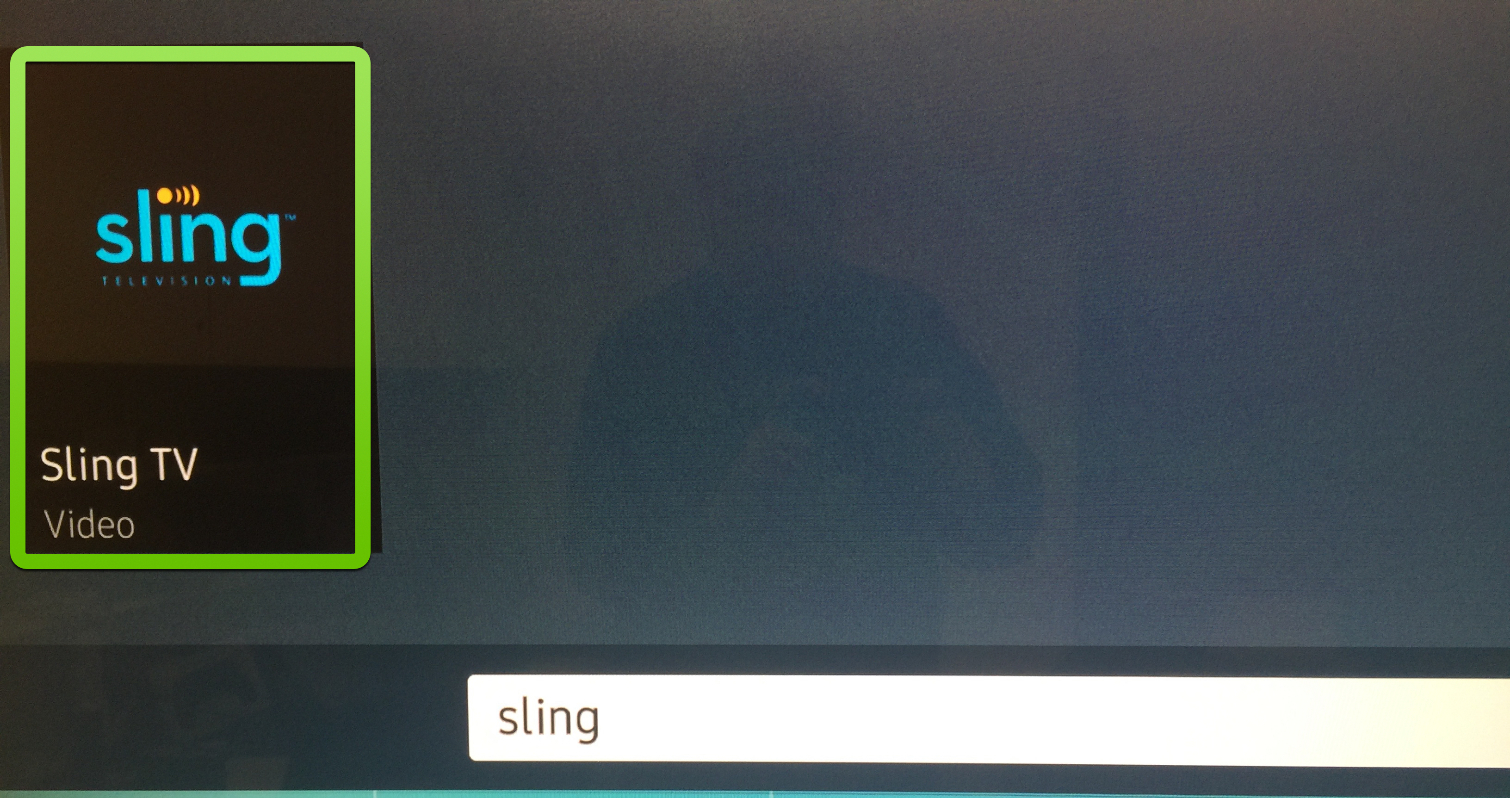
6. Select Install.
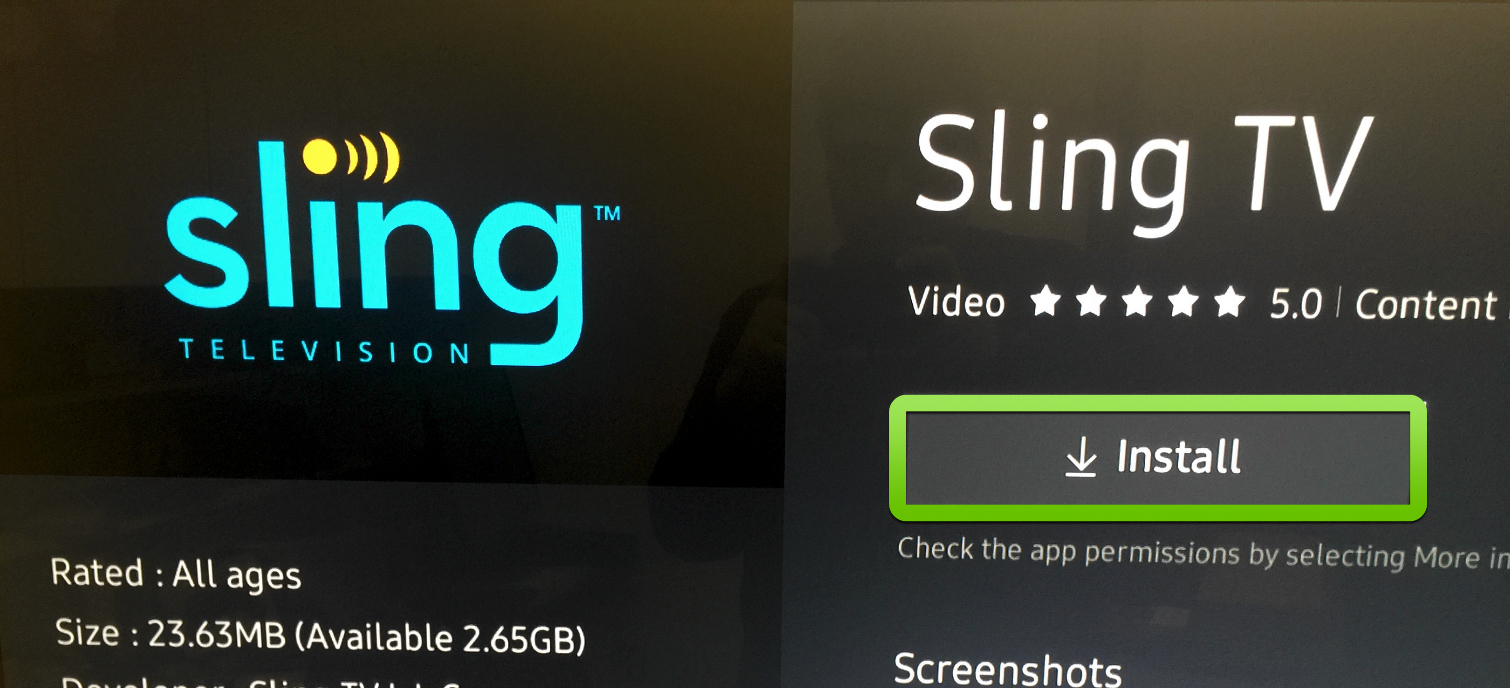
7. Select Open.
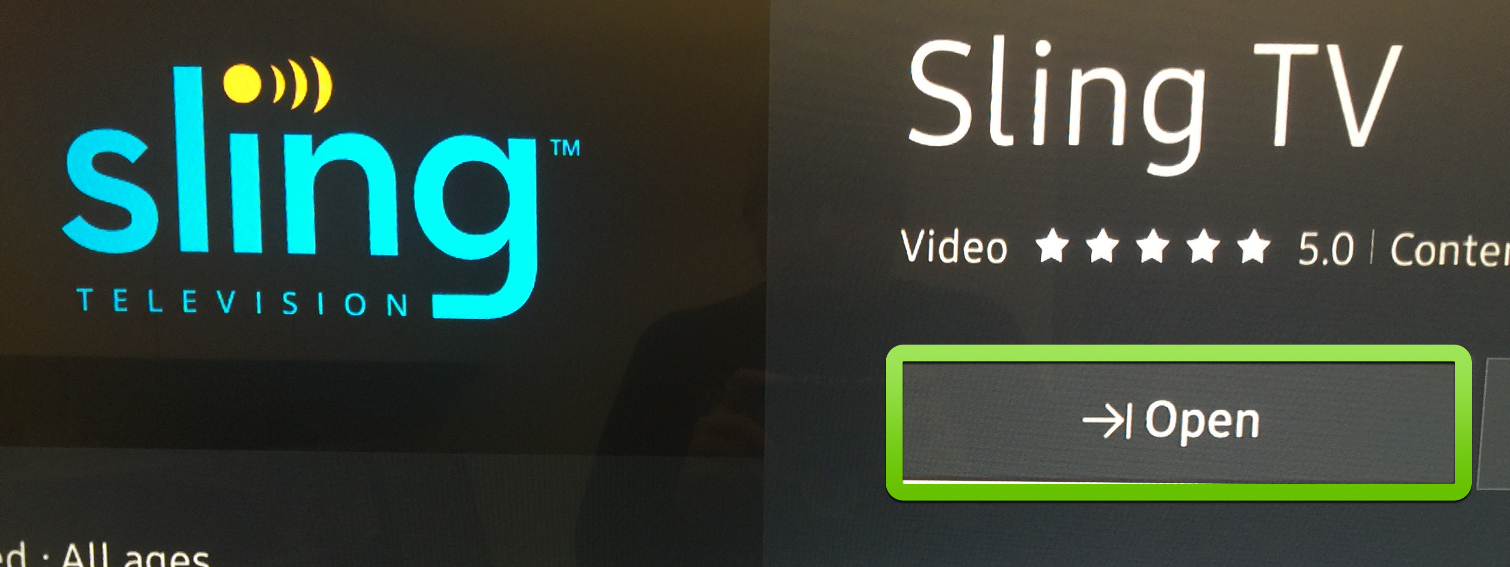
8. Select Sign In or opt for the free trial, and fill in the following forms.
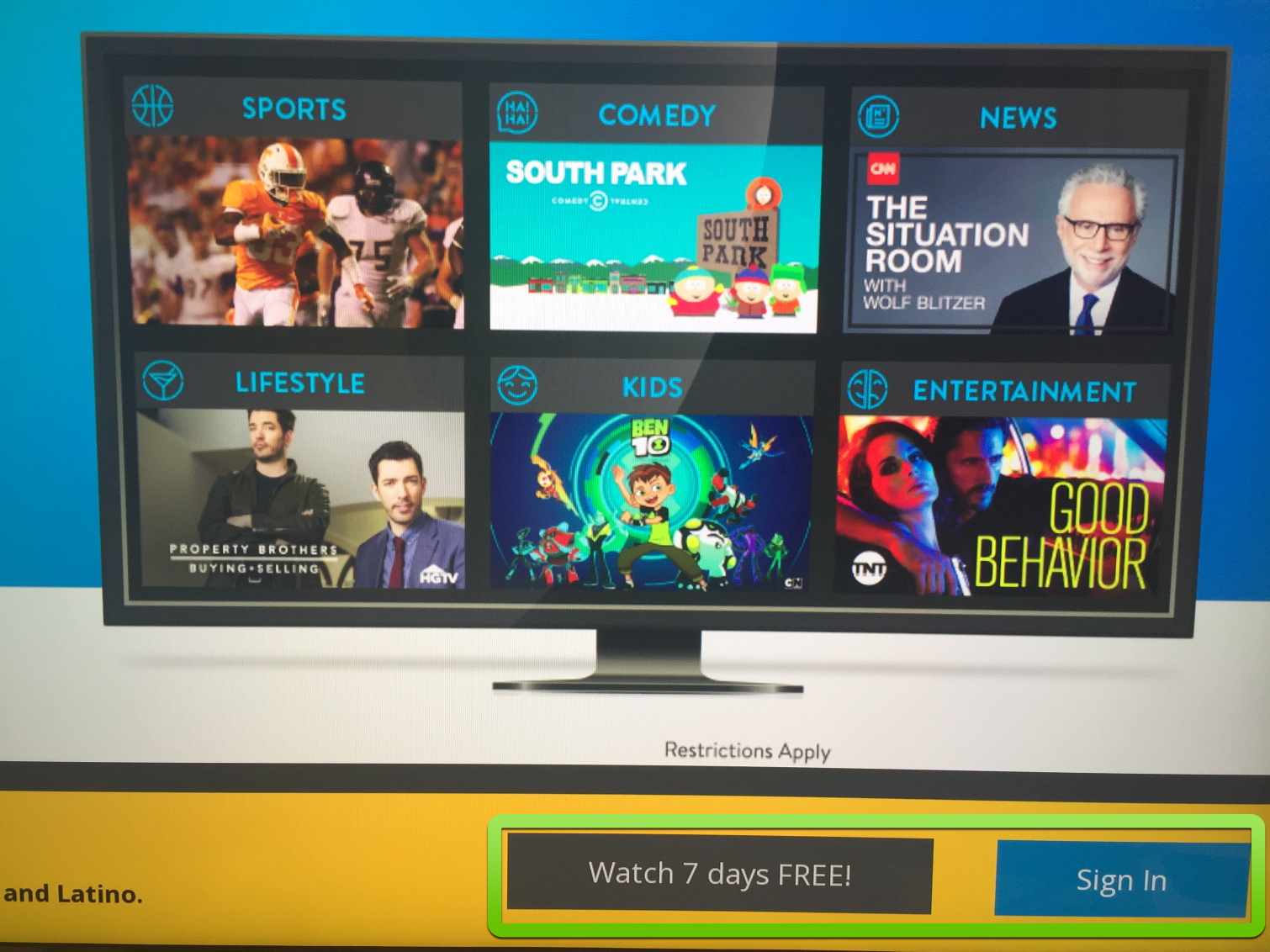
Congrats, you've got Sling TV installed on your Samsung Smart TV.
Credit: Henry T. Casey

Henry is a managing editor at Tom’s Guide covering streaming media, laptops and all things Apple, reviewing devices and services for the past seven years. Prior to joining Tom's Guide, he reviewed software and hardware for TechRadar Pro, and interviewed artists for Patek Philippe International Magazine. He's also covered the wild world of professional wrestling for Cageside Seats, interviewing athletes and other industry veterans.
-
devenneymike I tried this today and still can't find Sling. Is it possible that it's limited to a certain version of the OS?Reply -
devenneymike Still can't find it on 12/7/17. Do you know if it's limited to only the latest generation?Reply -
arius1071 Just chatted with Samsung support. They told me that the Sling app should be available on 2012 and later Samsung TVs by early January.Reply
