Best Sky Movies and TV Series in 4K: a Sky Q UHD Guide
What’s available on Sky Q UHD, and how do you get it? We explain it all.

Sky Q offers many benefits, one of them being super-detailed images in the form of Ultra High Definition (UHD or 4K as we all really know it).
However, getting to use it means you need the right kit, and even then, do you know what you plan to watch in UHD once it’s up and running? Let our guide help you make up your mind and show you what you need to do to enjoy your favourite kind of programming in high resolution.

How do I set it up Sky Q UHD?
First of all, you need the top of the range Sky Q box, the 2TB model with the Sky Q Experience option selected. It’s got many other excellent features, like seven tuners to record and watch up to seven things at the same time, or the option to stream via the Sky Q app to two other devices, but they’re not the focus of this guide.
At time of writing, the basic cost for this is £75 for installation by a Sky engineer, then £34 a month for 12 or 18 months. Any extra bundles of content like Movies or Sports will be around another £5 - £30 each depending on the individual bundle. By default you can watch documentaries, catch-up TV and live music content in UHD on-demand, but if you’re wanting to watch Sky’s own collection of live sports, movies or box sets with your 4K set-up, you’ll have to buy the relevant pass.
An additional option is the Sky Q Mini box, which allow you to give additional screens the Sky treatment, are an extra £20 for the first, then £100 for each after that, up to a total of four. It’s fairly costly to start with, and can become very expensive when you add several extras, but at least you get a lot of content and flexibility for the price.
Unfortunately, while the Sky Q Experience package is a required purchase for UHD, you’ll only be able to watch your 4K content from the main box, not on a Sky Q Mini box or the app. Hopefully you don’t end up in arguments about who has to watch their show in standard definition because of it.
Once you’ve ordered all of that, and it’s been sent to your house etc. you’ll need the right cable, capable of carrying UHD signals into your TV. Fortunately, Sky will provide you the HDMI 2.0 cable you require (it should have one pink end and be clearly labelled as a UHD cable). The TV you are using will also have to be UHD ready, so make sure that’s in order before you splash out on an expensive streaming box.

Once both ends of the HDMI cable are in, and everything’s powered on and set up, there’s still a couple more steps. You need to press the Home button on your Sky remote and take the following path into your box’s menus:
Get instant access to breaking news, the hottest reviews, great deals and helpful tips.
Settings -> Setup -> Audio visual -> Picture resolution
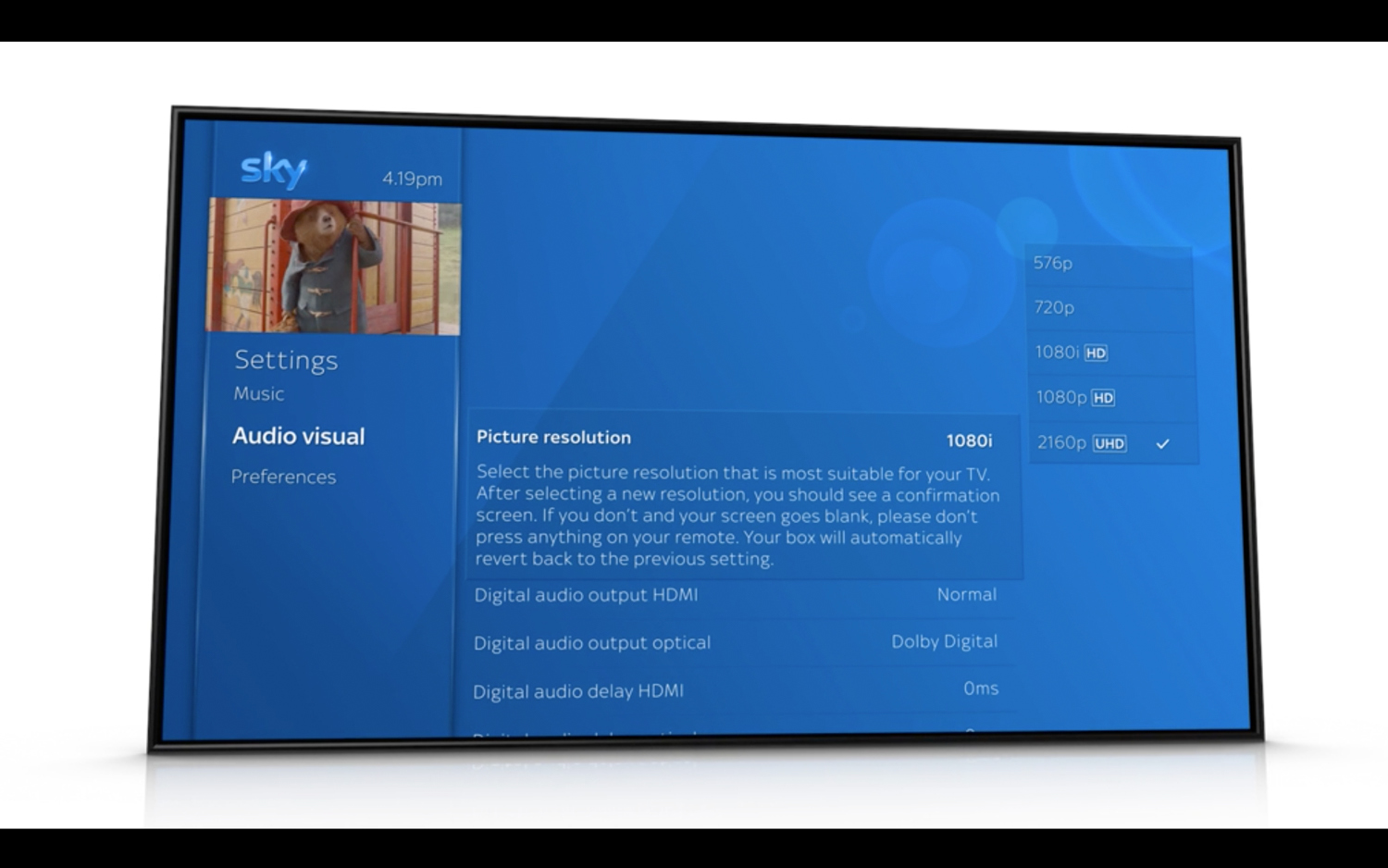
From there select the 2160p (UHD) option.
If you get a confirmation screen after that, congratulations, you’re all ready to go!
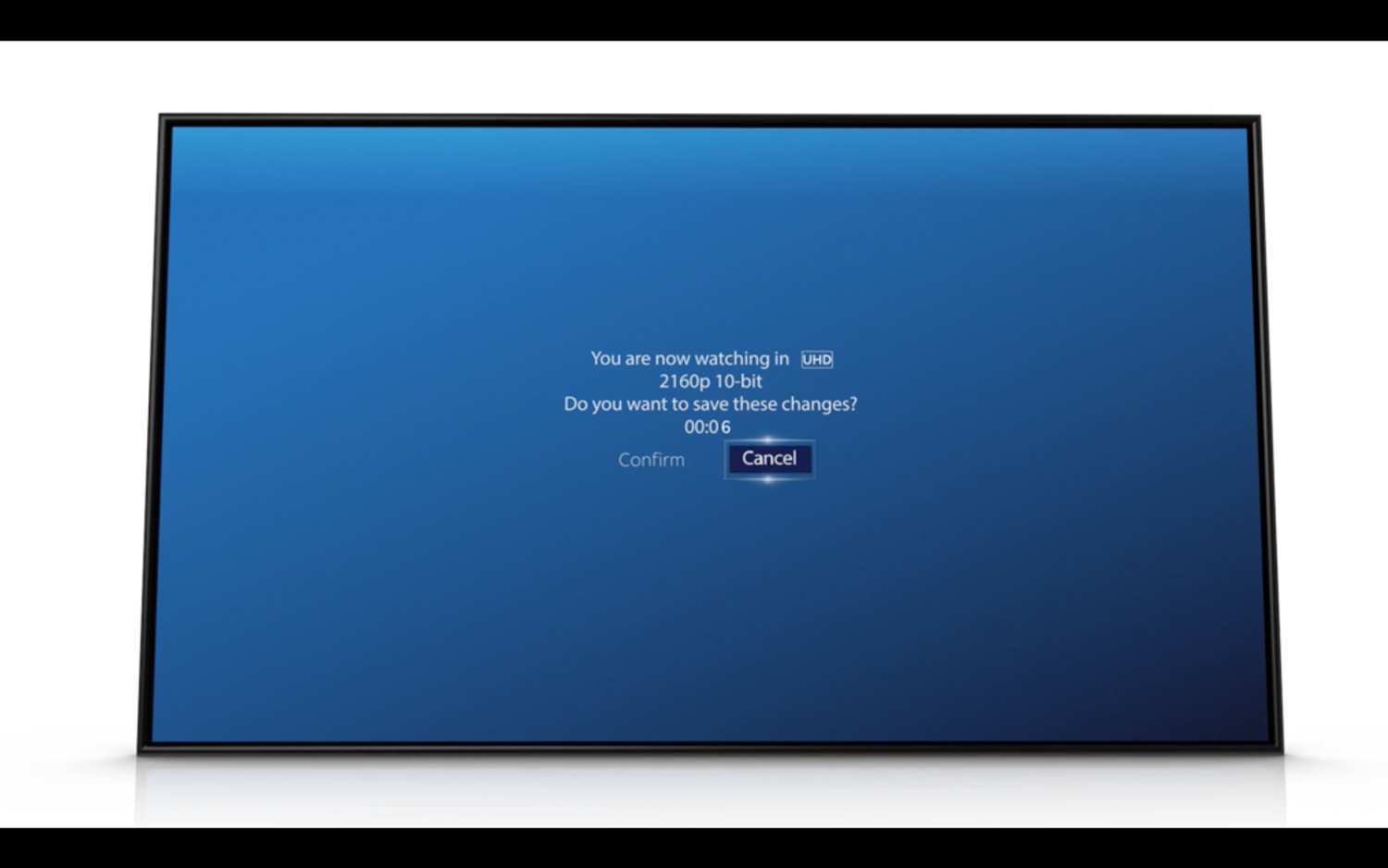
If you’re just getting a blank screen, then on your remote press:
Home -> 1080 (using the number pad) -> Home
to reset the resolution to default, and start checking your connections.
If you’re still getting nowhere after that, or get specific error messages, check Sky’s support pages for further guidance.
MORE: What's on Sky Q? Packages and Content Explained
How do I use Sky Q UHD?
There aren’t any dedicated 4K Sky channels, all its default content is on-demand. Sporting events in UHD will be live of course, but these aren’t always available. If you’re watching a game, race, match or whatever else on a Sky Sports channel, it will kindly prompt you if there’s a UHD version available to watch. Just follow the instructions on your screen if you see it. If you miss the pop-up, then you are able to go through the mini-guide to find the UHD option manually.
Normally though, you can see what’s available in 4K for Cinema, Sports, Box Sets or Catch Up in each section’s specific UHD tab. There’s a generic tab for UHD too, which contains all the 4K content Sky offers. Alternatively, you can trust in the system to know what you like, and select some 4K content straight from the Recommendations page.
Don’t forget that you can record things in UHD too, with plenty of storage provided by the 2TB hard drive in the Sky Q box.
What's available to watch on Sky Q UHD?

Sky Sports
Sky claims that it will have 124 UHD Premier League football games and an estimated total of 63 (final season calendar pending) F1 Grand Prix events for the coming year, as well as an unspecified amount of rugby, boxing and darts. Worry not sports fan, you’ll be well taken care of.
BT Sports
If you want to watch all of the UHD stuff BT has on offer, then I’m afraid you’re going to be disappointed. While you can get BT content on your Sky box if you go through BT once you’re all set up, BT’s UHD content is exclusive to its own platform. If that’s a dealbreaker, then maybe do some more research to decide if Sky’s the right choice.

Richard is based in London, covering news, reviews and how-tos for phones, tablets, gaming, and whatever else people need advice on. Following on from his MA in Magazine Journalism at the University of Sheffield, he's also written for WIRED U.K., The Register and Creative Bloq. When not at work, he's likely thinking about how to brew the perfect cup of specialty coffee.
