Tom's Guide Verdict
The SimpliSafe home security kit is easy to set up and even easier to use.
Pros
- +
Easy to install
- +
Keypad remote is familiar
- +
Alarm is very loud
Cons
- -
Limited third-party device support
- -
Remote access available only with professional monitoring
- -
Lacks geofencing
Why you can trust Tom's Guide
Update 10/15/19: SimpliSafe has introduced a $99 smart lock to its home security offerings. Current SimpliSafe users can add the lock to existing systems.
If you're interested in DIY home security systems but are new to smart-home tech in general, SimpliSafe is an affordable and approachable option. The company offers several kits, all designed around a centralized base station, with each kit offering a different variety of accessories at various prices. The most popular is the $260 Essentials kit, which has everything you need to fully protect your home, including a few more accessories than the other kits offer. Smart-home tinkerers will want to look elsewhere, however, as there's very little smart-home sophistication built in.
Simplisafe Design and Setup
The SimpliSafe Essentials kit comes with one base station, one keypad remote, one motion sensor and three entry sensors for monitoring doors and windows — one more entry sensor than other kits typically include. There's also a Wi-Fi and cellular radio inside the pear-shaped base station, in addition to a siren and a backup battery that the company claims will last 24 hours.

Once you sign up for an account with SimpliSafe and you've plugged in the base station, pull out the plastic battery tab on the remote to start the setup. SimpliSafe relies mostly on the keypad remote for installation, including connecting the base station to Wi-Fi, though you don't have to connect it to the internet for the alarm and sensors to work.

The keypad remote runs on four batteries, so it can be used anywhere in the house. If you have multiple home entrances, you can even buy additional remotes to avoid triggering false alarms.
The 12-digit keypad remote is cumbersome to use if you're typing in a lengthy alphanumeric password. But once the system is ready to go and the motion and door sensors are linked, you can download the SimpliSafe companion app for easier access to the base station.

You can purchase additional accessories for use with the SimpliSafe base station directly on the company's website. Extra entry and motion sensors cost $15 and $30, respectively. For more thorough monitoring, SimpliSafe offers a freeze sensor ($30), water sensor ($20), carbon monoxide detector ($50) and smoke detector ($30). There's also an indoor camera you can add to the bunch for $99, or a 105-decibel siren for $60. And if you'd rather not bother with the numeric keypad, you can purchase smaller key fobs for $25 apiece.
SimpliSafe Professional Monitoring
SimpliSafe's professional monitoring service starts at $14.99 (or 50 cents a day) for the Standard plan, which includes around-the-clock live alarm monitoring and cellular connection to emergency services.

The $24.99 (or 83 cents a day) Interactive plan adds a ton more features, many of which seem like they should be part of the Standard plan. These include SMS (text) and email alerts in case of an emergency and the ability to use the app or online dashboard to arm and disarm the system.
The Interactive plan also offers Secret Alerts, which can be set up with specific sensors to notify you of activity, without actually triggering the alarm. If you have family members outside the household who should also be called in an emergency, you can add them to your profile, too — an excellent option to have if you're setting up the alarm system for a loved one, such as an elderly parent.
MORE: Best Smart Light Switches
Because it's contract-free, SimpliSafe lets you change your subscription plan whenever you need to. However, to cancel, you must call and talk to a live person.
SimpliSafe Performance
As with most security systems, there are three available modes: Home, which activates the entry sensors but not the motion sensor; Away, which arms everything; and Test, which helps ensure that all sensors and the alarms are visible to the monitoring center.
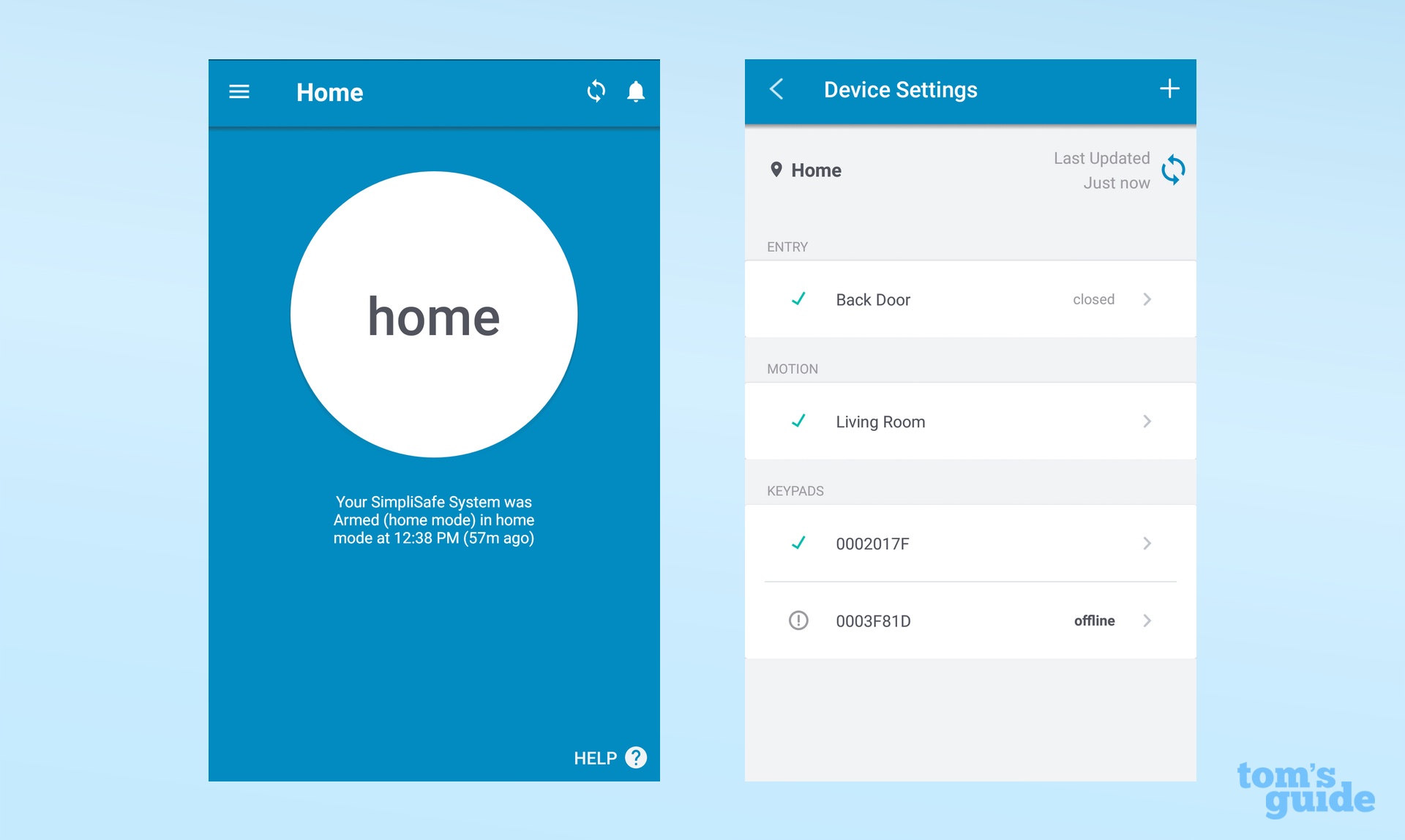
There's also a diagnostic feature called Heartbeats, which runs periodically in the background to ensure everything is online and that none of the sensors are running low on battery. Each mode has to be initiated manually, however, as there are no scheduling abilities available with SimpliSafe.
By default, the SimpliSafe base station lights up and announces its status every time you change modes or adjust a setting. It also chimes any time a door opens.
If a sensor is triggered while the system is armed, you have 30 seconds to input the PIN on the keypad or disarm it through the app before the loud, 105-decibel alarm sounds. The SimpliSafe alarm is one of the loudest available, and your neighbors should have no problem hearing it if it's placed near a window or door.
MORE: How to Secure Your (Easily Hackable) Smart Home
If you're not home, or you don't get to the alarm in time, SimpliSafe will call you at the number you provided and ask for your safe word (a secret word you set ahead of time). If you happen to be in a situation in which you're forced to audibly call off the alarm for whatever reason, you can set up a separate duress code so that the SimpliSafe agent knows you need help.
The SimpliSafe app isn't as sophisticated or as feature-filled as Nest's app, but it does offer many of the essentials.
In addition to the ability to control the system, the app offers remote monitoring of all your devices and a comprehensive timeline of events. There's also a notifications panel to alert you of issues with the system, like a sensor that's gone offline, and there's an option to add additional PINs for other members of your household so that you know who is walking in.
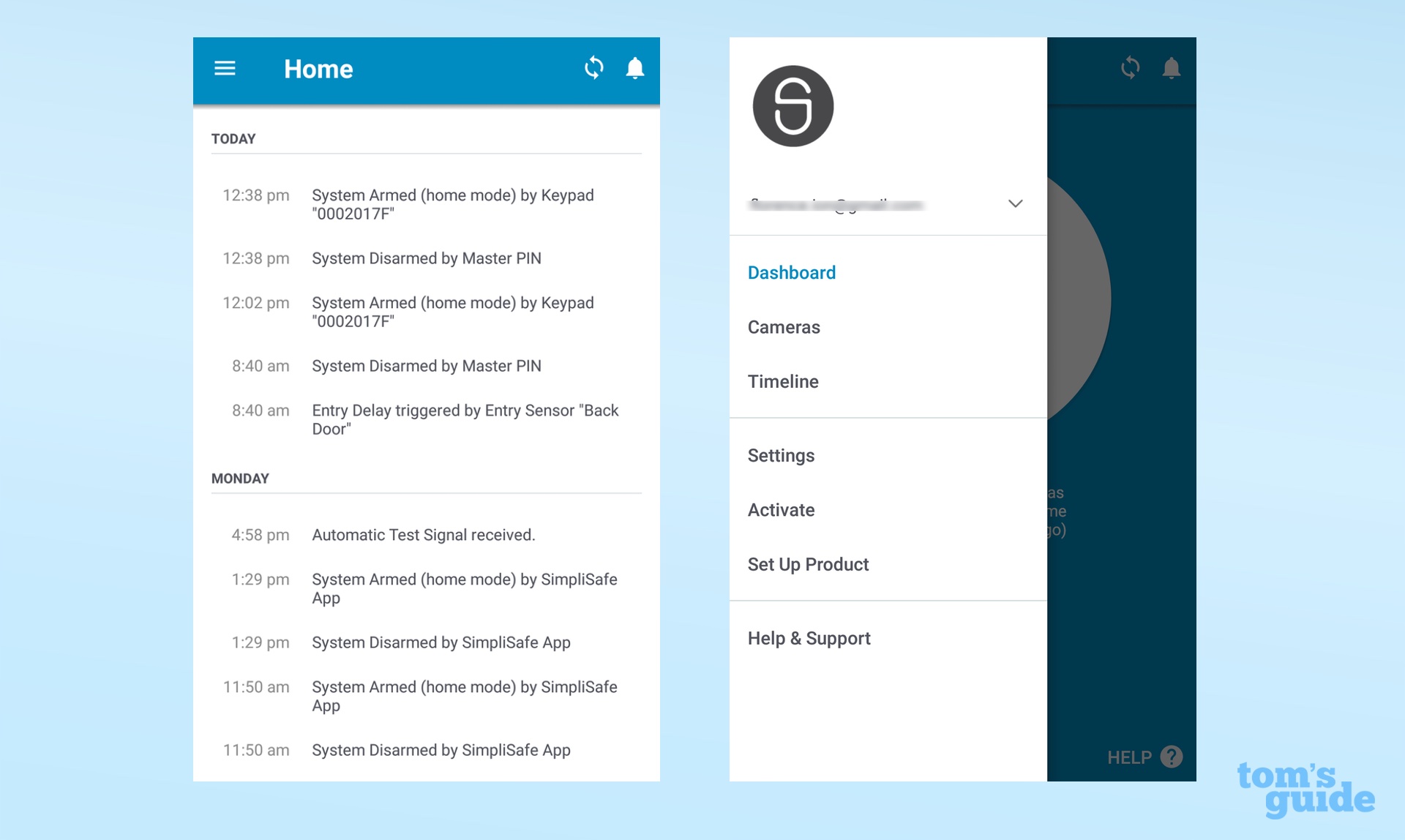
You can also customize everything, from entry and exit delays to which sensors should be turned on in various modes. And if you opt to buy the SimpliCam security camera ($99, sold separately), you can also check on the feed within the app.
SimpliSafe Smart Home Integration
The compatibility between the SimpliSafe base station and third-party automation services is limited. Unlike with Abode's system, there are no Zigbee or Z-Wave components built into the base station, so you can't use it as a hub.

There are at least a few automation schemes available with the Nest thermostat and August Smart Lock, as well as very limited IFTTT integration provided by the bustling community that powers the free automation service. SimpliSafe also works with Amazon's Alexa, so you can arm the system on your way out the door just by talking to your Echo smart speaker.
SimpliSafe Price and Options
SimpliSafe sells a number of home security kits, but customers are free to create their own package, or to add components as they see fit.
- Simplisafe The Foundation ($229): Designed for apartments, it includes the base station, a keypad, one motion sensor, and one window/door sensor.
- Simplisafe The Essentials ($259): Includes the base station, keypad, one motion sensor, and three door/window sensors.
- Simplisafe The Hearth ($374): Includes the base station, keypad, one motion sensor, three door/window sensors, a smoke detector, a siren, and a key fob.
- Simplisafe The Keep ($443): Base station, keypad, two motion sensors, five door/window sensors, one security camera, and one key fob.
- Simplisafe The Knox ($449): Base station, keypad, two motion sensors, six door/window sensors, smoke detector, siren, and key fob.
- Simplisafe The Stonefort ($484): Base station, keypad, two motion sensors, nine door/window sensors, siren, panic button, and key fob.
- Simplisafe The Haven ($489): Base station, keypad, two motion sensors, four door/window sensors, smoke detector, siren, key fob, water sensor, freeze sensor, panic button.
- Simplisafe The Fortress ($509): Base station, two keypads, two motion sensors, six door/window sensors, siren, panic button, and key fob.
In addition, Simplisafe sells a stand-alone smart lock for $99, a video doorbell ($169), and a home security camera for $99.
Bottom Line
The SimpliSafe Essentials kit is an excellent deal for newcomers to the do-it-yourself home security space. Its inclusion of three entry sensors instead of the usual one or two makes it an even more compelling offering at $260, and you can build your own kit as you see fit. SimpliSafe's professional monitoring service doesn't cost much more than the competition's for a monthly subscription, and it's just as effective at making you feel protected.
Tinkerers will have to look elsewhere for their home automation needs, however. They may prefer the Abode Essentials Starter kit, which costs about the same as the SimpliSafe package but features the Zigbee/Z-Wave integration needed to sync up with third-party accessories.
Then again, if all you desire is a loud alarm that your neighbors can hear and the support of a professional monitoring service that will alert the authorities when something happens, the SimpliSafe Essentials kit might be essential enough for you.
Credit: Tom's Guide
Florence Ion has worked for Ars Technica, PC World, and Android Central, before freelancing for several tech publications, including Tom's Guide. She's currently a staff writer at Gizmodo, and you can watch her as the host of All About Android on the This Week in Tech network.
