Tom's Guide Verdict
With ArcSoft's face-tracking technology, the Simplicam powered by Closeli can identify when there's an intruder, or if it's just your cat walking around.
Pros
- +
Attractive design
- +
Easy setup
- +
Good-quality video
Cons
- -
Saving video could be easier
- -
Can't connect to smart-home hubs
Why you can trust Tom's Guide
Why is ArcSoft making a security camera? That's the question I had upon receiving the Simplicam, a small, attractive network camera that lets you see who's entering your home. But baked into the device's hardware is ArcSoft's face-detection software, variants of which have appeared in numerous digital cameras. It's this software that sets the camera apart from competitors such as Dropcam, ArcSoft says, as this technology will eliminate false positives. But how well does this $149 device work in practice?
Design

The Simplicam looks much like the Dropcam, which is a good thing. The camera body is a black disk that's about 2.75 inches in diameter and 1.25 inches deep. It's attached to an aluminum base, which lets you swivel the camera 360 degrees horizontally, and 180 degrees vertically.
The Simplicam comes with a black, plastic wall mount that's not too conspicuous, and also lets you rotate the camera. Also included is a 10-foot-long power cable, as well as a smaller USB cord to plug the camera into your notebook.
MORE: Best Smart Home Gadgets
Setup
You can set up the Simplicam either by plugging it into a notebook and running the installer, or by using the camera's mobile Android or iOS app. I first tried to set up the camera with my MacBook Air (it's compatible with Mac and Windows), but the notebook didn't recognize the Simplicam; a Windows 7 system did, however.
After downloading the iOS app to my iPhone 5s, I plugged the Simplicam into an outlet. Following the steps on the app, I pressed the button on the back of the camera until I heard it beep. Next, I entered my Wi-Fi router info into the app, which generated a QR code. I held this code in front of the camera until the Simplicam beeped twice. After another minute, it connected to my network, and I began receiving the video feed on my phone.
App
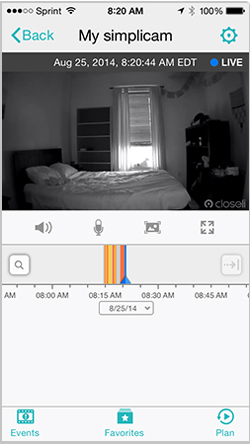
The Closeli app is pretty simple to use. On the home screen is a window showing a current feed from your camera (or cameras). Tap on the image, and you get additional controls, such as speaker, microphone and a timeline with orange bars showing when there was activity on the video.
Along the bottom are three icons, for Events, Favorites and Plan. The first shows motion events; the second displays clips you've favorited, and the last shows which recording plan you're subscribed to. I especially like the snapshot button, which captures a still image. Rotate your iPhone to landscape mode, and the image fills the entire display.
The Settings menu in the upper right lets you turn the camera on or off; it also lets you adjust notification settings, detection sensitivity, night vision and a few other settings. Here, you can also create a schedule, so that the camera turns on and off at specific times. However, it doesn't yet interface with any home-automation systems, whereas the Dropcam works with the Quirky Wink-connected home hub.
You can connect an unlimited number of cameras to your account, but the company recommends no more than four, as streaming more than that will overly tax your Wi-Fi network.
MORE: How To Secure Your (Highly Hackable) Home
Performance
Like the Dropcam HD, the Simplicam has a 107-degree field of view; the more expensive Dropcam Pro has a wider, 130-degree lens. Overall, video quality was good. While not as sharp as the DropCam Pro, it was on a par with the Dropcam HD.
The major difference between Simplicam and Dropcam comes in how they identify potential threats and intruders. Where Dropcam lets you set Activity Zones — areas where the camera looks for movement — ArcSoft's camera uses face detection to check if anyone's entering or leaving your home. The company says this is a more practical method, as trees or branches waving around won't spoof the camera.
To be clear, Simplicam doesn't recognize specific faces; it can't distinguish between my face and some random stranger's, for example. It just detects that there's some face in the frame.
You can set your Simplicam to send you alerts if the camera detects sound, motion, a face or all three. You can also adjust the sensitivity of the microphone and camera. I found that even at the default setting, light reflections on my wall from cars passing by outside were enough to trigger a motion alert.
In testing, I turned off notifications for both sound and motion, leaving face recognition on, and the camera mostly succeeded in distinguishing between people and nonhumans like my cat. Once, when my cat, Walter, was moving around, the Simplicam recorded him as a face. I was also able to spoof the camera by wearing a Venetian face mask; the camera detected movement, but not a face. As soon as I took the mask off, though, Simplicam picked up my face right away.
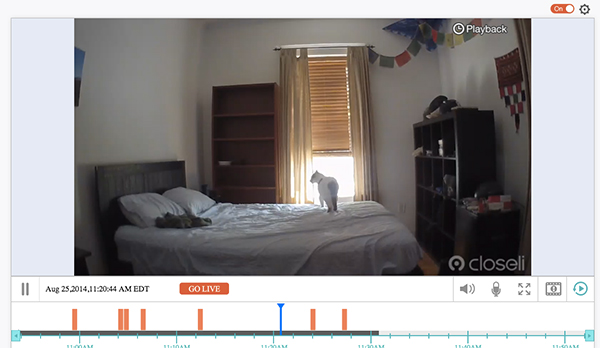
Curiously, the Web app failed to mark an instance when Walter walked over to a window and jumped up on a shelf — bad kitty! — but the iOS app marked it as movement. The Simplicam's built-in speaker was loud enough for me to chastise Walter from afar. He heard me, but, like most cats would do, ignored my directives.
Using infrared lights, the Simplicam also has night-vision capabilities, down to 0 lux. It worked well, as I was able to easily see everything going on in my room, even with the lights dimmed.
While Closeli's app will automatically tag events, I wish there were a button to simply save an event. Instead, you have to use the Make Clip button, which places the markers not at the event you're viewing, but at a random point earlier in the timeline. You then have to move the markers to your event. While it's easy to move the markers, it's not as intuitive as it should be.
Once you've saved a clip to favorites, you can share it via YouTube, email, Facebook or a URL. You can also download the clip to your notebook or smartphone.
MORE: Best Smart Light Bulbs
Pricing
ArcSoft offers three different recording plans: 1-day recording costs $49 per year or $5 per month. An 11-day recording plan (you can save up to 11 days of recording per year) is $139 per year or $14 per month, and a 21-day recording plan (you can save up to 21 days of recording per year) is $229 per year or $23 per month. If you already have a camera on a plan, however, the next one is 40 percent off.
By comparison, the Dropcam Pro costs $199, and the Dropcam HD costs $149 for the hardware. Dropcam offers 7 days of recording for $9.95 per month or $99 per year, or 30 days of recording for $29.95 per month or $299 per year. Each additional camera added to the plan costs half that.
While ArcSoft's monthly plan (21 recording days) seems less expensive, you're actually spending $1 more per day of saved recording when compared to Dropcam's monthly plan (30 recording days): $10.90 versus $9.90.
However, Arcsoft's 11-day plan, which works out to $12.64 per day of saved recording, gets you more for your money than Dropcam's 7-day plan, which costs $14.40 per day.
Dropcam also integrates with the Home Depot Wink Smart Home, so you can use that camera in conjunction with other connected devices, a talent the Simplicam doesn't yet have.
Bottom Line

The ArcSoft Closeli Simplicam is a good alternative to Dropcam. At $149, it's priced similarly to the Dropcam HD, and provides equally sharp video, day or night. Its face-detection software, the one feature that sets it apart from Dropcam, worked fairly well, even if it gave a false positive. I'd rather have more alerts than none. Those looking for better picture quality should step up to the $199 Dropcam Pro, but the Closeli Simplicam is a good alternative.
- Emberlight turns Any Light into a Smartlight
- WeMo Crockpot Review
- Oral B Smart Bluetooth Toothbrush Review
Follow Michael A. Prospero @mikeprospero and on Google+. Follow us @TomsGuide, on Facebook and on Google+.

Michael A. Prospero is the U.S. Editor-in-Chief for Tom’s Guide. He oversees all evergreen content and oversees the Homes, Smart Home, and Fitness/Wearables categories for the site. In his spare time, he also tests out the latest drones, electric scooters, and smart home gadgets, such as video doorbells. Before his tenure at Tom's Guide, he was the Reviews Editor for Laptop Magazine, a reporter at Fast Company, the Times of Trenton, and, many eons back, an intern at George magazine. He received his undergraduate degree from Boston College, where he worked on the campus newspaper The Heights, and then attended the Columbia University school of Journalism. When he’s not testing out the latest running watch, electric scooter, or skiing or training for a marathon, he’s probably using the latest sous vide machine, smoker, or pizza oven, to the delight — or chagrin — of his family.

