Tom's Guide Verdict
If you’re desperate to stream live television to your phone or tablet, Simple.TV is a viable option, albeit an expensive and inconsistent one.
Pros
- +
Intuitive interface for navigating live and recorded shows
- +
Provides two streams for viewing inside or outside the home
Cons
- -
Frequent performance problems
- -
Expensive device and subscription
- -
Content selection heavily dependent on location
- -
Lack of Wi-Fi makes placement challenging
Why you can trust Tom's Guide
Aereo, which streamed live network TV to computers and mobile devices, has gone the way of all flesh, and a similar service, FilmOn, may not be far behind. But there's another option for those who want to watch live TV without a cable subscription. Simple.TV, which costs $200 (plus $60 per year for streaming service), isn't like Apple TV,Chromecast or Roku. This set-top box receives TV broadcasts from an HD antenna, then streams them to your PC or mobile device over your home network or the Internet. If you hook up a hard drive, you can also record your favorite programs and either stream them or move them to other devices later.
Who it's for: Cord-cutters who miss live TV
Simple.TV may be a tough sell for people used to the speed and simplicity of services like Netflix or Hulu Plus. However, the service can be an excellent choice for cord-cutters who want something cheaper than cable, but aren't quite ready to give up live and recorded TV shows — provided that they can live with some occasional-but-significant audiovisual hiccups.
Design: Big black box

The Simple.TV is about as plain as set-top devices come. This black box, measuring 5.4 x 4.9 inches, will likely dwarf any other set-top boxes or streaming sticks you own. But you should be able to fit it in your entertainment center without issues. The device sports two tuners, meaning that two people can watch separate live broadcasts, you can record two separate programs, or you can watch one program and record one program at any given time.
MORE: Roku vs. Apple TV vs. Chromecast
One fairly major annoyance I have with the Simple.TV is that it does not connect directly to your television, but instead has to go over a network and through a PC, a mobile device or another set-top box. An HDMI port to pass picture and sound through to the TV would have been an extremely welcome option.
Instead, if you want to use your TV for its express purpose, you have four choices: buy another HD antenna (one for your Simple.TV and one for your television), use the Simple.TV channel on Roku (assuming you have a Roku), mirror your screen with a service like Google Screen Cast or Miracast, or plug your computer or mobile device into your TV via HDMI. Ironically, Simple.TV makes it harder to simply watch TV.
Setup: Cables, cables everywhere

If your home network router isn't near a window, you're in for a headache. The Simple.TV requires three cables to function properly: a power cord, a TV antenna and an Ethernet cable. The power cord and antenna are understandable, but the Ethernet connection can be something of a challenge. Just about every other set-top box on the market has Wi-Fi (or Wi-Fi and Ethernet).
Maneuvering the Simple.TV into a spot that's close to a window and an outlet and a router can be a problem. In my tests at home, I found a spot that just about worked, although I did have to contend with tripping over the too-short antenna wire stretched taut from my window to my TV stand.
Once you've gotten Simple.TV in place, the setup process is fairly straightforward, although you'll need to set aside at least half an hour for it. If you don't connect all the wires in the order instructed, you'll have to disconnect everything and start again. VisitSimple.TV's setup page for detailed step-by-step instructions.
Setup requires a computer or a mobile device in order to visit the Simple.TV setup page and follow the instructions there. Once you connect everything (about five minutes), the device uses your antenna to detect and register all channels with sufficient signal strength and connect your box with your account. (You can register channels with weaker signals yourself, or just ditch them.)
MORE: Best Streaming Players: Chromecast, Roku, Apple TV & More
Tuning all the channels can take some time (about 10 minutes, in my case), but what really sucked up my afternoon was formatting a hard drive. I hooked up a 2TB external hard drive so that I could record a staggering 895 hours of programming, but Simple.TV's formatting process is not fast — it took about 30 minutes. Furthermore, Simple.TV must format a hard drive before use, so simply plugging in one that you've already set up for use with a computer won't work.
While formatting a hard drive, the Simple.TV setup process gives no indication how far along it is and has no cancellation option. I was worried that the process had gotten stuck halfway through, and that I would upset everything if I tried to shut off the box or my computer manually.
Interface: As the name suggests
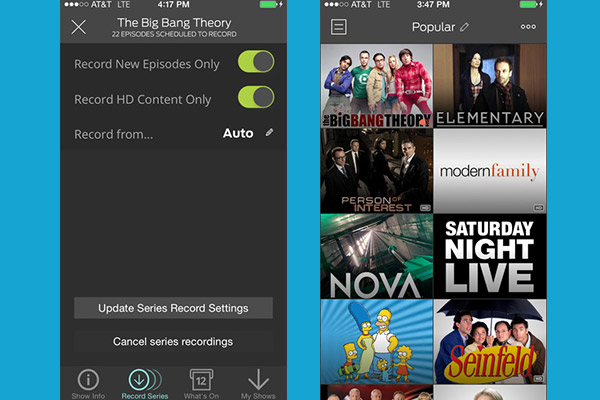
Once everything is set up, Simple.TV lives up to its name by offering relatively few options, but options you'll actually want. The Simple.TV device is accessible through a Web browser or via apps for Android, iOS, Windows 8, Windows Phone or Roku. The process is the same whether you use your home network or a remote one. The apps and the website are similar across the board, so your device of choice won't matter too much.
The app has two main options: watch live TV or watch your recorded shows. For a live show, simply scroll through the channel guide to your desired channel or show, click on it, and press Play. (There's no place to enter channel numbers, however, so scrolling or searching are your only options.) The guide will let you know what's playing now, what's playing later, how long each program lasts, and whether it's available in HD. You'll also have the option to record the program. If you've ever used a cable program guide, you'll find the experience very similar.
Recording programs is also easy. When you select a show, Simple.TV will give you the option to record either a single episode or the entire series as it airs, although the service can't distinguish between new episodes and repeats, so you may end up with old episodes. You can also search for TV shows and movies. In my experience, the search engine found shows easily and offered smart autocomplete options when I wasn't 100 percent certain of a show's or movie's name.
Accessing the My Shows tab displays what you've recorded so far as well as any ongoing series you're following. You can stream these at your leisure on the Web or any of the apps, or download them on a computer.
The only complaint I have is that the Android app is somewhat prone to lag and occasional freezing during navigation (not during actual video streaming). The other versions seemed much more stable.
Content: location, location, location
What channels you want to watch, and which ones you get in your area, will ultimately determine how valuable Simple.TV could be to you. I live in Astoria, New York City, and have a clear line of sight to the Empire State Building's broadcast tower from my windows. An HD antenna gives me access to 61 channels from both New York and New Jersey. Viewers in other metropolitan areas may get even more; those in remote areas may get very few.
While my experience will not be indicative of everyone's (we don't all live in New York), I was surprised by both the variety and visual quality of the channels I received — when Simple.TV was working properly. In addition to the standard retinue of broadcast networks in full HD (CBS, NBC, Fox, ABC, PBS, etc.), there were a number of secondary SD channels that played everything from classic TV to movies to cartoons to educational material.
You won't be able to watch whatever you'd like whenever you'd like it, but there is something undeniably enjoyable about the treasure hunt aspect to finding programming. I knew it would be fun to record episodes of Seinfeld and How I Met Your Mother, but a late-night Chinese dub of Doctor Who was something I never expected to see.
MORE: Best Online-Original TV Shows
I was also impressed by the staggering amount of non-English content available. About half the channels I received were in Spanish, Chinese or Korean. If you don't want to dish out a lot of money for international TV subscription services, Simple.TV could be a good way to watch non-English content, depending on what's broadcasted in your neighborhood.
The problem with rating Simple.TV's content is that there's simply no standard way to gauge it. What you'll be able to watch is a product of both your location and whatever content deals your local networks have. Generally speaking, it's a good way to watch the news, sports and big broadcast networks. Beyond that, you're almost guaranteed to find shows that are delightful, shows that are boring and shows that are strange.
To see what channels you can expect to receive in your neighborhood, visit the AntennaWeb site and enter your address.
Performance: Consistent in its inconsistency

"Unpredictable" is the best word to describe Simple.TV's performance. I got everything from perfect clarity to a black screen and all stages in-between.
When testing Simple.TV on both a PC and an Android tablet on my home network, I usually got a great signal and fast buffering, no matter which channel or prerecorded show I selected. "Usually," however, is far from "always." Sometimes, shows would refuse to load until I restarted the app, or they got stuck buffering indefinitely. One episode of The Simpsons played entirely without sound on my tablet, but worked fine on my PC.
When I left home and connected over the Internet, the service became more mercurial. When I brought my tablet to the Tom's Guide office, about four miles from my apartment, streaming any kind of content — whether live or prerecorded — became a real challenge. The streams would often start playing, pause for buffering, and never resume. Other times, the video would continually freeze, stutter and resume.
MORE: How to Stream Video to a TV from a Mobile Device or Computer
The strangest thing about watching videos in the office (using our fairly robust Wi-Fi) was that there was no rhyme or reason as to why a video worked or didn't. Attempting to watch Batman on my tablet was futile, but it played pretty well on my PC. Bringing up Sherlock Holmes in the 22nd Century (I promise this is a real show) on my tablet brought me nothing but a black screen with a "buffering" logo for minutes, but as soon as I restarted the app, it played with crystal clarity.
Testing the service on a 4G LTE connection did not alter the experience much. Some shows played well, others played poorly, and all of them went through a fair amount of buffering and jitters early on in the streams. And it ate up data pretty fast, so I'd recommend caution when using this option.
The biggest issue with the Simple.TV's performance is that it appears to be totally random. Proximity to the source box had some effect, but I watched some beautiful streams from the office and some nonfunctional ones at home. With a little persistence, you can get a great stream with Simple.TV, but it's certainly not as easy as just loading up Netflix or another dedicated streaming service.
Cost: cheaper than cable
It's impossible to discuss Simple.TV without talking about its major sticking point: the price. Whatever you think of its utility, the Simple.TV service is expensive, at least relative to other streaming boxes. The device itself costs $200 for viewing at home. If you want to watch live or recorded shows over the Internet, you'll need a subscription plan.
MORE: Get an HDTV Antenna for Free TV
One year of the premier service will run you $60, while a lifetime subscription will set you back $150. Don't forget that you'll also need an HD antenna (around $40) and will probably want a USB hard drive to record shows (flash drives won't work).
At a bare minimum — just the HD antenna and the Simple.TV box — you're looking at about a $240 price tag. For the full experience — antenna, box, 1 TB USB hard drive and a lifetime subscription — you'll have to part with about $460, which shakes out to about $38 per month for your first year. This is still much cheaper than cable service, but considerably more expensive than just hooking an HD antenna directly to your TV.
And while the selection may not be comprehensive, you can watch a lot of live TV streamed directly over the Internet — no DIY box setup required. For an idea of your options, see How to Watch Live TV Online.
Simple.TV costs a lot of money; there's no way around that. But whether it's expensive depends on whether you're cutting the cord. Grabbing a Roku box and a few streaming video subscriptions will hurt your wallet less, but Simple.TV will seem like a small price to pay for those weaning themselves off a cable subscription.
Bottom line
Simple.TV has some strengths and is worth a look for serious cord-cutters. For much less than the cost of cable, you can enjoy live and recorded TV both at home and on the go. We also like the intuitive interface and helpful program guide. However, the inconsistent performance and number of pieces needed to get this thing working are turnoffs.
In a world where a Roku stick costs $50 and a Netflix subscription costs $8, it's hard to justify investing in this device and subscription unless you really want to watch network TV as it airs. But those who have a hankering for news, sports and other live events may find Simple.TV to be worth the price of admission, and the occasional hiccups.
- Cord Cutting Dilemma: Should You Keep Cable TV?
- Netflix vs. Amazon Prime Instant Video
- Your Guide to Cable TV Cord-Cutting
Marshall Honorof is a Staff Writer for Tom's Guide. Contact him at mhonorof@tomsguide.com. Follow him @marshallhonorof and on Google+. Follow us @tomsguide, on Facebook and onGoogle+.
Marshall Honorof is a senior editor for Tom's Guide, overseeing the site's coverage of gaming hardware and software. He comes from a science writing background, having studied paleomammalogy, biological anthropology, and the history of science and technology. After hours, you can find him practicing taekwondo or doing deep dives on classic sci-fi.
-
himanshu911 i have a device i bought from www.esycast.com which is pretty awesome at streaming media from my pc, my tablet and my phone on to my tv.. i wonder why is it not mentioned about in this article..Reply


