How to sign up for YouTube TV
How to get on YouTube TV

YouTube TV might just be the replacement for traditional cable and satellite television you've been looking for.
The service costs $65 per month (a price that helps it in our YouTube TV vs. Hulu + Live TV face off) and delivers more than 100 live channels, including favorite networks like FX, Disney and ESPN, in addition to local broadcast networks like CBS, ABC and Fox. Those channels help it in our YouTube TV vs. Sling TV face-off.
If you want to give YouTube TV a try, you can get some time for free. Currently, we've seen 5-day free trials available.
To sign up for your free trial, visit the YouTube TV website, then follow the instructions below.
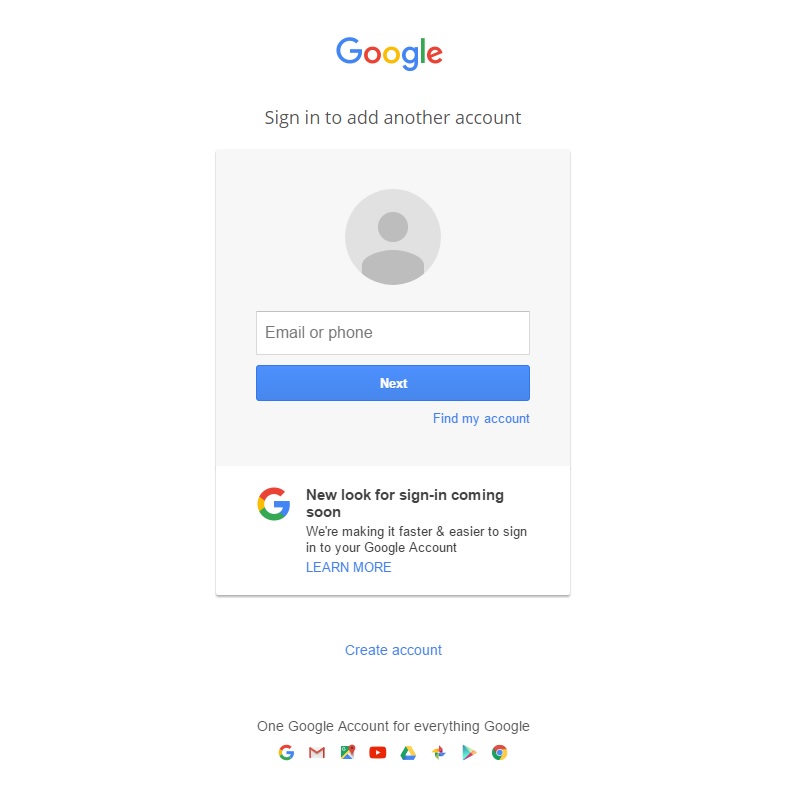
1. Sign into your Google account.
YouTube is a Google service, so that means that YouTube TV also falls under the search engine’s aegis. If you don’t have a Google account, just click the “Create account” button on the bottom and follow the instructions.
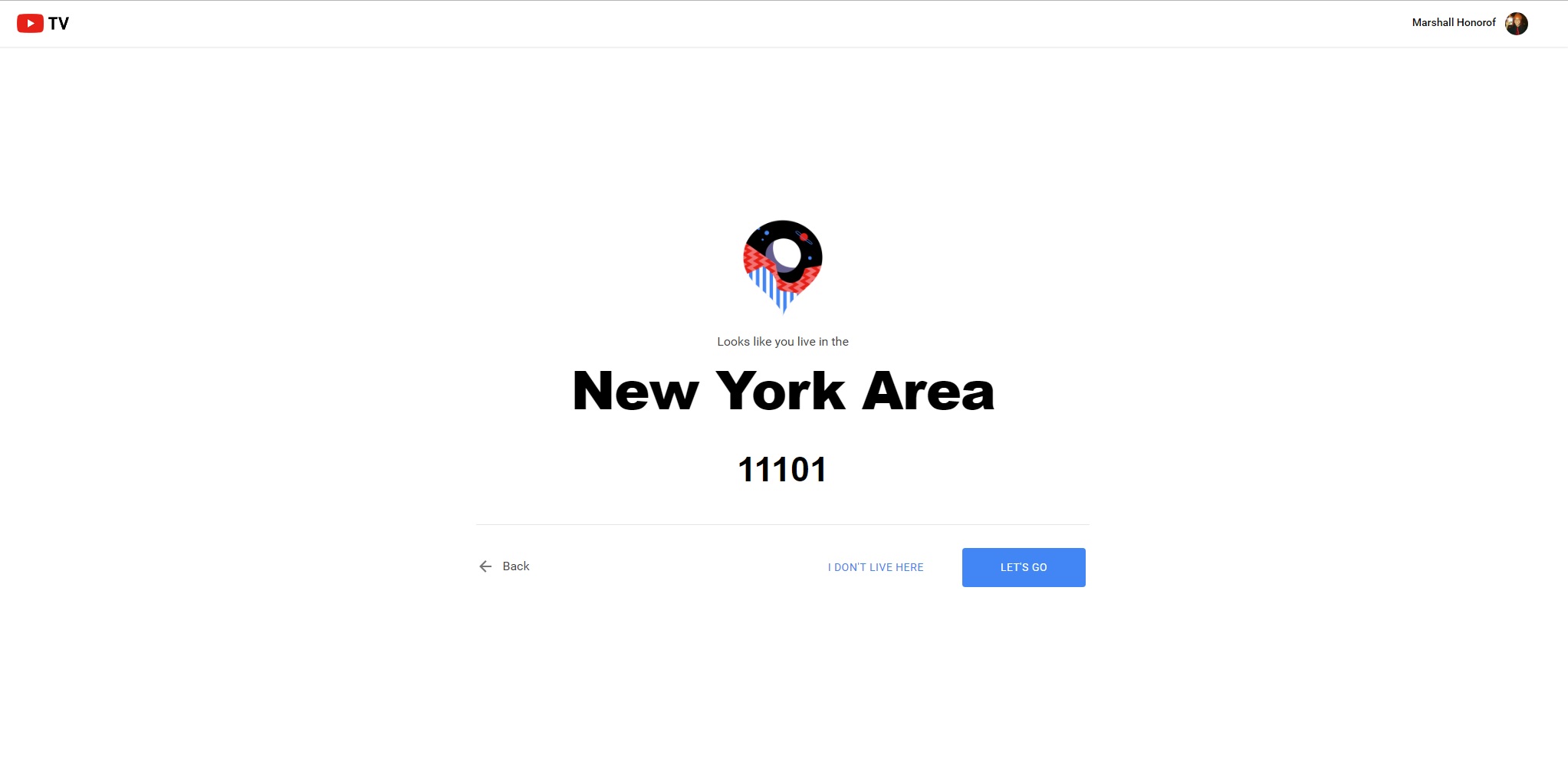
2. Select your location.
Sign up to get the BEST of Tom's Guide direct to your inbox.
Get instant access to breaking news, the hottest reviews, great deals and helpful tips.
At present, YouTube TV is available in most metro areas in the United States. If you live somewhere else, Forbes came up with a workaround involving VPN services on computers and locational jiggery-pokery on smartphones.
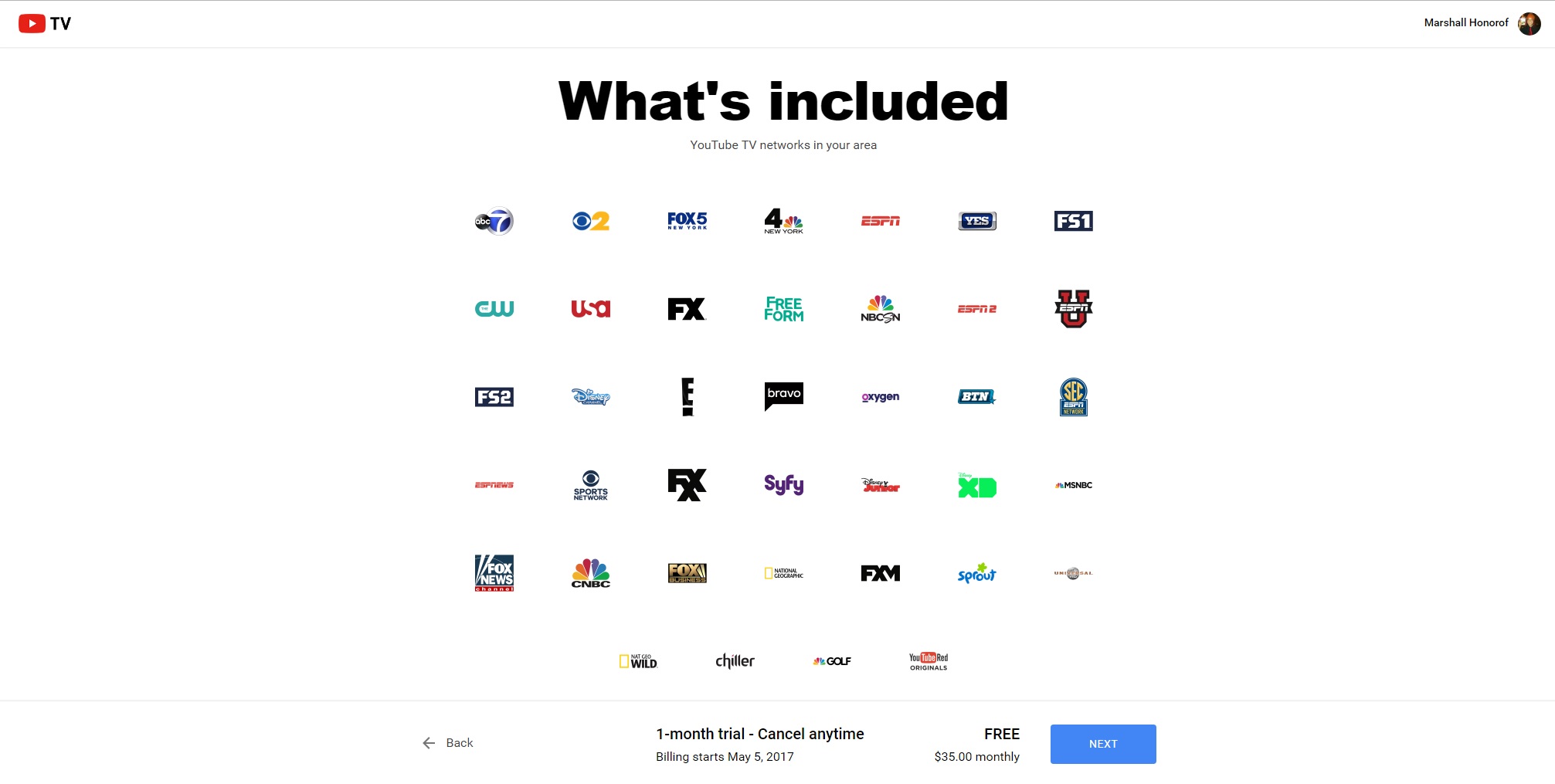
3. Check out the channels.
At present, there’s only one YouTube TV channel package, and one free trial, so you can just click Next to advance the screen.
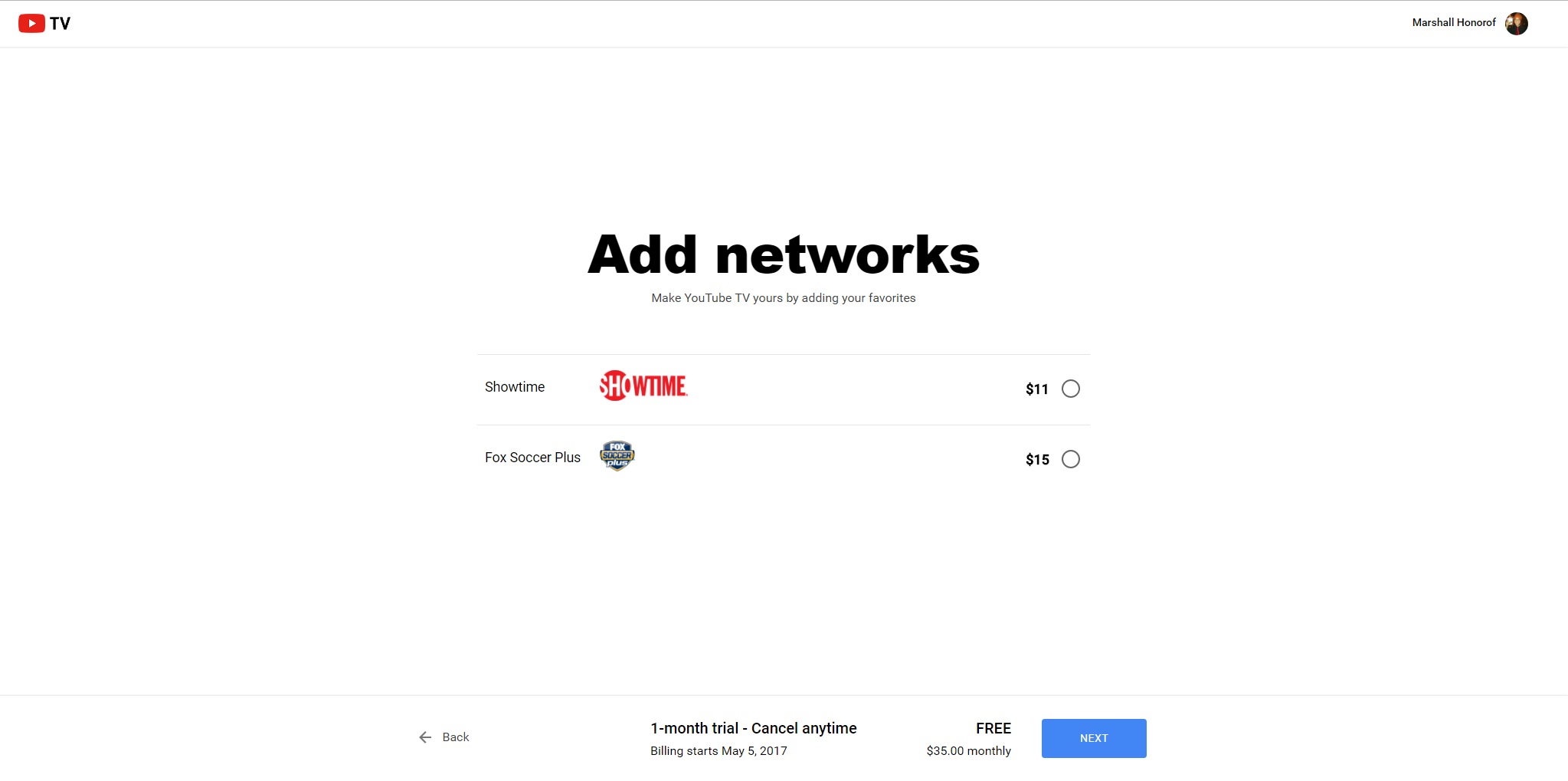
4. Add extra networks (optional)
You can add a handful of optional networks, which range in price up to $15 per month. Or ignore them. Whichever suits you.
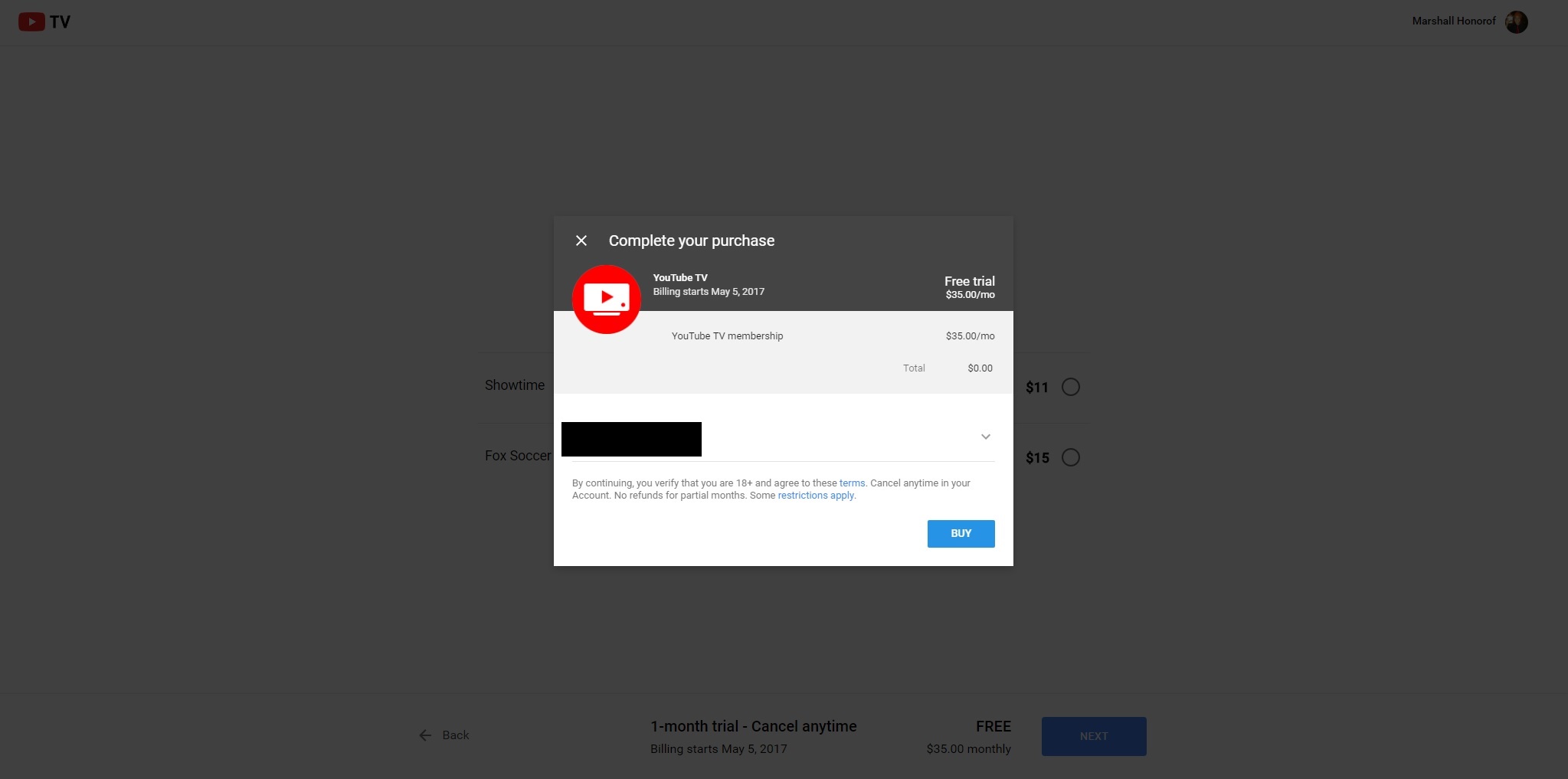
5. Confirm your purchase.
Choose your payment option (credit card, Google Play credit, PayPal, etc.), then click Buy. YouTube TV is now yours for at least the next 30 days.
If you decide that YouTube TV isn’t for you, you can also cancel your service anytime within the next 30 days to avoid being charged once the next billing cycle begins. To do so, visit the YouTube TV site, access your account options, and select “Cancel membership.” You’ll still be able to use YouTube TV until the 30-day trial expires, and you can always renew it later if you change your mind. That’s the beauty of no-contract cable replacement services.
Marshall Honorof is a senior editor for Tom's Guide, overseeing the site's coverage of gaming hardware and software. He comes from a science writing background, having studied paleomammalogy, biological anthropology, and the history of science and technology. After hours, you can find him practicing taekwondo or doing deep dives on classic sci-fi.

