Tom's Guide Verdict
Despite a useful second E Ink screen, the Siam 7X's finicky cameras and odd software prevent it from being a viable option.
Pros
- +
Useful E Ink screen on back
- +
Bright, clear front display
- +
Relatively affordable
Cons
- -
Heavy design
- -
Strange, schizophrenic software
- -
Slow performance
- -
Finicky camera
Why you can trust Tom's Guide
A few years ago, the YotaPhone turned heads with a unique second E Ink screen, though the phone (and its successor) never took off stateside. Enter the Siam 7X, a $450 dual-screen phone created by entrepreneur Darius Allen that's available in the U.S. Sporting a 16-megapixel camera, SMS Audio speakers and a quad-core processor, the Siam 7X seems like a solid phone on paper, but a bunch of unfortunate quirks prevent it from being a real contender right now.
Design: Heavy Duty
The first thing I noticed about the Siam 7x, other than its second screen, was how heavy and chunky it felt. At 5.99 ounces and 0.35 inches thick, the Siam 7x is heavier and thicker than the iPhone 6s, the Galaxy S7 Edge and the LG G5.

But there's a reason for the Siam 7x's heft: the cool second screen on its back. It's like getting a smartphone and an e-reader in one device, so the added bulk seems understandable. And the Siam 7X is definitely better-looking than the YotaPhone 2, which is made of plastic and has a chunkier appearance.







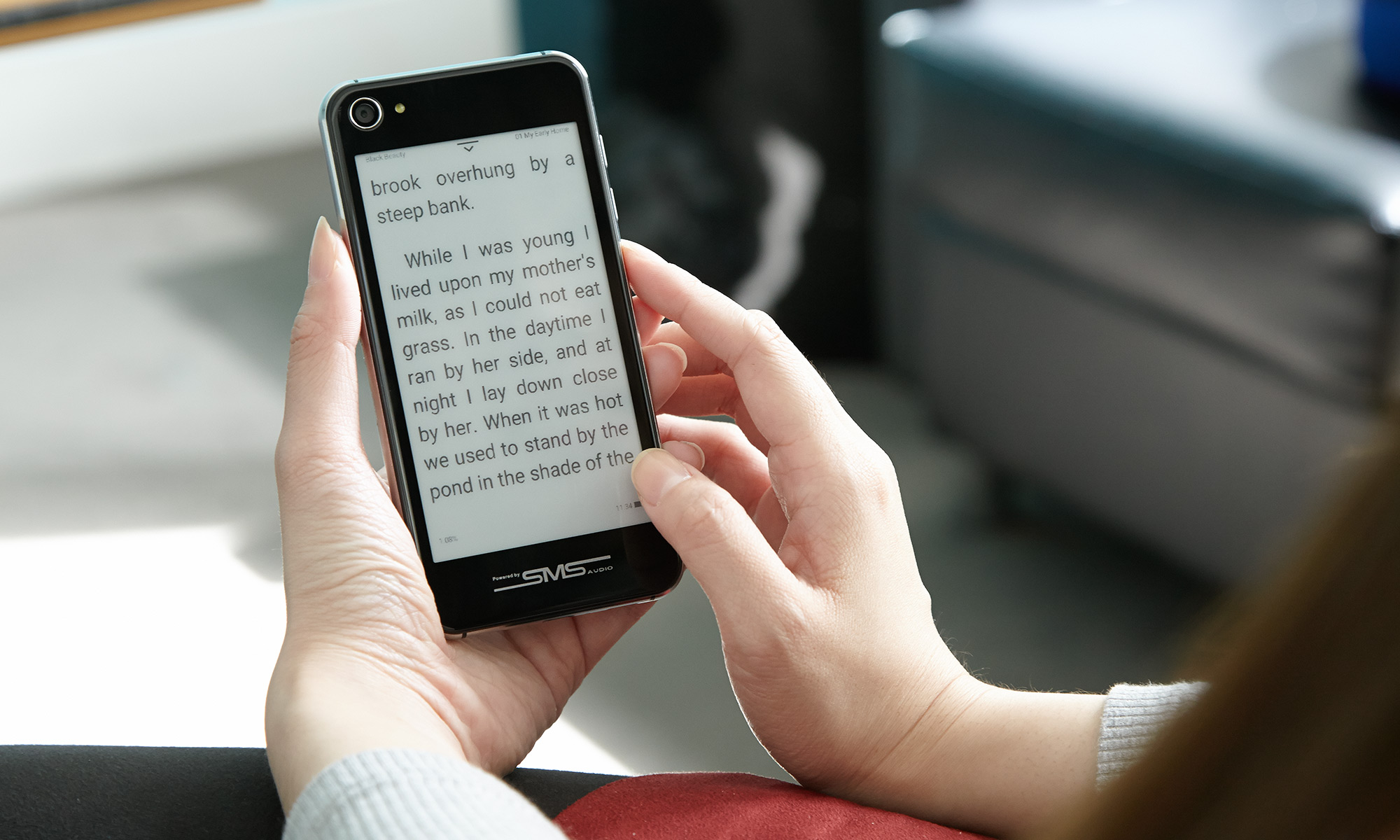
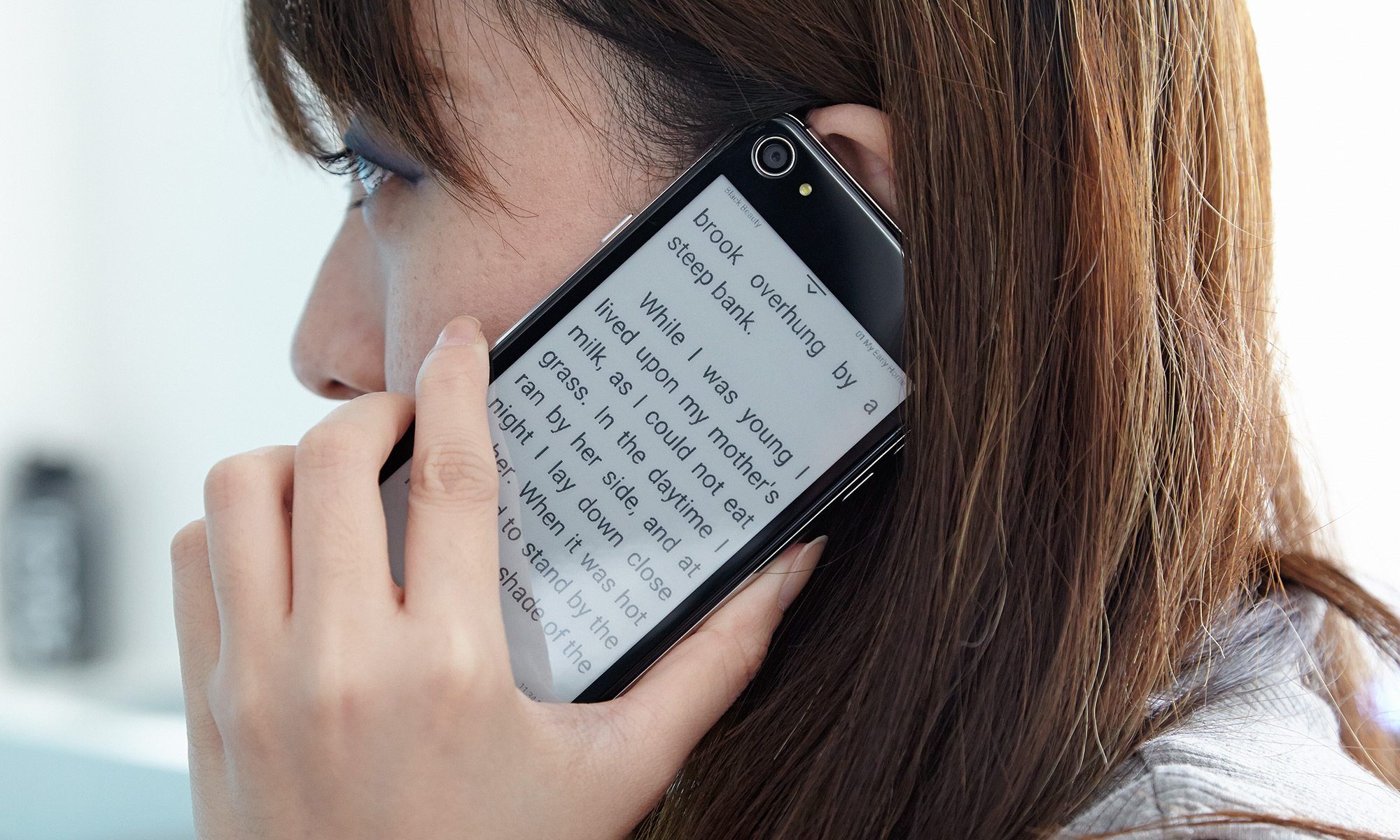



Our black review unit looks like your run-of-the-mill Android phone, with its rounded rectangle silhouette and flat surfaces. There's also a white-and-gold version, which looks quite appealing.
MORE: Best Smartphones on the Market
Specs
Carrier: Unlocked
Display Resolution: 1280x720
Form Factor: Dual Screen
Operating System: Android 5.1
RAM: 2GB
Memory Expansion Type: microSD Card
Display (main): 5-inch 1280 x 720 IPS
Display (secondary): 4.7-inch 960 x 540
Front Camera Resolution: 5 MP
Camera Resolution: 16MP
Size: 5.59 x 2.77 x 0.35 inches
Weight: 5.99 ounces
Second Screen: Very Useful, But Sometimes Burns
The 4.7-inch E Ink screen on the Siam 7x's back is somewhat useful. In addition to offering e-reader functionality and simply displaying photos, the Siam 7x's rear display can show your upcoming appointments, an automatically generated business card (complete with QR code) and a music player that you can control. Since this is a touch screen, you can interact with your monochrome content as well.
I loved showing off my selfies and reading books on the Siam's second display.
There are other ways to get an E Ink screen added to your phone. Popslate makes a battery case for the iPhone 6, 6 Plus, 6s and 6s Plus that adds a second monochrome screen to the device's rear. The Popslate 2 ($89 for pre-orders that ship in August; $150 retail after that) can run up to five apps at a time, including an e-reader, to-do lists, news feeds and dashboards that serve up customized info. Android lovers in the U.S. who want a second screen are out of luck.

I loved showing off my selfies and reading books on the Siam's second display. The phone only supports TXT, DOC, HTML and CHM formats for now. Sending something to the E Ink screen is simple enough. Just launch one of the E-Ink Apps (E-Manager, E-Reading, E-Photos, E-Music, E-Card and E-Notes) in the folder on the home page, select what you want to display, and hit the send to screen button. Siam says it’s creating new apps for E Ink to improve the user experience. I wish there was a single app from which to control the E Ink display instead of an app for each function.

Unfortunately, the E-Ink's spiral screensaver, which appears whenever you lock the phone, burns into the panel, leaving a mark that showed up on my pictures and books. Changing stuff on the page helps clear this up, and it sometimes takes more than one refresh to clean up the screen completely.
Main Display and Audio
The Siam 7X's 5-inch, 720p display provided a surprisingly enjoyable viewing experience. A 1080p trailer for Marvel's Doctor Strange showed off beautifully clear drops of rain and vibrant blue-and-yellow neon signs.
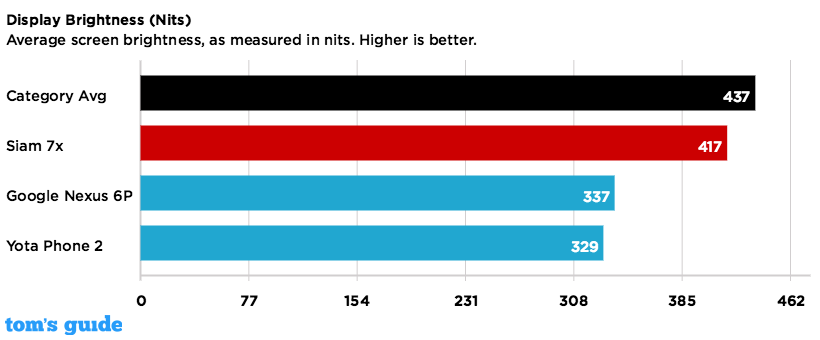
Registering 417 nits on our light meter, the Siam 7X's display is slightly dimmer than the average smartphone (437 nits), but brighter than the YotaPhone 2 (329 nits) and the Nexus 6P (337 nits). The screen reproduced 119 percent of the sRGB color gamut, which is less colorful than the average smartphone (138 percent) and the Nexus 6P (187 percent).

With a Delta-E error rating of 1.97, the Siam 7X's screen is more accurate than the average smartphone (2.8) and the Nexus 6P. (A score of 0 is perfect.) The Siam 7X's 720p display is the least sharp of the lot, with the YotaPhone 2 (1080p) and the Nexus 6P (2560 x 1440) boasting higher-res displays.
The Siam 7X's bottom-mounted SMS Audio speakers blasted me with booming music, but Iggy Azalea's Team sounded hollow and canned. My iPhone 6s, while not as loud, provided rounder, more distinct sound.
Software: Split Personalities
You might not even recognize the Siam 7X's interface as Android 5.1 Lollipop. Icons that replace standard apps look foreign: the browser looks just like an Internet Explorer symbol; Google's Play store looks like a tote bag with an Android logo on it; and the calculator has an icon that looks just like the one on iOS.
The phone sometimes stuttered when switching apps, and the E Ink screen was slow to switch pages and launch different apps.
A bunch of unknown apps are preloaded on the Siam 7X, such as secure messaging service Confide, Blue Magic Warranty and BestMe Selfie Camera, adding to the unfamiliar look and feel. You'll also get extraneous apps such as RunKeeper (useful only to runners) and BuzzFeed News.
MORE: Best Cheap Unlocked Smartphones
Oddly, our review units came with the data service disabled by default, but the company told us this will not be the case for units that ship to consumers.
Cameras
The 7X's 16-megapixel rear camera took bright, colorful pictures but sometimes struggled with focus. I pointed the phone at a taco truck on Fifth Avenue, saw the focus box latch on to a customer's face, then pressed the shutter button.

I took a bunch of photos in this scenario, and all of the pictures were blurry. I took some closer shots of the truck, and the camera seemed to focus on graffiti on a rail on the left that was slightly nearer to me than the truck was.

The focus issue is unfortunate, since the Siam 7X did deliver vibrant colors, such as the pink truck and a passing yellow cab.
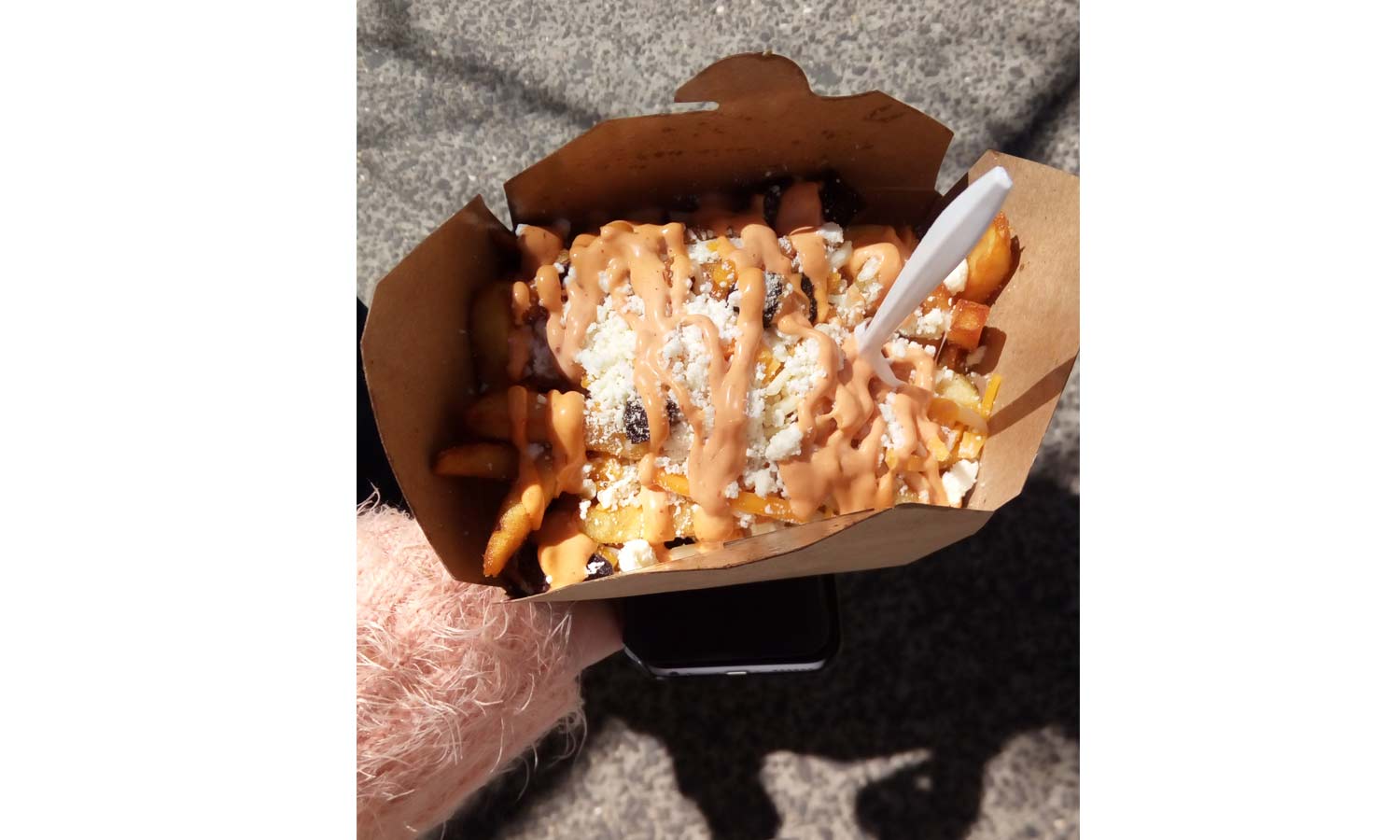
When it did focus, the Siam 7X took a mouthwatering picture of some yummy fries, clearly depicting individual strands of hair on my furry jacket sleeve as well as the orange and yellow creams on the fries.

At night, the Siam 7X also had trouble focusing, with details such as buildings in my New York City nightscape looking blurry. The picture was also dark, with most of the foreground barely visible and buildings indistinguishable from one another.
The 7X's 16-megapixel rear camera took bright, colorful pictures but struggled with focus.
I wish the front camera took brighter, more vibrant selfies. My portraits looked blue and dull, even when I shot them at my favorite selfie spot that offers the best lighting in my apartment.
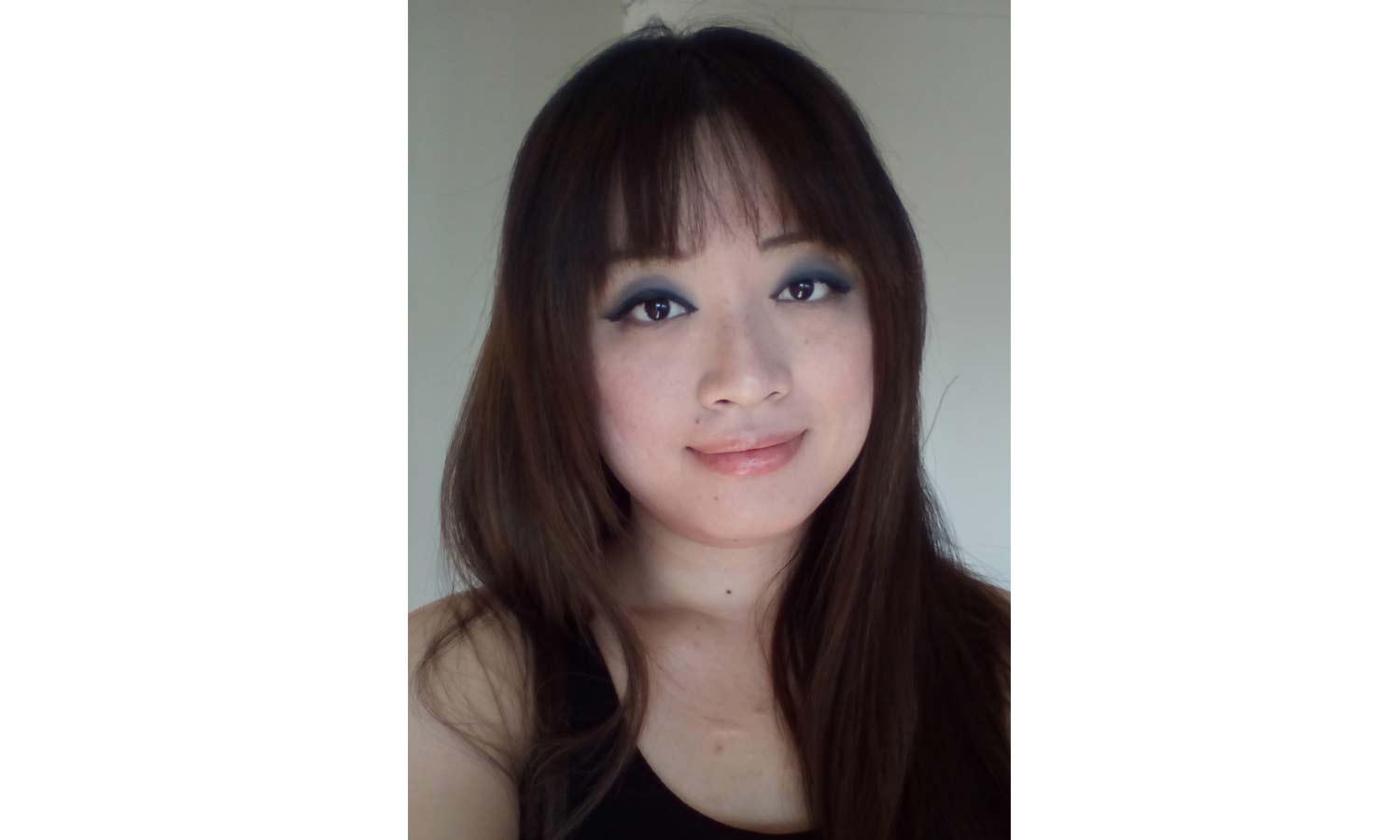
Although colors were dull, the image was sharp enough to make out the scars on my chest (for better or for worse).
The camera app has a Live Photo mode that mimics Apple's identically named feature, taking a second of video before and after your shot, but saves as a video file. The Siam was slower to record Live Photos than the iPhones, though. I also liked the Multi-Angle view mode. It records like you're taking a panorama, but stores a standard-size image that can actually be dragged to see different parts of your pic.
Performance: Meh
With a 1GHz quad-core MediaTek processor, which is the kind of processor you'd expect to see in a sub-$300 phone, the Siam 7X delivered lackluster performance. While I didn't notice significant lag in just swiping between pages and going from an app to the home screen, the phone sometimes stuttered when switching apps. The E Ink screen was also slow to switch pages and launch apps.
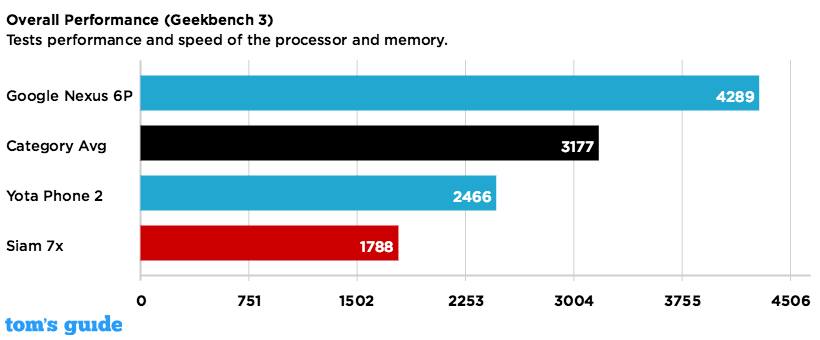
Notching 1,788 on the general performance test Geekbench 3, the Siam 7X is slower than the average smartphone (3,177), the YotaPhone 2 and the Nexus 6P. The Siam 7X took 9 minutes to convert a 240MB video from 1080p to 480p, slower than the average smartphone.
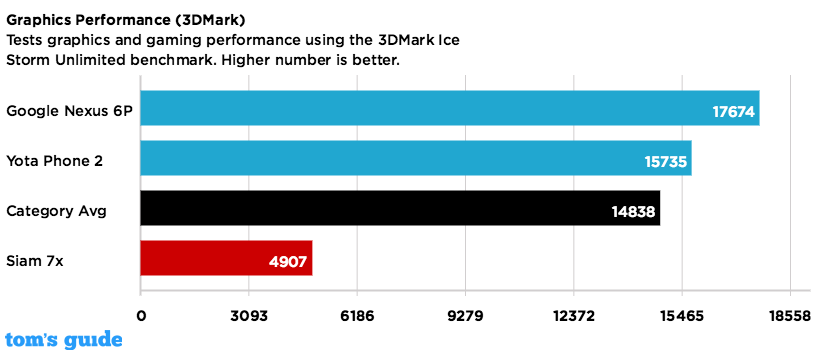
On graphics test 3DMark Ice Storm Unlimited, the Siam 7X's score of 4,907 is poorer than the average smartphone (14,838), the YotaPhone 2 and the Nexus 6P.
Battery Life
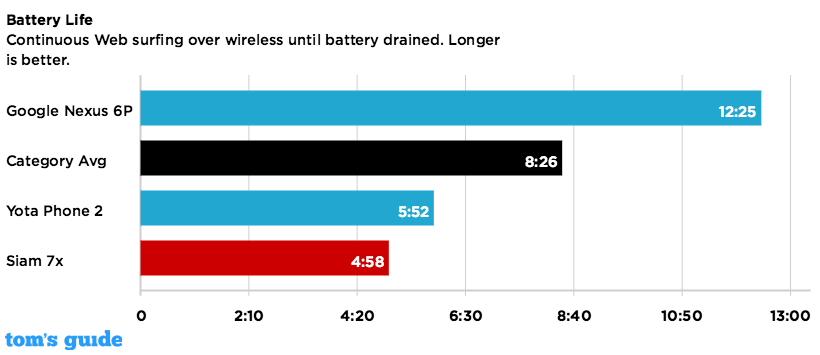
Having a second screen has one big drawback: battery drain. Lasting just 4 hours and 58 minutes on Tom's Guide battery test (Web surfing over AT&T's 4G LTE network at 150 nits of brightness), the Siam 7X has much less endurance than the average smartphone (8:26), the YotaPhone 2 (5:52) and the Nexus 6P (12:25).
Bottom Line: Hold Off (at Least for Now)
I applaud Darius Allen for his entrepreneurial spirit in creating the Siam 7X. It takes determination, perseverance and guts to produce a smartphone from scratch on your own. Allen's efforts show, as the phone offers a decent display and thoughtful E Ink apps for the second screen.
MORE: How to Buy the Right Smartphone for Your Needs
However, the phone just doesn't feel finished, and it lacks the polish that bigger brands have. From the misspelling of the phone's name in its own "About Phone" section to the glitchy second screen to the finicky camera focus, the Siam 7X has a homemade feel.
In its current form, the Siam 7X is not good enough for you to consider as your everyday phone.
Cherlynn is Deputy Editor, Reviews at Engadget and also leads the site's Google reporting. She graduated with a Master’s in Journalism from Columbia University before joining Tom's Guide and its sister site LaptopMag as a staff writer, where she covered wearables, cameras, laptops, computers and smartphones, among many other subjects.

