Help Me, Tom's Guide: 4K or 1440p for My 32-Inch Monitor?
Deciding between 4K and 1440p for your 32-inch monitor? Let us help.
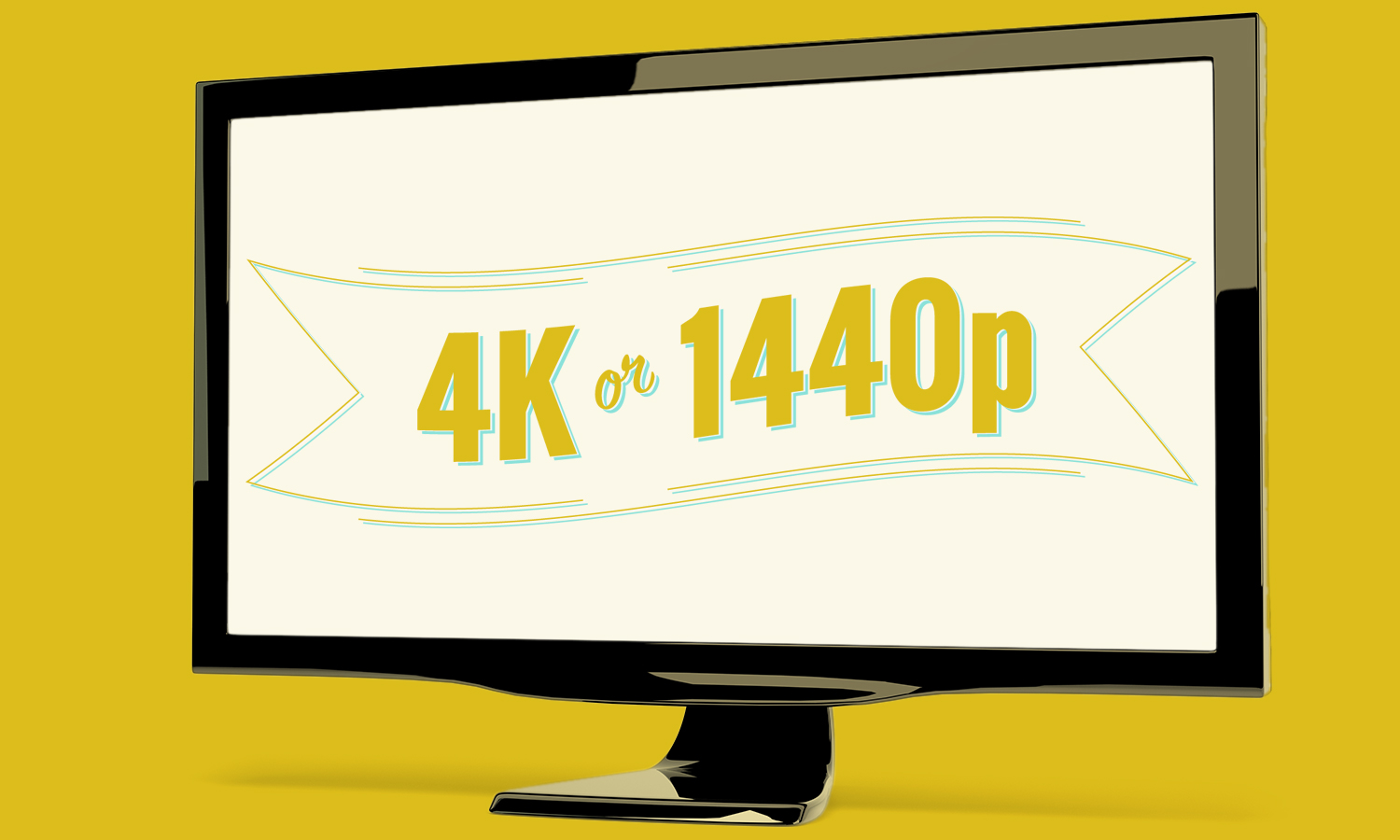
When you're buying a new monitor, resolution matters. But just how high should you go? It's a question both hard-core gamers and everyday users,including our own readers, face daily.
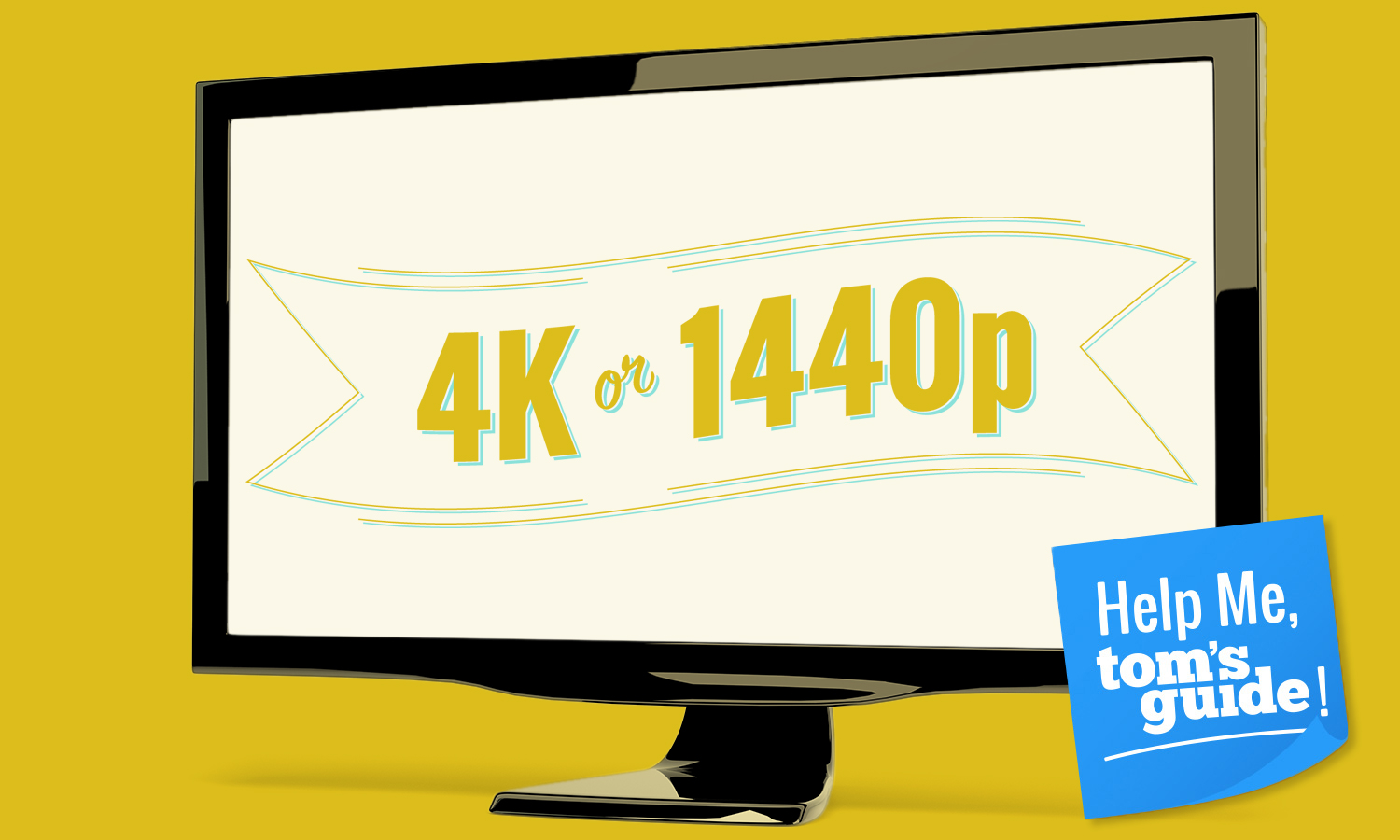
Tom's Guide user "schlange" writes:
Hi Guys,
Right off the bat, you should know that higher resolutions tend to make text even smaller, as Windows scales what you see on-screen based on the maximum pixel count of your display. So although a 4K or 1440p monitor can certainly make your text look sharper, you'll still have to do some manual adjusting to make things look bigger.
As such, you might be better off sticking with what you have or looking for a bigger 1080p monitor. However, 32-inch 1080p monitors are hard to come by — you'll find more TVs at that size and resolution. In the case of your specific question, you'd be just fine with a 1440p 32-inch display, such as Samsung's $379 S32D850T.
Your Nvidia GTX 1080 graphics card is more than powerful enough for a 4K monitor, but if you don't plan on gaming heavily, you'll still enjoy great overall picture quality and smooth frame rates for graphics-intensive activities on a cheaper 1440p display. You still might have to do some fiddling if you're having trouble seeing text, but the bump in quality will be noticeable.
As we pointed out in our 4K vs. 1080p gaming showdown, 1440p is a happy middle ground between smoothness and fidelity for most folks with a good gaming PC.
I'll finish answering this question with a question of my own: Are you sure you need a $549 GTX 1080 graphics card? It's certainly the best overall GPU out there right now, but if you're not a huge gamer, you can save a good chunk of money by picking up a $249 Nvidia GTX 1060 or $169 AMD Radeon RX 480, both of which are still strong enough for mainstream gaming and VR.
Sign up to get the BEST of Tom's Guide direct to your inbox.
Get instant access to breaking news, the hottest reviews, great deals and helpful tips.
Hopefully, this advice helps you out. And if you're still on the fence about which display to buy, check out our top picks for gaming monitors.
Need smart-home advice? To get answers fast, head straight to the Tom's Guide Forums for the latest tips from our resident experts and fellow members. You can also comment on this article or email us directly at helpme@tomsguide.com.
Photo Credit: Tom's Guide
Mike Andronico is Senior Writer at CNNUnderscored. He was formerly Managing Editor at Tom's Guide, where he wrote extensively on gaming, as well as running the show on the news front. When not at work, you can usually catch him playing Street Fighter, devouring Twitch streams and trying to convince people that Hawkeye is the best Avenger.
-
NeatOman Are you wanting to jump to 144Hz if you go with a 1440p monitor? and why not a 34" 3440x1440? And i want to add that scaling in Windows isn't nearly as bad as it was on Windows 7. I have a 3200x1800 13" Yoga Pro 2 and have used x2 scaling and it to works great.. except if you have legacy software that hasn't been updated in the last few years. Also i noticed that if you change scaling it doesn't work all the time and might have to go as far as uninstalling and reinstalling apps or even go as far as a fresh install lol.Reply
I also have a 40" 4K monitor with native scaling, which puts PPI at around 110 which is about the same as a 1440p 27". Its like having 4 20" monitors, but much better IMO. -
Graybush I just got a hand-me-down 17" ASUS in 1080p. If/When I get the chance to upgrade I'll keep this in mind.Reply












