How to Share Dropbox Files on Facebook
A new Facebook Messenger update makes it even easier to share photos, video and other files from Dropbox. Here's how to do it.
If you've wanted to share photos, videos or other Dropbox files in a Facebook Messenger conversation, you've probably gone through the lengthy process of switching back and forth between apps, creating share links and sending them in a chat. Fortunately, Dropbox has been added to Messenger's More panel, so you can find and send a file without switching apps.
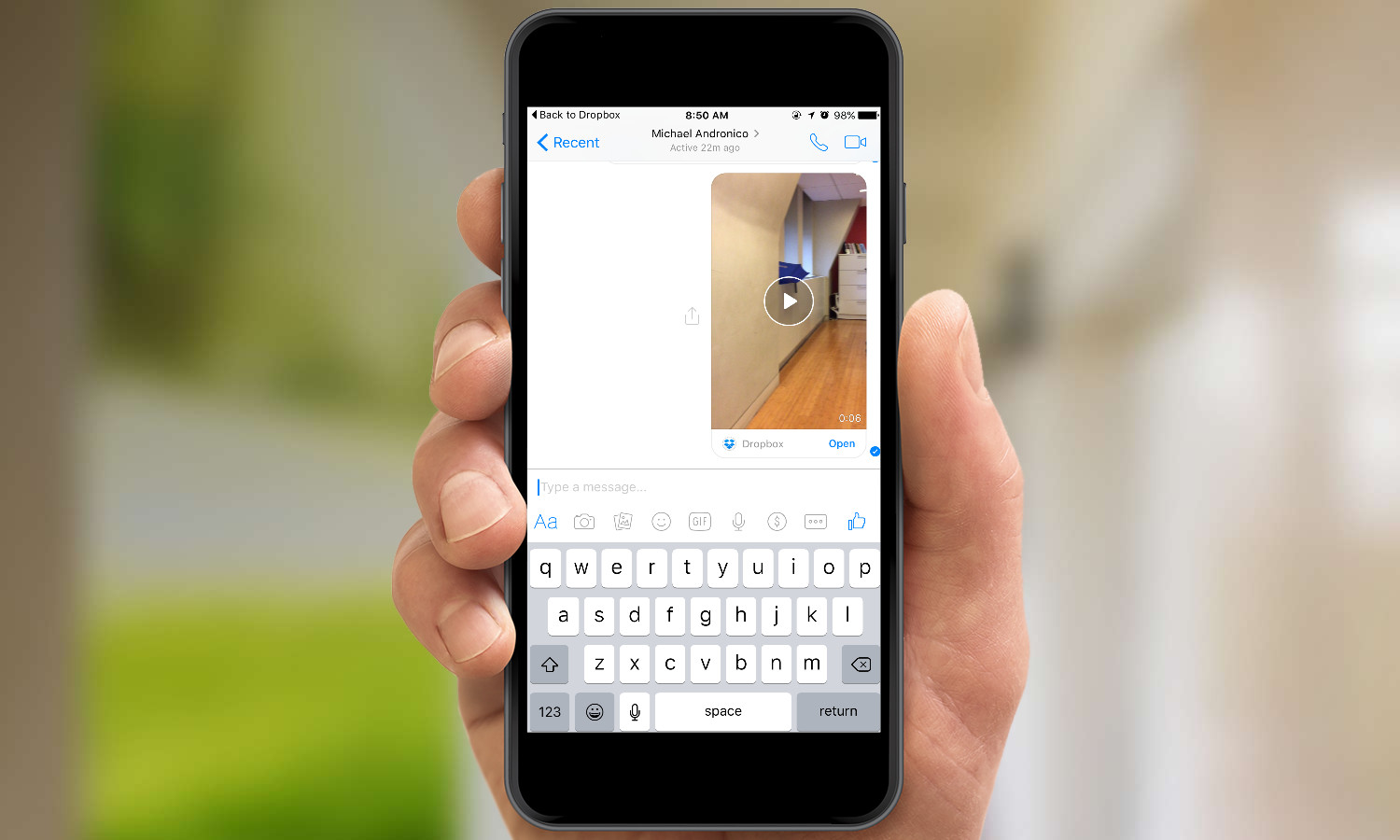
According to a Dropbox blog post, you'll need to update both Dropbox and Facebook Messenger before you can access this new sharing method. If your device isn't set to automatically download new versions, tap Update in the iOS App Store or the My Apps section of the Google Play Store.
MORE: 40 Best Free Android Apps
While this new tool makes it easy to add photos or videos to a conversation, recipients will need to be using the Messenger app to open files shared from Dropbox. If you're using the chat client through Facebook's web browser view, you will only see a photo of the file's name, and not receive the link to open the file.
1. Tap the … button in a Messenger conversation.
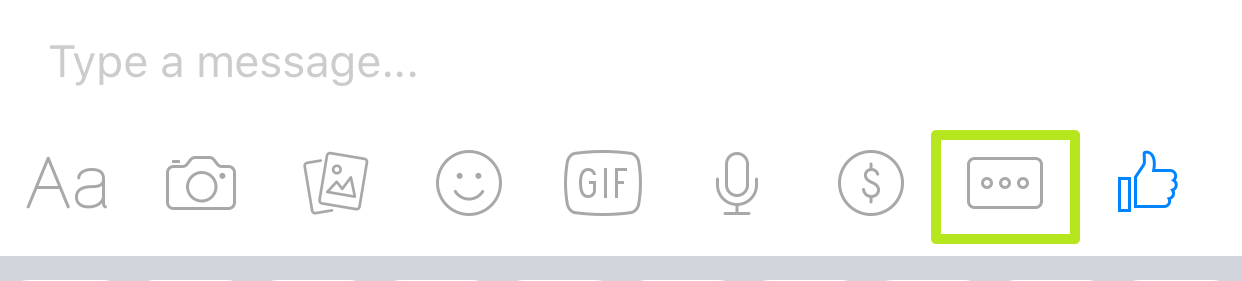
2. Tap the Open button next to Dropbox.
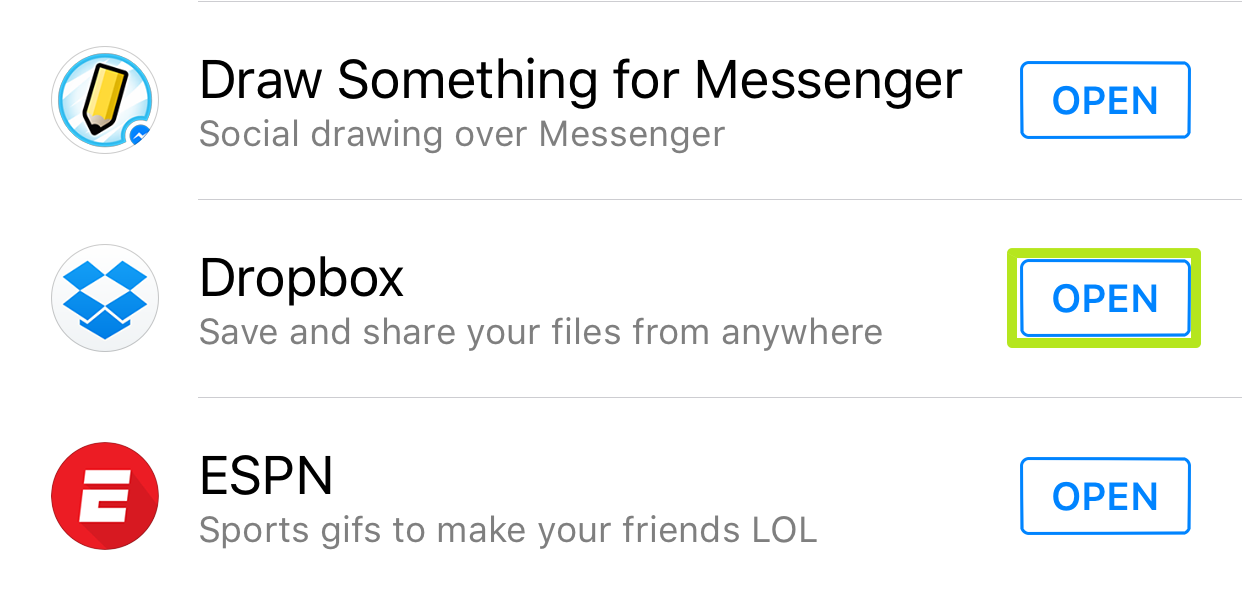
3. Tap Open.
Sign up to get the BEST of Tom's Guide direct to your inbox.
Get instant access to breaking news, the hottest reviews, great deals and helpful tips.
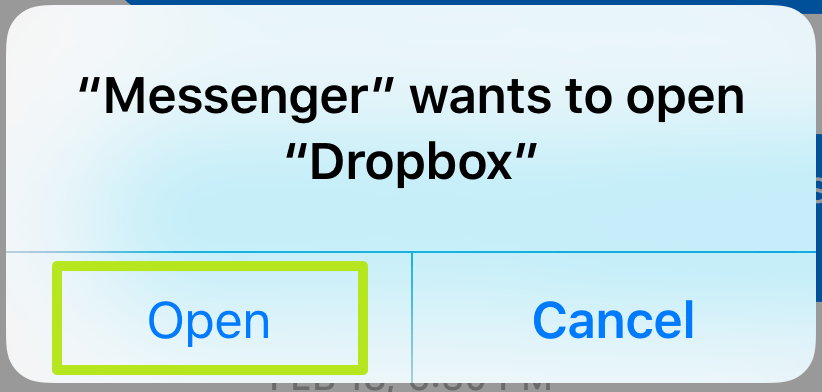
4. Select a file.
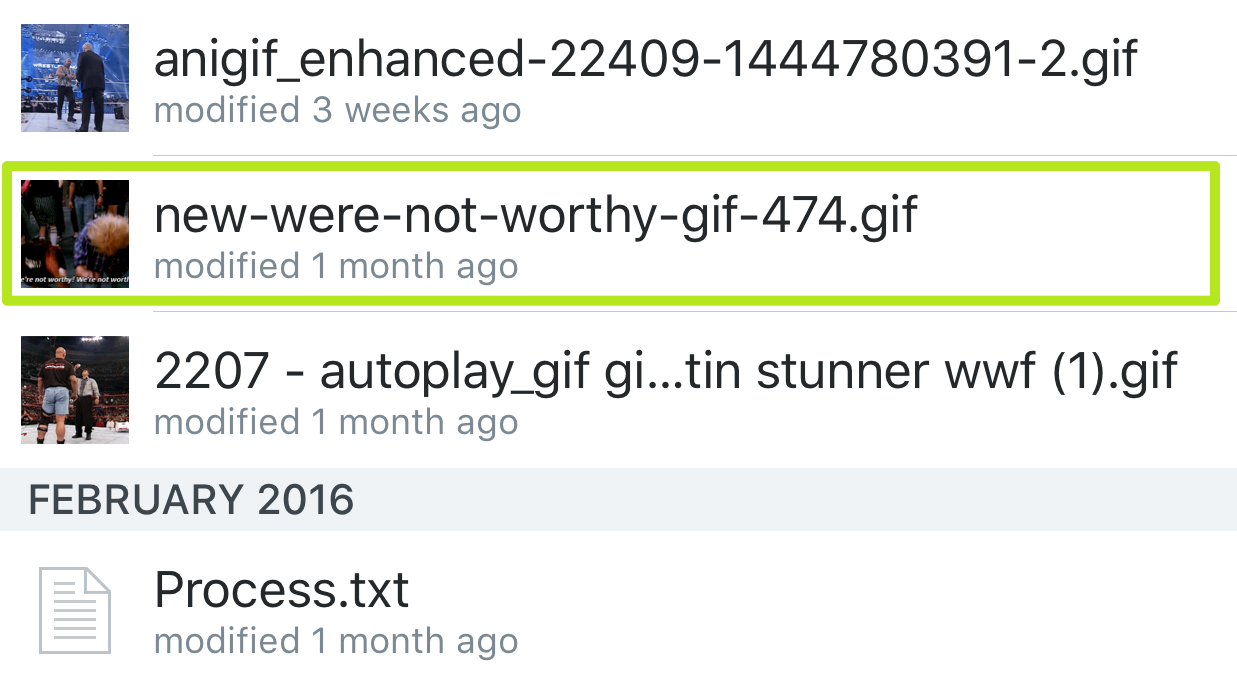
5. Tap Send Photo. This will change to Send Video if you're sharing a clip.
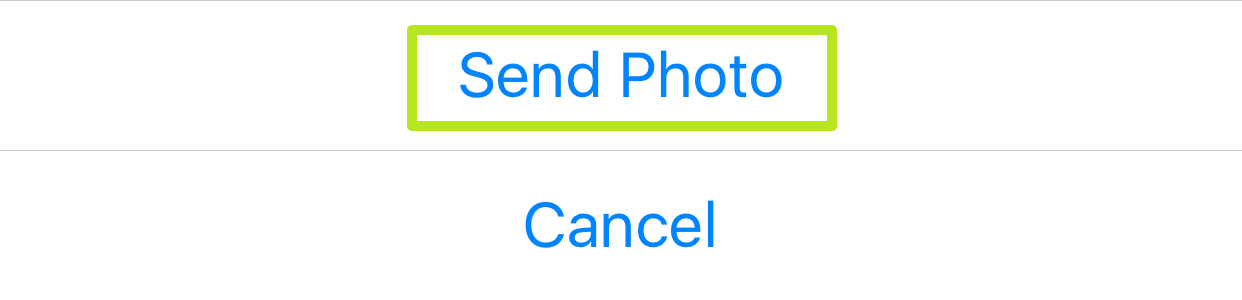
Congrats! You've successfully shared a Dropbox file through Facebook Messenger.
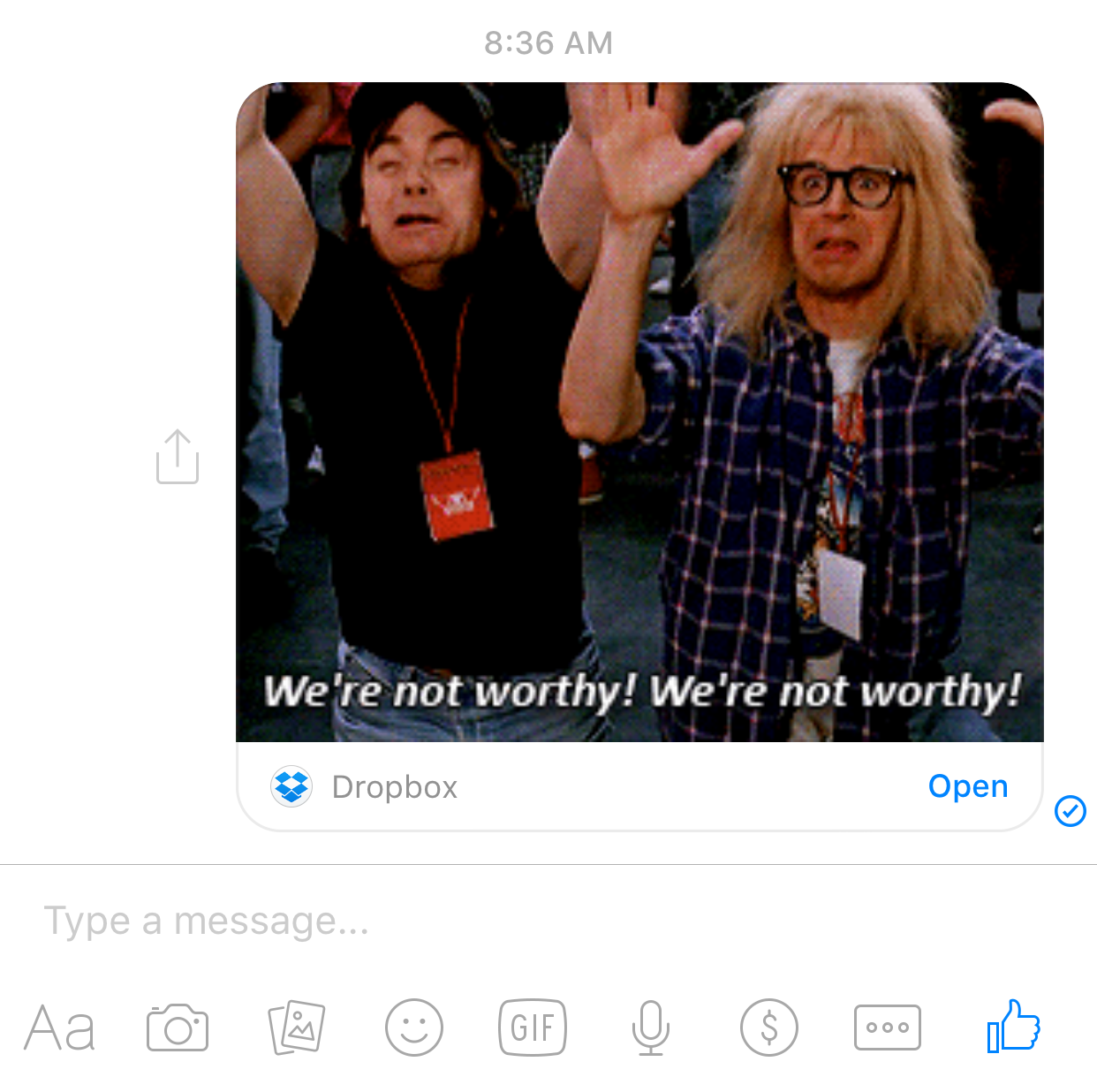
Get More Out of Facebook Messenger

Henry is a managing editor at Tom’s Guide covering streaming media, laptops and all things Apple, reviewing devices and services for the past seven years. Prior to joining Tom's Guide, he reviewed software and hardware for TechRadar Pro, and interviewed artists for Patek Philippe International Magazine. He's also covered the wild world of professional wrestling for Cageside Seats, interviewing athletes and other industry veterans.
