Early Verdict
Though it's not our top pick, Sculpteo offers a potent combo of fast, cheap, easy and high quality 3D printing.
Pros
- +
Easy-to-scale models
- +
Good-quality prints
- +
Lowest prices
Cons
- -
Web interface ground my laptop's processor to a crawl
- -
No support or user forum
- -
Shopping only fully understandable to francophones
Why you can trust Tom's Guide
Paris-based printing service Sculpteo offers a polished and consumer-friendly experience, with smart controls for uploading and adjusting models, a nice selection of materials, plenty of information and speedy printing.
We tested Sculpteo by purchasing an iPhone case from its catalog of products and by uploading a popular .STL 3D model file of an owl that we found on thingiverse.com.
Pricing
iPhone case: $13.59
Owl statue: $26.56
Shipping: $6.50
Total: $46.65
Ordering process
The process of shopping for an iPhone case was a little stilted. After clicking on Shops from the top menu of the home page, I selected Smartphone Cases from a right-hand menu. I was delivered a mess of items, many of which were not cases. Because many of those items had only French descriptions, I still don't know what some of them were. There definitely aren't enough ways to filter product selections.
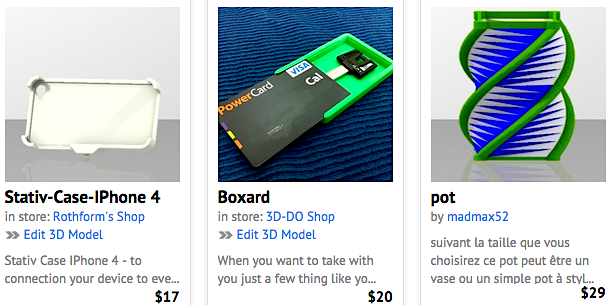
MORE: 3D Printing Services Compared: Do They Really Work?
After browsing a few pages, I settled on a white plastic iPhone 5 Case "Frakture" by user MaxD. After selecting it, I saw pricing and dimensions shown at right, and materials options below.
Sculpteo's site has a front-and-center link to upload a 3D file. You can select a file to upload or simply drag one into your browser. Within 30 seconds, my owl file uploaded, and I was offered options for tagging and adding descriptions — without being forced to do so in depth, which Cubify makes you do.
MORE: Best Home 3D Printers
Then, the magic happens. A viewer allows you to check out your model from all sides and select print settings. There's also a beta Hollowing option, which reduces the volume of print material in order to drop the price — a nifty feature for sure. You can switch among a host of metric and standard units of measure, select materials, scale your model and get an instantly updated price quote as you make changes. However, these operations are processor-intensive: My laptop suddenly slowed to a crawl every time I fiddled with a model. (I have a 2010 MacBook Pro with a 2.26GHz Intel Core 2 Duo processor.)
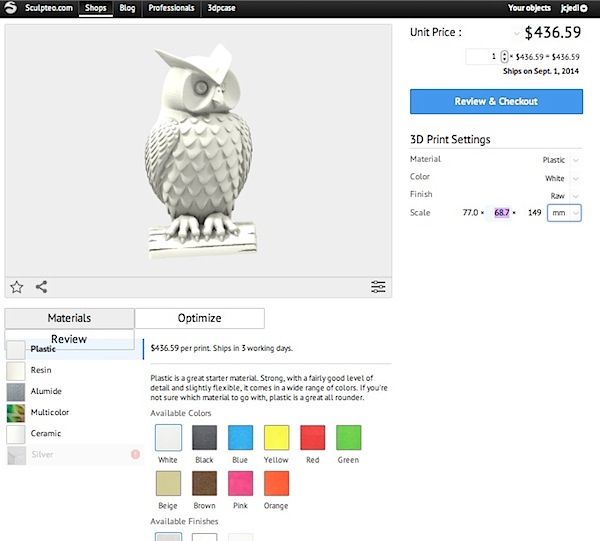
I can't stress enough how crucial the ability to easily scale a model in-browser is, especially when compared with the trial-and-error method I needed for rival service Cubify. Sculpteo's tool does have its quirks though, such as extreme price swings after slightly shifting a model in the viewer.
Printing options
Sculpteo does an excellent job of listing materials options, which you can click through to see useful, detailed descriptions, as well as get instant price quotes. The selection is respectable (though no match for Shapeways) with plastic (colored or not) resin, alumide (a plastic and aluminum mix) ceramic and silver.
Customer support
Sculpteo is quick to engage customers and sent a proactive email to apologize in advance that my expected ship date would be missed. (It shipped the following day.) The company also sent a follow-up email after shipping that encourages customers to share details of their project, as well as issues they may have encountered, with the company. It's a form letter, but still a nice expression that shows the company is interested in its customers' experiences.
MORE: Printrbot Simple Maker Review: 3D Printing on the Cheap
The FAQs provide useful basic info about both 3D printing and Sculpteo's processes, including ways to optimize models and cut costs. A user forum is noticeably absent.
Delivery
I ordered the iPhone case first, which arrived from France in exactly a week from the order date. The owl arrived in 11 days.
Quality of finished product

The iPhone case was cleanly printed, but similar to the case from iMaterialise, it had a distinctly unfinished feel — sort of like compressed cardboard with a gritty, coarse texture.

To my eye, the owl sculpture comes in a close third place after Shapeways and iMaterialise due to visible cross-section lines from the print layers and slightly softened detail. But really, all three companies' prints of this piece were very high quality.
Bottom line
Sculpteo delivers quickly, and yet it was the cheapest service of them all. A comparatively limited selection of materials and very good (but not outstanding) print quality may not be up to the standards of more demanding makers, but beginners will do just fine.
- Cubify 3D Printing Service Review
- iMaterialise 3D Printing Service Review
- Shapeways 3D Printing Service Review
Follow Jon Chase @thejonchase and on Google+. Follow us @tomsguide, on Facebook and on Google+.
Jon is a freelance writer for Tom's Guide covering smartphones and TVs. As well as reviewing the latest devices, Jon also dabbles in 3D printing. He grew up in Delaware before moving to New York City where he lives in South Brooklyn with his wife and kids.

