Tom's Guide Verdict
Samsung's trim, 65-inch 4K TV delivers great image quality and smart TV features in an attractive package and at an approachable price.
Pros
- +
Solid, refined 4K picture with excellent color
- +
Lots of smart-TV features
- +
Gesture-based remote
- +
Plenty of entertainment apps
- +
Svelte design.
Cons
- -
Overzealous video processing can create occasional glitches when upconverting from HD sources.
Why you can trust Tom's Guide
Who it's for: TV lovers who are ready to jump into 4K.
There's no question that TV manufacturers are committed to Ultra HD, also known as 4K, sets. So for shoppers, it's no longer a question of if; it's now a question of when — and what — to buy. Samsung's 65-inch UN65HU8550F started at $6,000 when it was first introduced less than a year ago. Now it's available for less than half that price ($2,800), making this an attractive option for those looking to upgrade their smart TVs.
This LCD set offers a 4K picture with excellent color and image detail, as well as a wide array of smart TV apps and features. When displaying 4K programming, the UN65HU8550F is impressive. It may not display some of the deep blacks of OLED models, but it delivers superior image detail compared to conventional HD content.
Design: Traditional, not flashy

The UN65HU8550F doesn't take many risks. Though it's an Ultra HD TV with a 3,840 x 2,160 resolution, it uses a conventional, edge-lit LED design. It's a fairly slim TV, but it lacks the visual punch of more expensive upstart OLED sets.
If you have it perched on a tabletop or hung on a wall, there's no way to downplay a 65-inch set or make it conform to a room's feng shui. It's there to be noticed. But Samsung does an able job making the UN65HU8550F look svelte. The TV's black bezel is just 0.3 inches wide around the screen, and the T-shaped, silver color stand is subtle yet stable. During our tests, the UN65HU8550F endured a fair amount of shoving, but never teetered threateningly or gave us reason to worry.
MORE: Best TVs in All Sizes
Samsung outfits the set with a back panel that can accommodate most equipment. There are 4 HDMI inputs, 3 USB ports (to add a camera or storage device, for example), component and analog video inputs, as well as Ethernet and a digital audio output. (802.11a/b/g /n Wi-Fi is also on board.) Together, these connections should suffice for most home theater setups.
Interface: Too smart?
Samsung has been steadily expanding its list of smart features, and has perhaps gone too far. Samsung's Smart Hub is essentially a collection of five main screens that you rotate through; the screens cover live TV options, apps, multimedia (such as photos from connected devices), casual games and a multitasking screen. The last feature allows you run multiple entertainment sources simultaneously, such as watching TV in picture-in-picture mode while surfing the Web in a browser window. Think of it as a second screen that doesn't require juggling a laptop, smartphone or tablet with your remote control.

For the most part, switching between screens and items is relatively quick. Samsung says a quad-core processor helps speed up the smart-TV software. The company also offers more support for streaming apps than any other TV manufacturer. From Pandora to Netflix, you're not likely to find anything missing, and you're more likely to find it all a little overwhelming.
Remote: Two flavors
Samsung ships the UN65HU8550F with two remote controls. The first is an unimaginative wand remote with all the standard buttons and controls. Its primary advantage is that it will be familiar to many users, although like most cluttered, multi-button remotes, it's less than ideal.

Recognizing that fact, Samsung also includes a Smart Remote, which is smaller. Users can operate an on-screen cursor simply by waving the remote in the air. I found it relatively easy to use, with a short learning curve like I've experienced with LG's similar smart remotes.
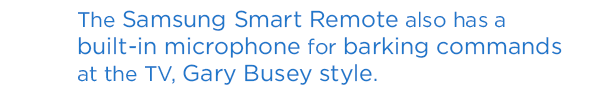
The Samsung Smart Remote also has a built-in microphone for barking commands at the TV, Gary Busey style. You can tell it to "Find action movies!" or ask it, "What's the weather forecast?" and get appropriate responses.

Depending on your level of patience with occasionally waiting for the TV to respond, this is either a convenient, futuristic feature or a useless gimmick. (For those concerned about possible eavesdropping issues raised in the news, the same issue applies to any cloud-based voice recognition, such as that used in Apple's Siri.)
MORE: Samsung TVs May Eavesdrop on You - So What?
You can control the set using your smartphone and a free Samsung iOS or Android app. It works fine, but no app that I've tested, this one included, responds as quickly as a dedicated remote control.
Image Quality: Solid 4K
Some shoppers have been misled about 4K/UHD sets. These sets have four times the number of pixels as standard HD sets, and some reports have stated that this translates into four times the picture detail. But the number of lines in a picture is a better measure of detail, and 4K/UHD has twice as many lines as 1080p HD.
Regardless, 4K/UHD does offer more detail within the picture; for example, users can see the features of someone's face even when that individual is standing in the background of the picture. You'll see more tiles on roofs and more strands of hair floating in the breeze. And the Samsung HU8550F Ultra HD set delivers all of this very well.
But to enjoy such details, you need to view 4K content, and there are only a few sources for it, including on-demand movies and TV shows from Sony, Samsung, Amazon and Netflix — for example, House of Cards. We downloaded 4K programs to Sony's $700 4K Ultra HD Media Player and also sampled some 4K streaming content from Netflix. (Downloads provide more reliable test results, since the quality doesn't fluctuate, as it can with streaming.)
MORE: What Is 4K TV?
Movies in 4K offered some impressive detail. Even American Hustle, which was intentionally shot with a low-fi 1970s patina, delivered a cinemalike experience. Color reproduction was particularly impressive, accurately rendering powder blue, double-knit polyester leisure suits and gold and orange ties as if we were back in 1975.
Color was spot on for an LCD set; in Movie mode, we recorded its color temperature, a measure of overall hue, at 6,596 Kelvin. That's just a smidgen bluish vs. the 6,500-Kelvin measurement that TVs aim to hit. Dame Judi Dench looked flush but not too pink in the Blu-ray of Skyfall, and the overall picture was slightly warmer than what a Sony set is normally tuned to. Sony tends to set the benchmark for subdued, but balanced color tuning that some consumers prefer. (See our color gamut and accuracy tests below, and click the image for a larger version.)
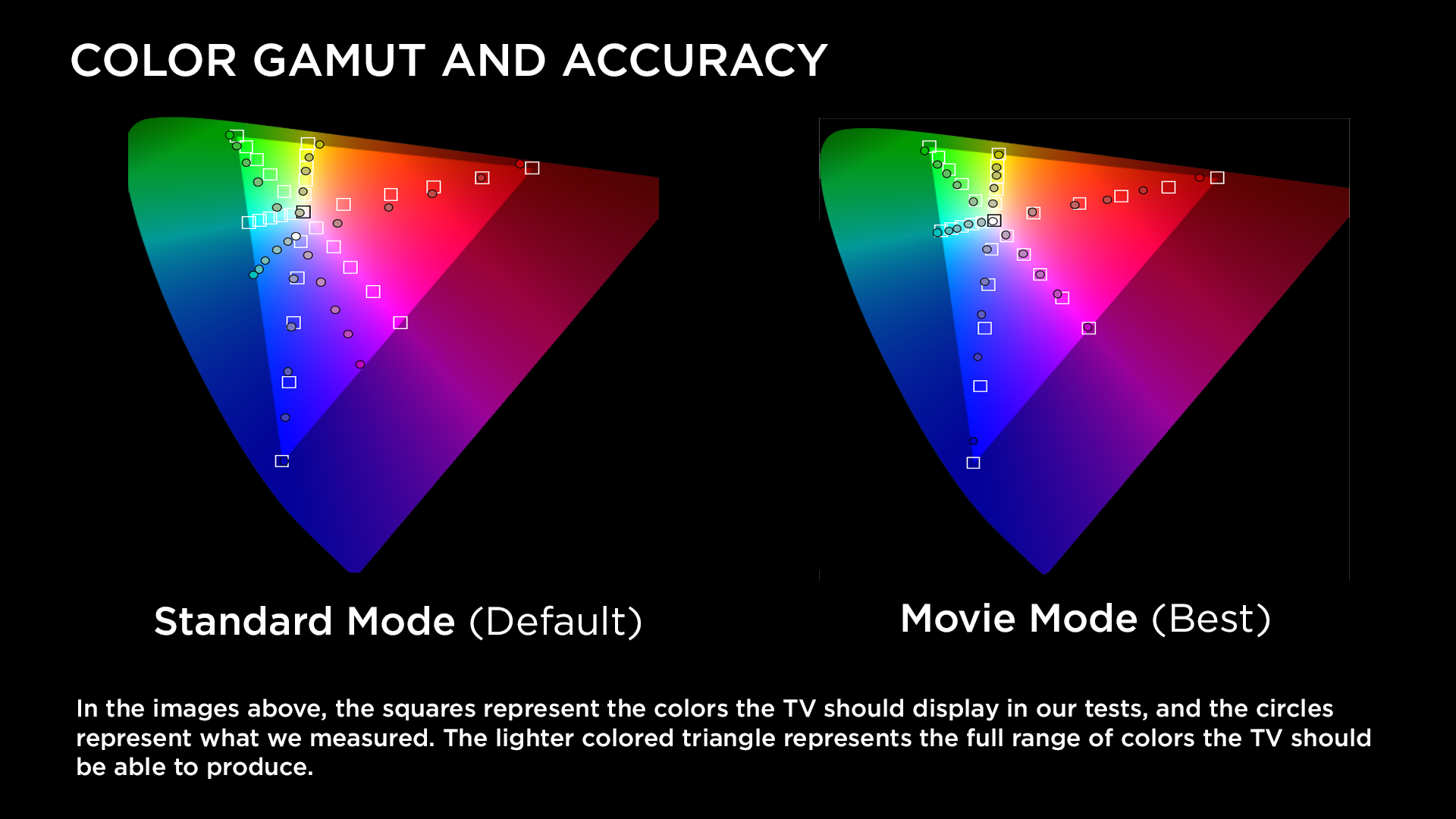
The one shortcoming: An unusually long picture lag due to the TV's video processing can slightly delay the display of an image. And this affects video-game play. That may be a result of the extra processing needed to scale up an HD game for 4K. (No game consoles support resolution above HD, and only a few PC titles, on really powerful PCs, can do higher resolution.) With the TV set to Game mode, we recorded the lag as a noticeable 188 milliseconds. The HDTVs we've tested have a negligible lag of 40-70 ms. I didn't notice the effects that the test numbers suggest in some casual gaming, but serious competitive gamers may detect the difference in fast-paced, multiplayer shooters.
Upconverting Challenges
Most of what people can watch today comes from regular HD sources, such as broadcast TV, Blu-ray discs and streaming sites, not to mention standard-def DVDs. Given that fact, an important feature of any 4K set is how well it upconverts conventional video sources to ultra HD.
Starting with our most challenging source, a DVD of Skyfall, we learned quickly that if you invest in this Samsung, you'll also want to also invest in Blu-rays (which fared better). There was plenty of noticeable pixelation, blurry edges and washed-out areas as the set tried to fill in pixels not in the source material. Among the various preset modes, Natural mode presented more distractions. (Movie mode was best.) In fact, playing the same DVD on a standard HD set, the budget TCL 55FS4610RRoku TV (see review), elicited fewer artifacts.
The Samsung HU8550F did a much better job upconverting HD-resolution Blu-ray discs, with much less pixelation and only the occasional jagged line or edge. Colors, again, looked excellent. However, sometimes the video processing created more problems than it solved, as with the Gravity Blu-ray disc. As George Clooney floated across a star-filled sky, those stars suddenly looked like comets with streaking tails rather than precise points of light. The distortion only occurred in specific scenes. I tried changing numerous advanced settings, including a smoothing setting, LED Clear Motion and judder reduction, all without success.
Persisting, I finally found that turning off the Digital Clean View setting under the Picture Options menu all but eliminated the problem. According to a Samsung spokesperson, the Digital Clean View is a noise-reduction algorithm, which could misinterpret some objects as noise and thus might have created the problem in those scenes.
What About OLEDs?
The above observation came as a result of comparing the same scene from Gravity on an HD OLED set, the $3,500 LG 55EC9300. Whereas the OLED model maintained stars as precise dots, there was some ghosting on the Samsung set even after I eliminated the streaking distortion. Indeed, with extremely bright objects, such as the edge of the satellite against a dark sky, the Ultra HD Samsung set created a halo effect that was not apparent on the OLED display.
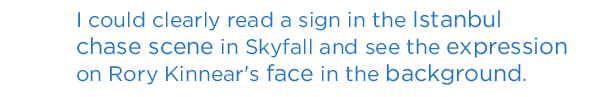
This happened in spite of the fact that the 65-inch Samsung 4K TV yielded a very respectable 504:1 contrast ratio in our tests. The issue is likely that edge-lit LED sets, like the Samsung HU8550F, have physical limitations in terms of controlling how the backlight behaves in sections of the screen. In theory, a full-array backlight that projects the light directly behind the screen, or an OLED display that lights up individual pixels, should be better at reducing halo and blooming effects. For a fairer comparison, see the chart below showing how the HU8550F compares to HD LCD TVs we've reviewed.
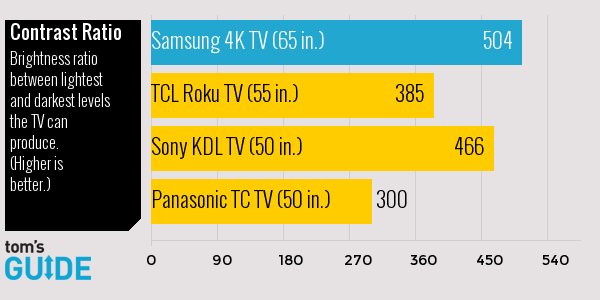
So which is better: OLED in HD or LCD in Ultra HD?
In side-by-side tests, there were clear tradeoffs. LG's OLED (which we're currently reviewing) has dropped substantially in price, making it a consideration if you are prepared for a big TV investment. Even though the 55EC9300 has only HD resolution, it offered cleaner lines, sharper edges and less blurring between objects. On the other hand, and as one might expect, there was more visual detail in the Samsung's Ultra HD picture. For example, I could clearly read a sign in the Istanbul chase scene in Skyfall and see the expression on Rory Kinnear’s face in the background.
MORE: Are OLED TVs Doomed?
Conversely, there's much higher contrast available in the OLED display. Black borders and backgrounds are truly black; the same areas on the LCD 4K set look gray by comparison. The tradeoff: Samsung's HU8550F has weaker blacks than the LG 55EC9300 can achieve, for example, in Gravity's void of space, but the HU8550F displays better dim details, such as more stars and distant galaxies.
Audio Quality: Adequate
The HU8550F supports Dolby Digital Plus and DTS Premium Sound, but it has only 10 watts of power per internal speaker (two midrange drivers and two woofers). That's about par for a set's built-in audio capabilities, and certainly enough to generate high volume levels in all but the grandest living rooms. However, those looking for a theaterlike experience will find the HU8550F's sound underwhelming.

The audio quality is precise, within the limits of what the HU8550F can deliver. For example, bongos and violins were rendered concisely on soundtracks, but both sounded a little flat. Even with the DTS compatibility and various sound settings, there's no sense of openness to create that "you are there" sensation. As with most TVs, even models in this price range, we recommend adding a sound bar or surround sound system to complete the entertainment experience.
Bottom Line
Soon, the typical display that most shoppers face in stores will be an Ultra HD/4K set. With the recent — and no doubt continuing — price drops, the time to upgrade is coming for those who want top-notch performance. Samsung's UN65HU8550F TV offers a quality 4K picture that's superior in detail, color and contrast to bargain 4K TVs currently on the market, making it worth the money.
John R. Quain has been reviewing and testing video and audio equipment for more than 20 years. For Tom's Guide, he has reviewed televisions, HDTV antennas, electric bikes, electric cars, as well as other outdoor equipment. He is currently a contributor to The New York Times and the CBS News television program.
-
rushin2 "The company also offers more support for streaming apps than any other TV manufacturer."Reply
Their support is useless. They cover everything one can find in their user manual.
What is disappointing about this review is the lack of actual review of the "smart" feature of this TV - Smart Hub. Needless to mention, there is nothing "smart" about it, but firmware updates that delete all the user apps, incompatibility issues between apps and firmware versions (need for re-install), actual deleting of user apps with no notification of such action, pathetic on-line firmware update channel that does not fully do its job (they only way we have been able to update firmware since 2013 was through USB).
Instead of investing into hogged-up support channels, Samsung should focus on resolving issues that have created frustrations to its user base. It is cheaper to resolve an issue instead of investing millions into "support" that cannot resolve such issues.
I'm about to burn my TV in our fire pit. Will make a youtube video...

