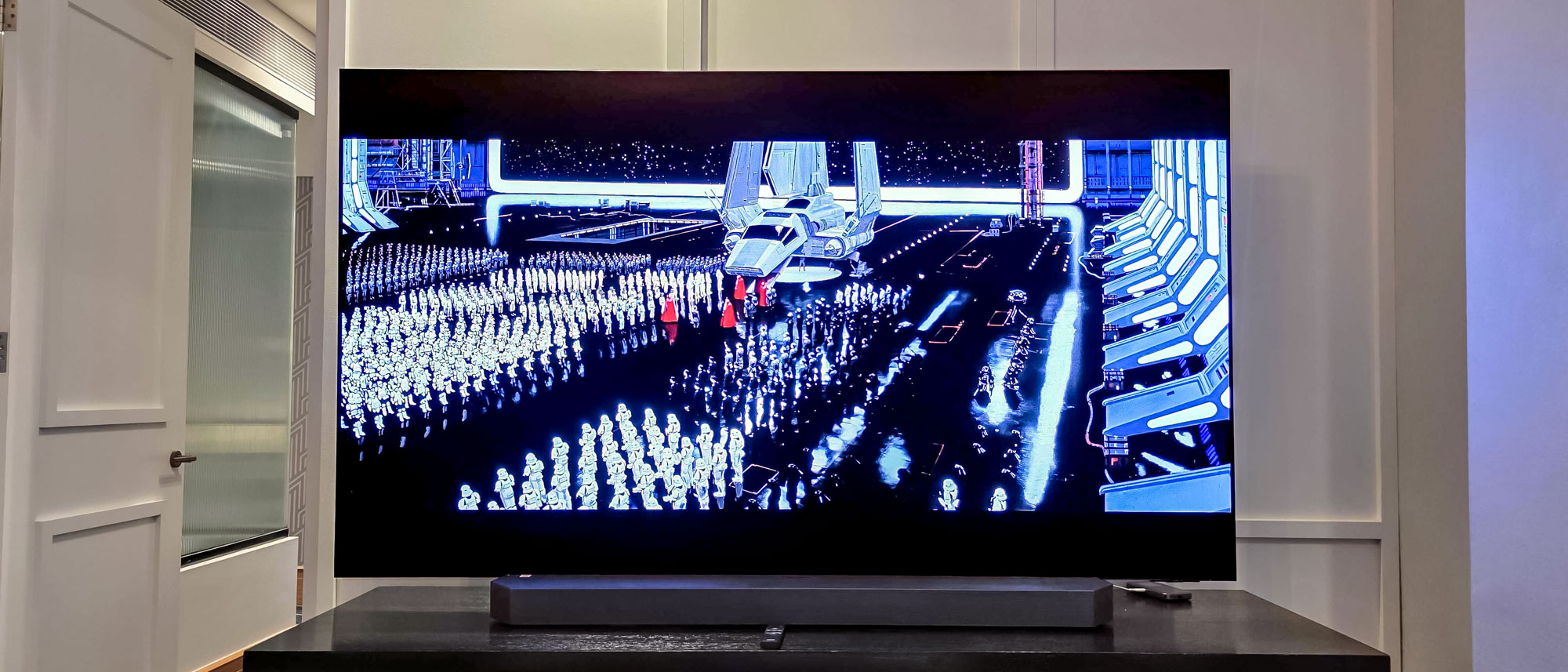Samsung TV 2018 Settings Guide: What to Enable, Disable and Tweak
We walk you through the menus and features of Samsung's 2018 TVs so you can outsmart your new smart TV.
Samsung TV Settings Guide: What to Enable, Disable and Tweak
TVs keep getting smarter, and the setup keeps getting more involved. Setting up your new TV can be a complex process as you juggle all the features, apps and services manufacturers are offering.

To help you navigate the many menus and settings on Samsung's newest TVs, we dug into the specifics of the Samsung 65Q6FN QLED TV, which gets all of the newest features for 2018, including the Bixby voice assistant, enhanced live-content options and an Ambient mode that lets you turn your TV into a work of art when you're not actively watching it. And if you want to add a little more cool functionality to your smart set, check out guide on how to connect your Samsung smart TV to Alexa.
Editor's Note: We've updated our guide to Samsung TVs with more current information on the models that are in stores now. Check out our new guide, How to use your Samsung TV to learn about common settings and features on old and new Samsung models.
Current page: Samsung TV 2018 Settings Guide: What to Enable, Disable and Tweak
Next Page How to Set Up Your 2018 Samsung TVSign up to get the BEST of Tom's Guide direct to your inbox.
Get instant access to breaking news, the hottest reviews, great deals and helpful tips.
Brian Westover is currently Lead Analyst, PCs and Hardware at PCMag. Until recently, however, he was Senior Editor at Tom's Guide, where he led the site's TV coverage for several years, reviewing scores of sets and writing about everything from 8K to HDR to HDMI 2.1. He also put his computing knowledge to good use by reviewing many PCs and Mac devices, and also led our router and home networking coverage. Prior to joining Tom's Guide, he wrote for TopTenReviews and PCMag.