Tom's Guide Verdict
The Samsung 65-inch Q8FN QLED TV is a premium 4K TV that not only offers great picture quality and superb 4.1 sound, it can even compete with OLED displays, thanks to the best black levels we've seen on an LCD display.
Pros
- +
Superb picture quality
- +
Impressive black levels
- +
Great 4.1 sound
- +
Full-array backlight
Cons
- -
No OneConnect box
- -
No Dolby Vision support
- -
Minor light blooming
Why you can trust Tom's Guide
If you want superb TV quality without the added expense of a new OLED TV, look no further than the Samsung 65-inch Q8FN QLED TV, which manages to be one of the best TVs available, even without being Samsung's top-of-the-line model. The Samsung Q8FN ($2,499) is part of Samsung's premium QLED lineup, and benefits from Samsung's Quantum-dot LCD enhancement, a full roster of features and capabilities, and a design that looks better than most any TV on the market. It's a big step up from the more affordable $1,699 Samsung 65Q6FN QLED TV, and a great alternative to more expensive OLED sets, and that's enough for us to recommend it strongly.
Samsung 65-inch Q8FN QLED TV Specs
| Price | $2,499.99 |
| Screen Size | 65 inches |
| Resolution | 3840 x 2160 |
| HDR | HDR10, HLG, HDR10+ |
| Refresh Rate | 120Hz |
| Ports | 4 HDMI, 2 USB |
| Audio | 4.1 Channel 40 watt, with subwoofer |
| Smart TV Software | Samsung Smart TV with Bixby Voice |
| Size | 57.1 x 32.6 x 2.3 inches [w/o stand] |
| Weight | 58.4 pounds [w/o stand] |
Design
The Samsung Q8F has the same premium stylings as the rest of its QLED line, like the Samsung 65-inch Q6F QLED TV we reviewed earlier this year. That design aesthetic means that you can expect the Q8F to have several touches unique to Samsung's TVs, which Samsung calls "Q Style."
This includes a 360-degree design that pays almost as much attention to the backside of the TV as it does the display panel in front. The back panel is covered in a striped textured finish, with a dark gray color that's a bit more attractive than the basic black seen on most TV chassis.

Measuring 57.1 x 32.6 x 2.3 inches, the Q8F's 58.4-pound cabinet is thicker than some premium TVs, most notably LG's ultra-slim OLED panels, but thanks to the full-array backlighting panel inside, it's also a fraction of an inch thicker than the Samsung Q6F (2.2 inches). Despite the slightly thicker design of the Q8F, there's nothing chunky about it, and noting the thickness is hardly a knock on the design.

The metal stand looks just as sophisticated as the rest of the chassis, but the aluminum stand has plastic covers on the top side of each foot. In the back of the TV, this allows for some subtle cable concealment, but on the front it's not quite as elegant as the bare metal would have been.
MORE: Best Smart TVs - The Best 4K and HD Televisions for the Money
The set is also compatible with 400mm x 400mm VESA mounts, for hanging on a wall or attaching to a floor stand.
Ports
The ports on the Samsung Q8FN are found in an inset panel on the right-hand side of the TV, set in 11 inches from the right-hand edge of the chassis. It offers four HDMI ports (including one with ARC support), two USB ports, one digital audio optical connector and an RF connector for antenna and coaxial cable. An Ethernet port is available for wired network connections, and the TV has built-in 802.11ac Wi-Fi.

The inset connector panel is one of the few elements that separates the Q8F from Samsung's top-tier Q9F models (which we have seen, but not yet reviewed). Whereas those models have a separate connector box for all video and audio connections, and use a slim, nearly invisible cable to connect it to the TV, the Q8F uses standard built-in ports and a traditional cable management.
Performance
The Samsung Q8F boasts one of the best LCD panels we've ever seen, thanks to Samsung's QLED technology that combines standard LCD technology with color- and brightness-enhancing quantum dots, an anti-reflective layer that dramatically reduces the mirror-like appearance of the display panel, and full-array backlighting with dozens of controlled dimming zones. This is not the first Samsung TV we've seen in the 2018 model year, but it is the first we've seen that enjoys the full benefit of Samsung's latest QLED display enhancements.

The TV also benefits from Samsung's excellent video-processing technology, which handles upscaling and other tasks with aplomb. Quick action is smoothed without an overly grating soap-opera effect, and tightly clustered details glide across screen without the expected screen-door effect.
The Samsung Q8F boasts one of the best LCD panels we’ve ever seen.
The TV's HDR support is very, very good, with support for HDR10 and HLG content, as well as Samsung's proprietary HDR10 Plus format. When watching a night scene in Blade Runner 2049, the dark city streets were lit with glowing lights and neon signs, each with a vibrant glow that no standard dynamic range display can match. The effect is enhanced by the superb black levels offered on the QLED display.

But it was in dark and shadowy scenes that the HDR support really shone through. An intense confrontation between Harrison Ford's Rick Deckard and Jared Leto's Niander Wallace takes place in a room bathed in shadows, with chiaroscuro lighting producing sharp contrast, yet subtle details are never lost in shadow.
MORE: QLED vs OLED TV: Who Wins?
Perhaps the most impressive aspect of the enhanced panel are the black levels. Most LCD displays suffer from an effect called elevated blacks, a byproduct of the backlight that shines through the LCD panel even when displaying black. Even high-quality LCD sets like the LG 65SK9500 and the Sony Bravia X900F have some trouble with these glowing grays where black should be.
But Samsung has added special filters that cut down on this glow, providing some of the best black levels I have seen on an LCD TV. In fact, I've only seen slightly better on Samsung's own Q9F QLED models, which can compete with OLED displays for deep, inky-black levels. The Q8F isn't quite to that level, but it's still very, very good.
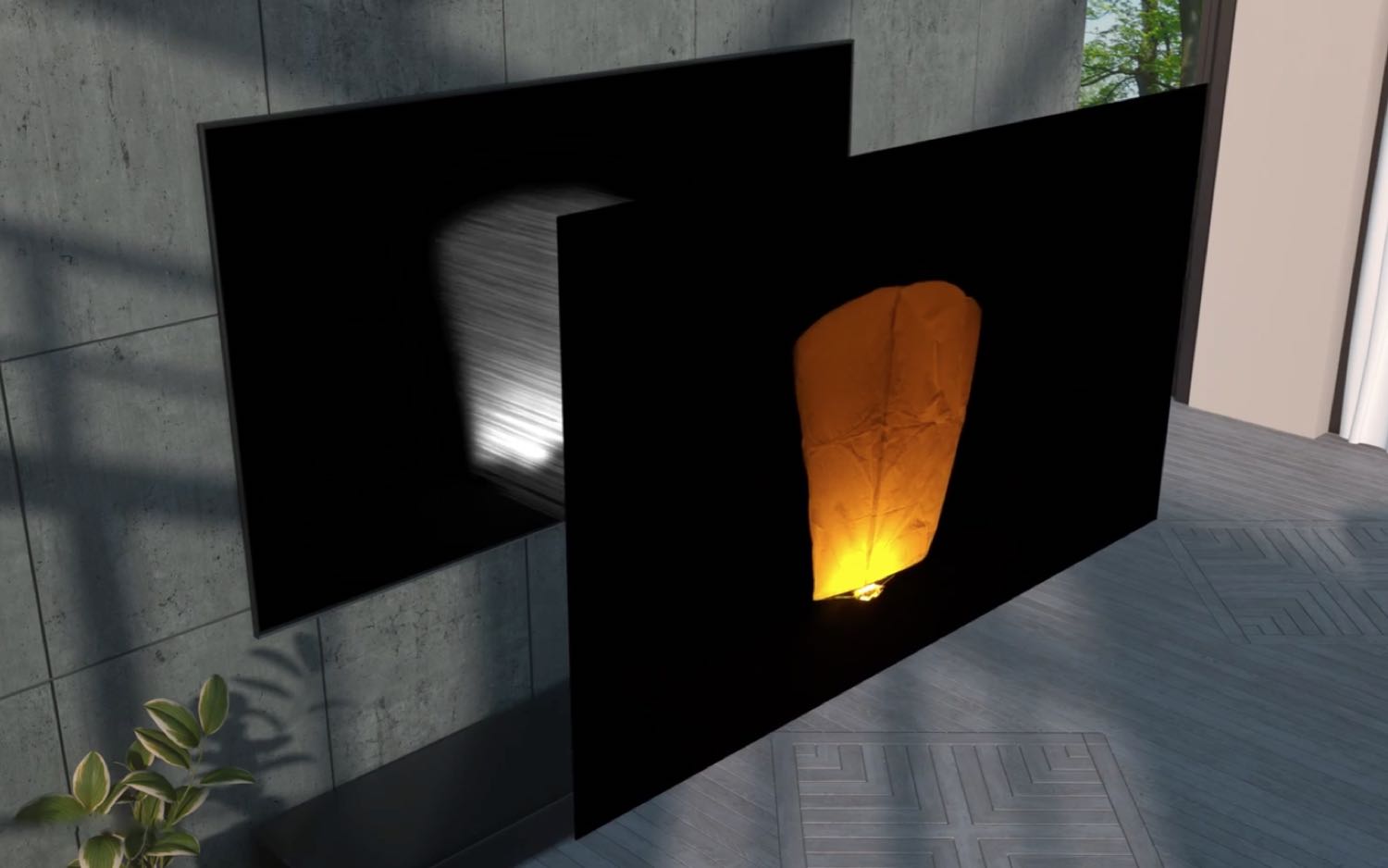
Backlight consistency is also top-notch. Unlike most LCD displays, Samsung's QLED panel has no discernable shadowing in the corners. The set also has full-array backlight with local dimming, and those dimming zones do a great deal to reduce unwanted halos and light blooms. While some minor blooming can be seen around smaller bright spots when contrasted against dark backgrounds, it's a step up from what we saw on the Samsung 65Q6FN QLED TV. It's similar in setup to the Sony Bravia X900F, but with better overall lighting control; it's one of the best options seen this side of an OLED display's per-pixel illumination.
The Q8FN offers superb color reproduction, ranking alongside the best TVs we've seen. In our testing, the Samsung produced 99.97 of the sRGB color gamut, putting it alongside other top contenders like the LG E7 OLED (99.9), the Samsung 65Q6F (99.92) and the Sony Bravia X900F (99.96). All of these sets sit just a hair below the 100 percent mark, making them some of the best sets we've seen.
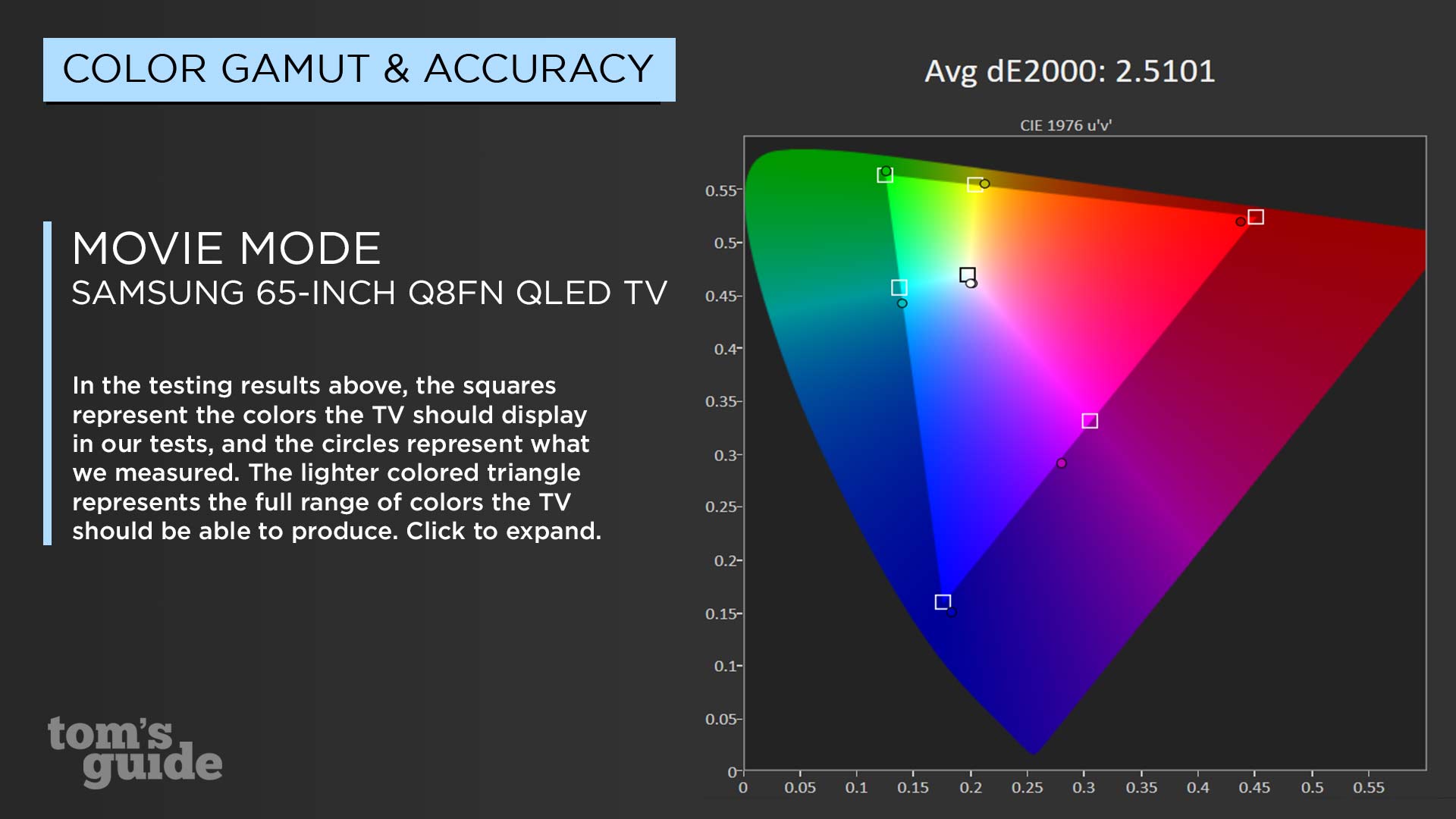
Color accuracy was also very good, with the Samsung achieving a Delta-E rating of 2.5 (closer to zero is better). That's better than the LG 65SK9500PUA (3.0) and on the same level as the LG E7 OLED (2.5). But it's slightly less precise than the Sony Bravia X900F (1.3) or the Samsung Q6F (1.5).
Viewing angles are also among the best, with little to no color shifting when viewing the 65-inch panel at either horizontal or vertical angles. When viewing single-color screens, we saw minimal color shifting. When viewing a solid pink screen, we saw only the faintest purple tinges at the edge of the display when viewed from 60 degrees off-center. This is a TV that can be enjoyed from most any angle, by several people.
MORE: What Is OLED?
When we connected our Xbox One X to test gaming capabilities, the Samsung TV automatically detected it as a media source, and added it to the home menu. On top of that, the console was able to output in full 4K resolution at 60Hz, with HDR support, all without having to adjust any settings on either the Xbox or the TV.
Audio
The Q8FN features 4.1 sound, which provides a rich sound with deep rumbling bass. In Blade Runner 2049, this translated into potent gunshots and brought power to the distinctive rumbling sound effects of the the movie's flying cars.

Listening to Jimmy Eat World's "23," the combination of guitar, drums and bass came through with excellent clarity. The snare drum popped, cymbals sizzled and the distinctive guitar line came through without any unwanted distortion.
The Q8FN features 4.1 sound, which provides a rich sound with deep rumbling bass.
Bass levels were particularly impressive in both movies and music playback, with a subwoofer that provided real heft to bass lines and cinematic explosions alike.
Smart features
We've always been impressed with the Samsung Smart TV platform, now named SmartThings, and the interface continues to be intuitive and full-featured.
With the 2018 model year, Samsung has improved its smart platform with a simple setup option that lets you automatically share login credentials between your smart TV and your Samsung phone, saving you the hassle of manually entering in all your usernames and passwords for services like Netflix and Hulu.
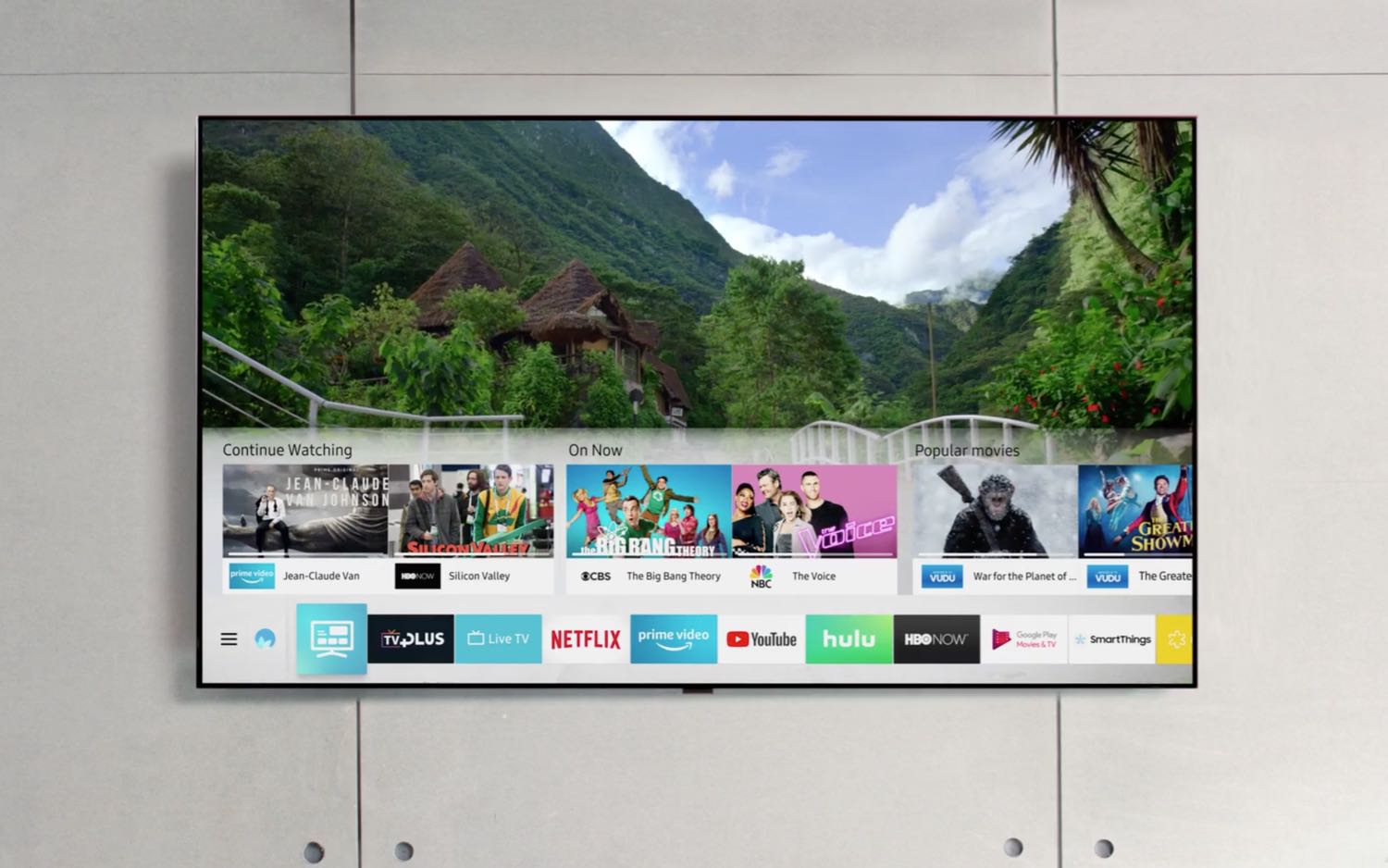
Samsung has also brought it's Bixby voice assistant to the TV, providing a Samsung branded competitor to Google Assistant and Amazon Alexa. While it's not quite as impressively smooth to interact with as Alexa, or as deft with content discovery and web search as Google Assistant, Bixby is still a solid option for speaking to your TV.
You can view the camera feed from your Ring doorbell, adjust the temperature on your Nest thermostat, and much more, right from your TV.
Samsung also offers built-in compatibility with a wide range of smart-home devices. Whether the Q8F is used as an appendage to or the central device in your smart home setup, Samsung SmartThings opens up a wide range of options for connected devices, ranging from thermostats to laundry machines. You can view the camera feed from your Ring doorbell, adjust the temperature on your Nest thermostat, and much more, right from your TV.
MORE: Smart TV FAQ - The Pros and Cons of Smart Televisions
And finally, Samsung has decided to solve the problem of TVs looking like big, boring black mirrors when not in use. Thanks to a low-powered Ambient Mode, you can now enjoy artwork and photos, news updates and real-time weather info on your TV, with substantially lower power consumption than regular watching. As to whether you wanted an always-on screen saver for your TV, that's another issue.
Remote
Samsung's One Remote continues to be one of the best we've used for modern smart TVs. The wand-like design is comfortable in the hand, and the button layout is minimalist without being overly simplistic.

The directional pad has a smooth texture and ring shape with an intuitive center button for selecting menu items. Function-specific buttons include a home button, back, play and pause, and simple up-and-down controls for volume and channel selection. There's a dedicated button for activating Ambient mode, and a microphone button that lets you search by voice and interact with Samsung's Bixby voice assistant.
Bottom Line
The Samsung 65-inch Q8FN QLED TV manages to stand out among this year's excellent TVs with a premium design, rich feature set and performance that's on a par with the best premium TVs on the market. It offers great color, excellent HDR performance and it's the best option available for buyers shying away from higher-priced OLEDs.
Some things do fall a bit flat, like Samsung's Bixby voice assistant, but that's hardly a deal- breaker for anyone who wants a superb TV with great performance and sound. Compared to LG's entry-level B8 and C8 OLED TVs, which cost up to $300 more than the Samsung Q8F, this is an excellent alternative.
While some shoppers may prefer the similar Sony XBR-X900F, which has a lower price and better HDR support thanks to Dolby Vision, the Samsung still manages to pull ahead in our recommendations with better overall performance, superb audio and a more elegant design.
Credit: Tom's Guide
Brian Westover is currently Lead Analyst, PCs and Hardware at PCMag. Until recently, however, he was Senior Editor at Tom's Guide, where he led the site's TV coverage for several years, reviewing scores of sets and writing about everything from 8K to HDR to HDMI 2.1. He also put his computing knowledge to good use by reviewing many PCs and Mac devices, and also led our router and home networking coverage. Prior to joining Tom's Guide, he wrote for TopTenReviews and PCMag.
-
founderbrn Unfortunately, Samsung does a horrible job updating the software on their televisions. My Dad recently (within the past year) purchased a higher end curved TV (A Samsung), and has experienced numerous UI bugs (Netflix, and Amazon, like to force close <often> shortly after opening them). I figure maybe the TV just needs a software update, so I check the menu and locate the update software selection... it was already set to automatically update, but I went ahead and ordered a manual pull. Well, no update available... and that's when I found that it was running software from 2016!! That's some disgusting "support" from Samsung. I don't care how good the hardware is, if the software isn't up to snuff. Unless Samsung wants to reach out and fix this issue, I will NEVER again recommend ANY products from their brand. Shame on you, Samsung, for not giving a crap about your products after they're sold.Reply -
mhutchz I will NEVER buy anything from Samsung. This explains why: http://www.practical-home-theater-guide.com/are-there-still-capacitor-problems-with-samsung-tvs.htmlReply


