Tom's Guide Verdict
Samsung's Powerbot can help keep your home spotless with the help of its companion app and powerful suction.
Pros
- +
Easy to clean
- +
Works with Alexa, Google Assistant
- +
Can be controlled via remote or companion app
Cons
- -
Height makes it difficult to fit under furniture
- -
Dustbin is small
Why you can trust Tom's Guide
It's not easy keeping a house clean. Thankfully, there's a wide variety of robotic vacuums to choose from in this day and age, a majority of which can be automated or programmed in some manner. Based on our extensive testing on different types of floors, the Samsung Powerbot R7070 ($599) is one of the better robot vacuums you can buy.
It cleans exceptionally well, works with both Alexa and Google Assistant, and integrates fully with the rest of Samsung's connected home suite. The only bummer is that it's a bit too big to fit under some furniture, where I could really use some help.
Update (March 2019): Since this review first appeared, we have tested additional robot vacuums that clean better, and cost less than the PowerBot R7070. Still, the R7070's performance is still strong enough for us to include it on our list of best robot vacuums.
Design: Meet your new futuristic friend
What is it about robot vacuums that inspires us to project personality onto them? The Samsung Powerbot R7070 is a gadget that seems to have its own character, partly because of the way it's designed. My husband thinks it resembles a HAL 9000 from 2001: A Space Odyssey, though I like it precisely because it doesn't look like another circular robot vacuum. Instead, it's U-shaped, to better perform around corners and edges.

If only it were a bit smaller. At 13.7 inches wide and 3.8 inches tall, the R7070 is the second-bulkiest of the vacuums we've tested, rivaled only by the Neato Botvac Connected (12.7 x 13.2 x 3.9 inches). Even the base comes with a long and clunky power pack that takes up space wherever you place it in your house.

You may also find that the vacuum is too tall to clean under certain furniture; the Powerbot couldn't run under my bed or my dressers upstairs, for instance, though it fit fine underneath my living room sofa and its accompanying love seat.
The Powerbot is impeccably easy to clean.
The Powerbot's black-and-gray trim won't fit with everyone's decor, but one aspect of its design will benefit everyone: It's impeccably easy to clean. The vacuum utilizes a see-through, top-loading dustbin, which you can pop out with the press of a button. Once you remove the dustbin, the filter slides out so that you can dump its contents into the trash. The filter is also washable, and you can run it under the faucet with a bit of dish soap to clean it off.
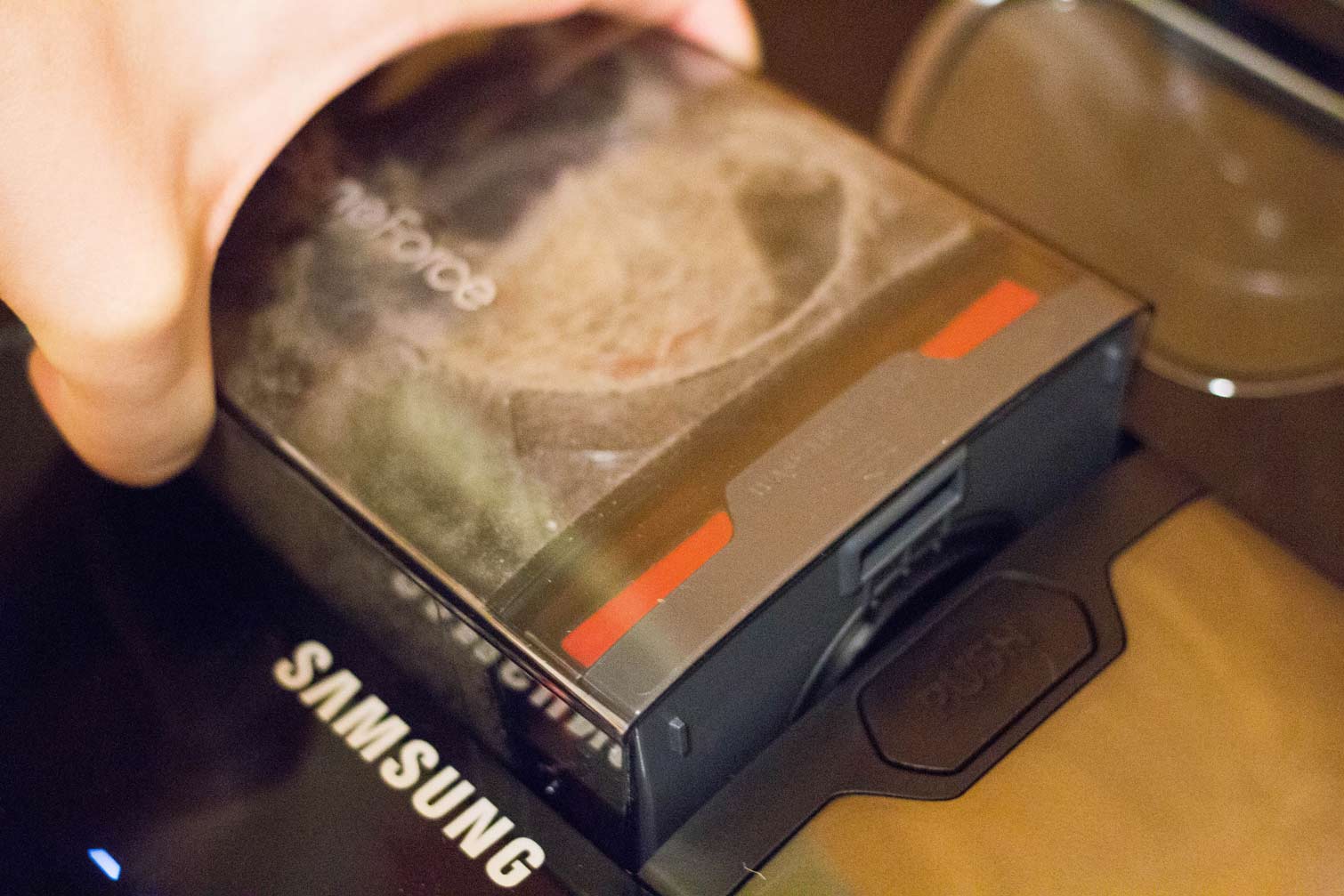
It's all very user-friendly, and of all the vacuums I tested, this is the only one I felt comfortable dumping out without wearing gloves. There's also a self-cleaning brush on the bottom of the Powerbot with scrapers so that it can automatically cut up clumps of hair.
There are three buttons on the device: one to start cleaning, one to pause and resume a job, and one to immediately dock the device.

Alternatively, you can control the Powerbot with the included remote. It looks and functions exactly like a television remote, and features a directional pad to route the Powerbot manually, as well as controls to schedule cleanings. There's also a button to launch Spot Cleaning mode; in my testing, the vacuum worked best on carpets. On the top, there are three buttons that let you control suction power. It's nice not to have to jump into a smartphone app every time the Powerbot needs to be configured.
Performance: Almost as good as a stand-up vacuum
Like most robot vacuums, the Powerbot is relatively easy to set up. All you have to do is plug in the base and then place the unit onto the charging pad. There are no side brushes or batteries to install, either, though there is a roll of magnetic tape inside the box that you can use to block off sensitive areas of your house. I didn't use any of it, however, and the Powerbot did just fine navigating around delicate furniture and avoiding the stairs. It even took it easy cleaning around a propped-up laundry rack I use to air-dry my clothing.

The Powerbot utilizes a downward-facing camera to clean, and it weaves around the house in a diagonal snake-like pattern to ensure every square foot is accounted for. The Powerbot also throttles down its suction when it moves from carpet to a smoother surface, like linoleum, and it goes harder when it hits corners, to grab even the smallest debris.
MORE: The Best Robot Vacuums to Clean Your Pad
With its rugged wheels, the Powerbot can handle the transition between floor types pretty easily, though its weakness appears to be rugs and any stray clothing on the floor. Whereas the Roomba 980 would attempt to back away from things it seemed to deem "unsuckable," the Powerbot would hold on and then sound an alert, asking for help. I had to rescue this vacuum from a precarious situation a few times.

In our lab tests, the vacuum could handle much of what we threw at it — including flour, sawdust and cat litter — with relative ease. On carpet, the Powerbot R7070 picked up nearly 92 percent of sawdust, compared with 56 percent for the Neato Botvac, and 60 percent for the Roomba 980.
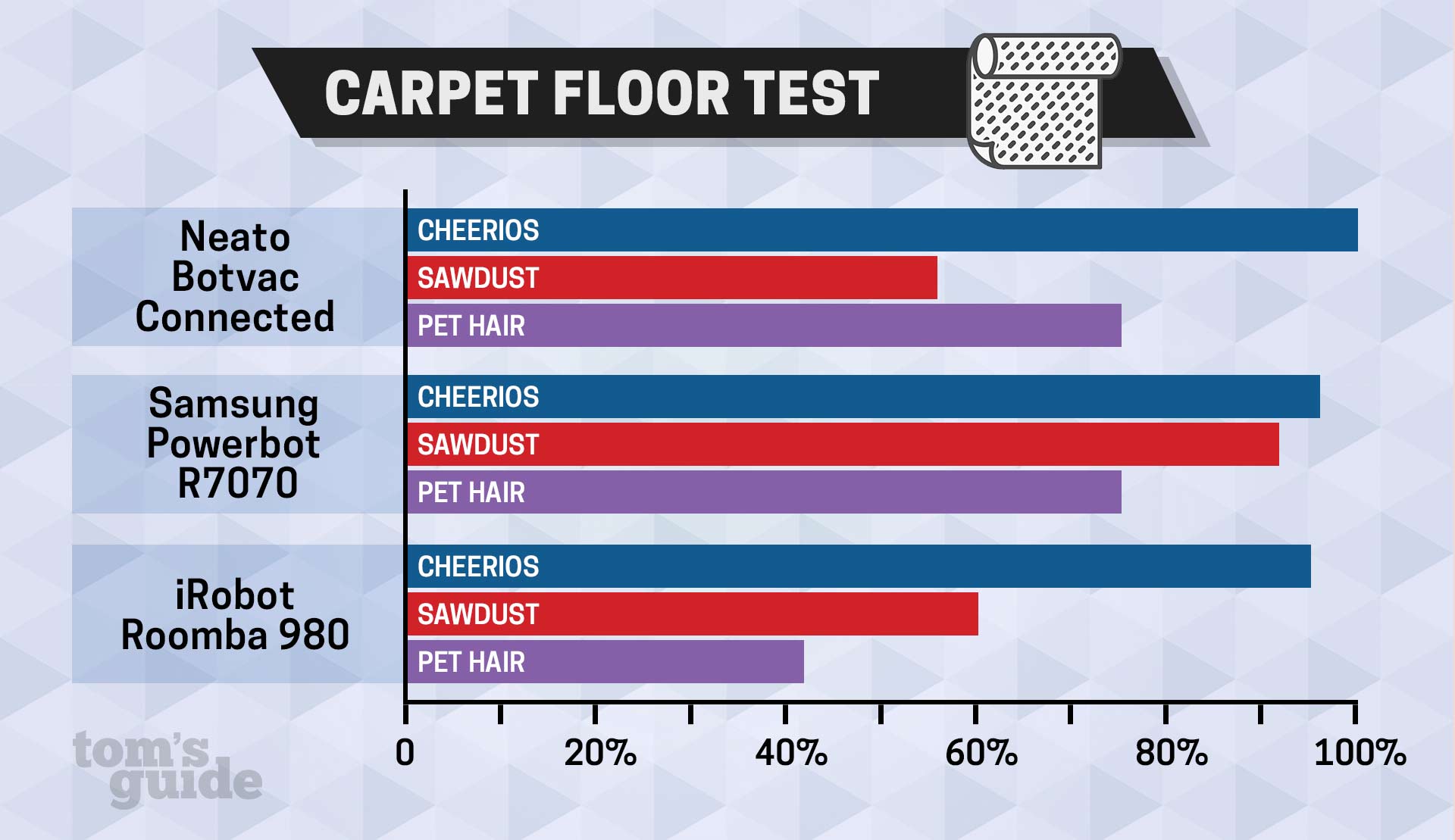
On other tests, the Powerbot and the Botvac were more evenly matched: Both picked up 75 percent of pet hair on carpet (the Roomba 980 managed just 42 percent), and both scooped up 100 percent of sawdust from a vinyl floor (the Roomba sucked up 82 percent).
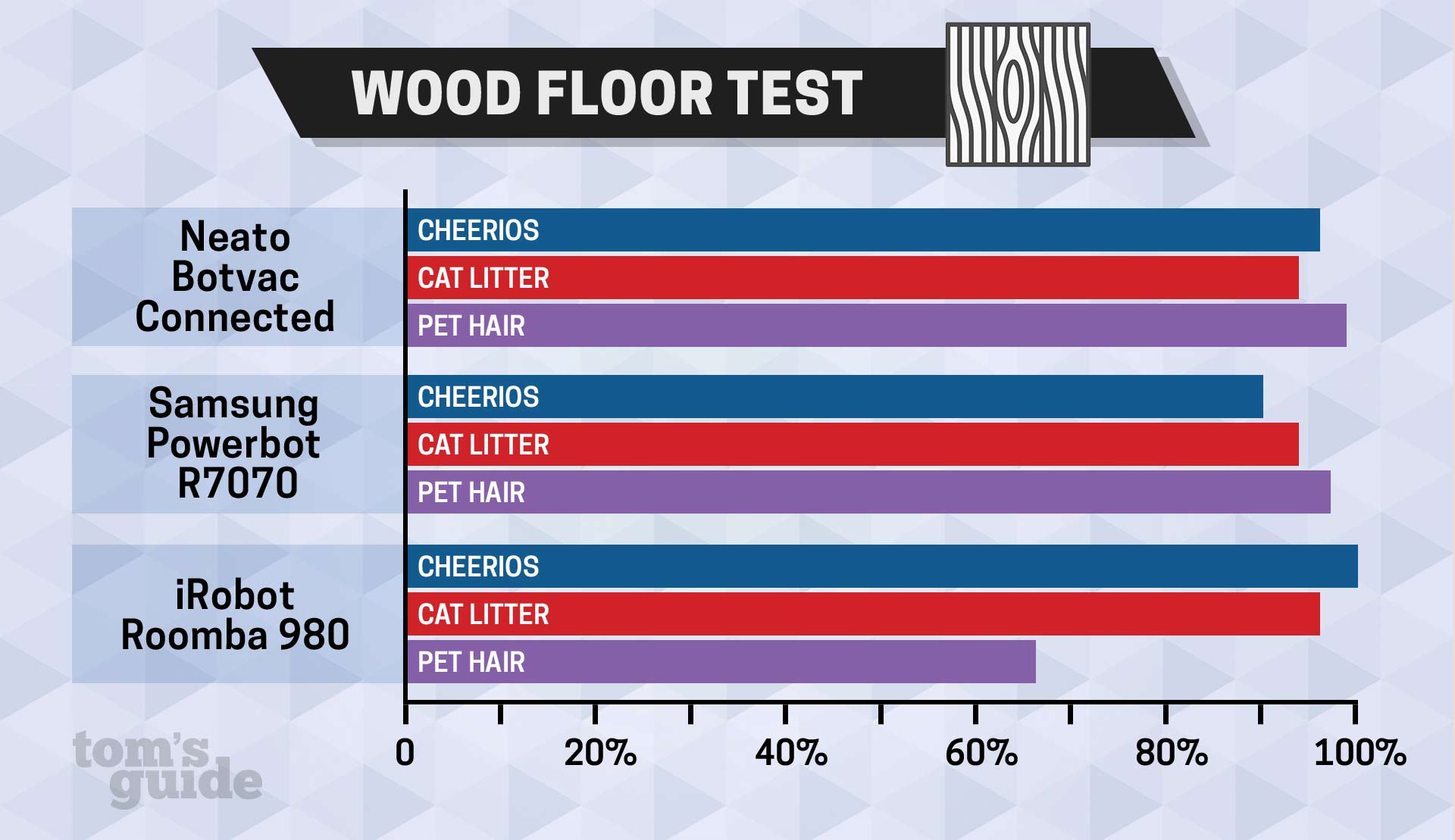
I loved how clean the house looked after one of the Powerbot's cleaning cycles, and I liked that I could go at least two days without worrying about cleaning the vacuum. With the Roomba 980, for instance, I had to clean its 0.6-liter dustbin once every other cycle, but the Powerbot's 0.7-liter dustbin managed three full cleaning sessions, and even eked in a little more dirt after taking care of the cat's spilled litter.
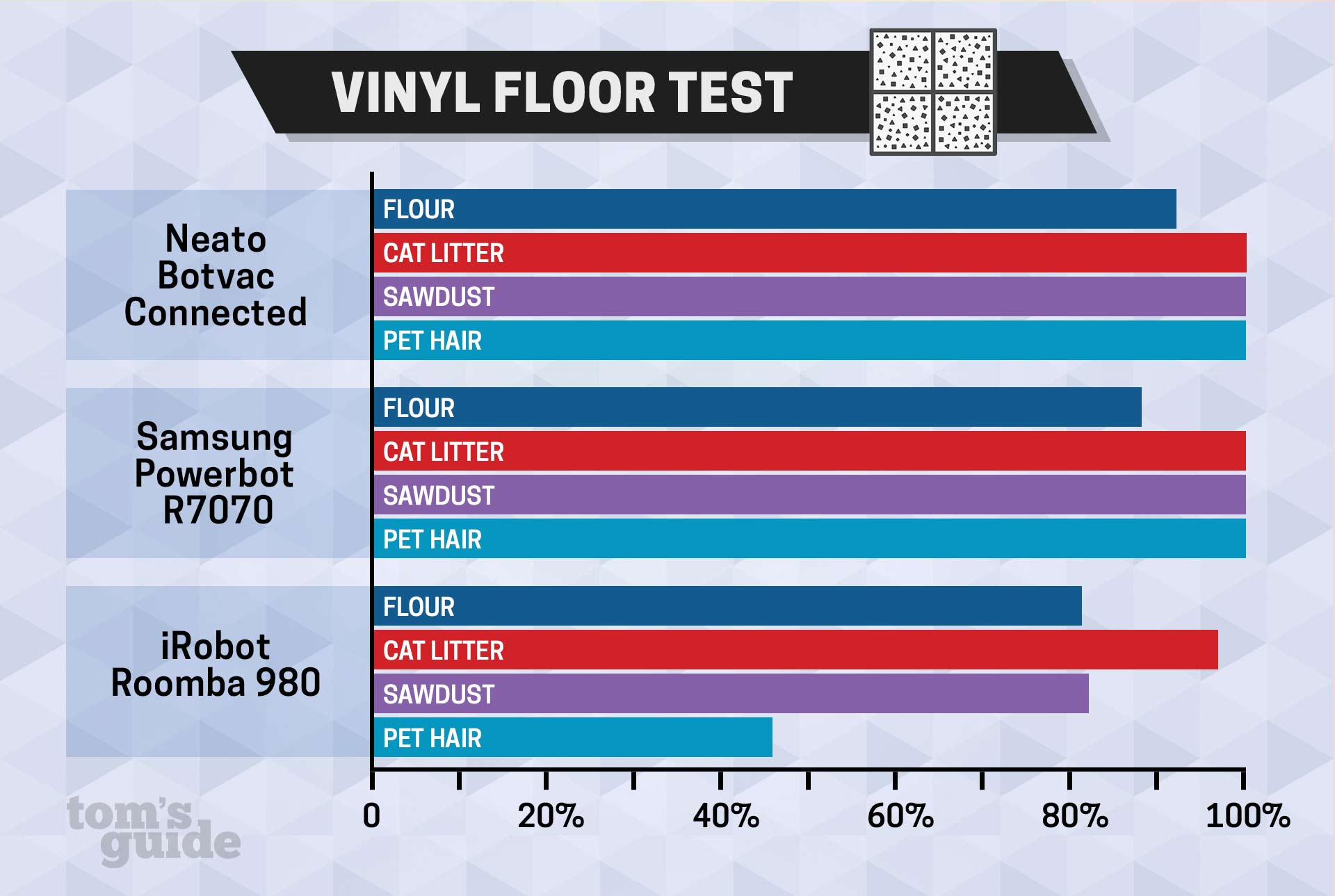
SmartThings Integration: Use the app to schedule your cleanings
The whole point of home automation is to schedule the devices you typically rely on to do the job when you can't. Thankfully, the Samsung Powerbot allows scheduling and even integrates with Amazon Alexa and Google Assistant.
The Powerbot R7070 relies on the Samsung Connect app, Samsung's newly revamped app for its SmartThings ecosystem. The app can be used for a variety of other Samsung and third-party connected devices in your home, so you have to tap on the vacuum to control that specific device. Then, you can control the vacuum manually, check the status of its battery and schedule cleanings.
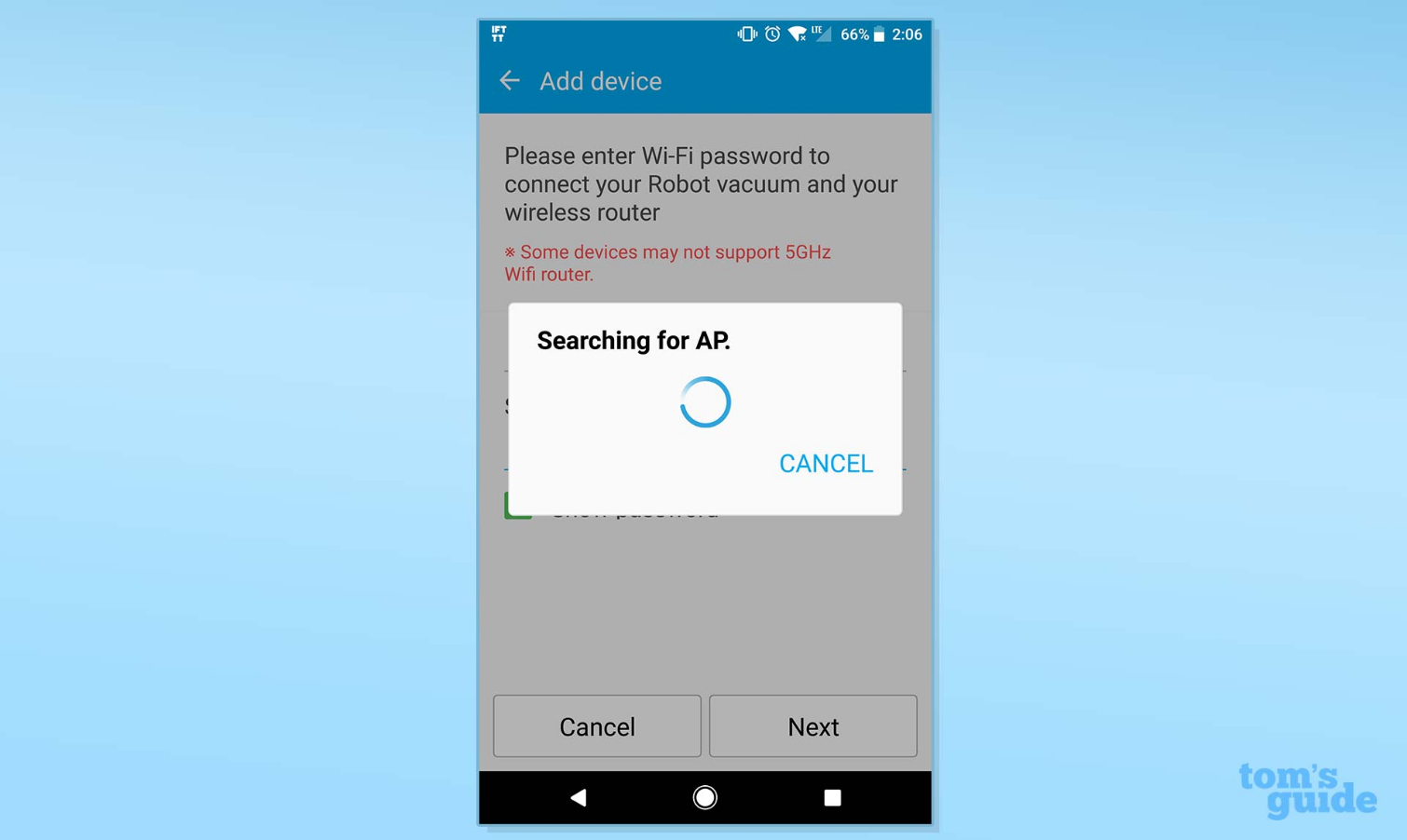
You can also see a summary of each cleaning session, including a trail map that shows how the Powerbot moved through your household. However, the information isn't as helpful as the Neato Botvac's full map report, which offers a thorough readout of where it cleaned and how much square footage it covered.
MORE: Smart Home Guide: What to Know Before You Buy
On the plus side, all you need to do to set up the Alexa or Google Assistant integration is link your Samsung account inside either of the respective apps. I added it as a "skill" to Alexa, and I could easily command it to start with just my voice. If you want to hook it up to Google Assistant, you have to set it up inside the Google Home app.
Bottom Line
If you're in the market for a midpriced robot vacuum that can clean the mess your pet left behind and get the food scraps in the corners, the Samsung Powerbot R7070 is a worthy consideration. It's solid at navigating its way around the house and into corners — as long as you remember to pick up your clothing on cleaning days. The device is also easy to clean, making it feel more like a household appliance than some of the other, more utilitarian robot vacuums.

The Samsung Powerbot R7070 is a bit bigger than the iRobot Roomba 980, but it cleans better than that vacuum, which costs $300 more. We also preferred the more robust cleaning reports from the Neato Botvac, but Samsung's vacuum works with both Alexa and Google Assistant (as well as with Samsung's SmartThings platform), making it one of the more connected vacuums out there. If you like the idea of "setting and forgetting" your robot vacuum, the Powerbot R7070 is your best bet.
Credit: Florence Ion/Tom's Guide
Florence Ion has worked for Ars Technica, PC World, and Android Central, before freelancing for several tech publications, including Tom's Guide. She's currently a staff writer at Gizmodo, and you can watch her as the host of All About Android on the This Week in Tech network.
