Samsung 55-Inch KS8000 SUHD 4K TV Review: Good But Not Great
The Samsung KS8000 offers a sleek, glossy design and good color accuracy, but it's not the best value.
Why you can trust Tom's Guide
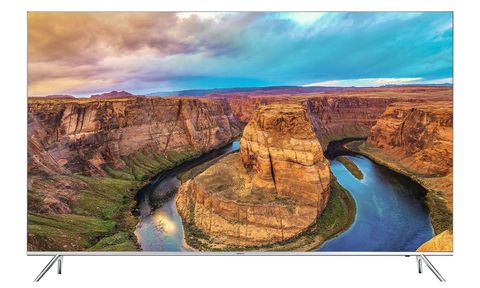
Not everything can be boiled down to a list of items on a spec sheet. Case in point: Samsung's 55-inch KS8000 SUHD 4K TV. On paper, this $1,400 TV offers the same features as the company's $2,000 55-inch KS9000 SUHD 4K TV, but movie lovers will find that the two sets deliver quite different pictures. Both models are 4K ultra-HD sets that use quantum-dot LCD displays with edge-lit LED lighting systems. Both support the latest high dynamic range (HDR) color and brightness format for delivering more intense, saturated images — though neither supports Dolby Vision.
But whereas the KS9000 delivers brightness, black levels and color saturation that rival those of OLED sets from LG, the KS8000 seems dull by comparison. Sure, it produced some of the most accurately rendered colors we've seen, but for all its fidelity, it lacks a certain pizzazz that pricier sets deliver.
Design: shapely stature
With the power off, Samsung's 55-inch KS8000 SUHD 4K TV is certainly a looker. Its thin, chrome bezel is perched securely on a pair of shiny, splayed, chrome legs. But the real attraction is a feature Samsung calls a "360" design, meaning the obsidian-like curved back of the TV is just as slick. So you can place the TV in the center of the room and not be embarrassed by ugly labels and cables on the rear.
To achieve this effect, like other models from Samsung, the KS8000 uses an external connector box — known as the One Connect — for all of its HDMI and other ports. You'll think it's either a godsend or a needlessly fussy dongle, depending on how obsessive you are with hiding wires.
MORE: Our Favorite 4K (Ultra HD) TVs Available Now
Performance: good, not great
LED LCD sets that try to push the limits of the technology often have to make trade-offs in their picture quality. The Samsung KS8000 embodies some of those compromises. Yes, it uses a quantum-dot panel to improve the range and accuracy of the colors it can display, and it was one of the most color-accurate sets we've encountered, according to our test charts. Moreover, the set is bright enough to remain watchable in a sunlit room.
The KS8000's lack of inky blacks was often conspicuous.
However, even in its best preset mode — Movie — the KS8000's brightness appeared to almost wash out the picture. We didn't see this pronounced effect on Samsung's own KS9000 or LG's E6 OLED display. And for a similar price, Vizio's P-Series set delivers a picture with better contrast, plus support for Dolby Vision.

In many respects, the Samsung KS8000 produces a respectable image with more colors and more detail than a standard 4K TV that lacks HDR support. But the KS8000's lack of inky blacks was often conspicuous. Exacerbating the problem, the video processing pushes it to display objects, such as stars in space, that aren't really there while simultaneously turning the black background gray. Viewers will also notice that there's not quite the color intensity and saturation in deep reds that more expensive sets produce.
Conversely, Samsung's KS8000 revealed details in pictures, such as objects lurking in shadows. It did equally well in handling upscaled content from Blu-ray discs as it did with native 4K programming. Rainy scenes in the 4K version of The Amazing Spider-Man 2 were finely rendered yet subtle. And in an ultra-HD test music video, I could clearly make out faces in the darkened audience (although, again, it was not as black as it could have been).
Interface: snazzy, with overly slick remote
The company's Smart Hub software comes preinstalled on the KS8000. The idea is to combine a host of "smart" devices, such as compatible Smart Things sensors and cameras, with streaming services under a single, horizontal set of icons across the bottom of the screen. How much this appeals to you depends on how invested you are in Smart Things gadgets.
I found the tiny remote's button-phobic design difficult to master.
On the streaming-entertainment side, the interface is crisp, quick and mostly self-explanatory. It supports a wide array of popular services, including Netflix and Vudu for some 4K content. The selection is not as extensive as you'll find on Sony's Android TV-based app store, but it covers the most watched services.
I found the tiny remote's button-phobic design difficult to master. The curved controller (the same that comes with the KS9000) is a paragon of simplicity that you will either love or hate. There are no numeric keys, for example, and the volume and channel buttons are slim, silver toggles you press forward or backward.

There's also a mic button for initiating voice searches. If no one else is around, the voice feature is handy and generally accurate. You can use it to switch channels or search across the supported services for a movie or actor. One caveat: The TV also has a "voice guide," which means it verbally assaults — er, informs — you of its status, such as when you change a setting or the TV can't find a signal. Somehow, I got this guide speaking in a high-speed, high-pitched voice that I couldn't figure out how to reset, so I just turned it off.
MORE: Our Favorite Soundbars for Small and Big TVs
Audio: modest musicality
In a battle of the bands, the Samsung KS8000 delivers fewer decibels than the more expensive Samsung KS9000 (40 watts total versus 60). But you can tweak the sound to suit your taste. Music mode gives songs more presence and volume than the Standard mode preset. You'll get more clarity out of the brass section, for example, but the lower bass notes won't exactly blow you out of your bean-bag chair.

Other modes include Clear Voice, which nearly excludes all audio except for the dialogue, and Movie mode, which opens up soundtracks but has many of the same frequency characteristics as the Music mode.
Bottom line
For anyone shopping for a 4K ultra-HD TV that supports HDR content, the 55-inch Samsung KS8000 should certainly be a contender. It produces a subtle picture with good detail. Unfortunately, it doesn't fully deliver on the HDR promise of more saturated colors and brilliant images that sets costing $600 or more deliver.
In this price bracket, the $1,100 Vizio P-Series does a better job of delivering intense hues, and there are sets that cost several hundred dollars less than the KS8000 that deliver decent 4K pictures, albeit without HDR support. So, while the Samsung KS8000 is a good set, it's ultimately a middle-of-the-road product.
Sign up now to get the best Black Friday deals!
Discover the hottest deals, best product picks and the latest tech news from our experts at Tom’s Guide.
John R. Quain has been reviewing and testing video and audio equipment for more than 20 years. For Tom's Guide, he has reviewed televisions, HDTV antennas, electric bikes, electric cars, as well as other outdoor equipment. He is currently a contributor to The New York Times and the CBS News television program.
