Tom's Guide Verdict
The Gear VR Innovator Edition sucks you into a thrilling and immersive 360-degree world of games, video and more, even if it’s only for early adopters right now.
Pros
- +
Fun and immersive VR experience for videos, games and virtual tours
- +
Can control via touchpad or Bluetooth gaming controller
- +
Lightweight and fairly portable design
- +
Mostly smooth performance with low latency
Cons
- -
Not enough content yet
- -
Buggy at times
- -
Works only with Galaxy Note 4
Why you can trust Tom's Guide
Editor's Note: A new $99 version of Gear VR is launching in November, and will support Samsung's Galaxy S6, S6 Edge, S6 Edge Plus and Galaxy Note 5 smartphones.
“Whoa, that’s totally insane. It’s like I’m in the movie theater.” — Tom’s Guide’s photo editor
“It’s better than drugs.” — Fox 5 news anchor
“I feel like I’m in the game!” — My 10-year-old daughter
Those are just some of the initial reactions from the people I allowed to try Samsung’s gloriously immersive Gear VR Innovator Edition. Powered by Oculus VR software and a Galaxy Note 4, this slightly goofy but amazeballs-fun $199 headset gives you a full 360-degree view of everything from games and videos to virtual tours.
To be clear, the Gear VR isn't ready for the masses yet. Samsung is targeting early adopters, content creators and developers to lay the groundwork, although you can pick one up at Best Buy. Samsung also needs to work out a bunch of bugs. Nevertheless, the Gear VR is a thrilling window into the future of virtual reality.
How It Works
The Gear VR isn’t exactly an empty vessel, but it needs a Galaxy Note 4 to work. That’s right, the headset doesn’t support any other phone, at least for now.

The Gear VR leverages the phone’s powerful Snapdragon 805 CPU, Adreno 420 graphics and quad-HD display to deliver up to 1280 x 1440 pixels per eye. You’ll get a 96-degree field of view, but that increases to 360 degrees as you swivel your head. That’s the biggest behavioral change versus staring at a screen; you’ll get the most out of the Gear VR if you turn and look all around you.
The lenses are custom-designed and provide a seven times magnification. Samsung designed the Gear VR so that as you move around, the device tries to keep you in a sweet spot of viewability. A built-in proximity sensor, to the right of the right lens, senses when you pick up the headset to automatically power back on your phone.
Design
The Gear VR Innovator Edition, available in frost white, is on the bulky side but fairly light and easy to put on. Measuring 7.8 x 4.6 x 3.5 inches and weighing 0.84 pounds without a Galaxy Note 4 inserted, I never felt weighed down as I moved my head around to watch video and play games. I also appreciated the soft, foamy cushioning around the eyes.

Once you’ve inserted your Galaxy Note 4 (it connects via a micro USB port) and placed the Gear VR on your noggin, you control the device via a set of controls on the right side of the headset. There’s a square touchpad with a back button above it and a volume rocker toward the black front edge. Despite being slightly indented, I sometimes couldn’t find the touchpad by feel; a textured surface would have been better.

The top of the Gear VR houses a focus wheel you can adjust to get the best picture, and the very front of the device is where you’ll find the removable cover, which is easy to snap off and place back on.
Samsung recommends that you attach a pair of headphones for the best experience, and I agree. Hearing laser cannons emanate from the Note 4’s tinny rear speaker does the visuals an injustice. However, I’d recommend that you plug in earbuds. I couldn’t comfortably fit the Gear VR over the headband of my Sony noise-cancelling headphones.
MORE: HP's Virtual Reality Display Blows Our Minds
The Gear VR is the kind of device that I probably wouldn’t wear in public. For one, even though there’s a video pass-through feature, you can’t comfortably walk around with this device. More important, I felt silly. I imagine most of us will use headsets like this in the privacy of our homes or maybeon a plane. Just be prepared for a lot of “What is that?” questions.
Setup
Setting up the Gear VR is a cinch, once you download the necessary updates for your Galaxy Note 4. In my case, since I had a Sprint Note 4, I needed to update the system software as well as download Oculus VR software and Milk VR. All of that took less than 30 minutes.
You’ll also need to place the included microSD Card in your Note 4, which has some pre-loaded content. After that, I placed the phone into the Gear VR (it snaps to let you know it’s locked) and placed the visor cover on.
Interface and Navigation
Once you get used to having the Gear VR on your head, navigating the interface is fairly straightforward. It reminds me of Windows 8, with tiles for various apps floating in 3D space. You swipe to the left or right on the touchpad to move around the UI, then press the touchpad to make a selection.
When you see a bunch of options in front of you, I like that you can just move your head around to select the app you want to run or download. It’s not as convenient as eye tracking, but it’s much easier than dragging a cursor around the screen.
Discovering and Downloading Content
The Gear VR’s store is pretty skimpy at this point, with two tabs available: All and Samsung. The latter tab is just for Samsung-curated content, including its Milk VR portal. As of the time of this review, Milk VR contained 25 virtual reality videos in various categories, including skateboarding, skydiving and a 360-degree tour of Venice.
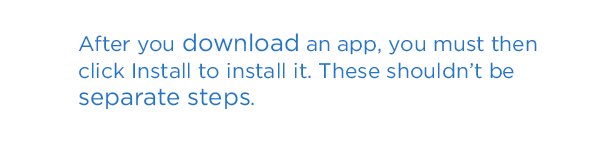
Opting for the All tab opens things up to include VR content from Oculus and its partners. I saw 36 total options, including Milk VR. Most are more than 100MB and take a minute or so to download (depending on your Internet connection). If you don’t want to use the headset, you can also download apps directly from your phone using the Oculus VR app.
MORE: Best Online-Original TV
I have one nitpick with the process. After you download an app or game, you must then click Install to install it. These shouldn’t be separate steps. The good news is that everything is free, at least for now.
Video
If you want a great taste of VR, I highly recommend the Cirque du Soleil Zarkana video (preloaded on the microSD Card). You’ll feel like you’re right on top of the stage as the performers surround you on either side. At one point, I looked up to see two acrobats during the Aerial Straps act, twisting around as they rose toward the ceiling.

When I looked to my right, another performer looked straight at me, pointing toward the performers. I felt like I was there in the theater. As I turned around, I could see the empty theater seats behind me.
I could almost reach out and touch the cascading waterfalls and grassy mountainsides during an aerial tour of Iceland. When I looked up during several segments, I could see the bottom of a helicopter.

Other videos weren’t quite as compelling. I didn’t really enjoy watching a trail-riding video in the Milk VR portal, produced Zone Red Bull Media. It was cool to be able to stare over a cliff’s edge with my fellow riders, but the footage looked blurry and low resolution.

I can definitely see the potential of VR as an educational tool. In the Gyeongju VR Museum app, I got a tour of Gyeongju Shilla and saw the EmilleJong up close (the largest bronze ball in Korea). The presentation was a cross between photo-realistic images and animation. I could walk up to signs and press a button on my touchpad to get more detail.
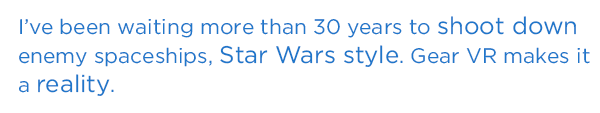
If you prefer to watch your own content, fire up Samsung’s Gear VR Gallery app. I enjoyed a big-screen experience right in front of my eyes as I watched footage I recorded with the Note 4's camera of Bellevue, Washington. You can use the Gallery app to look at photos, too.
Games
I’ve been waiting more than 30 years to feel like I’m shooting down enemy spaceships, Star Wars style, and I’m happy to report that the Gear VR has made that a reality.

No, there isn’t an official Star Wars game yet, but Anshar Wars is the next best thing. As I swiveled my head, I could aim and then fire with a tap of the headset’s touchpad. There’s a couple of games like this, and it makes sense because that platform lends itself perfectly to the genre.

In James Legacy, I entered a 3D world that had me walking around the curved surface of small planets, talking to various creatures and solving puzzles. But to move around I needed a Bluetooth gaming controller that works with the Note 4. Some titles require a controller, so you’ll need to click the Summary tab in the store before you download.
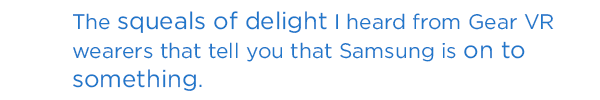
Although Samsung includes a disclaimer that those under 13 shouldn’t use the Gear VR, I couldn’t help letting my kids try a VR version of Temple Run and Bomb Squad. In the former title, you simply swipe sideways or up or down on the touchpad to evade obstacles. But as my 10-year-old commented, playing the game on VR made it more thrilling. She said she felt like she was literally in the game as the bad guy bore down on her. It’s the squeals of delight I heard that tell you that Samsung is on to something.
My 7-year-old preferred Bomb Squad VR, because it combined Xbox-style controls with stuff he could blow up. One button on the controller let him pick up and throw bombs, another let him run and another punch. The battlefield, which makes it feel like you’re floating on a giant platform, gives you the sensation that you’re playing a comically violent version of King of the Mountain. As he defeated wave after wave of bad guys, I had to remind my son that I had to play, too.

Not a fan of shooting or bombs? The weirdly hypnotic Playhead lets you enter a musical record to interact with various instrumental tracks as you race down a track in a vessel. It’s kind of like Guitar hero but you play with your eyes instead of your fingers.
Camera Pass-Through and Phone Integration
One of the things I like about the Gear VR is that it’s clear to other people around you that you’re not engaged with them. There’s no half being present and half not by constantly stealing glances at your phone. However, there are ways you can still see the real world. Long pressing on the back button brings you to a settings menu, where you can select the Camera Pass-Through option.

Essentially, you’ll be using the Galaxy Note 4’s camera as your eyes, but with a more limited field of view than you’re accustomed to. Forget about peripheral vision. I also had a tough time walking and opening doors, although it’s possible. Think of the pass-through feature as a semi-quick way to have a conversation with someone without having to remove the headset. Still, I found it quicker to take the Gear VR off. (Keep in mind you can’t take pictures in this mode.)
The Gear VR interface does a good job of keeping notifications and other phone activities out of your way. Staring down while on the main menu allowed me to see alerts for incoming emails and upcoming appointments. When I received an incoming call, I could move my head to a floating phone icon to dismiss it, but if I wanted to answer the call, the interface informed me that I would need to remove the Note 4 from the headset.
Overall Performance
After I used the Gear VR for over a week, it’s clear to me that Samsung has several kinks to work out. For example, the unit reset itself a few times during my testing, and I had to stare at a very blown-up reboot screen on the Note 4. If this happens, the Gear VR should know you still have the device on your head and present an image tailored for the headset, but it doesn’t. (Yes, less reboots would be good, too.)
In general, the Gear VR’s proximity sensor worked well. I could put the headset down while watching a video, then put it back on and pick up where I left off.
While wearing the Gear VR, I found navigating menus to be fairly smooth, and most apps opened within 10 seconds. But the visual clarity and immersion level varied greatly, based on the type of content and the provider. In general, I felt more present inside games then videos and virtual tours.

For instance, during my helicopter tour of Iceland, I could see a subtle seam in the picture when I turned my head around. It felt stitched together. To be fair, developers can make games feel more seamless via 3D graphics.
As for comfort, I never felt nauseous or disoriented while wearing the Gear VR, though I kept most of my sessions to 10 minutes or less. However, I did need a brief period of adjustment when returning to the real world. I felt only a mild suction effect from the headset’s eye cushioning. It’s almost like diving underwater and then coming up for air.
My most frustrating experience with the Gear VR occurred right before a cross-country flight. For some reason, the Note 4 entered Safe Mode, and the Oculus app asked me to sign back in. My flight didn’t have Internet, so I had to wait to play again until I landed. (It’s possible I entered Safe Mode by accident, but I don’t even know how to do it.)
Battery Life
Thanks to the Galaxy Note 4’s high-capacity 3,000-mAh battery, the Gear VR supplies a fair amount of endurance. After an hour of on-and-off usage, the battery level was at 75 percent. About 4.5 hours later, which included periodic gameplay, virtual tours and video watching, the meter read 46 percent. Not bad.
Gear VR vs. Oculus Rift
For those who have been following the Oculus Rift, Oculus VR’s headset for PCs, there are some important differences versus the Gear VR. For one, with the Rift you need to be tethered to a PC. The Gear VR gives you more freedom, allowing you to dive into a virtual experience pretty much anywhere — or at least anywhere you’ll feel comfortable wearing it in front of strangers.

On the other hand, the Rift benefits from being powered by the much more robust graphics cards and processors inside today’s PCs. During a recent demo of the latest Crescent Bay prototype, I marveled as a car flipped right over my head in slowed-down bullet time after being blown up by a giant robot. The Snapdragon 805 chip in the Note 4 is an able performer in its own right, but there’s no way it can keep up with today’s most muscular desktops and laptops.
The Rift has another advantage over the Gear VR: depth tracking. Assuming the content supports it, you can lean or walk forward with the Rift on your head to change your perspective of what’s on screen. You can’t do that with the Gear VR; the 360-degree image always remains the same distance away from your eyes.
Still, anyone can buy the Gear VR Innovator Edition right now for a fairly affordable price. The Rift doesn’t have a firm release date, and the current kits are just for developers.
Bottom Line
From smartwatches to curved screen phones, Samsung has established a reputation for releasing products before they’re ready for the masses. With the Gear VR, the company fully admits that it’s taking a more measured, step-wise approach. And that’s a good thing, because Samsung knows that it needs to supply a lot more content and build out an ecosystem — as well as support more phones.
Even in its current form, the Gear VR is more than just a novel demo. It provides a look at the future of entertainment and perhaps education. I’d like to see apps that deliver augmented reality experiences via the camera pass-through, as well as more ways to interact with the virtual world other than the touchpad or gaming controller, such as hand gestures. It’s also going to take some time for content creators to catch up with the medium, whether it’s movies, games or tours.
Overall, the Gear VR is one of the very, very few tech gadgets that transcends gadgets. If you want a taste of what’s next now and own a Galaxy Note 4, by all means scoop one up. But the next chapter should be even more exciting.
Follow Mark Spoonauer at @mspoonauer. Follow Tom's Guide at @tomsguide, on Facebook and on Google+.
Mark Spoonauer is the global editor in chief of Tom's Guide and has covered technology for over 20 years. In addition to overseeing the direction of Tom's Guide, Mark specializes in covering all things mobile, having reviewed dozens of smartphones and other gadgets. He has spoken at key industry events and appears regularly on TV to discuss the latest trends, including Cheddar, Fox Business and other outlets. Mark was previously editor in chief of Laptop Mag, and his work has appeared in Wired, Popular Science and Inc. Follow him on Twitter at @mspoonauer.
-
therealduckofdeath Aren't you piling shortcomings of video recordings onto this device in your review? I mean, visible seams in recorded video doesn't really belong under performance issues, does it?Reply -
therealduckofdeath hello 1995! It's been a while since I saw charcode issues on a website like you 'ave 'ere! :DReply


