Samsung Galaxy S8 User Guide: Tips, Tricks and How-Tos
Here's what you need to know about getting the most out of your Galaxy S8 or S8+, including which features to enable and what bloatware to remove.
How to Turn On the Galaxy S8’s Blue Light Filter
Your mobile phone may be keeping you up at night. Smartphone screens give off blue light, which can disrupt sleep patterns by making your body think it’s daytime.
MORE: 15 Most Underrated Galaxy S8 Features
The Galaxy S8 has a built-in feature for filtering out that light; you can even set things up so that the phone’s color tones shift as bedtime approaches. Here’s how to use the S8’s Blue Light filter feature.—Don Reisinger

1. Select Settings.
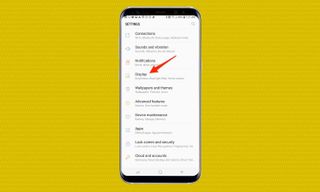
2. Choose Display.
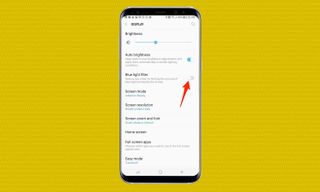
3. Toggle on the Blue Light Filter option. You’ll immediately see the screen change from its regular brightness to a yellow-ish color that will be much easier on your eyes.
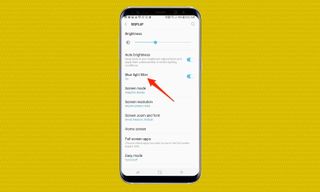
4. Tap on Blue Light Filter to go to the feature’s settings where you can customize things.
Sign up to get the BEST of Tom's Guide direct to your inbox.
Get instant access to breaking news, the hottest reviews, great deals and helpful tips.
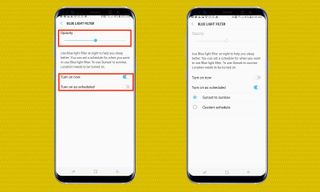
5. Choose the opacity and decide whether you want to keep the blue light filter on. If you’d rather schedule when the filter kicks in, select Turn On As Scheduled which lets you apply the filter after sunset or on a customized schedule.
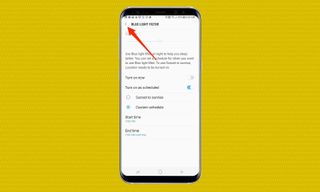
6. When you’re all set, just hit the back button, and the filter will adhere to whatever schedule you’ve set.
Current page: How to Turn On the Galaxy S8’s Blue Light Filter
Prev Page How to Get the Most Out of the Galaxy S8’s Display Next Page How to Take a Screenshot with the Galaxy S8Tom's Guide upgrades your life by helping you decide what products to buy, finding the best deals and showing you how to get the most out of them and solving problems as they arise. Tom's Guide is here to help you accomplish your goals, find great products without the hassle, get the best deals, discover things others don’t want you to know and save time when problems arise. Visit the About Tom's Guide page for more information and to find out how we test products.
-
Dynasty476 The camera offers dual shots, it's an free option located in the camera "store". It's just not preloadedReply -
Aaron_140 I'm on a Verizon S8: can't find "Find My Mobile" in settings or "Device Maintenance" edge panel.Reply -
Munger the new fingerprint and facial recognition suck. 9 times out of 10 i have to use a pin code.Reply -
answerwithin With finger scan you need to really press the button not just touch it. It works ok then.Reply
