Samsung Galaxy S7 User Guide
Here’s everything you need to know about your Galaxy S7 (and S7 Edge) including tips, tricks and hacks for beginners and advanced users.
Block a Number
Once you've ported over all your contacts to your brand new Galaxy S7, it's time for a little bit of tweaking. From clingy frenemies to pesky telemarketers, there are plenty of people you probably wish you would never hear from ever again.
Thankfully, there's an easy way to keep these unwanted contacts from getting through to your phone. Here's how to block people on a Galaxy S7 or S7 Edge.
1. Open the Phone app.

2. Go to Recent calls.
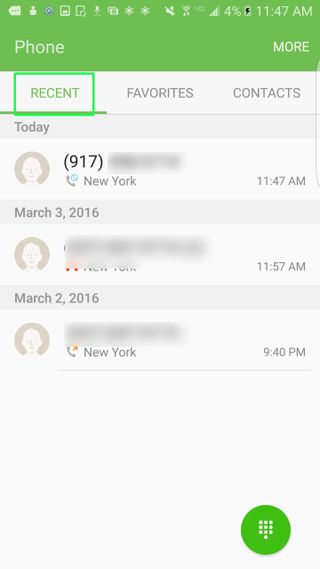
3. Select the number you want to block.
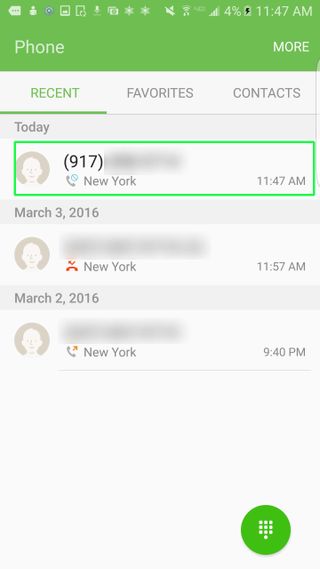
4. Tap More on the top right.
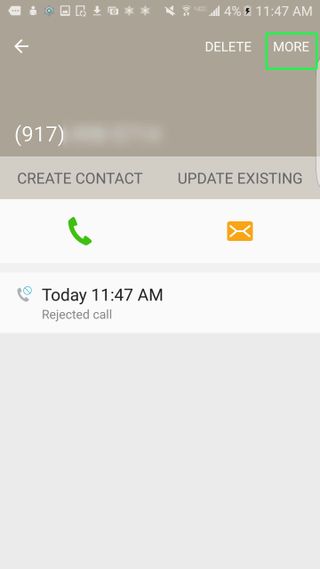
5. Press Add to Block List. You can unblock a contact by repeating steps 1 to 4, the choosing Remove from Block List instead.
Sign up to get the BEST of Tom's Guide direct to your inbox.
Get instant access to breaking news, the hottest reviews, great deals and helpful tips.

Current page: How to Block a Number on Your Galaxy S7
Prev Page How to Disable Emergency or Amber Alerts on Your Galaxy S7 Next Page Galaxy S7 Edge: How to Set Up Edge ScreenCherlynn is Deputy Editor, Reviews at Engadget and also leads the site's Google reporting. She graduated with a Master’s in Journalism from Columbia University before joining Tom's Guide and its sister site LaptopMag as a staff writer, where she covered wearables, cameras, laptops, computers and smartphones, among many other subjects.
