Samsung Galaxy S7 User Guide
Here’s everything you need to know about your Galaxy S7 (and S7 Edge) including tips, tricks and hacks for beginners and advanced users.
Disable Bloatware and Unwanted Apps
After getting your new Galaxy S7 or S7 Edge, you probably ported over your contacts, installed your favorite Android apps and tried out the superfast cameras. Now, it's time to truly make the phone feel like yours by getting rid of all the unnecessary software that came preinstalled on the S7.

From carrier-branded apps to third-party offerings, the Galaxy S7 comes with quite an array of preinstalled programs. And since some are actually useful, it can be tough to determine which of these to keep and which to delete. To help you decide, here's our breakdown and recommendation of which apps deserve a spot on your Galaxy S7 or S7 Edge.
How to Disable Bloatware on the Galaxy S7
1. Open your app drawer

2. Tap and hold the app you want to delete or disable.

3. Drag the icon over to the trash can icon on the top left of the screen.
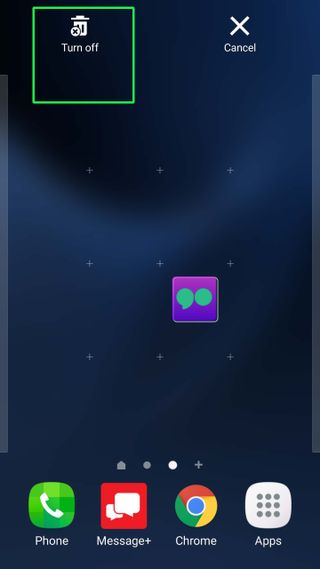
Third-Party Apps

Amazon - KEEP
If you shop at Amazon, this app is worth keeping, as it makes it easier to buy things on the go. Amazon’s app also gives you access to Amazon Underground, which is a great way to get free apps that otherwise cost money on Google Play.
Amazon Kindle - CONSIDER
Bookworms should keep this app, as it lays out your e-books in a readable format for mobile. You'll also find free Kindle titles from time to time. Not into reading books on your phone? Delete the app.
Sign up to get the BEST of Tom's Guide direct to your inbox.
Get instant access to breaking news, the hottest reviews, great deals and helpful tips.
Amazon Music - CONSIDER
Those who already have an Amazon Prime subscription and have playlists on Amazon's music service should keep this for easy access to their tunes. Otherwise, delete it, as the S7 already comes with two other music app options.
Facebook - DELETE
Although it didn't come on our Verizon review units, some other carrier versions of the S7 may have the Facebook app preinstalled. The Facebook app on Android is notorious for draining battery life. Instead, use the free Metal for Facebook app, which replicates the experience without zapping your power.
Samsung Apps

Memo - KEEP
This is a great place to jot down your stray thoughts or notes to self throughout the day.
My Files - KEEP
When you've downloaded documents or media from an email or the Internet, you'll want My Files to find them in your device's internal storage later.
Samsung Gear - CONSIDER
This is Samsung's companion app to its Gear line of smartwatches, such as the Gear S3, so it's only useful if you have a Samsung smartwatch. Delete it if you don't intend to ever get a Samsung watch.
Samsung Milk Music - CONSIDER
Powered by Slacker, Milk Music is a streaming radio service offering more than 200 stations, in genres ranging from Pop, Rock and Hip Hop to Latin, Alternative and Electronic. It's free on select Samsung devices, which makes it a good alternative to other radio services.
MORE: 15 Best Music Apps
S Health - KEEP
Keep track of your daily steps, calories burned, distance traveled and more with S Health, which uses the S7's onboard pedometer to monitor your fitness.
S Voice - KEEP
Not only is S Voice a good voice assistant for hands-free control of your phone, but it also enables other nifty tools such as S Translator, Voice Memo and Car Mode.
Verizon Apps

Most of Verizon's preloaded apps are neatly tucked away in a folder in the apps drawer, so they're not cluttering up your phone. There's no way to uninstall these apps, but you can disable them.
Message+ - CONSIDER
Verizon puts its messaging app front and center with a place on your shortcuts bar, and for good reason. Message+ supports a cool Glympse feature that lets you easily share your location, as well as an integrated photo editor, eGifts and in-depth customizations. If these tools rub you the wrong way, remove Message+ from the shortcuts bar and set Samsung's Messages app as your default instead.
NFL Mobile - CONSIDER
Football fans may appreciate the video content and stats provided by the NFL Mobile app, which even offers live streaming video of games depending on your plan. However, for everyone else, this app is redundant and should be deactivated to prevent it from constantly running in the background.
Slacker - DISABLE
Unless you're already a Slacker fan, you should remove or deactivate this app, since the S7 already comes with Amazon Music and Samsung's own Milk Music, which is powered by Slacker. Milk Music's interface looks better than Slacker’s, too.
Caller Name ID - DISABLE
Verizon's Caller Name ID lets you identify unknown callers, see known names in your call log, and add a picture that people can see when you call them for $2.00 a month. If the features sound familiar, it's because Android already does most of this for free.
My Verizon Mobile - KEEP
Stay ahead of your data consumption by monitoring it with My Verizon Mobile. You can also use this to get alerts when you're close to hitting your monthly limit, as well as to view and pay your bill. You may even want to give this app a spot on your home page for easy access.
Voicemail - KEEP
Sure, few people leave voice messages anymore. But on those random occasions that someone does, the Voice Mail app makes it easy to see and manage your messages instead of having to dial *86 to listen to them.
VZ Protect - DISABLE
While VZ Protect offers helpful tools such as scanning for malware, blocking risky websites and locking and erasing a lost device, it's not as useful as competing apps. You're better off disabling this and installing Avast, which is free, and ranks as our favorite Android security app.
VZ Navigator - DISABLE
Why Verizon would even try to make a Google Maps competitor is beyond me, but VZ Navigator offers a customizable mapping experience that lets you put your favorite places and brands front and center. However, Google Maps already remembers your saved and frequently visited places, and it’s much more powerful.
Cloud - DISABLE
Verizon bundles 5GB of free cloud storage for backing up your phone; you'll have to pay more for additional storage. You get three times that amount for free with Google Drive, which already comes preinstalled, and is accessible from all your other devices.
Go90 - DISABLE
Although Go90 has a cool feature that lets you trim a specific part of any of its videos to send directly to your friends, the free TV streaming service doesn't have enough popular, exclusive titles to be worth using for now.
Current page: Galaxy S7 Bloatware List - What to Remove, Keep, Consider
Prev Page Samsung Galaxy S7 User Guide - Tips, Tricks and Hacks Next Page How to Take a Screenshot on Your Galaxy S7 and S7 EdgeCherlynn is Deputy Editor, Reviews at Engadget and also leads the site's Google reporting. She graduated with a Master’s in Journalism from Columbia University before joining Tom's Guide and its sister site LaptopMag as a staff writer, where she covered wearables, cameras, laptops, computers and smartphones, among many other subjects.
