Samsung Galaxy S6 User Guide
Here’s everything you need to know about your Samsung Galaxy S6 including tips, tricks and hacks for beginners and advanced Android users.
Root Your Phone (Advanced Users Only)
If you're looking to truly clean up your curvy Samsung Galaxy S6 Edge, or the flatter Samsung Galaxy S6, you might want to consider rooting it. Rooting, or the process of gaining administrative rights on your device, can allow you to truly remove some bloatware from the device — instead of just disabling it. It'll free up memory — both of the RAM and storage variety — and that's just the beginning. If a custom recovery exists for your device, you can even flash newer versions of Android, remove TouchWiz entirely, and more.
Regardless of where you intend to end up in the rooting world, gaining root access and getting that Superuser icon in your app drawer is the first step. Let's get started, shall we? —David Cogen
MORE: 30 Best Apps for Rooted Android Phones
A word of caution before you get started: There are plenty of good reasons to not root your Android device. But if you really want to proceed, keep these four things in mind:
- At present, this only works on the T-Mobile or International versions of the phones.
- This tutorial requires a Windows computer.
- Please make sure to backup anything you are worried about losing before beginning.
- Rooting the phone may disable two secure features: Samsung KNOX and Samsung Pay
With that said, here's how to root your Galaxy S6 or Galaxy S6 Edge.
1. Download and Install the Samsung USB Drivers.

2. Go to Settings > About Phone and write down your model number.
Sign up to get the BEST of Tom's Guide direct to your inbox.
Get instant access to breaking news, the hottest reviews, great deals and helpful tips.

3. Head to the AutoRoot homepage, locate your model number and click download.

4. Download the root package and save it to your desktop.

5. Extract the AutoRoot .zip file.
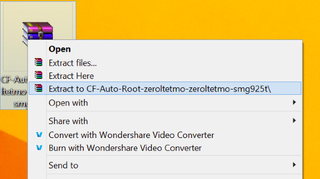
6. Right-click the Odin exe file and run it as administrator.

7. On the phone, go to Settings > About Phone and continuously tap on Build Number until it tells you are a developer.

8. Now, since we enabled them, go to Settings > Developer Options and check on USB Debugging.
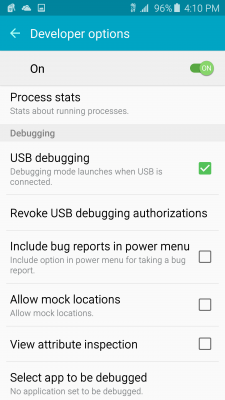
9. Plug the phone in via USB. This will let the proper drivers install before continuing then unplug it again.

10. Turn off the phone and turn it back on by holding down power, volume down, and home at the same time until it gives you a blue screen.

11. Tap Volume Up to continue.
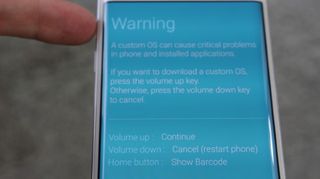
12. Plug the phone in via USB again.

13. In Odin, click on AP and select the .tar.md5 file from inside the extracted AutoRoot folder.

14. Click Start.
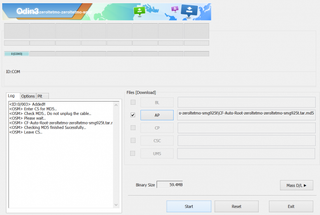
When it reboots you should be presented with your home screen and you'll see the Superuser icon in your app drawer if it all worked.

15. If you have the T-Mobile Galaxy S6 Edge and you get stuck at the Samsung logo, hold down volume down, power, and home until it goes back into Odin mode.

16. Head back to the AutoRoot site and download the G920T file this time (the file for the regular Galaxy S6) and extract it to your desktop.

17. In Odin, click on AP and select the .tar.md5 file from inside the latest extracted AutoRoot folder.

18. Click Start.
Now, it should work and you'll be presented with the Superuser icon like normal.

Hope that helped some people out! Enjoy!
David Cogen's site, TheUnlockr.com, is a popular site for rooting, jailbreaking, hacking, modding, tips & tricks, and other how to's to show you how to unlock your device's true potential. Head to his ROM repository for ROMs you can now flash onto your Samsung Galaxy S6/S6 Edge since you're rooted.
Current page: How to Root Your Samsung Galaxy S6 or S6 Edge
Prev Page Galaxy S6 Bloatware List - What to Remove, Keep, Consider Next Page The Best Cases for the Samsung Galaxy S6Tom's Guide upgrades your life by helping you decide what products to buy, finding the best deals and showing you how to get the most out of them and solving problems as they arise. Tom's Guide is here to help you accomplish your goals, find great products without the hassle, get the best deals, discover things others don’t want you to know and save time when problems arise. Visit the About Tom's Guide page for more information and to find out how we test products.
-
Fathallah Yankalbe Theme Store is not available in my country. Help me please ! My model is G925W8Reply -
Desertwoman I'm still confused, I downloaded Newsstand and it does not show up in the app tray. How do I access it?Reply -
EbrahimDUROSIMI Hi, I just tried this now and I have a "Recovery is not seandoird enforcing" error. What should I do Please?Reply -
brunovd123 My S6 model is sm-g920i, however the build id showed in CF- Root site for this model doesn't match the build number of my device. Is this a problem?Reply -
MorganaRue Great intruduction, but for some reason not all your fixes work for me. For example, I want to disable the shutter sound on the camera. When I follow your instructions (allowing for the fact that I likely have a different version) I have no option to disable it. My only workaround is to mute my system sounds. Not a convenient option. Any suggestions?Reply
