Samsung Galaxy S5 User Guide
Here’s everything you need to know about your Samsung Galaxy S5 including tips, tricks and hacks for beginners and advanced Android users.
Disable Amber Alerts
It woke you up in the middle of the night. Your phone vibrated twice and made some god-awful noise because there's a storm imminently approaching. While you probably shouldn't just go back to sleep, because something terrible your-way-comes, you may want to stop your phone from doing that again.
Wireless Emergency Alerts are emergency messages sent by various government bodies including local and state safety agencies, FEMA, the FCC, Homeland Security and the National Weather Service. These alerts could signal everything from a kidnapped child to a hurricane headed your way. Aside from Amber Alerts, the rest of these emergency notifications are grouped into two types: Extreme and Severe. Extreme alerts from the National Weather Service include warnings for tsunamis, tornadoes, extreme winds, hurricanes and typhoons. Severe applies to flash floods and dust stores.
You can disable all of these, if you want. Or you can pick and choose which to keep on. Regardless, here are step-by-step instructions for how to disable them on an AT&T Samsung Galaxy S5. (Just be aware these steps won't stop the newly activated Presidential Text Alerts managed by FEMA from making your phone beep and buzz.)—Anna Attkisson
1. Tap Settings.
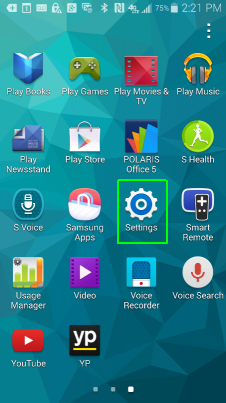
2. Scroll down and tap Messages.

3. Scroll down and tap Emergency Alerts.
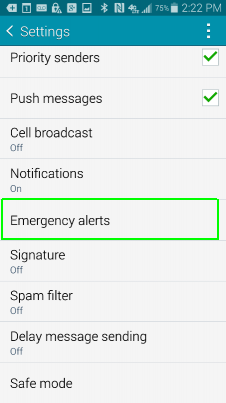
4. Tap Emergency Alerts.
Sign up to get the BEST of Tom's Guide direct to your inbox.
Get instant access to breaking news, the hottest reviews, great deals and helpful tips.
5. Uncheck those alerts you don't want to receive. You'll note that you cannot uncheck the Presidential Alert; that's because if our Commander in Chief is talking, you should take notice, check your canned food goods and maybe see if you have ammo, because the zombie apocalypse has likely begun.

Current page: How to Turn Off Amber Alerts on the Galaxy S5
Prev Page How to Take a Screenshot on Your Samsung Galaxy S5 Next Page How to Use Your Samsung Galaxy S5 as a TV RemoteTom's Guide upgrades your life by helping you decide what products to buy, finding the best deals and showing you how to get the most out of them and solving problems as they arise. Tom's Guide is here to help you accomplish your goals, find great products without the hassle, get the best deals, discover things others don’t want you to know and save time when problems arise. Visit the About Tom's Guide page for more information and to find out how we test products.
-
Mark Spoonauer Archived comments are found here: http://www.tomsguide.com/forum/id-2688630/samsung-galaxy-user-guide.htmlReply
