Samsung Galaxy S5 User Guide
Here’s everything you need to know about your Samsung Galaxy S5 including tips, tricks and hacks for beginners and advanced Android users.
Remove Bloatware and Unwanted Apps
The Samsung Galaxy S5 comes with a suite of powerful apps, from its S Health fitness software to its innovative camera. Unfortunately, the flagship phone also comes loaded with bloatware, courtesy of whichever wireless carrier you buy it from. Most of the apps your carrier preloads onto the Galaxy S5 are not only useless but wasteful. These unwanted apps take up storage, clutter your app drawer and sometimes even run in the background without your permission.
Fortunately, it's easy enough to disable bloatware on the Galaxy S5, if you know what programs you want to get rid of. We've cataloged all the Galaxy S5 bloatware on the four major U.S. carriers -- AT&T, Sprint, T-Mobile and Verizon -- and tell you which apps to keep and which to terminate with extreme prejudice. —Avram Piltch
AT&T Samsung Galaxy S5 Bloatware

AT&T Apps to Remove:
- AT&T Family Map: For $9.99 a month ($14.99 for 5 phones) you get to track your family members on a map. Other apps, such as Life360, offer some tracking for free and charge lower prices for their premium services.
- AT&T Locker: AT&T's cloud storage service provides 5GB of free space. However, other cloud services such as Google Drive, Dropbox and One Drive provide more and work across platforms and devices.
- AT&T Navigator: A maps service that costs $9.99 a month. You already get the industry-leading Google Maps for free so the carrier service is a complete waste of money.
- AT&T Messages: If set up, it replaces the default SMS messenger and call log with AT&T's own messaging app. It's not harmful, but not particularly useful or necessary either.
- Caller Name ID: For $2.99 a month, this service gives you the name and location of unknown callers. However, Android already shows you the photo and name of anyone in your contact list for free. Do you really want to spend $36 / year to potentially find out where your junk calls are coming from?
- Isis Wallet: A tap-to-pay / mobile payment service that requires you get a special SIM card and works in only a few retail chains.
- Mobile TV: On-demand or live streaming TV from a number of cable channels, including Disney Channel, A&E and Fox Business, for $9.99 a month. You'd be better off with other services like Hulu Plus or Netflix.
AT&T Apps to Consider Keeping:
- Amazon: Amazon.com's shopping app. If you plan to buy things from Amazon on your phone, keep it.
- Amazon Kindle: eReader for Amazon's eBooks. Keep if you own anything from Amazon's digital library.
- Amazon MP3: Amazon's music service. Keep only if you use it.
- AT&T Mobile Locate: Locates a lost phone and remote wipes / locks it for free. Many other apps, including Android Device Manager and Avast! Anti-Theft do the same for free. However, if you like AT&T's interface, you can stick with it.
- Audible: Audio book service
- Beats Music: A paid music on-demand service that provides up to 5 accounts on 10 devices for $14.99 a month. Many users prefer more popular services such as Spotify (free or $9.99 without ads) or Rhapsody ($9.99 a month). However, if you're not sold on its competitors, Beats is worth a try.
- Flipboard: Creates an attractive feed of your favorite articles and social media updates.
- Keeper: Password manager service that helps manage your logins for free, but costs $9.99 per year to sync with the cloud.
AT&T Apps to Keep for Sure:
- AT&T DriveMode: Automatically blocks or restricts incoming calls and texts when you are driving. Can turn itself on when you are going above 25 mph and can alert you if your kids have it on.
- myAT&T: Allows you to see your account information, including data usage, and pay your bills.
- Polaris Office: Not bloatware, this app comes from Samsung and lets you edit or create Microsoft Office-compatible documents. (Recommendation: Keep)
Sprint Samsung Galaxy S5 Bloatware

Sprint Apps to Remove:
- Lumen Toolbar: Puts a space-wasting toolbar with shortcuts to Facebook, eBay, Twitter and about a dozen other sites at the bottom of the web browser, along with some ads.
- Eureka Offers: Shows discount offers and deals from major stores like Sears and Banana Republic. However, services like Fat Wallet and LogicBuy are much better.
- Messaging Plus: Instant messaging and video chat service. Do you really need another service in addition to Skype, Google Hangouts, Facebook Messenger, Snapchat, WhatsApp and ooVoo?
- Scout GPS Navigation & Traffic: Provides maps, directions, traffic and points of interest info, like Google Maps, the leading maps app which is also installed. Some features come free while others require a $4.99 monthly subscription.
- Sprint Money Express: Lets you create a special bank account and pay bills from it. Most users would probably prefer an app from their own banks.
- Sprint Music Plus: Official music store for Sprint sells albums, songs, ringtones and ringback tones. Most people would be better off with another music service such as Spotify, Rhapsody, Amazon MP3, Slacker or Pandora.
- Sprint TV & Movies: Offers live streams from a few basic cable channels including Fox news and Univision and on-demand content from others. Most of the content requires a $9.99 monthly subscription. You'll probably prefer other services such as Netflix and Hulu Plus.
- Sprint Worldwide: Just lists phone numbers and web addresses for contacting Sprint while abroad and signing up for Sprint's Global Roaming. Not particularly useful.
Sprint Apps to Consider Keeping:
Sign up to get the BEST of Tom's Guide direct to your inbox.
Get instant access to breaking news, the hottest reviews, great deals and helpful tips.
- Flipboard: Shows a feed of news articles and social updates in a magazine-like design.
- eBay Mobile: Shopping app for eBay. Only keep if you like to place bids on your phone.
- Lookout Security: Helps you find your lost phone and scan for viruses for free. There's also a $30 / year version that offers expanded features such as remote wipe. However, other choices such as Avast! are also good.
- NBA Game Time: Content from the National Basketball Assocation, including stats, video on demand, news and scores. Keep if you are a basketball fan.
- Nascar Mobile: News and updates from Nascar. Remove unless you're a big Nascar fan.
- NextRadio: Listen to live FM radio stations and works pretty well. Remove if you don't want to listen to the radio on your phone. There are plenty of other good music services.
Sprint Apps to Keep for Sure:
- Polaris Office: Not actually bloatware, this office suite lets you edit / create Microsoft Office-compatible documents. (Recommendation: Keep)
- Sprint Zone: Lets you manage your Sprint account, pay bills and get support.
T-Mobile Samsung Galaxy S5 Bloatware
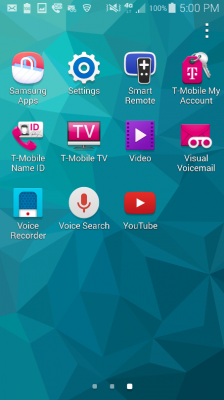
T-Mobile Apps to Remove:
- T-Mobile Name ID: $3.99 per month service provides caller ID for callers you don't know. That's a lot of money to screen calls which are probably solicitations or wrong numbers. Android already provides caller ID for people in your contact list.
- T-Mobile TV: Provides a handful of live streaming channels (Fox News, ABC News, NBC Sports, Fox Sports Saturday Morning TV, Comedy Time) for free and premium / on-demand content from a wide variety of cable channels for $9.99 a month. You're better off with other video services such as Hulu Plus, Netflix and TV.com
T-Mobile Apps to Consider Keeping:
- Amazon: Shopping app for Amazon.com. Keep if you want to shop there on your phone.
- Dropbox: One of the best cloud storage services syncs your files across all your devices and even backs up your photos and videos as soon as you shoot them. Comes with 2GB free.
- Flipboard: Free service shows a customized feed of articles and social updates.
- Lookout: Security app helps you find a lost phone and scan for viruses for free and offers remove wipe and other high-end features for $30/year. Lookout is one of our top Android antivirus apps.
T-Mobile Apps to Keep for Sure:
- Mobile Hotspot: Enables hotspot mode, which comes free on T-Mobile. (Recommendation: Keep)
- Polaris Office: Actually not bloatware, Polaris Office provides fully functional productivity apps. (Recommendation: Keep)
- T-Mobile My Account: Quick access to your T-Mobile account info. (Recommendation: Keep)
- T-Mobile Visual Voicemail: Provies a graphical interface for browsing through your voicemail messages and listening to them.
Verizon Samsung Galaxy S5 Bloatware

Verizon Apps to Remove:
- Verizon Accessories: Lists accessories you can buy from Verizon for your phone.
- Verizon Caller Name ID: Verizon's $2.99 a month service shows you caller names and photos when people call you, even if you don't know them. Android already shows you the names and photos of callers from your contact lists for free. It's not worth the money to get this info for mostly junk calls.
- Verizon Cloud: Backs up your contacts, call history, photos, videos and text messages to the cloud. 5GB of storage is free, with larger packages ranging from $2.99 /month for 25GB to $9.99 / month for 125GB. There are so many other free cloud backup services which are better and work cross-platform, including Google Drive, which comes preloaded. We also like Dropbox and Microsoft One Drive.
- Isis Mobile Wallet: A new mobile wallet / tap-to-pay system which works at a few large chains (Walgreens, Radio Shack, Duane Reade, etc) but requires a special SIM card.
- VZ Navigator: Verizon's directions service costs $4.99 a month, a complete waste of money considering that the phone comes with the industry-leading Google Maps service for free.
- VZ Protect: Performs virus scans for free. While somewhat useful, we prefer other security apps that offer more, such as Avast!
- Verizon Tones: Buy ringtones and ringback tones from Verizon for $1.99 / $2.99 each. Android lets you install your own ringtones for free, however. Keep this if you enjoy wasting money.
Verizon Apps to Considering Keeping:
- Amazon: Buy anything that Amazon.com carries. Keep it if you shop there.
- Amazon Kindle: Reader app for Amazon eBooks. Keep if you own any.
- Amazon Appstore: Amazon's alternative to the Google Play Market, features thousands of Android apps. You probably don't need to use it, but it sometimes has promotions and sales.
- Amazon MP3: Plays Amazon music. Remove unless you use this service.
- Audible: Audio book service. Keep if you use this service.
- Flipboard: Newsfeed service that shows articles from your favorite publications and posts from social feeds in a magazine-like format.
- NFL Mobile: Verizon's $5/month service provides football content, including live streams of Monday, Thursday and Sunday night games. Keep only if you're a big NFL fan and want to see national games on your phone.
- Slacker: Freemium online radio service plays songs based on your preferences. Remove unless you use Slacker.
Verizon Apps to Keep for Sure:
- Emergency Alerts: Controls which emergency alerts (Extreme, severe and Amber alerts) you receive and when.
- My Verizon Mobile: Shows how much data you've used so you can avoid overage fees.
- Polaris Office: It's easy to mistake this fully-featured office suite for bloatware, but it comes courtesy of Samsung not the carrier and provides really good word processing, spreadsheet and presentation editor functions.
- Voicemail: Shortcut to dial in to your voicemail box. Not absolutely necessary, but convenient.
Current page: Galaxy S5 Bloatware List - What to Keep, Consider, Remove
Prev Page Samsung Galaxy S5 User Guide - Tips, Tricks and Hacks Next Page How to Make Your Samsung Galaxy S5 Run FasterTom's Guide upgrades your life by helping you decide what products to buy, finding the best deals and showing you how to get the most out of them and solving problems as they arise. Tom's Guide is here to help you accomplish your goals, find great products without the hassle, get the best deals, discover things others don’t want you to know and save time when problems arise. Visit the About Tom's Guide page for more information and to find out how we test products.
-
Mark Spoonauer Archived comments are found here: http://www.tomsguide.com/forum/id-2688630/samsung-galaxy-user-guide.htmlReply
