Samsung Galaxy S5 User Guide
Here’s everything you need to know about your Samsung Galaxy S5 including tips, tricks and hacks for beginners and advanced Android users.
Use Your Phone as a TV Remote
Like many of today's hottest Android phones, Samsung's Galaxy S5 features a built-in infrared transmitter that lets you control your TV with ease. You can turn on your boob tube, change the volume and even adjust input sources. And with the preloaded Smart Remote app, which is powered by Peel, you can browse your shows and movies from your cable or satellite provider, as well as Netflix. Before you get started, you'll have to pair your S5 with your TV and set-top box. Here's how. —Daniel P. Howley
To set up Smart Remote on your Galaxy S5:
- Open the Smart Remote app and select your country.
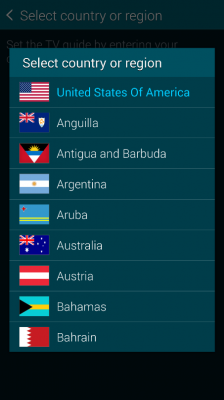
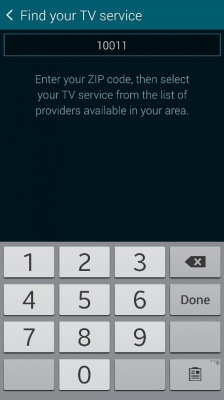
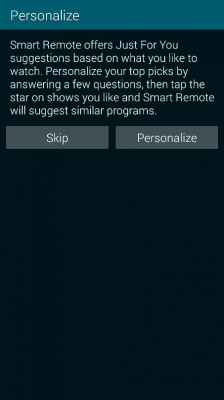
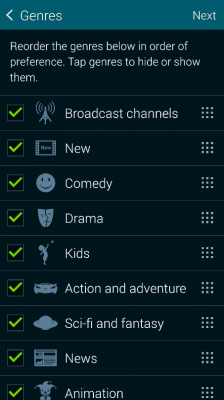
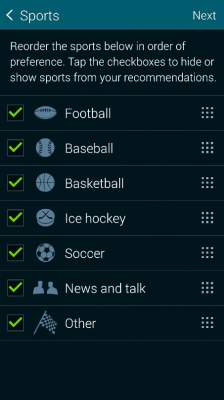
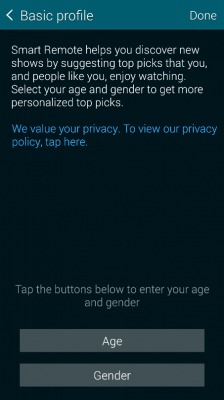
To Set Up Smart Remote As Your TV Remote:
- Open Smart Remote, press the remote icon in the top right corner of the screen and press Continue.
- Select your TV brand from the list provided. If your brand isn't listed press Show Other Brands.
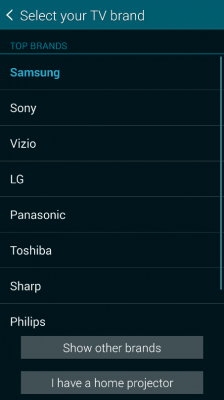
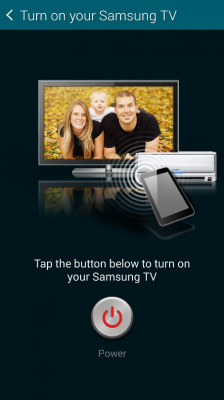
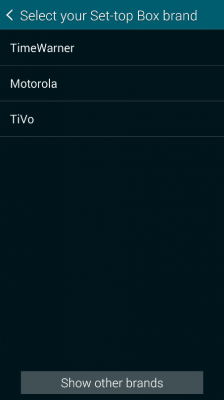
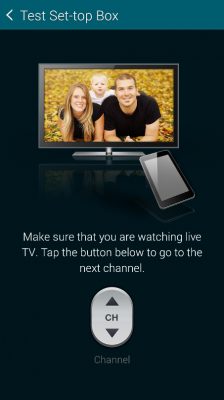
You can now control your set-top box using the Smart Remote app.
Sign up to get the BEST of Tom's Guide direct to your inbox.
Get instant access to breaking news, the hottest reviews, great deals and helpful tips.
Current page: How to Use Your Samsung Galaxy S5 as a TV Remote
Prev Page How to Turn Off Amber Alerts on the Galaxy S5 Next Page How to Use Your Samsung Galaxy S5 Heart Rate MonitorTom's Guide upgrades your life by helping you decide what products to buy, finding the best deals and showing you how to get the most out of them and solving problems as they arise. Tom's Guide is here to help you accomplish your goals, find great products without the hassle, get the best deals, discover things others don’t want you to know and save time when problems arise. Visit the About Tom's Guide page for more information and to find out how we test products.
-
Mark Spoonauer Archived comments are found here: http://www.tomsguide.com/forum/id-2688630/samsung-galaxy-user-guide.htmlReply
