Samsung Galaxy S4 User Guide
Here’s everything you need to know about your Samsung Galaxy S4 including tips, tricks and hacks for beginners and advanced Android users.
Use the S Health App
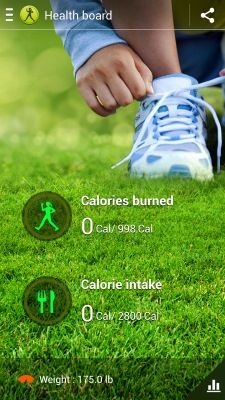
Keeping track of your workout routine and eating habits has never been easier, thanks to the Samsung Galaxy S4’s new S Health app. Using the feature, you’ll be able to see how many steps you’ve taken in a day, track your workout, monitor your caloric intake and even check to see how comfortable the room is. Here’s how to use S Health. — Daniel P. Howley
To set up S Health:
- Open the S Health app and tap Next.
- Agree to the terms of service and press Next.
- Enter your profile information and tap Start at the bottom of the screen.
To check your comfort level:
- Tap the settings button in the top left corner of the screen and press the Comfort Level tab. S Health will then determine the temperature and humidity in your general vicinity to determine your overall comfort level.
To track the number of steps you’ve walked:
- Select the Walking Mate tab from the Settings menu in the top left corner of the screen.
- When you are ready to begin walking, tap the Start button. The tracker will measure the number of steps you take until you press the Pause button at the bottom of the screen.
Sign up to get the BEST of Tom's Guide direct to your inbox.
Get instant access to breaking news, the hottest reviews, great deals and helpful tips.
Current page: How to Use S Health on the Samsung Galaxy S4
Prev Page How to Use Smart Gestures on the Samsung Galaxy S4 Next Page How to Enable Air View on the Samsung Galaxy S4Tom's Guide upgrades your life by helping you decide what products to buy, finding the best deals and showing you how to get the most out of them and solving problems as they arise. Tom's Guide is here to help you accomplish your goals, find great products without the hassle, get the best deals, discover things others don’t want you to know and save time when problems arise. Visit the About Tom's Guide page for more information and to find out how we test products.
-
Eric Rabnud This root guide is no longer valid. The file has been removed from the server. Besides, there are lots of other root guides out there.Reply
