Tom's Guide Verdict
Get the Note 9 if you want a big-screen phone with a pen and strong cameras. But you may want to splurge on the Note 10 for all the bells and whistles.
Pros
- +
Gorgeous 6.4-inch display
- +
S Pen gets new powers via Bluetooth
- +
AI camera improves photos
- +
Lots of onboard storage
- +
DeX mode works without dock
Cons
- -
Expensive
- -
Bixby still needs work
- -
Water cooling doesn't impress
Why you can trust Tom's Guide
The Galaxy Note 10 is here, but last year's Note 9 is worth a look if you're looking for a powerful Android phone, especially when that are plenty of good Note 9 deals.
We expect to see huge savings on the Note 9 over the holidays, so check out our Samsung Black Friday and Cyber Monday deals to stay up-to-date on the latest prices.

The Galaxy Note 9 (starting at $899) has plenty of things going for it, including an S Pen that doubles as a remote control. After spending some time with Samsung's new flagship, most of the key highlights this time around feel more like refinements of a great phablet than bold steps forward, but this is still one of the best Android phones and best big-screen phones you can buy.
If you're not sure which Samsung phone to get, check out our Galaxy Note 9 vs. Galaxy Note 10 face-off and Galaxy Note 9 vs. Galaxy Note 20 comparison to see which of Samsung's most recent phablet generations is worth buying.
Cheat Sheet: What's new with the Note 9?
- S Pen is a remote control: The stylus now has Bluetooth connectivity, so you can use it for taking selfies, giving presentations, skipping music tracks and more.
- Huge battery: The 4,000 mAh battery is the biggest ever in a Samsung handset, which is a big step up from the Note 8 and its 3,300 mAh power pack. However, our testing has produced only marginal improvements so far.
- AI camera: The dual camera on the Note 9 can automatically recognize more than 20 different types of scenes (food, plants, etc.) and adjust the settings to get the best shot.
- DeX without the dock. You only need an adapter and an HDMI cable to turn the Note 9 into a mini PC rather than a $69 accessory. The phone doubles as a touchpad.
- Water cooled. The Note 9 uses a water carbon fiber cooling system to prevent overheating and deliver sustained high performance, though our testing didn't yield impressive results.
Pricing and availability
When it debuted in August 2018, the Note 9 cost $999 for the 6GB model with 128GB of storage. Several months after its initial release, though, it's not hard to find discounts on the Note 9. As of this writing, Samsung is offering $100 to $200 off the phone depending on which carrier you opt for; the unlocked version of the Note 9 is $100 off at Samsung, too.
The 512GB Galaxy Note 9 costs $1,249, with those same $100 to $200 discounts available at the moment.
AT&T, Sprint, T-Mobile, U.S. Cellular, Verizon Wireless and Xfinity carry the Galaxy Note 9. You can also get it through Amazon, Best Buy, Costco, Sam’s Club, Straight Talk Wireless, Target and Walmart, as well as Samsung.com.
MORE: Best Galaxy Note 9 Deals

Design: Mostly unchanged
The boldest thing about the Note 9's design is that it now comes in more vibrant hues. The deeper Lavender Purple model pops more than the Ocean Blue version. However, the Ocean Blue comes with a yellow S Pen, which writes in yellow on the display in Screen-Off memo mode, a nice, subtle touch.

Shortly after the phone's release last year, Samsung announced the availability of new Cloud Silver and Midnight Black versions of the Note 9. Cloud Silver is exclusively sold through Best Buy and Samsung's own website, while the Midnight Black variant will be carried at all retailers.
If you can tell the Note 8 and Note 9 apart at a glance, kudos to you: The differences between them are so slight as to be imperceptible.

The Note 9 and Note 8 have identical bodies — both are 6.4 inches long and 0.34 inches deep. The Note 9’s display is a smidge larger at 6.4 inches to the Note 8’s 6.3-inch panel, which makes it the largest screen Samsung’s ever put in a Note device, but you’d be forgiven for not noticing.
The new phone is a tiny bit heavier than the Note 8 (7.1 ounces versus 6.9 ounces), but I couldn’t feel the difference when holding both devices.
The biggest change is the fingerprint sensor, which Samsung wisely moved from beside the dual-lens camera to beneath it. This makes it easier for those of us with small hands to easily unlock the phone without straining our stubby fingers. Just be aware that the back of the new phone smudges easily.

Galaxy Note 9 specs
| Debut Price | $999 (128GB), $1,249 (512GB) |
| Display | 6.4 inches Super AMOLED (2960 x 1440) |
| OS | Android 8.1 Oreo |
| CPU | Snapdragon 845 |
| RAM | 6GB, 8GB |
| Storage | 128GB, 512GB |
| microSD | Up to 512GB |
| Rear Camera | Dual 12 MP Cameras (f/1.5 and f/2.4) |
| Front Camera | 8 MP (f/1.7) |
| Battery | 4,000 mAH |
| Battery Life (Hrs:Mins) | 11:26 |
| Size | 6.3 x 3 x 0.34 inches |
| Weight | 7.1 ounces |
| Colors | Lavender Purple, Ocean Blue, Cloud Silver, Midnight Black |
Display: Another winner
If there’s one thing Samsung excels at, it’s stunning smartphone screens. The same Super AMOLED panel with quad-HD resolution that you find in the Note 8 and Galaxy S9 is what you get with the Note 9, but then again, it’s pretty hard to improve upon perfection.
I haven’t had time to catch up on the second season of Jessica Jones, which I would prefer to watch on my 55-inch TV in the comfort of my living room. But the Note 9’s screen is massive, and OLED lends itself to deep, rich colors (moreso than LED panels, which are brighter). Catching up on my favorite Marvel anti-hero series was fully immersive, though I still prefer a TV for my streaming needs.
MORE: Galaxy Note 9 Specs - What You Get
OLED panels are now rivaling LED screens when it comes to brightness, at least when in direct sunlight. That’s definitely true of the Note 9, which hit 604 nits on the light meter in our lab tests. That easily beats the Pixel 2 XL’s 438 nits and the iPhone X’s 474 nits, though the S9+ edged out the Note 9 at 630 nits, and nothing really approaches the LG G7 ThinQ, which can clear 900 nits when you max out is brightness settings.

The Note 9 is also incredibly colorful: It reproduces 224 percent of the sRGB color gamut, which is better than the Note 8 (204.8 percent), the Galaxy S9 (220 percent), the Pixel 2 XL (120 percent) and the iPhone X (128.6 percent). But the S9+ proves it has the panel to beat, covering an eye-popping 231 percent of the color spectrum.
When it comes to the true-to-life nature of those hues, the Note 9 notched a 0.34 on the Delta-E rating (numbers closer to 0 are more accurate). The Note 8 scored a 0.5. The iPhone X’s OLED panel isn’t quite as rich or colorful as the Note 9’s, but its colors are more true to life with a Delta-E score of 0.27 (or 0.21 when the iPhone’s True Tone setting is toggled on).
Overall, the Note 9’s display is one of the best around. At its size and price, it should be.
S Pen: More than a stylus

The Note’s S Pen seems to get better with every new version of the Note, and the Note 9’s iteration is the best yet. Samsung added Bluetooth connectivity so the new S Pen can be used as a remote control for your phone instead of just a simple stylus.
I was surprised at how much I liked using the S Pen remote button. The feature is endlessly customizable and should become even more so now that third-party app developers have access to an S Pen Remote SDK (though Samsung has done a lackluster job at promoting any third-party S Pen improvements that have come out since then). A long press of the stylus’ button can open any app you choose in the S Pen Remote settings, and then you can assign actions to a single click and double click of the button for any app that’s compatible with the S Pen. There are few to start, but we expect a variety of apps to add support for S Pen actions in the future.

I found myself using the S Pen primarily as a camera remote, because pressing the shutter when taking a selfie is a constant struggle for me, especially on a phone as big as the Note 9. With the S Pen in hand, I could hold the Note at any angle and and capture a great photo without dropping the phone just by pressing the remote button.

I also never worried about the S Pen’s battery, because the pen is usually slotted into the bottom of the phone, which keeps it charged up. If it does die (which it didn’t during my use), then sliding it back into the Note for 40 seconds juices it back up to 100 percent.

The Note 9’s S Pen offers all the other great little features that the Note 8’s version does, including the ability to write notes while the screen is off, translate languages by highlighting text and turn your notes into animated GIFs with the Live Message tool.
As soon as developers are on board with the S Pen’s remote feature, that might be the best reason to buy a Note 9.
Camera: AI makes photos pop

The Note 9’s rear camera is essentially the same 12-megapixel dual-lens shooter Samsung put in the Galaxy S9+, which means you can capture portraits with blurred backgrounds. The camera also sports a dual aperture, which can automatically open at either f/1.5 to f/2.4 for brighter low-light images or crisper shots, depending on your shooting conditions.
But Samsung added artificial intelligence to the Note 9’s camera software to set it apart from the other Galaxies. And it really makes a difference.
Samsung isn’t the first company to make its camera smart — LG and Huawei flagships both have intelligence baked in for automatically configuring the camera settings depending on what you’re shooting. The Note 9 recognizes 20 scenes, including snow, sunsets, beaches and backlit subjects, and adjusts the contrast, brightness, saturation, white balance and other settings you’d normally have to manually configure in the camera’s Pro mode. You can turn off Scene Optimizer if you’d rather take photos without its intervention.

The good news: The Note 9’s Scene Optimizer takes your photos to the next level compared to images shot without the feature turned on. In each photo we took, Scene Optimizer increased the contrast and saturation significantly, which made almost every photo look better.
For instance, a dimly lit shot of the gold clock in the center of Grand Central Station looked more vivid with the AI setting, which categorized the train station as nighttime. (An icon appears on-screen in the camera preview to tell you when the Note has recognized the scene type.) The gold clock gleamed in contrast to the window behind it, like a scene out of a Harry Potter film.
In a photo of foliage in Bryant Park, Scene Optimizer brought out the details in the leaves cascading over the planter. The pink petals were more sharply contrasted against the shrubbery in the AI-assisted image.
But sometimes the AI camera goes overboard, like in a photo of a cinnamon-filled pastry. The twisted dough appeared almost orange in the photo, which the camera recognized as food, and the image was overall flat. The pastry’s sheen was more accurately captured in the non-optimized image, and you could see the rivers of cinnamon more clearly.
Now, the bad news: Even with AI, the Note 9’s camera still falls short of not only Google’s Pixel 3, but the previous-generation Pixel 2 as well. In a photo of backlit buildings in midtown Manhattan contrasted against a lawn filled with people relaxing after work, the Pixel 2 XL captured the shade variation in the sky and the light reflected in the building windows, and more accurately painted the deep green trees.
In a photo of me taken using Pixel’s Portrait mode and the Note 9’s version of Portrait mode, called Live Focus, the Pixel picked up the freckles on my shoulders and the detail in my face moreso than the Note 9, which smoothed out my skin but made it look cooler than it is in real life.
The Note 9's camera shines when shooting at night, thanks to the Dual Aperture feature that automatically widens to allow more light in when shooting in dim settings. I took a photo of a rose in my garden at 8:30 p.m. using the Note 9, Pixel 2 XL and iPhone X, and the Note 9's result was the clear winner. The pink petals are saturated and bright, despite the lack of light, and contrast crisply against the green of the leaves. You can also see water droplets from the storm earlier that day. I took the same photo with the Note 9's Scene Optimizer turned on and off, and found the AI didn't improve the detail or saturation in the flower. This is noteworthy because the Galaxy S9+ has the same exact camera as the Note 9, but doesn't have the AI-assisted software in its camera. Turns out you don't need that to capture great nighttime shots.
Since the Note 9 released, Google has introduced a new flagship of its own, as well as a revolutionary new feature called Night Sight. This mode — which is reaching the Pixel 2 as well — improves low-light shooting to rival the Note 9’s own capabilities in the dark, even with the AI Scene Optimizer switched on. In the Winter Village at New York’s Bryant Park, Samsung’s handset failed to properly illuminate the trees, the walkway and the side of the New York Public Library. The Pixel 3’s Night Sight mode delivered a more impressive image overall, though it did blow out the lighting in some of the storefronts.
Here we see a comparison with Apple’s iPhone XS, where both devices employed 2x optical zoom to crop in on this picturesque winter scene on the banks of the Delaware River at New Jersey’s Washington Crossing State Park. The Note 9’s attempt is better exposed overall but cooler, while Apple’s handset opted for a warmer white balance and did a slightly better job with the highlights, as illustrated by the green traffic light. One notable difference is the way each handset dealt with the falling snow. The iPhone automatically adopted a faster shutter speed, suspending the snowflakes in midair. Meanwhile, the Note 9’s slower-acting shutter blended everything together, making the precipitation more reminiscent of rain.
The Note 9 has one smart feature that other AI-assisted cams don’t: Flaw Detection. This feature tells you as soon as you snap a pic if something is wrong with it. The camera recognizes if a subject is blinking, if there’s too much blur, if your lens is smudged, or if the image is backlit, so you can quickly reshoot in the moment instead of cursing yourself afterward. This really worked — we were able to reshoot a blurry portrait that, at first glance, seemed perfectly fine.
Overall, the Note 9’s camera is solid, but it’s not the best around, even with Scene Optimizer activated. However, being able to ditch AI and shoot in Pro mode when you want to is a nice touch for professional photogs who don’t need a boost.
Performance: Fast, powerful, but not any cooler
Like all Android flagships these days, the Galaxy Note 9 packs a Snapdragon 845 processor, but Samsung ups the ante with 6GB of RAM on the standard configuration of the phone, which also offers 128GB of storage. If you want more memory and storage, you can order a Note 9 with 8GB of RAM and a whopping 512GB of storage. But that's not the most interesting part.
Samsung says it's employing a water/carbon fiber cooling so the Note 9 can deliver faster performance over extended periods without throttling, such as when you're playing games. There's a 3x bigger thermal spreader (or heat sink) than in the Note 8, which is designed for better cooling performance. We put that to the test — four tests, to be exact — to see how the addition of water/carbon fiber cooling performs in real life. The verdict: It doesn't. There was no noticeable temperature difference between the Note 9 and Note 8, which has a smaller thermal spreader and lacks water/carbon fiber cooling. We reached out to Samsung for comment on our results, and we'll update this review if they respond.
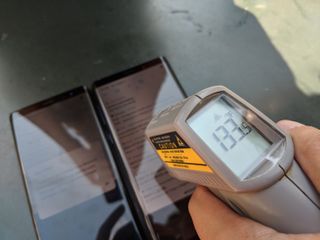
In terms of how that translates to performance, our test results prove the Note 9 is indeed a powerful phone, though not the fastest Android device around. We ran Geekbench 4, which measures a phone's general performance, on the 6GB version of the Galaxy Note 9 and came up with a multicore score of 8,876. That's a definite improvement over the Note 8 and its Snapdragon 835 processor, which produced a 6,564 score, and the Note 9 outperformed the Galaxy S9+ (8,295) as well.
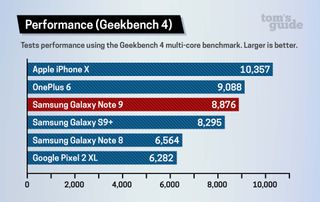
But the Note 9 didn't match the OnePlus 6 model with 8GB of RAM remains the fastest Android device, with its 9,098 score. We haven't tested the 8GB model of the Note 9, which comes with 512GB of storage and costs $1,249, but it's possible the more expensive Note can rival the OnePlus 6.
As for the iPhone X, which runs on Apple's blazing-fast A11 Bionic CPU, it remains a no-contest. The iPhone X scores 10,357 on Geekbench 4. Its single-core result of 4,055 also tops the 2,452 single-core score turned in by the Note 9. Android phones continue to lag behind Apple's offerings in terms of performance, and the Note 9 doesn't change that.
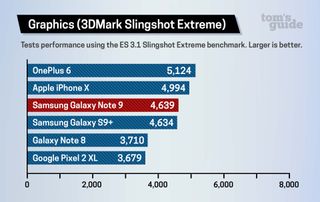
When it comes to graphics performance, the Galaxy Note 9 pulled ahead of the Galaxy S9+ on 3DMark's Slingshot Extreme 3.1 benchmark with a score of 4,639 compared to 4,634. However, the Note 9 lagged behind the iPhone X (4,994) and the OnePlus 6 (5,124) with 8GB of RAM.
The Note 9 should offer some of the fastest LTE speeds around, as it sports a Cat 18 modem from Qualcomm. This is the same modem in the Galaxy S9 that ran circles around the iPhone X on downloads and uploads, but we'll put the Note 9 through its paces to see if it achieves the same speeds.
Battery: Good, but short of expectations

Samsung put a giant 4,000 mAh battery in the Galaxy Note 9, which means it should last much longer than the company’s other phones.
But the Note 9 didn’t turn in the best results on the Tom’s Guide Battery Test (continuous web-surfing over T-Mobile’s LTE network until the phone dies) initially lasting 11 hours and 16 minutes. We turned off the phone's adaptive display feature, and retested: the Note 9 lasted an extra 10 minutes on the test.
Don’t get me wrong, that’s solid enough to land the device on our list of longest-lasting smartphones, where its best time of 11:26 lands it in the top 20. It’s also 90 minutes better than the average smartphone’s battery life (9:48).
However, the Note 9 lasted just 15 minutes longer than the Note 8, which has a much smaller 3,300 mAh battery. The Pixel 2 XL lasted 12:09 on our test, more than a half-hour longer than the Note 9's best time (and Google’s flagship has a better camera, to boot). The Galaxy S9+ hits 10:59.
Bixby: Can't rival Siri, let alone Alexa

Samsung is improving its Bixby voice assistant by integrating with more third-party apps and making it more aware of context.
But Bixby is still playing catch-up with rival assistants, such as Amazon’s Alexa, Google Assistant and even Apple’s Siri, which still balks at tasks like setting multiple timers. Bixby’s new additions, which include the ability to make a restaurant reservation and call an Uber without installing those apps or pressing any buttons at all, are still buggy at this point.
Bixby couldn’t understand my requests to book reservations at the popular new bistro Frenchette or an udon noodle shop in midtown. Specifically, Bixby didn’t understand the name Frenchette, which it heard as “French at” or “friendship,” or the word “udon,” which it heard as “wood-on” — instead, it showed me nearby furniture stores. When I asked Bixby to make a reservation for lunch at 2 p.m. nearby, plenty of restaurants close to my office popped up, but most of them were fast-casual spots that don’t take reservations.
I tried a different approach: “Make a reservation tonight for French.”
French restaurants in midtown Manhattan popped up. Bixby asked which one I wanted. At the top of the list was Per Se, so I said, “Per Se.” Bixby heard, “Persei,” and I still was no closer to making dinner plans.
Eventually, I must’ve overwhelmed the assistant, because an error message popped up: “Can’t talk to Bixby right now.”
Fine. I didn’t want to talk to Bixby anyway.
MORE: Alexa vs. Google Assistant vs. Siri
Calling an Uber was much more seamless. After connecting my Uber account to Bixby, I had the assistant hail an UberX to JFK Airport with no issues, and I even knew how much it would cost in advance.
But there are still bugs to be worked out. Bixby doesn’t respond quickly, and often mishears what you ask about (as in the restaurant kerfuffle above). If Bixby is going to be the foundation of Samsung’s upcoming Galaxy Home speaker, it’s gonna need a whole lot of work to compete with Alexa.
Bottom line
Samsung has been an innovator with the Galaxy Note lineup, with past models setting the bar for productivity powerhouses with huge screens. But these days, nearly every flagship phone is now giant. Having a cutting-edge processor, pro-level camera and lengthy battery life is no longer special.

Where the Note 9 shines is as a high-performance phone. If your productivity depends on a device that has a giant display and the ability to get more work done with the powerful S Pen, Samsung’s latest phone is the one for you. And its ability to connect to an external display with just a cable makes ideal for power users.
The Note 9 is an excellent phone, to be sure, but it’s not breaking any molds. The battery life is good, but not industry-leading. The camera is good, but Google’s 10-month-old Pixel 2 XL is still better, and phones released after the Note 9 came out have raised the bar even higher. Bixby still needs serious work, though no one is buying a Samsung device for its assistant
So, unless you love the idea of using an S Pen, you may want to wait until this fall to compare all of the latest flagships before you buy-including the expected trio of new iPhones. But if you need a big-screen phone, the Note 9 should not disappoint.
Credit: Tom's Guide
Caitlin is a Senior editor for Gizmodo. She has also worked on Tom's Guide, Macworld, PCWorld and the Las Vegas Review-Journal. When she's not testing out the latest devices, you can find her running around the streets of Los Angeles, putting in morning miles or searching for the best tacos.
-
fox1x The Huawei Mate 10 pro also doesn't need a dock like dex. Just a cable. Huawei also had scene recognition (you mentioned P20 Pro I realize.). Seems for once someone is copying China than the other way around.Reply -
u2haveaniceday Mark been reading Tomsguide for long time and always come back because you guys always have Awesome articles. I'm big Note fan and I really enjoyed the article the good the bad and in between. Thanks so much for sharing.Keep up the Awesome Reviews and Articles Always enjoy Deb ????Reply -
dansourile If you buy this phone, it's because you are after a stylus. And there is NOTHING that competes in that realm if you want premium. Also, here's my issue with all these people docking it for being expensive... The S9+ is $840. No one cares or complains. For $159 more, you get on the Note9 (1) a larger battery, (2) double the storage, (3) a screen that is slightly better/bigger AND detects 4096 levels of pressure sensitivity in Wacom-like fashion, (4) a slightly improved camera, and (5) the all-important stylus which is obviously the centerpiece of this phone. I think most people would pay $159 for that package to upgrade their current phone and it wouldn't be an unreasonable ask.Reply
So why so much complaint over this price? It's reasonable IF you think the S9+ is a reasonable price. -
darkomaledictus Nice, definitely my next phone. No need to wait for next Iphone (locked environment and emulators are a pain to install even rooted) and new pixel doesn't do sd card.Reply -
shut_the_flash_up Was the review done with same 150nit brightness? I was expecting to see a 1hour gain from 700mAh. The other reviews show that 1 hr gain but yours. Were you using the spen during the test?Reply -
cassian I used Blackberry phones for many years, then moved to two good Android phones before moving to the Samsung S8+ and now to the super Samsung Note9 with 512GB. I use it for business communications and calendaring everything I do. I use it for documents and Internet browsing. The stylus!! Nothing equals its convenience as a smart smartphone tool.Reply -
mackamsterdam This review is really bad. Compare the Note 9 with 6gb Ram to the other ones?Reply
If you put it to the test take the 8gb with 512gb.
Its the best phone on the market and iphone doesnt have half of the function the Samsung have














