Galaxy Note 8 User Guide: Tricks and Tips for Samsung’s Big Phone
Looking to do more with your Galaxy Note 8? Check out our collection of tips for using Samsung’s phablet and its S Pen stylus.
The Galaxy Note 8 is a winning return to form for Samsung after the Note 7 literally flamed out. And while there’s plenty of familiar features in Samsung’s 6.3-inch phone, enough has changed — from the dual cameras on the back to new capabilities for the S Pen stylus — so that you’re going to want to familiarize yourself with everything your Note 8 can do.

Not to worry: We’ve put together a series of tips and tutorials that introduce you to all the new and enhanced features of the Galaxy Note 8. We’ll help you get started with your new phone as well as discover new powers that you might not have realized were there. (And if you're more interested in Samsung's newer Galaxy S9 models, we've got you covered there too, with a guide for the Galaxy S9 and S9+.)
Here’s how to get the most out of your Galaxy Note 8.
Galaxy Note 8: Features to Enable and Disable
Get your Note 8 running exactly how you like with this guide to the feature you can turn on and off.
How to Get Android Oreo on your Note 8
The latest version of Android is now ready for the Note 8. Here's how to check if it's available for your phone.
How to Set Up the Fingerprint Sensor
One of the ways to unlock your Note 8 is to use the fingerprint sensor on the back of the phone. We’ll walk you through the setup process.
How to Set Up Iris Scanning
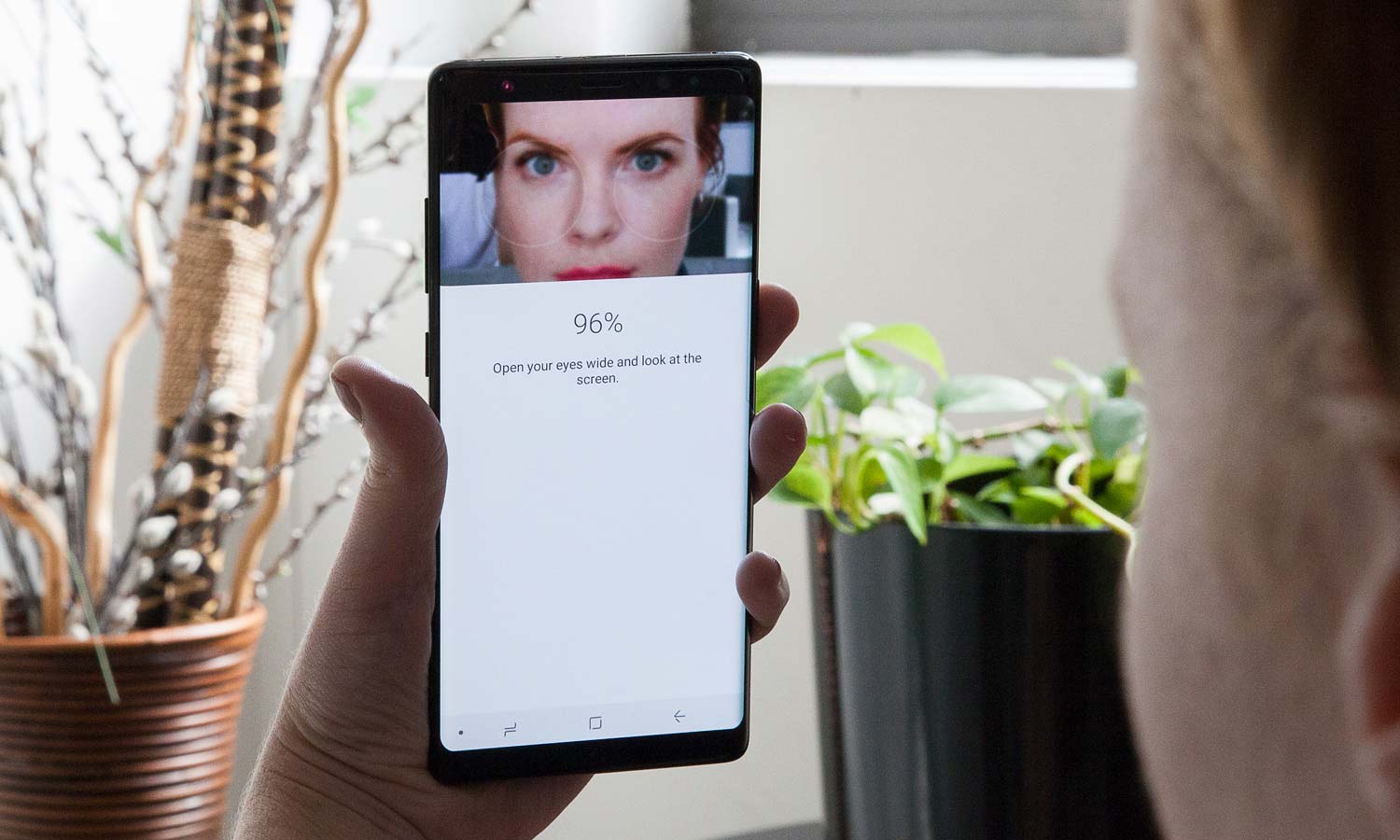
There’s more than one way to unlock the Note 8. Here’s how iris scanning works and how to get started.
Sign up to get the BEST of Tom's Guide direct to your inbox.
Get instant access to breaking news, the hottest reviews, great deals and helpful tips.
How to Set Up Facial Recognition
Move over Face ID — the Note 8 lets you unlock your phone with face scanning, too. Here’s how to use that feature.
How to Use Dual Capture Mode with the Note 8's Camera
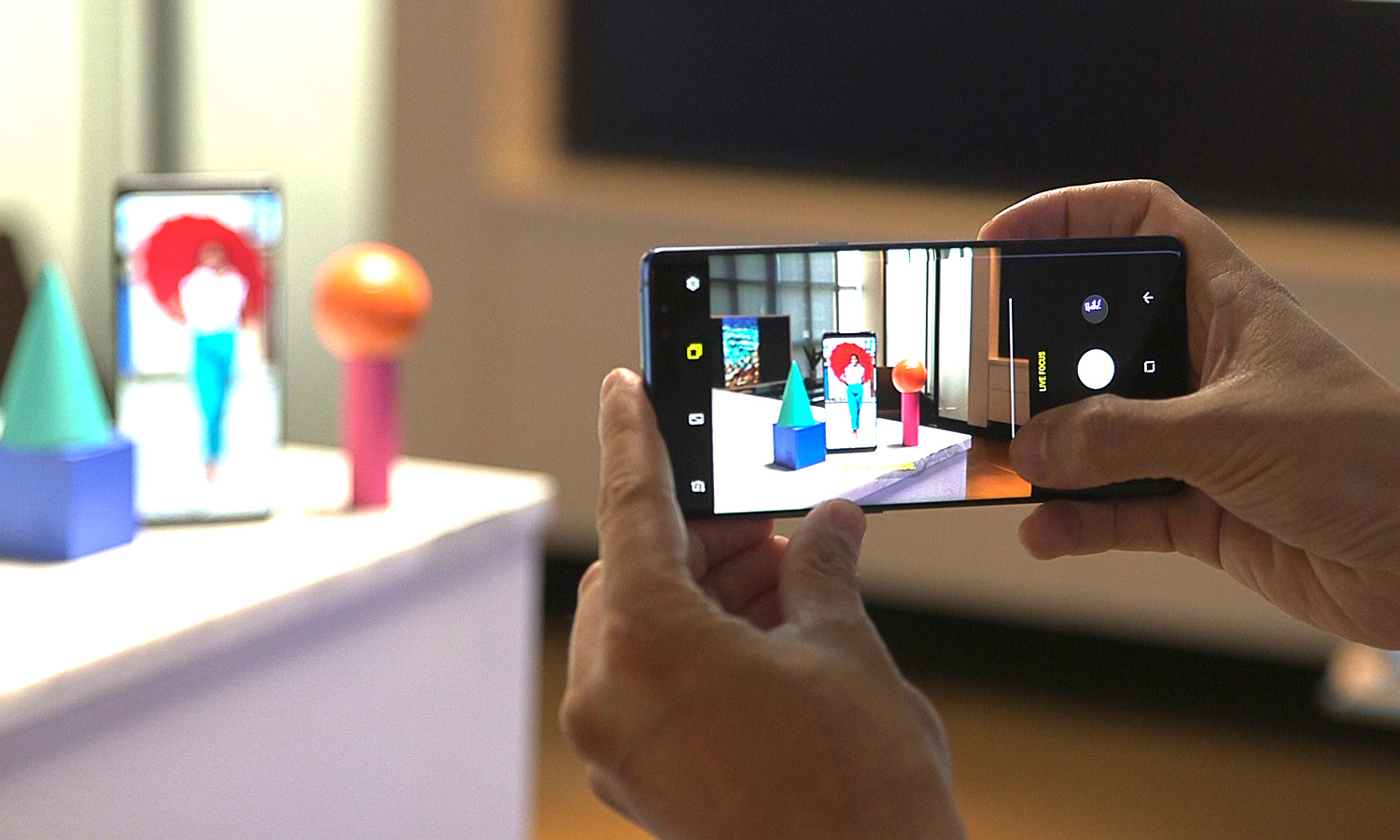
The dual cameras on the back of the Note 8 introduce a number of new features, including Dual Camera mode, which lets you snap a standard photo and one with blur effects simultaneously. Here's how it works.
How to Use the Note 8 Camera's Live Focus Mode
Live Focus is another feature supported by the Note 8's dual cameras. Find out how to add an artistic blur to the background of portrait shots.
Galaxy Note S Pen Guide

The S Pen is one of the stars of the Note 8. Here’s a look at everything the stylus can do and how to access those features.
How to Send a Live Message with the S Pen
We'll show you how to send animated notes that you've composed with the Note 8's stylus
How to Create a GIF with the S Pen
Here's how to use the S Pen to snag video and convert it into a shareable GIF.
How to Translate Text with the S Pen

The S Pen has a translation feature, too, for both words and phrases. Here's how to enable it.
How to Use the App Pair Feature
You can launch two apps at once using App Pair on the Galaxy Note 8. Here's how to set up this multitasking feature.
How to Take a Screenshot with the Note 8
You can capture a screenshot with either the Note 8's physical buttons or by using a simple swipe gesture.
How to Root Your Galaxy Note 8
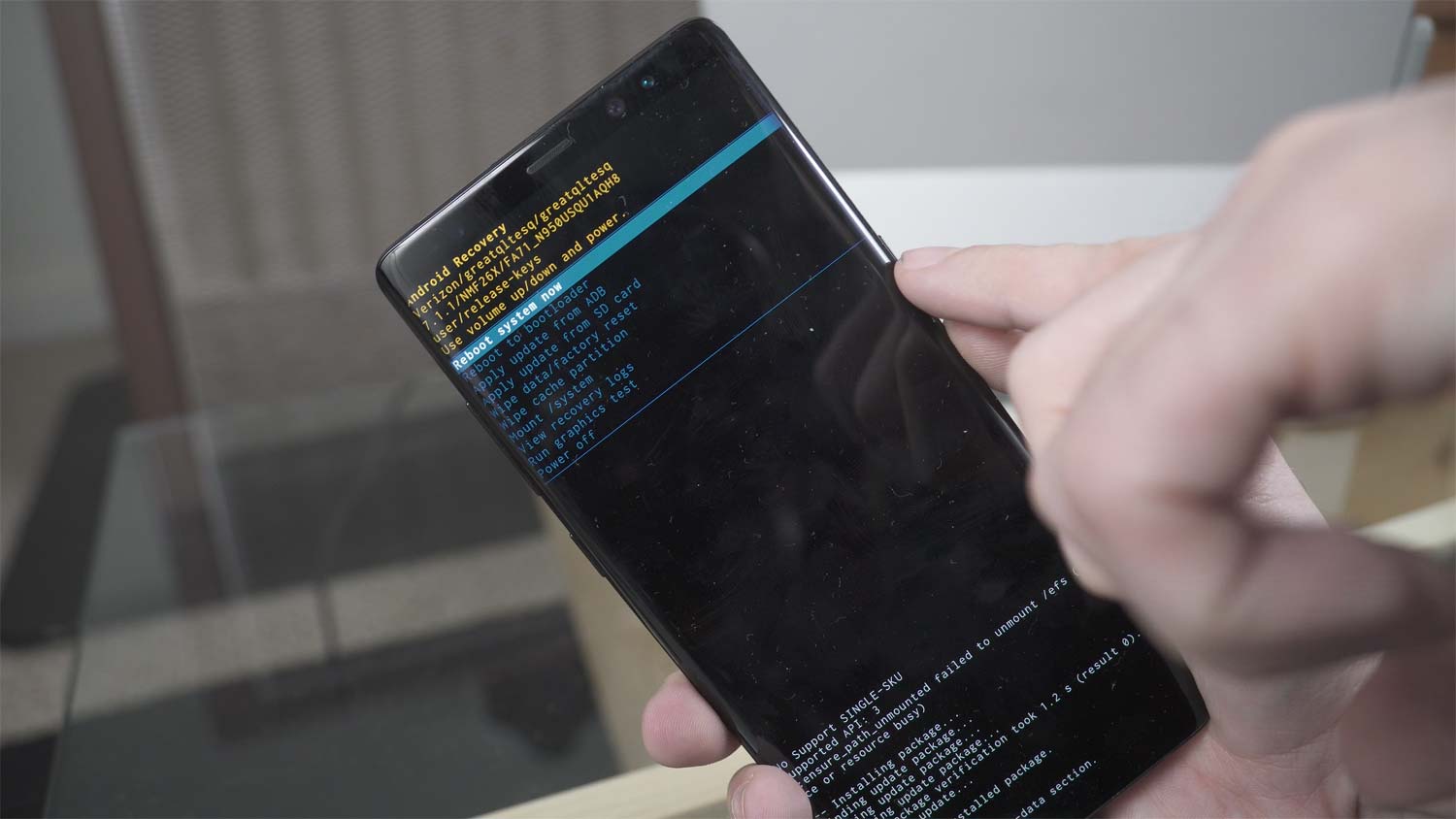
For advanced users only: the rooting process is pretty straight-forward if you follow our step-by-step guide.
How to Turn Off Emergency Alerts
Take control over when and why your Note 8 will sound an alarm.
Tom's Guide upgrades your life by helping you decide what products to buy, finding the best deals and showing you how to get the most out of them and solving problems as they arise. Tom's Guide is here to help you accomplish your goals, find great products without the hassle, get the best deals, discover things others don’t want you to know and save time when problems arise. Visit the About Tom's Guide page for more information and to find out how we test products.
-
Darryl_B Were can one purchase these guides ??? shuffling back and forth between them is a pain :)Reply

