Tom's Guide Verdict
While the Samsung J3 is a sleek sub-$200 phone, it makes too many compromises to be a compelling bargain.
Pros
- +
Attractive design for a budget phone
- +
Affordable
- +
Above-average battery life
Cons
- -
Camera takes poor images
- -
Subpar performance
- -
Underpowered specs
Why you can trust Tom's Guide
Smartphones like Samsung's Galaxy J3 offer a compelling lure for bargain hunters: Sacrifice on a few specs, and you can get a device with a sub-$200 price tag. The J3, available through Boost and Virgin Mobile for $180, tries to hold up its end of the deal with a fairly slick design for a budget phone and a battery that will get you through most of the day before needing a charge. But the phone skimps in too many other areas — most notably with a poorly performing camera — to be a good option.
Design: Golden Looks For Not Much Silver
All too often, opting for a budget phone means settling for a cheap, plastic design, but the J3 defies that expectation. You're not going to confuse this phone for Samsung's Galaxy S6, but the 5.6 x 2.81 x 0.31-inch J3 has more in common with that phone's look than with the plastic-toy feel of something like the Acer Liquid Jade Z. A metallic finish and a splash of gold on the phone's back give it a touch of class and a feel of heft.







Even so, at 4.8 ounces, the J3 weighs in on the lighter end of the smartphone scale. Samsung's phone weighs roughly the same as the Alcatel Onetouch Idol 3 (4.9 ounces) and OnePlus X (4.86 ounces). By contrast, Huawei's Honor 5X — another phone whose sleek looks hide its bargain price tag — tips the scales at 5.57 ounces.
All in all, the J3 comes in a pretty solid package that easily slides in and out of a pants pocket. You can fault Samsung for restricting the J3's capacity to 16GB, a paltry amount of storage by today's mobile standards. However, you can add an additional 128GB of memory via a microSD card slot just above the phone's power button on the device's right-hand side.
Samsung J3 (2016) Specs
Carrier: Boost
Display (main): 5.0-inch, 1280 x 720
OS Family: Android
Operating System: Android 5.1.1
CPU: 1.2GHz Quad A7
RAM: 1.5GB
Internal Memory: 16GB
Memory Expansion Type: microSD card
Bluetooth Type: Bluetooth 4.1
Front Camera Resolution: 2 MP
Camera Resolution: 5 MP
Ports: microSD, micro USB, 3.5mm headphone
Display and Audio: More So-So Than Spectacular
Samsung equipped the J3 with a 5-inch Super AMOLED display, which delivers decent-looking images that won't necessarily wow you. A trailer for Hail, Caesar! showcased the glorious Technicolor that the Coen brothers intended for their tribute to 1950s Hollywood, but actors' faces lacked a certain sharpness around the edges. I noticed the same issue when streaming an episode of 30 Rock on Netflix: The picture looked OK, if not the kind of highly defined experience I'm used to on screens of all sizes. These days, the J3's 1280 x 720 resolution is the bare minimum for phones, not the standard-bearer.
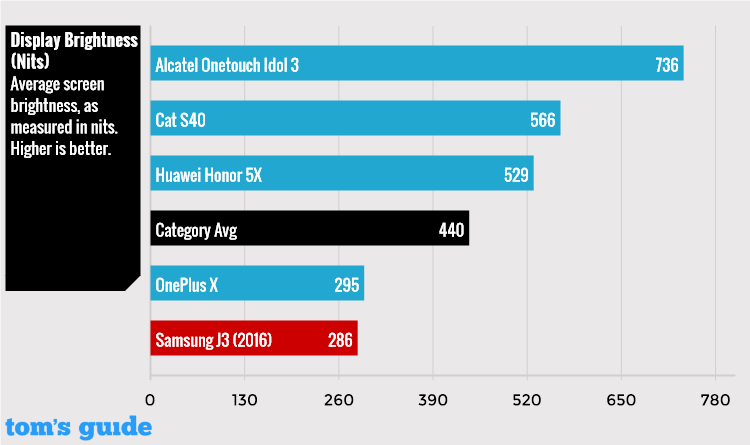
Our tests of the J3's screen underscored its ho-hum status. The J3's 286 nits of brightness fall well below the 425-nit average we've seen for smartphones, putting it on par with the dim screen of the OnePlus X. The standard-bearer for brightness continues to be the Onetouch Idol 3, which outshines other budget phones by registering 736 nits on our light meter.
MORE: Best Smartphones on the Market Now
The J3's display doesn't produce as many colors as the average smartphone, either. It reproduced 105.1 percent of the sRGB spectrum in our tests, trailing the Honor 5X (120.5 percent) and the OnePlus X (186.2 percent).
The J3's display does better in color accuracy, though. Its Delta-E error rating of 2.73 beats the category average of 3.2. (Numbers closer to zero are better.) That's not as accurate as the Onetouch Idol 3 (2.55), but it tops both the Honor 5X (3.52) and OnePlus X (2.95).

Samsung placed the speaker on the back of the J3, a design decision that produces mixed results. Audio rings out clearly from the back of the device, even when I'm holding it in landscape orientation. Try that with a device like the iPhone 5c, and you'll wind up covering the speaker on the bottom. But a speaker on the back means that the J3 is projecting music and movie dialogue away from you, which doesn't make for an immersive experience. Lay the J3 face up on a desk, and sound will become slightly muffled, though it remains audible.
These days, the J3's 1280 x 720 resolution is the bare minimum for phones, not the standard-bearer.
The sound the J3 does deliver through that speaker can be pretty impressive. Piano notes from Journey's "Don't Stop Believin'" rang out sharp and true, though Steve Perry's vocals sounded a little fuzzy when he hit the high notes. That turned out to be a persistent problem with the J3's speaker, regardless of who was doing the singing. From Rachel Platten on "Fight Song" to Jay Z and Kanye West on "Otis," the higher the note, the muddier the audio.
Performance: Lagging Behind The Pack
A 1.2-GHz Quad A7 processor and 1.5GB of RAM power the J3. That's not exactly a recipe for a high-performance device. Still, apps launched quickly enough on the J3, and I didn't notice lags when streaming on Netflix or playing a game of Modern Combat 5. Still, I could see how a user who relies on a lot of processor-hungry apps might get frustrated by the J3.
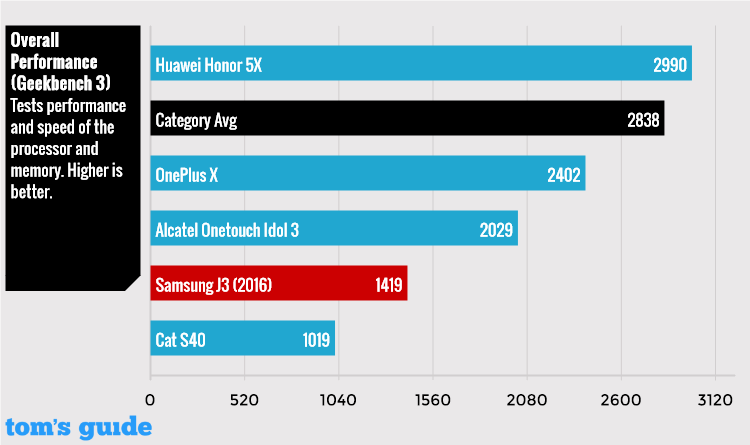
On Geekbench 3, the Galaxy J3 posted a score of 1,419 — half the 2,838 showing of an average smartphone. The Onetouch Idol 3 ($249), OnePlus X ($249) and Honor 5X ($199) all outperformed the J3 in Geekbench. Among recent phones we've tested, only the $360 Cat S40 posted a lower score (1,019), though that's a phone built for durability rather than performance.
The J3 failed to leave its mark in other performance tests. The phone took 9 minutes, 19 seconds to convert a 204MB video from 1080p to 480p. That placed the J3 well behind the not-exactly blazing paces set by the Honor 5X (7:41) and the Idol 3 (8:22).
MORE: Best Cheap Unlocked Smartphones
As for gaming, the J3 posted a score of 4,309 in 3DMark Ice Storm Unlimited. Not only did that lag far behind the average smartphone score of 14,778, it also failed to match the less-than-stellar results of either the Honor 5X (7,792) or Idol 3 (6,384).
Cameras: A Lack Of Focus
It's difficult to overlook the J3's camera and the lackluster images it produces. Samsung opted for some underpowered sensors for both cameras in the J3. The rear camera shoots 5-megapixel images, while a 2-MP camera adorns the front of the phone.
Both cameras suffer from some performance quirks. While my phone of choice, the iPhone 5c, takes pictures immediately when I tap the shutter, the J3 suffers from a delay of 2 seconds or more between when you tap the button to take a photo and when the image is actually captured. Given how shaky most folks' hands are, and mine are among the shakiest, that means a lot of blurry images will wind up on your photo role.

Look, for example, at this photo taken at my daughter's ballet recital, which the challenging lighting in the dance studio didn't help. The J3's rear camera was ill-equipped to handle the constantly moving dancers. You can make out some details in my daughter's face, but everything else in this photo is a blur.

Things improve slightly when my daughter stands still. The J3's camera can better focus on her, though the unforgiving lighting in the dance studio taxes that 5-MP sensor. As a result, everything around the edges of the photo looks soft and undefined.

The J3's rear camera fares best when you're outside with ample sunlight. The flags unfurled on a pole outside of the red-bricked city hall pop against a bright blue sky, with even the stars on the U.S. flag looking distinct and sharply focused. The tiny print on the bus stand across the street is even legible if you look closely enough.

But trouble returns once you start taking photos of people. The J3's camera certainly captures the reddish tint of my daughter's hair, as well as the blue sparkles on her T-shirt shimmering in the afternoon sun. But because 5-year-olds are notoriously bad at standing in one place, my daughter was moving her arm as I snapped this photo. As a result, the red heart wands she's waving around look blurry and ill-defined.

The rear camera's built-in flash improves matters somewhat in low-light settings. A photo of an owl purse taken in a dimly lit room looks grainy overall, with the details of the purse blurring into the background. Use the phone's flash, though, and the owl looks much sharper and has more accurate colors, although all the details behind the purse are lost in the darkness.

The J3's front camera also struggles with details. I took a selfie in a well-lit room at night that depicts me with splotchy skin, an indistinct mop of hair and a generally fuzzy outline.

The sharpness of images taken from the J3's front camera improves a little in broad daylight, though this image of my daughter and me has a decidedly blueish hue. You can at least make out distinct features, like strands of hair on my head or the leaves of the plant in the background.
The front camera shoots 720p video well enough in broad daylight. Results become a little dicier as the sun sets, with a video I shot at dusk looking decidedly grainier. Switch to video mode in the J3's camera app, and you will immediately start recording; if you're not aware of that quirk, the first few seconds of your video might look a little harried.
Software: Older Android With Some Unwelcome Extras
Don't expect the latest version of Android to come with this budget phone. The J3 runs Android Lollipop 5.1.1, and though this is not a musty version of the OS, it is certainly showing its age, with Android Marshmallow popping up on more phones.
You'll likely be able to make it from one end of your workday to the other without having to search for a USB port.
You'll have to deal with some app clutter, as an assortment of apps from Google, Microsoft and Samsung are already installed on the phone. At least the Microsoft and Google apps are grouped into a folder for the most part. My review unit from Boost came with four Boost apps preinstalled, with Boost 411, BoostTV and Boost Music offering variations of other apps already included on the J3. For bloatware, the J3 is hardly the biggest offender, but be prepared to find apps you'll have little use for when you first fire up the device.
Battery Life: Solid Performer
Even a budget phone needs to last throughout the day, and the J3 meets this standard. The phone lasted 8 hours and 36 minutes on our battery test, in which we surfed the Web over LTE at 150 nits of brightness. That result was just ahead of the 8:16 average battery life for the smartphones that we've tested, and it means you'll likely be able to make it from one end of your workday to the other without having search for a USB port.

My day-to-day usage of the J3 bore out that test result. During a fairly intensive afternoon of streaming, game-playing and downloading, I managed to drain only about a third of the J3's battery. After a long weekend in which I mostly pulled the J3 out of my pocket to take photos, Samsung's phone still had more than 20 percent of its battery left on Tuesday after being fully charged on Saturday morning.
MORE: Smartphones with the Longest Battery Life
Still, a budget smartphone that's able to go a long time between charges is hardly a revolutionary idea these days. The Honor 5X lasted more than 9 hours on our battery test. It costs roughly the same as the J3, outperforms Samsung's phone in other areas and comes unlocked, so you're not bound to specific carriers.
Bottom Line
The J3's strengths — its battery life and appealing exterior — can't obscure the device's glaring weaknesses. Even if you can overlook the phone's subpar performance, the blurry images taken by the J3's camera just aren't acceptable in an era when even low-priced phones feature cameras that can take sharper images.
And that's what ultimately undermines the J3's argument for being your next budget smartphone. Other, similarly priced phones, most notably Huawei's $199 Honor 5X, simply offer more. The Honor 5X lasts longer than the J3, takes better photos, has a sharper 1080p screen and even throws in a fingerprint sensor for just a few dollars more than the J3's price tag. Bargain hunting sometimes means sacrificing a few niceties, but with the J3, Samsung is asking you to sacrifice too much.
Philip Michaels is a Managing Editor at Tom's Guide. He's been covering personal technology since 1999 and was in the building when Steve Jobs showed off the iPhone for the first time. He's been evaluating smartphones since that first iPhone debuted in 2007, and he's been following phone carriers and smartphone plans since 2015. He has strong opinions about Apple, the Oakland Athletics, old movies and proper butchery techniques. Follow him at @PhilipMichaels.
-
lazysean Thanks for the review, though it ultimately answered so few of the questions I have as the comparisons are all apples to oranges. The J3 is currently only available here on Boost and Virgin Mobile, yet every single one of the phones you've compared it to are *not* available on those carriers, and most are in a completely different price bracket as well ($100 - $200 more than the J3).Reply
Because of where I live I am unfortunately stuck on the Sprint network for now so it would have been much more useful to see some direct comparisons to their other offerings. I don't need to know how it compares to one-legged unicorns like the Honor 5x, I need to know if it's worth chucking my 6-month old POS LG Volt for this. You bemoan the "paltry" 16gb rom, outdated Lollipop OS and "bare minimum" 1280x720 display without taking into account that almost all of the other low and mid-range phones being offered by prepaid carriers have 4-8gb, KitKat, and 960x540 displays. On paper this J3 looks like a great upgrade for the price, but this review does very little to help me figure out if it that's true.
-
PhilipMichaels Reply17607918 said:Thanks for the review, though it ultimately answered so few of the questions I have as the comparisons are all apples to oranges.
Fair point.
I would say that even though the Moto E -- available on Boost -- runs an older version of Android and has a less-than-stellar front camera, it's still a better phone than the J3. And less expensive too.
The camera on the J3 makes it very hard for me to recommend. If you're willing to live with the occasional blurry shot, don't run a lot of power-hungry apps, and can live with around eight hours of battery life, it's an OK option at its price point.
I hope that addresses some of your concerns. -
lazysean Interesting. On paper the J3 beats the Moto E hands down. 50% more ram, twice the rom storage (and 4x the expandable storage) higher resolution display, larger battery, better performance on every single test you ran except for the video conversion, where the moto e inexplicably finished in less than half the time, besting even much higher end phones like the HTC M9 (surely that must be an error in the Moto E review?). All that and the J3 is still inferior? Must be one hell of a camera.Reply
I've had the J3 about a week now. So far, so good. Easily the best phone I've ever had, though that's not saying a whole lot. Started on a LG Optimus V. Samsung Reverb, Galaxy Grand Prime, and LG Volt followed. Yes, the camera can be slow, or blurry, or have inaccurate colors sometimes. But it's completely in line with what I'm used to from every other phone I've owned. There's a "sports" mode, BTW, that removes the slow frame rate you complained of and the shutter delay. No idea yet what is being sacrificed to achieve that, or why it's not the default mode. The rest of the phone has been solid as well. Fast and smooth so far, and thankfully none of the Volts issues with apps quitting, etc.

