Tom's Guide Verdict
The Samsung 65Q6FN QLED TV offers strong picture quality, great audio and a mostly excellent smart-TV experience, but it cuts a couple of corners.
Pros
- +
Great color and brightness
- +
Decent HDR support
- +
Strong audio
- +
Smart TV gets some innovative new features
Cons
- -
Edge-lit backlighting
- -
No Dolby Vision support
- -
New features need a little more polish
Why you can trust Tom's Guide
The Samsung 65Q6FN QLED TV happens to be the most affordable version of Samsung's QLED lineup – highly optimized LCD displays built to compete with OLED – and that's worth getting excited about. If you want a well-made smart TV that blends strong performance with an elegant design, the Samsung Q6F is definitely worth considering as one of the best TVs out there.

The $1,999 panel boasts 4K resolution, decent HDR support and a 120Hz refresh rate, not to mention some of the latest and greatest features to come to smart TVs, with voice-assistant technology built in and content discovery that combines live TV and streaming options better than in years past.
But for all its premium touches, Samsung has held its best features in reserve for more expensive models, leaving the Q6F to make do with more pedestrian touches, like a less advanced version of QLED technology, edge-lit backlighting and an inset connector panel. In spite of all this, the Samsung Q6F manages to be a strong performer, making the most of its display and adding great audio, an updated smart-TV experience and an attractive design.
Design
The Samsung Q6F is the 2018 return of Samsung's line of QLED premium TVs, and the new model still includes many of the Q Series' most distinctive features. Among those is what Samsung calls 360-degree design. This TV looks good from any angle, and I'm not just talking about viewing angles.

Whereas most televisions have a drab rear panel, well-suited to sticking the TV against the wall and never seeing the back side, Samsung knows that sometimes a TV will be set in the middle of a room, and the company designed the back panel to be much more attractive than the common TV. The rear panel on the Q6F has a textured black plastic surface, with ribbon-like striations running horizontally across it.
This QLED set has a 360-degree design that looks good from any angle, and I'm not talking about viewing angles.
Around the edge of the panel is a metal frame, that surrounds the panel, but it does not overlap the actual glass panel. If you look closely you can see the edge of the glass layer that covers the display panel.

The entire set measures 56.9 x 32.8 x 2.2 inches without the stand, and can be affixed to a wall or other stand with a 400 x 400 millimeter VESA mount. The included feet attach easily without even needing a screwdriver, and have built-in cable routing to keep cord clutter at bay. The feet have a silver finish that matches the metal frame, but are made of both metal and plastic.
Samsung 65Q6FN QLED TV Specs
| Price | $1,999 |
| Screen Size | 65 inches |
| Resolution | 3,840 x 2,160 |
| HDR | HDR10, HLG, HDR10+ |
| Refresh Rate | 120Hz |
| Ports | 4 HDMI, 2 USB |
| Audio | 2.1 Channel 40 Watt, with Subwoofer |
| Smart TV Software | Samsung Smart TV with Bixby Voice |
| Size | 56.9 x 32.8 x 2.2 inches [w/o stand] |
| Weight | 53.4 pounds [w/o stand] |

On the panel you will find four HDMI ports (including one with ARC), two USB ports, a digital optical port for surround sound, an RF connector for antenna and cable, and a LAN port for wired networking. Wireless networking is also available, thanks to built-in 802.11ac Wi-Fi. Keeping your inputs and devices straight is a little easier than usual, thanks to Samsung's automatic device detection. For example, when I plugged in our Xbox One X for game testing, the TV automatically recognized the console and labeled the corresponding input as Xbox, complete with an Xbox logo for the menu ribbon.
Performance
Despite some impressive specifications, like a 120Hz refresh rate and the quantum-dot technology that puts the Q in QLED, viewing the Samsung Q6F showed a mix of the excellent and the mediocre. Although the overall performance is quite good, it's good in spite of some real limitations — limitations that come from the lesser version of QLED offered on the Q6F.

Watching the brightly hued Spider-Man: Homecoming, it was obvious that the Q6F delivered excellent color reproduction. Whether it was Spidey's red-and-blue suit or the subtle skin tones of Robert Downey Jr.'s face emerging from behind an Iron Man helmet, the colors were true to life.
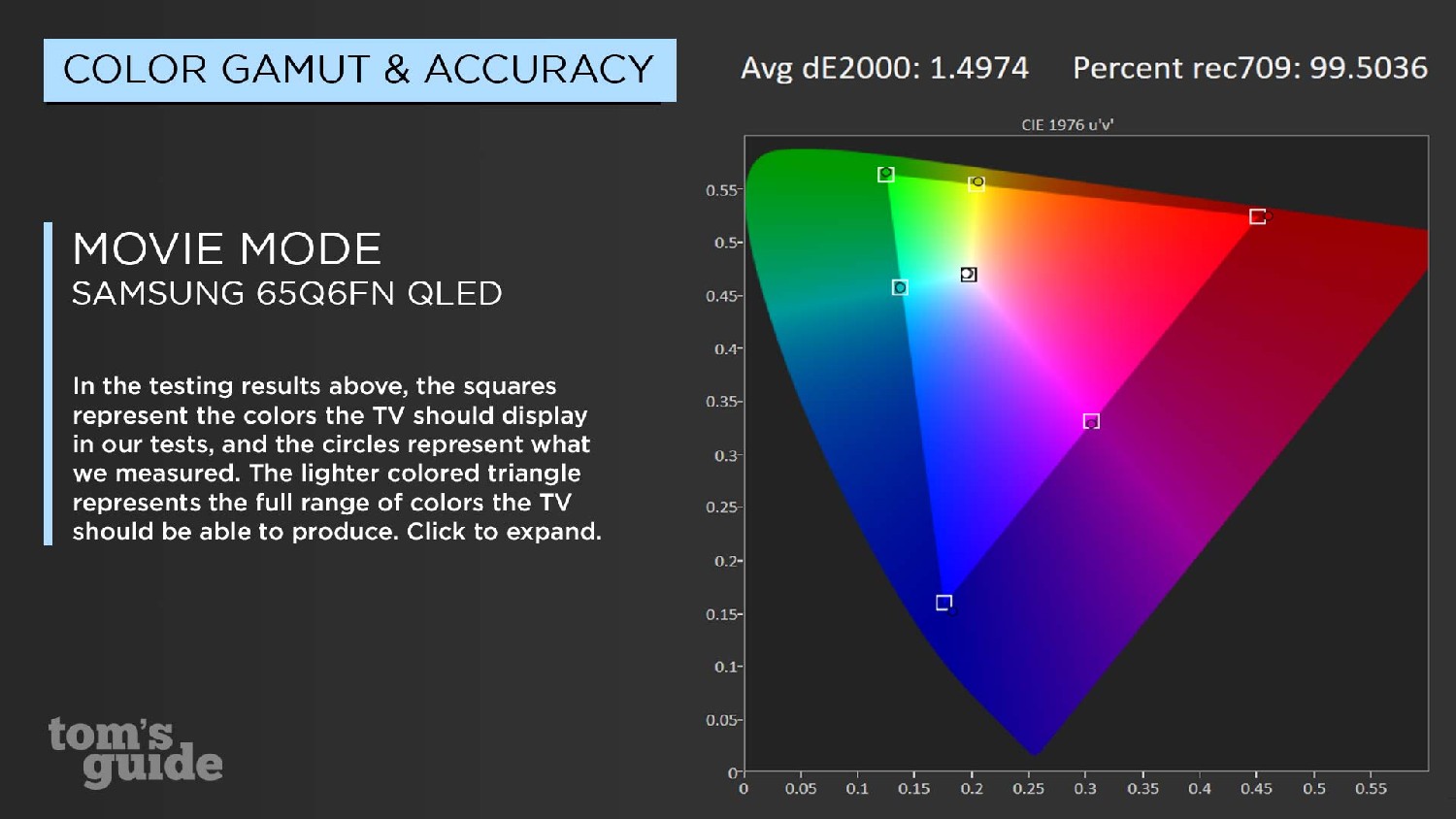
This was confirmed in our lab testing, where the display reproduced 99.93 percent of the Rec.709 color space (as measured by our X-Rite calorimeter and CALman testing software). That's slightly behind the Sony XBR-X900F (99.96 percent) and the TCL 6 Series Roku TV (99.96), but only by the thinnest of margins. This close to 100 percent makes the three TVs nearly indistinguishable, though the Q6F did have a noticeable improvement over last year's QLED set. (The Samsung Q7F produced only 97.3 percent in the same test.)

Color was also fairly accurate, with a Delta-E rating of 1.49 (closer to zero is better). That's ever-so-slightly less accurate than the 2017 Samsung Q7F (1.42), but both were less precise than the current competition. The Sony XBR-X900F (1.26) and the less-expensive TCL 6 Series Roku TV (1.1) both were slightly better, though you'd be hard pressed to tell the difference without specialized testing equipment.
Samsung's HDR support is decent, provided you don't care about Dolby Vision. The set supports basic HDR standards, like HDR10 and Hybrid Log Gamma (HLG) for live content, but instead of embracing the industry-leading option from Dolby, Samsung pushes its competing format HDR10+. Content that comes in this proprietary format is less common — Amazon streaming and Blu-ray discs from 20th Century Fox offer HDR10+ content, but that’s about it — but we're still pretty early in the HDR rollout to declare Dolby Vision a must have.
The Samsung Q6F excelled with brightness, registering a blazing 1,422 nits.
HDR content still manages to look great, despite the lack of localized dimming. In the opening scenes of Blade Runner 2049, which are set in a dimly lit farmhouse with brightly illuminated windows and doorways, some haloing could be seen, but it wasn't as egregious as I expected from an edge-lit panel. Similarly, in Spider-Man: Homecoming, a night scene of New York City was filled with glowing windows (including a brightly lit Avengers Tower), but there was only a little of the hazy glow that we might expect an LCD panel to produce.
A lot of this comes down to brightness, where the Samsung Q6F excelled with a blazing 1,422 nits. That's better than both the Sony X900F (1,276 nits) and last year's Samsung Q7F (1,008 nits), and less expensive models like the TCL 6 Series (607 nits) don't hold a candle to it.
The 4K resolution is enhanced with Samsung's excellent processing and motion smoothing, which made for crisp details and no artifacts. Densely clustered details were free of common screen-door effects, even when the image in question was Dave Bautista's character peering through an actual screen door. Fast action was also smooth, with fight scenes and car chases gliding along with minimal stuttering.

The Q6F isn't flawless, however. Viewing angles are a bit disappointing, with noticeable color shifting setting in when viewed even 45 degrees off axis. Backlighting also isn't quite uniform, with minor shadows in the corners of the screen. These imperfections are much more noticeable when using test images designed to bring out these very flaws, but we had hoped to see better.
Speaking of expecting better, we had hoped to see Samsung's new and improved QLED technology to be on full display, with the full-array backlighting and advanced filtering tech we were shown at CES and Samsung's launch event last March. Unfortunately, the Q6F doesn't have all of the bells and whistles — while it’s still a QLED display with quantum-dot technology, it doesn't offer the OLED-like black levels we saw on Samsung's top models, nor does it have the full-array backlight and tightly focused dimming that comes on more premium sets, like the Q8 and Q9. Instead, the Q6F has edge-lit LED backlighting, which is evident in the shadowy corners of the screen and some haloing around bright objects.
The 65Q6FN doesn't offer the OLED-like black levels available on Samsung's top models, nor does it have a full-array backlight.
The Samsung Q6F supports both 4K and HDR gaming, with no additional settings to adjust or input specific adjustments to be made. This includes support for 60 and 50Hz output and 10-bit color. In Forza Horizon 3, this translated into picture-perfect scenery, realistic skies, clouds and headlights, and brilliant gleaming supercars. In Assassin's Creed: Origins, this made the Egyptian environment pop with bright sunlight and vibrant color. While exploring the Temple of Amun, I was surrounded not only by imposing architecture, but also with gleaming gold artifacts and bright flowering plants.
Audio
I was pretty pleased by the audio quality from the Samsung 65Q6FN, which has two 40-watt speakers and a built-in subwoofer for extra bass. In Blade Runner 2049, an intense conversation of whispered dialogue was easy to hear, and even loud noises such as gunshots were clear, and had a heft to them that TVs without a subwoofer cannot replicate.
MORE: Our Favorite Soundbars for Small and Big TVs
While listening to Chick Corea's "Windows," I was pleased to hear every note from the piano clearly, and the upright bass sounded richer and fuller than I expected from a TV. The Samsung's subwoofer really made a difference here, maintaining rich, clear bass quality all the way to maximum volume.
I was pretty pleased by the audio quality from the Samsung 65Q6FN, which has two 40-watt speakers and a built-in subwoofer for extra bass.
Although you might want to get a soundbar for added audio volume or Dolby Atmos support, this is one of the few TVs that don't demand it for clear quality and room-filling volume.
Smart Features
Samsung's smart-TV interface has gotten an upgrade with Bixby, the same voice assistant Samsung offers on its smartphones to compete with Siri and Alexa. In the smart-TV environment, voice interaction offers channel and volume control, settings changes and search, which includes both content search and general web search.

While the Bixby upgrade is great regarding functionality, it also comes with a lot of branding. Voice searches are now accompanied by a Bixby logo instead of the easier to understand microphone icon. And at one point, I was congratulated for "leveling up" my Bixby skills and encouraged to "check my Bixby Level." Hey, Bixby, what's another word for obnoxious?
MORE: How to Stream Video to Your TV From a Phone or Computer
On the whole, voice search is simple and speech recognition is fairly accurate, but it does have its quirks. For example, when I tried to search for the Netflix show Sense8, the Q6F thought I was trying to scan for channel 8, and would dump me into a menu for scanning OTA channels instead of searching for the show I was after.
At one point, I was congratulated for 'leveling up' my Bixby skills and encouraged to "check my Bixby Level." Hey, Bixby, what's another word for obnoxious?
In theory, Samsung's content search looks for a title across all of the streaming apps and live content available, and then takes you to a universal guide where a show or movie can be found. And while it does search across a number of services, including Amazon Prime Video, Google Play Store, Hulu, Vudu and YouTube, it doesn’t search everything. Netflix titles were notably absent from search results, an especially frustrating omission given that I don't want to purchase or rent anything that I have access to through my Netflix subscription.
Another, far more palatable upgrade is seamless startup, which lets Samsung smartphone users log in to apps and services on the TV automatically, using the login credentials from their Samsung phone. I wasn't sure if my older Galaxy S6 would be compatible with the setup feature, but it was, and setting up my Netflix, YouTube and other apps happened automatically.

Aside from the major upgrades of Bixby and seamless setup, the Samsung smart-TV experience is unchanged, and that's not a bad thing. Samsung's interface is clean and easy to navigate, with a single ribbon menu of apps and inputs, with a second row of contextual options opening up for more granular controls as needed. Samsung's app ecosystem is fairly large, and the various features and settings are refreshingly straightforward.
MORE: Samsung Bixby Review: Tons of Potential, Still a Work in Progress
One separate quirk I ran into on Samsung's smart platform was that various on-screen prompts — usually in the form of helpful hints designed to get new users up to speed on the interface — would pop up with text and often had action buttons I couldn't access with the direction pad on the remote. Sometimes I had to press the Bixby/microphone button to dismiss these prompts; otherwise, they just sat there, obstructing the show I was trying to watch.

Samsung has also added an Ambient Mode to its TVs, which shifts the set into a low-power state while displaying what is essentially a screen saver. These range from simple decorative images (an abstract mountain scene, shimmering water and others) to live info displaying weather or news, and even a photo mode for enjoying snapshots or artwork.

Going beyond pretty pictures, a news-focused option called "Headlines" puts the news on your screen, pulling from sources such as Reuters and The New York Times. News junkies will love it, but your mileage may vary — I didn’t really want to have the faces of Michael Cohen or Rupert Murdoch showing up on my TV all the time. Even though the TV is still on, and displaying content, Samsung boasts that the power usage is so low that running Ambient Mode for 3 hours of a day will cost less than $1 extra in power bills.
Samsung has also added an app-like guide for live content, called TVPlus. This guide is primarily used for basic channels, from sources like antenna, cable or satellite. TVPlus also includes a selection of streaming channels from Pluto TV, but the Pluto TV app itself is not available on its own from the Samsung app store. Additionally, even though Pluto offers dozens of channels on its service, TVPlus limits it to 10 — and all of those came through with depressingly low resolution. However, when connecting an antenna and scanning for OTA content, the guide also gives information for all of the available local channels. The same is true for cable and satellite.
Remote
The Q6F comes with Samsung's One Remote, which is both the control for the TV and a universal remote for other home-entertainment products. The wand-style design has the same gentle curves seen on Samsung's 2017 models, a shape which manages to be very comfortable to hold without sacrificing any utility or navigability.

The primary control is a ring-shaped directional pad, with an enter button in the center. A few additional buttons give you easy navigation with buttons for Power, Home, Back, Play/Pause, a contextual menu button and up and down controls for volume and channel selection. Samsung's minimalist remote is virtually unchanged from past iterations, but with one significant change: There's a dedicated button for Ambient Mode.
MORE: How To Pair Up Your Samsung Smart TV With The Remote
The remote also boasts a built-in mic, which gives you immediate access to all of Samsung's voice-control features right from the remote. That in itself is not new, but since it activates Samsung's Bixby assistant instead of a nameless voice search, it does have more to offer than in previous versions.
Bottom Line
The Samsung Q6F QLED TV is a showcase for many things, from Samsung’s latest smart-TV innovations to its excellent audio and elegant design. If you want to step up from value-priced models but aren't in a hurry to spend several thousand dollars for a premium OLED, Samsung's QLED displays continue to provide the best alternative LCD panels can provide. But some of Samsung's usual strengths, like it's highly polished smart-TV platform, seem to have lost a half-step with the introduction of new features. Issues like stubborn prompts and over-aggressive Bixby branding may be fixed with an update down the road, but right now they stand out as missteps in an otherwise excellent smart-TV platform.
Harder to fix are the hardware elements, like the edge-lit LCD panel or the hard-to-reach ports. None of these flaws are deal-breakers— the Samsung Q6F QLED is an excellent TV — but they do keep it from being one of the best. At this price, you might also consider the 65-inch Sony XBR-X900F, or even last year's LG C7 OLED, which finds itself extremely affordable as the 2018 models arrive on shelves. But if you're in the market for a 4K set, don't write off the Samsung Q6F QLED — you might miss out on a supremely well-made smart TV.
Credit: Tom's Guide
Brian Westover is currently Lead Analyst, PCs and Hardware at PCMag. Until recently, however, he was Senior Editor at Tom's Guide, where he led the site's TV coverage for several years, reviewing scores of sets and writing about everything from 8K to HDR to HDMI 2.1. He also put his computing knowledge to good use by reviewing many PCs and Mac devices, and also led our router and home networking coverage. Prior to joining Tom's Guide, he wrote for TopTenReviews and PCMag.
-
pb8226 No Samsung TV review is complete without mentioning the Russian roulette you play with the reliability of these TVs. Samsung support is atrocious, which is obvious to anyone who has had go deal with them.Reply


