Tom's Guide Verdict
The Samsung 65-inch MU7000 is a strong contender for your living room, thanks to the set's good picture quality, its HDR support, and Samsung's excellent smart functions and remote.
Pros
- +
Sharp 4K picture with HDR support
- +
Solid color reproduction
- +
Good sound quality
Cons
- -
Limited viewing angles
- -
Edge-lit panel leaves shadows in corners
- -
60Hz native refresh rate
Why you can trust Tom's Guide
The Samsung 65-inch MU7000 is the largest set in Samsung's midrange series of 4K TVs, but with this unit's big screen, HDR support and smart TV capabilities, you'd be forgiven for thinking it would be more expensive.
The MU7000 has a standard LCD/LED panel, but the set shares several premium elements with the more expensive Samsung Q7F, like a snazzy external design and minimalist remote, and the midrange price is just right. If you want a decent 4K smart TV, the MU7000 is well worth considering.
Samsung 65-Inch MU7000 Specs
| Price | $1,099.99 |
| Screen Size | 65 inches |
| Resolution | 3840 x 2160 |
| HDR | 4K HDR Pro |
| Refresh Rate | 60Hz |
| Ports | 3 HDMI, 2 USB |
| Audio | 2 Channel x 20 Watt |
| Smart TV Software | Samsung Smart TV |
| Size | 57.3 x 33.1 x 2.1 inches |
| Weight | 51.1 pounds |
Design
Samsung's midrange 4K TV doesn't skimp on the design. The metal-trimmed bezels look sleek, and the L-shaped stand has a wide, Y-shaped base that holds everything steady. The TV measures 57.3 x 33.1 x 2.1 inches without the stand attached, and the set can be wall-mounted using a 400 x 400-millimeter VESA mount.

The design is actually quite similar to that of the premium Samsung Q7F, featuring Samsung's "360 design" aesthetic, with the back sporting an attractive textured surface instead of the usual matte plastic. The idea is that the TV should look good from the back as well as from the front, and the design delivers. It's one of the few TVs you can place in the middle of the room without worrying what the back of the set looks like.
Ports
Part of that design is a single panel for inputs and outputs, in place of the common rear-facing and edge-facing panels. Instead, the MU7000 has a single inset panel that provides plenty of room for plugs and cables (even when wall mounted) but stays in keeping with the aesthetics of the design.

The MU7000 is outfitted with three HDMI inputs, one with Audio Return Channel (ARC) support for connecting a soundbar. A pair of USB ports let you connect storage devices or power streaming devices, like the Google Chromecast or Roku Streaming Stick. Finally, you have component video and audio inputs, as well as an RF connector for external antennas. An optical audio port is there for those who aren't relying on HDMI for sound. For network connectivity, the set is equipped with both a wired Ethernet port and built-in 802.11ac Wi-Fi.
MORE: Smart TV's: Everything You Need to Know
Performance
The MU7000 boasts an Ultra HD display, with 3840 x 2160 resolution and support for high dynamic range (HDR) content. There's a lot to love about this spacious 4K panel, but it does have one clear issue: a 60Hz refresh rate. We generally recommend 120Hz, which offers smoother action and fast performance, but getting that higher refresh rate will almost always cost more.

In our viewing, we saw very strong color in movies like Arrival and The Martian, in which frequent close-ups demand accurate reproduction of skin tones. The MU7000 also handled bright colors well in movies like Mad Max: Fury Road, in which bursts of flame or bright blue skies looked very realistic.
The MU7000 is one of the few TVs you can place in the middle of the room without worrying what the back of the set looks like.
On our lab tests, the MU700 reproduced 98.4 percent of the Rec. 709 color space in Movie mode, with 99.8 percent in Standard mode. These marks are both fairly good, and anything approaching 100 percent will produce good color overall.
Black levels are also pretty good for an standard LCD screen. In Arrival, when the military research team goes into the alien ship, the dark shaft and brightly lit end were both well-lit, but the edge-lit panel can't provide the same crisp definition seen with something like OLED, and there was noticeable flaring around bright portions of the screen.
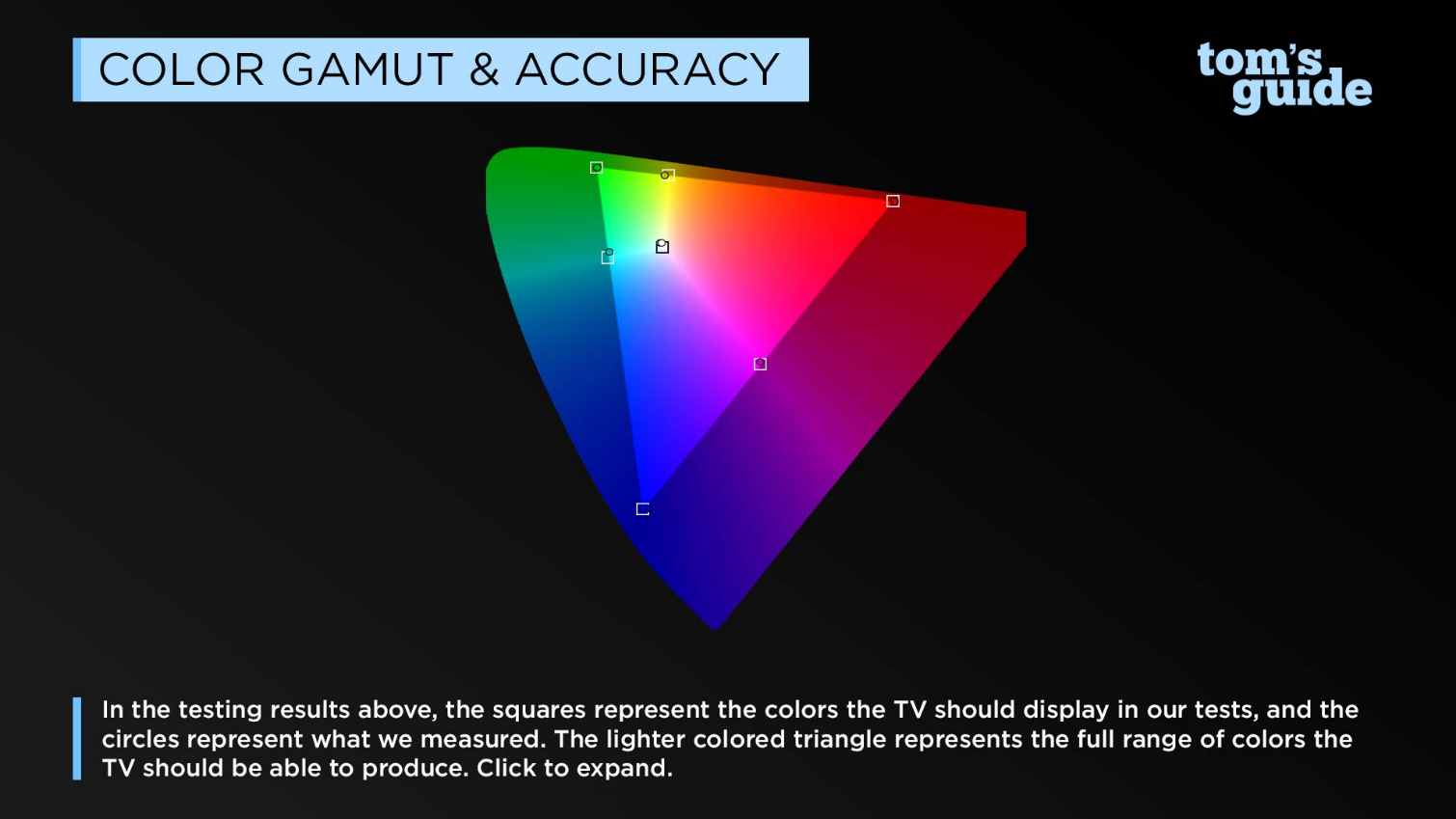
As measured by our X-Rite colorimeter, the MU7000 had an average Delta-E rating of 2.4 (closer to 0 is better). This measurement was taken in Movie mode, which offers the best accuracy the set can provide, but in Standard mode, we saw a far less-accurate result (10.5). While top-of-the-line models deliver better accuracy across the various modes a TV offers, the MU7000's results are all fairly common for sets in this price range; the Samsung TV scored better than the LG B7 OLED (3.4) and close to the Sony XBR-65X900E (2.1).
The MU7000's viewing angles could be better. We experienced some color shifting when viewing the screen from an angle. At just 30 degrees off center, we saw purples become pinks and blues became light greens, while the overall image quality dropped significantly. Though that won't be an issue for two or three people sitting on the couch, it does mean that your Super Bowl party might suffer.
In our viewing, we saw very strong color in movies like Arrival and The Martian, where frequent close-ups demand accurate reproduction of skin tones.
With a maximum brightness of 562 nits, as measured by our testing, the Samsung's brightness is good enough for noticeable picture improvement with HDR enabled. But this TV won't wow viewers the way the screen would on the more expensive Samsung Q7F, which has a max brightness of over 1,000 nits. While the brighter set will offer more-vibrant colors and wider dynamic range than TVs without HDR support, the MU7000 is on the low end, closer to the TCL Roku 55P607 (464 nits) but better than the Vizio E-Series E65-E0 (180 nits). Backlighting was a tad inconsistent as well, with some faint shadows appearing along the edges of the panel.
Gaming performance will be fine for the casual player, but if you're at all competitive, the Samsung's 79.9-millisecond lag time may put you off. If lag time is a concern, you may want something faster, like the TCL Roku 55P607 (29 ms), and serious gamers will want to look for something with a lag time under 15 ms.
MORE: Best TVs 2018
Audio
Samsung equipped the MU7000 with a pair of 20-watt speakers for two-channel sound. The speakers also have bass reflex, with a downward-firing position that reflects sound and offers surprisingly deep bass. Listening to the theme from Star Wars, I could hear individual instruments clearly, from the deep drums and brass of the low end to the violins and horns on the high end.

Even at full volume, there was no rattle or buzz from the speakers, and while there was some clipping when the volume was turned all the way up, the sound was clear and pleasant at every level. While you'll still get better sound with a soundbar or a 5.1 surround system, the standard audio offered by the set is better than average.
Smart Features
Samsung remains one of the few manufacturers to use a proprietary smart TV platform, and it remains an excellent option. Menus are easy to navigate, with a single ribbon menu running along the bottom of the home screen, letting you select from standard TV and video sources, like cable, antenna or a Blu-ray player, as well as streaming apps, like Netflix, Hulu and YouTube.
There's a lot to love about this spacious 4K panel, but it does have one clear issue: a 60Hz refresh rate.
Through Samsung's app store, you can pick and choose from among more than 1,200 apps, including both streaming apps and games. Using the Samsung Connect app on your phone or tablet, you can also share media to the TV from your mobile device, as well as via screen mirroring.
Remote
The MU7000 uses Samsung's One Remote, which has a comfortably curved, wand-style design. Unlike the metal version included with the premium Samsung Q7F, the MU7000 has a similar layout but plastic construction. Differences in shape and material aside, the remote is very similar, with an easy-to-use directional ring and center button serving as the primary input for most navigation.

The few additional buttons are elegant and functional: up and down controls for volume and channel selection, a home button, a back button, play and pause for media control, a button to pull up the on-screen keyboard, and a contextual button for extra input when needed.
Finally, another button activates a microphone for voice interaction, letting you search and control several TV functions without having to sift through menus or fumble with an on-screen keyboard. Press and hold the button, and all you need to do is speak into the remote. Using voice control, I could search generally for Star Wars and was presented with several Star Wars-related movies and shows available for purchase or rental through services like Google Play, Fandango and Vudu. Voice search within YouTube was similarly helpful, pulling up everything from videos about Star Wars to the iconic John Williams theme.
This smart remote is made for more than just your TV. It also senses other connected devices and pairs automatically to work with multiple home-entertainment devices, like Blu-ray players, game consoles and cable boxes. Any device that supports HDMI-CEC (the protocol for device control over HDMI) — and even a few things that don't, like USB drives — can all be controlled or navigated through the TV using the One Remote.
Bottom Line
The Samsung 65-inch MU7000 is an excellent midrange 4K TV that comes with several premium features, like HDR support and Samsung's excellent One Remote. While the picture quality could be better, it's not bad for the price. The addition of Samsung's premium design and smart TV interface make this set a very good TV for the price.
If you want something slightly more affordable, look into the Vizio SmartCast E-Series E65-E0, which sells for about $150 less while offering similar picture quality on a 65-inch display. However, the lower price also means you'll give up a lot of features, like a tuner for over-the-air content. You also have to settle for middling sound quality and a reliance on Google Chromecast for all smart functions. Overall, the Samsung MU7000 is the better bargain.
Credit: Tom's Guide
Brian Westover is currently Lead Analyst, PCs and Hardware at PCMag. Until recently, however, he was Senior Editor at Tom's Guide, where he led the site's TV coverage for several years, reviewing scores of sets and writing about everything from 8K to HDR to HDMI 2.1. He also put his computing knowledge to good use by reviewing many PCs and Mac devices, and also led our router and home networking coverage. Prior to joining Tom's Guide, he wrote for TopTenReviews and PCMag.


